The Intel Core i7-7700K (91W) Review: The New Out-of-the-box Performance Champion
by Ian Cutress on January 3, 2017 12:02 PM ESTOffice Performance
The dynamics of CPU Turbo modes, both Intel and AMD, can cause concern during environments with a variable threaded workload. There is also an added issue of the motherboard remaining consistent, depending on how the motherboard manufacturer wants to add in their own boosting technologies over the ones that Intel would prefer they used. In order to remain consistent, we implement an OS-level unique high performance mode on all the CPUs we test which should override any motherboard manufacturer performance mode.
All of our benchmark results can also be found in our benchmark engine, Bench.
Dolphin Benchmark: link
Many emulators are often bound by single thread CPU performance, and general reports tended to suggest that Haswell provided a significant boost to emulator performance. This benchmark runs a Wii program that raytraces a complex 3D scene inside the Dolphin Wii emulator. Performance on this benchmark is a good proxy of the speed of Dolphin CPU emulation, which is an intensive single core task using most aspects of a CPU. Results are given in minutes, where the Wii itself scores 17.53 minutes.
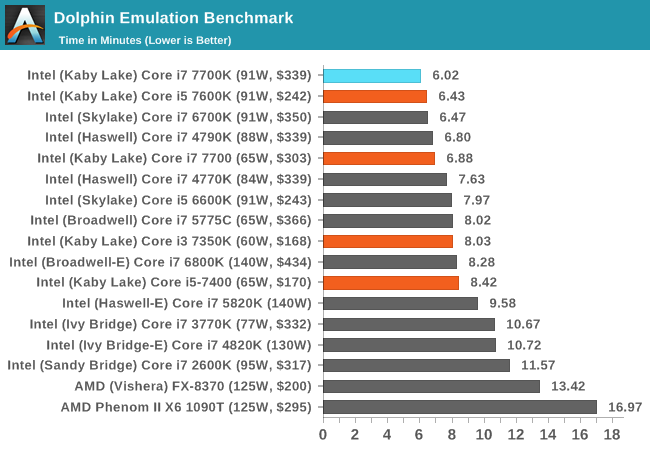
As shown by the data, the i7-7700K takes the top spot. At stock it edges out an overclocked Core i7-4790K at 4.7 GHz, which is no mean feat. Dolphin is all about high frequency and IPC, which the i7-7700K has the best of both.
WinRAR 5.0.1: link
Our WinRAR test from 2013 is updated to the latest version of WinRAR at the start of 2014. We compress a set of 2867 files across 320 folders totaling 1.52 GB in size – 95% of these files are small typical website files, and the rest (90% of the size) are small 30 second 720p videos.
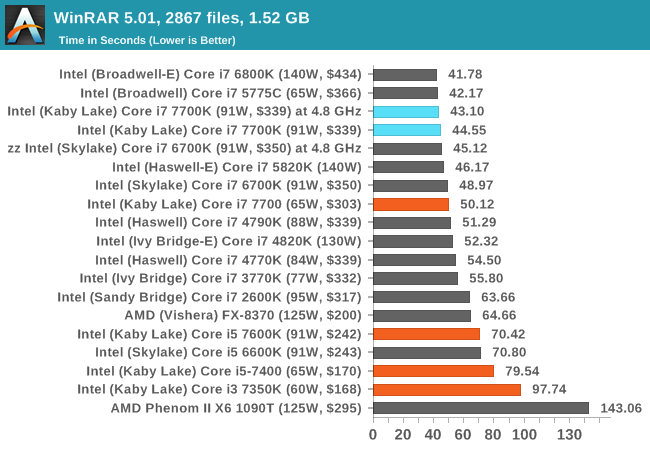
WinRAR is more geared towards a variable threaded environment but also memory speed. While two channels of DDR4-2400 does well for the Core i7-7700K, to the point where it beats the 6-core i7-5930K, anything with eDRAM (i7-5775C) and the higher end quad channel processors with up to 10 cores do win out. But at $1700 for 10-core, the Kaby Lake CPU does well – the only processor that beats it in its price range is that eDRAM-based i7 part.
3D Particle Movement v2
3DPM is a self-penned benchmark, taking basic 3D movement algorithms used in Brownian Motion simulations and testing them for speed. High floating point performance, MHz and IPC wins the day. This is the second variant of this benchmark, fixing for false sharing in the first version, and lending itself to better multithreaded performance.
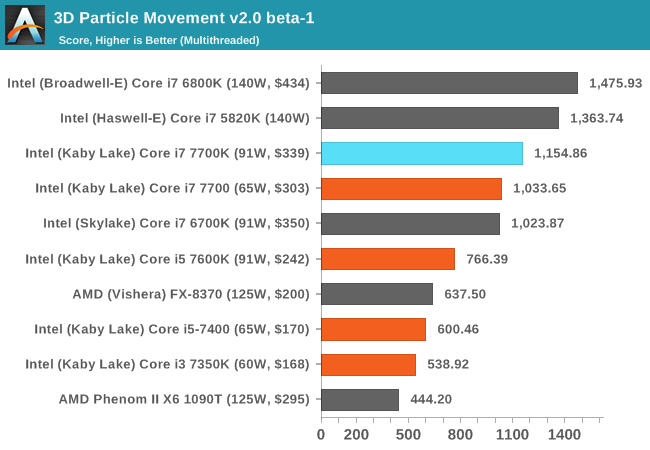
3DPMv2 is still new, so we don’t have too many results for it so far, but it hits the top of the mainstream processor stack as was perhaps to be expected. It scores almost double an FX-8370, showing how far Intel’s mainstream has come from AMD’s old CPUs, but the Core i7-7700K matches up to just over double the Core i3-7350K, as it has double the cores/threads and slightly more frequency.
SYSMark 2014
Engineered by BAPco (to which Intel is a consortium member), this set of tests are designed to be an office/data/media/financial range of tests using common well-known CAD, image editing, web browsing and other tools to put out a score, where a score of 1000 is attributed to an old Core i3 using a mechanical harddrive. Here we report the overall score, however the test breakdowns can be found in Bench.
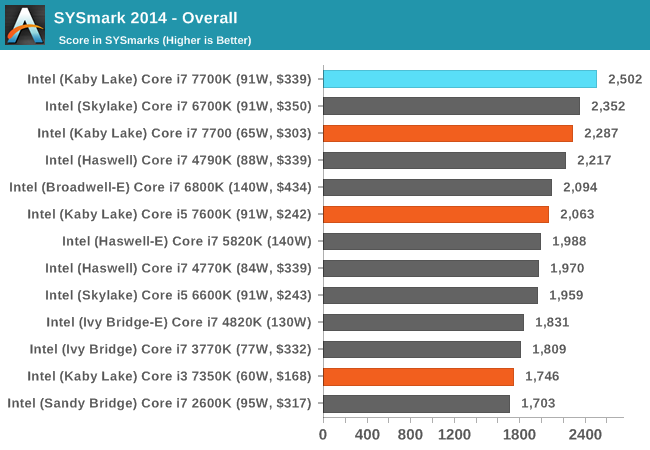
Because SYSMark is a variety of tests that rely on response and throughput, the Core i7-7700K hits the mix just right and scores higher than even a 10-core Core i7 Extreme part launched last year, as well as a highly overclocked Devil’s Canyon. Aside from the Core i5, the 7700K does well in price/performance here.
Web Benchmarks
On the lower end processors, general usability is a big factor of experience, especially as we move into the HTML5 era of web browsing. For our web benchmarks, we take well known tests with Chrome as installed by SYSMark as a consistent browser.
Mozilla Kraken 1.1
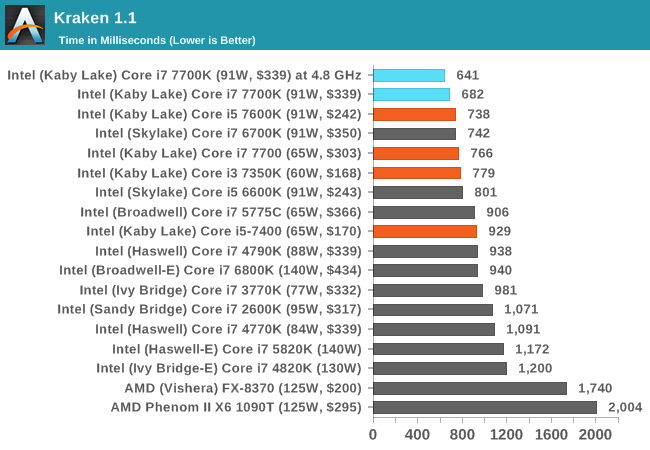
Google Octane v2
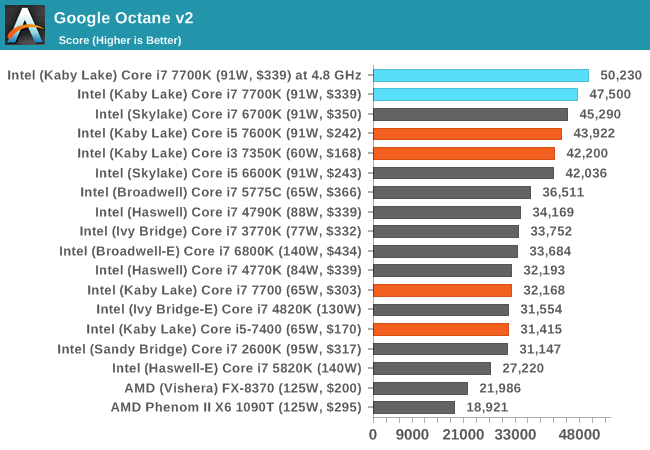










125 Comments
View All Comments
1PYTHON1 - Saturday, January 21, 2017 - link
u do realize the 6700k only clocks to 4.5 or 4.6 if u get a good one...this will do 5ghz. so saying theres 0 improvement is crap.Gasaraki88 - Tuesday, January 3, 2017 - link
Why are you testing with Win7 when the CPUs have more functionality under Windows 10?ltcommanderdata - Wednesday, January 4, 2017 - link
I thought Intel wasn't going to release Windows 7/8.1 drivers for 200-series chipsets and Kaby Lake in accordance with Microsoft's policy that Skylake was the last new CPU family to be officially supported by those OS. If Anandtech tested Z270 motherboards and Kaby Lake with Windows 7 did Intel end up releasing Windows 7 drivers for 200-series chipsets after-all or do existing 100-series drivers work with the 200-series or is some other workaround being done?jimbo2779 - Wednesday, January 4, 2017 - link
I dont think it was intel saying they wouldn't release drivers for win 7, that would be them shooting themselves in the foot big time. Microsoft were saying they would not be supporting new features in CPUs.I believe this means things like a new sse instruction set would not have native support in windows prior to 8. However this does not stop a CPU manufacturer from implementing support via drivers which is what intel would likely do at some point if not at launch.
Shadow7037932 - Wednesday, January 4, 2017 - link
Probably because they don't want to re-test the old systems under Windows 10 just for this review. But yeah, I do think it's about time AnandTech move on to Windows 10 as the baseline OS.Iketh - Tuesday, January 3, 2017 - link
Identical IPC yet AVX Offset support? Can clarify plz?Iketh - Tuesday, January 3, 2017 - link
nevermind, you clarified in overclocking sectionIketh - Tuesday, January 3, 2017 - link
for anyone else wondering, AVX Offset is not an additional instruction set, it's a bios settingUser.Name - Tuesday, January 3, 2017 - link
It's really time for a new suite of gaming tests if they aren't showing any difference between the CPUs.For one thing, average framerates are meaningless when doing CPU tests. You need to be looking at minimum framerates.
Just look at the difference between CPUs in Techspot's Gears of War 4 performance review: http://www.techspot.com/review/1263-gears-of-war-4...
Or GameGPU's Watch Dogs 2 CPU test: http://gamegpu.com/images/stories/Test_GPU/Action/...
So many people keep repeating that CPUs don't matter for gaming these days, but that's absolutely wrong. The problem is that many of the hardware review sites that have been around for a long time seem to have forgotten how to properly benchmark games.
takeshi7 - Tuesday, January 3, 2017 - link
I agree that AnandTech should improve their gaming benchmarks. Some frame time variance measurements would be nice, and also some runs with lower graphics settings so that the CPU is the bottleneck rather than the GPU.