The GIGABYTE Z170X-Ultra Gaming & Z170X-Designare Motherboard Review
by E. Fylladitakis on December 28, 2016 10:00 AM ESTCPU Performance, Short Form
For our motherboard reviews, we use our short form testing method. These tests usually focus on if a motherboard is using MultiCore Turbo (the feature used to have maximum turbo on at all times, giving a frequency advantage), or if there are slight gains to be had from tweaking the firmware. We leave the BIOS settings at default and memory at JEDEC (DDR4-2133 C15) for these tests, making it very easy to see which motherboards have MCT enabled by default.
Video Conversion – Handbrake v0.9.9: link
Handbrake is a media conversion tool that was initially designed to help DVD ISOs and Video CDs into more common video formats. For HandBrake, we take two videos (a 2h20 640x266 DVD rip and a 10min double UHD 3840x4320 animation short) and convert them to x264 format in an MP4 container. Results are given in terms of the frames per second processed, and HandBrake uses as many threads as possible.
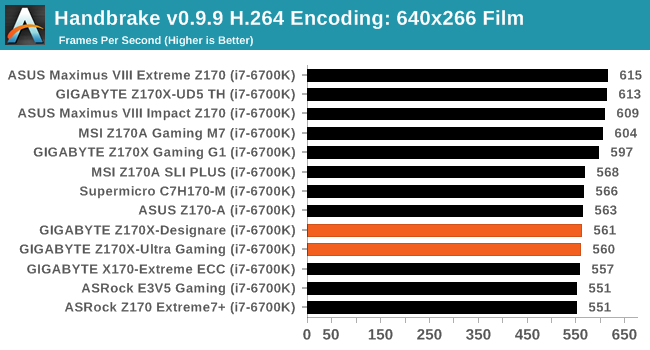
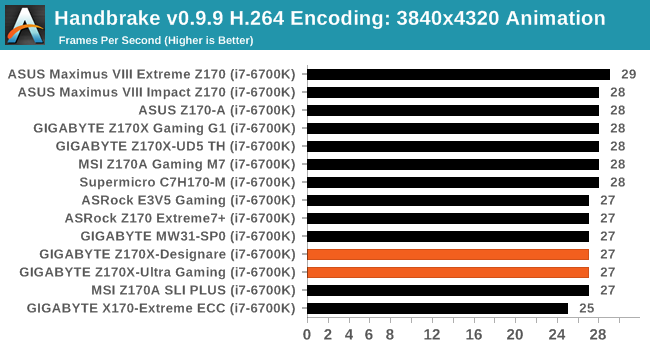
Compression – WinRAR 5.0.1: link
Our WinRAR test from 2013 is updated to the latest version of WinRAR at the start of 2014. We compress a set of 2867 files across 320 folders totaling 1.52 GB in size – 95% of these files are small typical website files, and the rest (90% of the size) are small 30 second 720p videos.
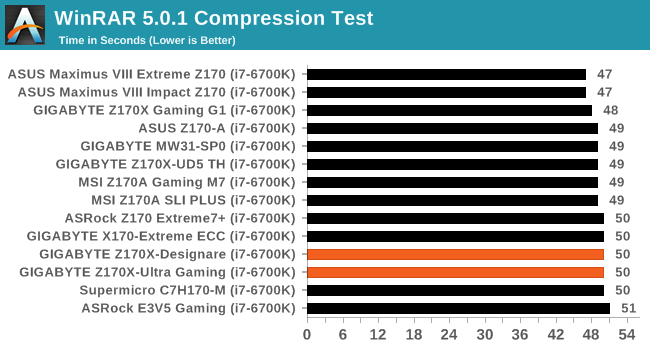
Point Calculations – 3D Movement Algorithm Test: link
3DPM is a self-penned benchmark, taking basic 3D movement algorithms used in Brownian Motion simulations and testing them for speed. High floating point performance, MHz and IPC wins in the single thread version, whereas the multithread version has to handle the threads and loves more cores. For a brief explanation of the platform agnostic coding behind this benchmark, see my forum post here.
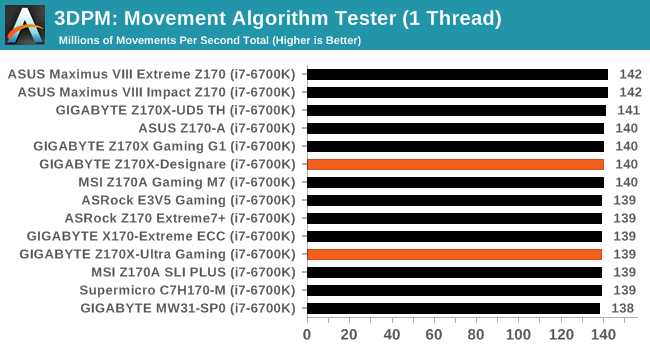
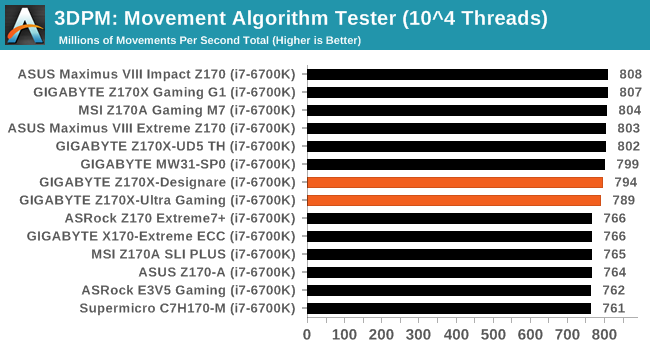
Rendering – POV-Ray 3.7: link
The Persistence of Vision Ray Tracer, or POV-Ray, is a freeware package for as the name suggests, ray tracing. It is a pure renderer, rather than modeling software, but the latest beta version contains a handy benchmark for stressing all processing threads on a platform. We have been using this test in motherboard reviews to test memory stability at various CPU speeds to good effect – if it passes the test, the IMC in the CPU is stable for a given CPU speed. As a CPU test, it runs for approximately 2-3 minutes on high end platforms.
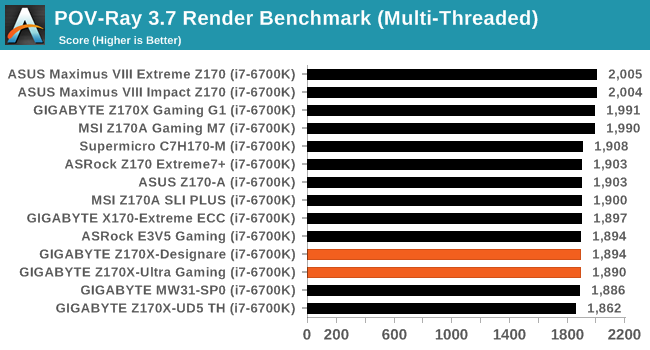
Synthetic – 7-Zip 9.2: link
As an open source compression tool, 7-Zip is a popular tool for making sets of files easier to handle and transfer. The software offers up its own benchmark, to which we report the result.
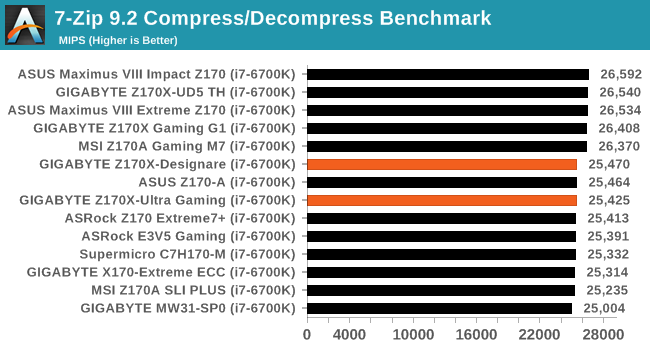










28 Comments
View All Comments
sweeper765 - Wednesday, December 28, 2016 - link
"If you want to install a PCIe x4 device, a U.2 drive and a M.2 drive at the same time, the SATA connectors will all be inoperable."I hope that will change with Z270, at least allow a full speed M.2 drive and all sata ports at the
same time.
Otherwise i feel we are moving backwards with these chipsets. Severe lane limitations, fewer and fewer rear usb ports, dual network adapters only on selected few (and expensive) motherboards.
BenJeremy - Wednesday, December 28, 2016 - link
Strange. I have the Gigabyte Z170X Gaming 5, and I have both M.2 slots used (RAID-0 nvme with 2 Plextor M8pe sticks), and I still had the use of my SATA slots - though the manual implied I would not.shabby - Wednesday, December 28, 2016 - link
Whats next... please remove 2 dimm's if you want to use sli/crossfire? This lane limitation is annoying.Duncan Macdonald - Wednesday, December 28, 2016 - link
Agreed - even for non-SLI use there are not enough PCIe lanes - 1 high end graphics card uses 16 lanes leaving 4 lanes for everything else. At a minimum a Z170 motherboard should have a setting that just uses 8 lanes for the graphics card and uses the remaining lanes to allow all the motherboard features to work at the same time.DanNeely - Wednesday, December 28, 2016 - link
The 16 lanes from the CPU are independent of the up to 20 lanes from the southbridge. I say "up to 20" because the 20 available high speed io ports that can be used for PCIe are shared with the ones used for sata and ethernet (the later is a mostly nominal factor though since a non-Intel NIC would need a port as a PCIe lane). Effectively this means you've got 13 PCIe lanes left from the chipset to share out among secondary PCIe slots, m.2, u.2, and SATAe ports. Theoretically another 4 could be used up for more USB3 ports; but in practice USB3 hub chips are cheaper than PCIe muxes so mobo makers will use the former to keep PCIe lanes free.http://images.anandtech.com/doci/9485/PCH%20Alloca...
Kraszmyl - Thursday, December 29, 2016 - link
They can add all the lanes they want to the pch and its still pointless. Those 30 lanes share a 4 lane highway back to the cpu, ram, and gpu.DanNeely - Wednesday, December 28, 2016 - link
The 200 series chipsets all offer 30 highspeed io lanes up from 26 or 22 on 100 series ones. The extra 4 will definitely help with this sort of thing on high end boards, but it's mid/low end ones that will benefit the most. Especially since they're the least likely to get any sort of PCI MUX chips to increase the effective number of lanes.The situation there should be improved significantly vs current generation mobos too, PLX chips almost entirely disappeared from consumer boards when the company making them was bought out by a company that wanted to cash in on high end server parts by cranking the cost from $20 to $80ish. The ASM1480 8:16 lane switch shows that at least one company saw an opening to design and sell a much more affordable product (these boards are nowhere near pricey enough to support an $80 component). For the sake of keeping prices competitive, hopefully Asmedia isn't the only company entering the market in the present/near future.
toobluesc - Wednesday, December 28, 2016 - link
Both motherboards have USB Type-C 100W power delivery built-in in and it wasn't even mentioned. Such a rare feature! I would love to charge my laptop from my desktop and skip having to buy another power brick.Any plans for an article testing the output and compatibility of USB Type-C Power Delivery?
Tchamber - Wednesday, December 28, 2016 - link
toolbluescConclusion page, 1st paragraph, last sentence.
"That being said, some of them are nice and fast, if your wallet is deep enough. Both boards also offer USB 3.1 via Intel's Alpine Ridge controller, and claim so support Power Delivery 2.0 up to 100W (unfortunately we don't have the hardware to test this).
May not be what you wanted, but it was mentioned.
MaidoMaido - Wednesday, December 28, 2016 - link
Why is it taking so long for desktop motherboard manufacturers to make their USB 3.1 Type C ports compatible with TB3 and DisplayPort?Nice to see the "Ultra Gaming" model has it, but it's still relatively uncommon. Are the royalties too expensive or something? I would have imagined nearly every Type C port being TB3 & DisplayPort compatible by now.