The Corsair Gaming K95 RGB Platinum Mechanical Keyboard Review
by E. Fylladitakis on March 7, 2017 8:00 AM EST- Posted in
- Peripherals
- Corsair
- Cherry MX
- Mechanical Keyboards
- RGB
Per-Key Quality Testing
In order to test the quality and consistency of a keyboard, we are using a texture analyser that is programmed to measure and display the actuation force of the standard keyboard keys. By measuring the actuation force of every key, the quality and consistency of the keyboard can be quantified. It can also reveal design issues, such as the larger keys being far softer to press than the main keys of the keyboard. The actuation force is measured in Centinewton (cN). Some companies use another figure, gram-force (gf). The conversion formula is 1 cN = 1.02 gf (i.e. they are about the same). A high quality keyboard should be as consistent as possible, with an average actuation force as near to the manufacturer's specs as possible and a disparity of less than ±10%. Greater differences are likely to be perceptible by users. It is worth noting that there is typically variance among keyboards, although most keyboard companies will try and maintain consistency - as with other reviews, we're testing our sample only.
The machine we use for our testing is accurate enough to provide readings with a resolution of 0.1 cN. For wider keys (e.g. Enter, Space Bar, etc.), the measurement is taking place at the center of the key, right above the switch. Note that large keys generally have a lower actuation force even if the actuation point is at the dead center of the key. This is natural, as the size and weight of the keycap reduces the required actuation force. For this reason, we do display the force required to actuate every key but we only use the results of the typical sized keys for our consistency calculations. Still, very low figures on medium sized keys, such as the Shift and Enter keys reveal design issues and can easily be perceptible by the user.
There were no surprises here. Cherry’s MX switches are of excellent quality and almost always give us exceptional, consistent readings. Our measured average actuation force across the main keys of the keyboard was 45 cN, only slightly above the manufacturer’s specification (45 gram-force, or 44.1 cN). There disparity is minimal, at just 2.3% across the main keys of the keyboard, which is one of the lowest readings that we have ever recorded. Only figures above 8-9% could be discernable by touch and we consider everything below 7% to be a very good reading.
Hands-on Testing
I always try to use every keyboard that we review as my personal keyboard for at least a week. My typical weekly usage includes a lot of typing (about 100-150 pages), a few hours of gaming and some casual usage, such as internet browsing and messaging. I personally prefer Cherry MX Brown or similar (tactile) switches for such tasks but I do not find linear switches to be uncomfortable either. However, I found that the Cherry MX Speed switches are not exactly ideal for typists. The main reason for this is the shortened travel distance, which significantly increases the stiffness rate of the springs. In simpler terms, the springs get stiffer faster to prevent the finger from bottoming down the keystroke. The high resistance of the springs across a short travel distance results to fatigue after long typing sessions, higher than that of even Cherry’s MX Black switches, which may be stiffer but have a longer travel distance and thus a smoother distribution of the force. This will not be an issue for simply writing a few emails or doing a few page’s worth of work, but professional typists will definitely want to look for the model with the Cherry MX Brown switches instead.
For gamers, the K95 RGB Platinum likely is one of the best keyboards that money can buy. The keyboard is both very practical and comfortable for long gaming sessions, especially on the software side, as the provided CUE software can be used to work miracles in more complex games, especially MMO games. It would be difficult to claim that the shorter actuation distance of the Cherry MX Speed switch actually makes any practical difference - it is a difference of a few milliseconds, at best. The stronger springs of the switch however exert significantly higher force, allowing each switch to reset faster once it has been actuated. In scenarios where rapid continuous keystrokes are necessary, only then the Cherry MX Speed switch can provide a measurable advantage.


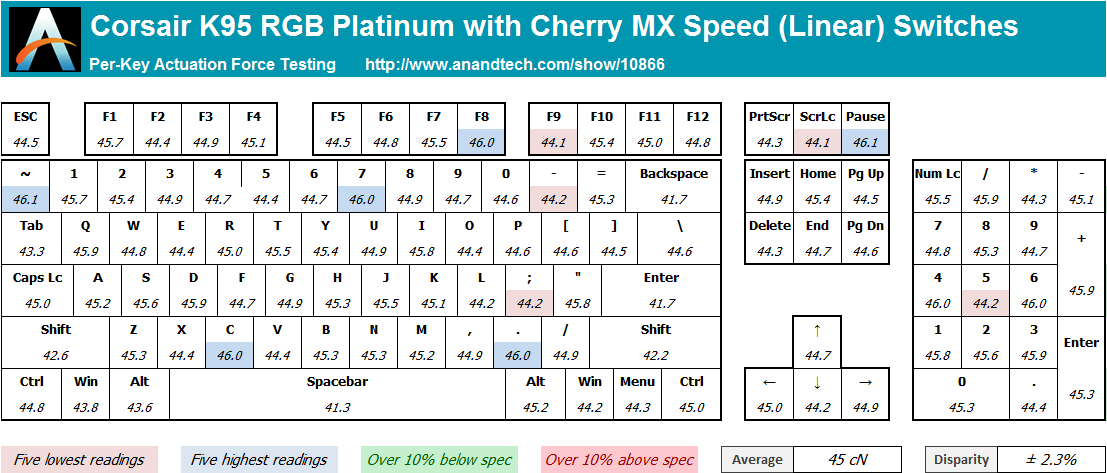








37 Comments
View All Comments
zeeBomb - Tuesday, March 7, 2017 - link
This is a keyboard I'll probably never be able to own...qqlyeoh - Thursday, March 9, 2017 - link
What's the min/avg/max latency/input lag in milliseconds?If any of you are about to respond by mentioning the USB polling rate or similar it proves you don't know what you're talking about on this subject.
Because saying the USB polling rate is high and thus the input lag has to be low is like saying monitors with a high refresh rate will always have low input lag. And that's not true: https://displaylag.com/display-database/
Sarchasm - Friday, March 10, 2017 - link
That's an inaccurate comparison, and your instinct to compare it to monitors by posting a generic link rather than simply explain the need for response time information points to you not really understanding what it means either. Polling rates can help significantly (you're far more likely to register an input within the same frame with a 1ms polling rate vs. 10ms), but there are other considerations to that (such as whether the peripheral's controller keeps the polling window open, or simply polls at intervals).This is all functionally irrelevant though. Anyone asking this question seriously is looking for a reason to blame their equipment for their performance, when the margin of error is far more likely to be their own lack of response time and in-game skill. It's essentially a null factor - even in LAN play.
lyeoh - Monday, March 13, 2017 - link
1) Yes polling is important HOWEVER we're talking about gaming keyboards (as per the article) so the polling should already be at the max (1000Hz). If a USB keyboard is polling at low rates it's effectively not a gaming keyboard, or something is wrong (OS etc).2) There really are significant differences in keyboard latencies: wwwXblackboxtoolkitXcom / responsedevices.html
wwwXpstnetXcom /eprimedevice.cfm (broken links due to anandtech spam filter)
So far I have not seen any independent measurements proving that gaming keyboards are all practically the same with respect to latency, so are we supposed to take it by faith?
3) Even if you can't get the absolute numbers you can get relative numbers by comparing each keyboard with the same mouse- e.g. use the same mechanical setup to press the spacebar on the keyboard AND the mouse button at the "same" time. See: pastebinXcom/cckQWRwP
You can record the sound of the presses at 48KHz and view the recording to adjust things so that the clicks are truly close to the same time.
Then after doing a number of measurements you can swap the keyboard with other keyboards and compare the results. For example, I have a logitech PS/2 keyboard that is really slow (50ms slower than my mouse!), and I had a Kalashnikov AK990i keyboard that was faster than the Logitech BUT still slower than my a4tech X7 G800V (which has stuck key issues).
4) You claim it's a null factor "even in LAN play" and yet the evidence is against you.
Even 30ms is significant in the twitch gaming world. If everyone has ping times of >500ms then 30ms is not significant. But in LAN play it's like someone playing on the LAN with a ping of 2ms against a someone with a ping of 32ms.
Where are the benchmarks proving the latency differences for these gaming keyboards are insignificant? Thus my original question.
5) Last but not least your claim that I'm trying to blame my equipment for my performance is impolite and not a valid nor proper argument. If you choose to argue at this level you have little to contribute to a proper technical discussion.
Irishgamer01 - Thursday, April 6, 2017 - link
NICE RGB, BUT TRUELY AWFUL AS A KEYBOARD.CONSIDERING THE COST. AVOID.
OBVIOUSLY I OWN ONE.
Glenwing - Thursday, December 28, 2017 - link
Typo in the second sentence:"and used it to create the a keyboard regardless of the cost."
Glenwing - Thursday, December 28, 2017 - link
Second sentence of the conclusion I mean