The Corsair Gaming K95 RGB Platinum Mechanical Keyboard Review
by E. Fylladitakis on March 7, 2017 8:00 AM EST- Posted in
- Peripherals
- Corsair
- Cherry MX
- Mechanical Keyboards
- RGB
Per-Key Quality Testing
In order to test the quality and consistency of a keyboard, we are using a texture analyser that is programmed to measure and display the actuation force of the standard keyboard keys. By measuring the actuation force of every key, the quality and consistency of the keyboard can be quantified. It can also reveal design issues, such as the larger keys being far softer to press than the main keys of the keyboard. The actuation force is measured in Centinewton (cN). Some companies use another figure, gram-force (gf). The conversion formula is 1 cN = 1.02 gf (i.e. they are about the same). A high quality keyboard should be as consistent as possible, with an average actuation force as near to the manufacturer's specs as possible and a disparity of less than ±10%. Greater differences are likely to be perceptible by users. It is worth noting that there is typically variance among keyboards, although most keyboard companies will try and maintain consistency - as with other reviews, we're testing our sample only.
The machine we use for our testing is accurate enough to provide readings with a resolution of 0.1 cN. For wider keys (e.g. Enter, Space Bar, etc.), the measurement is taking place at the center of the key, right above the switch. Note that large keys generally have a lower actuation force even if the actuation point is at the dead center of the key. This is natural, as the size and weight of the keycap reduces the required actuation force. For this reason, we do display the force required to actuate every key but we only use the results of the typical sized keys for our consistency calculations. Still, very low figures on medium sized keys, such as the Shift and Enter keys reveal design issues and can easily be perceptible by the user.
There were no surprises here. Cherry’s MX switches are of excellent quality and almost always give us exceptional, consistent readings. Our measured average actuation force across the main keys of the keyboard was 45 cN, only slightly above the manufacturer’s specification (45 gram-force, or 44.1 cN). There disparity is minimal, at just 2.3% across the main keys of the keyboard, which is one of the lowest readings that we have ever recorded. Only figures above 8-9% could be discernable by touch and we consider everything below 7% to be a very good reading.
Hands-on Testing
I always try to use every keyboard that we review as my personal keyboard for at least a week. My typical weekly usage includes a lot of typing (about 100-150 pages), a few hours of gaming and some casual usage, such as internet browsing and messaging. I personally prefer Cherry MX Brown or similar (tactile) switches for such tasks but I do not find linear switches to be uncomfortable either. However, I found that the Cherry MX Speed switches are not exactly ideal for typists. The main reason for this is the shortened travel distance, which significantly increases the stiffness rate of the springs. In simpler terms, the springs get stiffer faster to prevent the finger from bottoming down the keystroke. The high resistance of the springs across a short travel distance results to fatigue after long typing sessions, higher than that of even Cherry’s MX Black switches, which may be stiffer but have a longer travel distance and thus a smoother distribution of the force. This will not be an issue for simply writing a few emails or doing a few page’s worth of work, but professional typists will definitely want to look for the model with the Cherry MX Brown switches instead.
For gamers, the K95 RGB Platinum likely is one of the best keyboards that money can buy. The keyboard is both very practical and comfortable for long gaming sessions, especially on the software side, as the provided CUE software can be used to work miracles in more complex games, especially MMO games. It would be difficult to claim that the shorter actuation distance of the Cherry MX Speed switch actually makes any practical difference - it is a difference of a few milliseconds, at best. The stronger springs of the switch however exert significantly higher force, allowing each switch to reset faster once it has been actuated. In scenarios where rapid continuous keystrokes are necessary, only then the Cherry MX Speed switch can provide a measurable advantage.


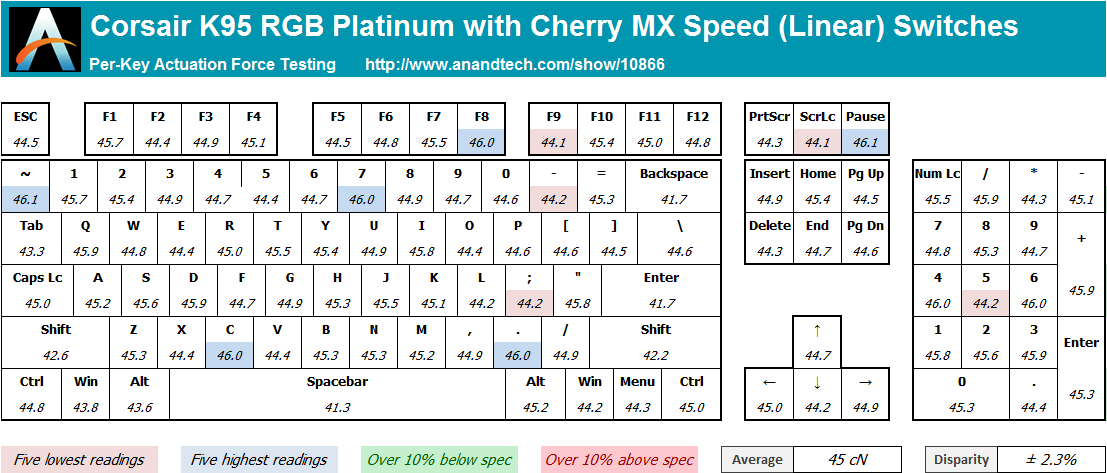








37 Comments
View All Comments
Makaveli - Saturday, March 11, 2017 - link
I chose the G810 also because I didn't like the light bleed on the corsair models.goatfajitas - Tuesday, March 7, 2017 - link
Yes, but for the price, you dont get all that light bleed with the G910.Agent Smith - Friday, March 10, 2017 - link
Forget the lighting options these boards give, I'm referring to the excessive light bleed beneath the Corsair keys, which does not exist on the Logitech versions I mention.They are excellent for key profiles and much neater, like I said.
Sparkyman215 - Tuesday, March 7, 2017 - link
I have the old model k95, brown switches. I've had it for I think three or four years, and it's a great keyboard. The switch from 18 macros to 6 is probably for the better, because I only use three macro keys regularly. As for the quality of the keycaps, they have gotten shiny over time, but if I give them a good wash with isopropyl alcohol they look almost as good as new. I think only one of my keys has a bit of the black scraped off from wear.It's a fantastic keyboard that will last a very, very long time. The metal construction is beyond par. The only problem I have with it is not the keyboard, but the software. It's awful. Often, it will not recognize my keyboard and I'll have to unplug and plug it back in to get it recognized again. And it's infuriating to use, because clicking on any of your macros will switch it over to whatever key you have selected, or unbind it if nothing is selected. There's more I'm forgetting, but the software is definitely the worst part of the keyboard.
philehidiot - Tuesday, March 7, 2017 - link
I have a Cherry Blue based keyboard and I love it.... when it works. I have the same USB issues as you but to the point where I actually have to have two keyboards plugged in as it so rarely works and I can't be arsed faffing to get it to talk. I thought at first it was a failing motherboard as other USB devices were being dodgy as well but I upgraded and the problems persisted Of course it's now not only out of warranty but also had tea dripped in it (on one of the few occasions it worked) so they'd blame that for any issues.Must say I find the Red switch to be awful and the way they've moved with the Speed one is totally the opposite to what I like, but that's just me. I learnt to type on old fashioned "clicky" keyboards.
goatfajitas - Tuesday, March 7, 2017 - link
It is a good KB, but hte light bleed is excessive for its price range. Take a look.G910: https://bryanedge.files.wordpress.com/2015/01/orio...
K95: http://lghttp.52430.nexcesscdn.net/802D685/wootwar...
Manch - Wednesday, March 8, 2017 - link
Sometimes I feel like you're beatin' a dead horseAn I don't know why you'd wont just turn it down
You'd like to think that the G910's worth a tad more
It may sound funny but you'd think by now
I'd be lighted
I guess some things never change
Never change
I ain't quite what you'd call an old soul
Still wet behind the ears
I been around this post a couple o' times
But now the dust is startin' to clear....
goatfajitas - Wednesday, March 8, 2017 - link
Took me a minute to catch on :PManch - Wednesday, March 8, 2017 - link
LOL, Im in class for Vrealize. Bored.....Agent Smith - Friday, March 10, 2017 - link
Yup, the G910 gives a much sharper looking key ID than all that light bleed Corsair and other makers offer.I own the K95 and my brother has the G910 and I much prefer Logitech's and its software too!!