Small Form Factor Pentium 4 PC Roundup - March 2003
by Anand Lal Shimpi on March 11, 2003 12:10 PM EST- Posted in
- Systems
Opening up the system reveals a fairly uncluttered area to work in. You'll notice that the chassis has no dedicated CPU cooling system in place, instead you're expected to purchase and use your own heatsink/fan for the Pentium 4. There is a fan at the rear of the chassis that helps cool the rest of the system.

On the other side of the MiniQ we see the system's biggest flaw, the layout of its memory slots. You'll notice from the above picture that you can only see half of our installed Corsair DIMMs, the reason being that the other half is actually beneath the power supply. Although it is possible to install the memory without removing the power supply, it is absolutely a pain because of the lack of clearance between the top of the DIMM and the power supply (see below).


The other complaint we had about the MiniQ was the location of the CPU fan connector:

What you're looking at is the small area between the Pentium 4 heatsink and the side of the PSU that faces the inside of the case. At the lower right you can see one of the DIMM latches, and directly above it you can see the CPU fan power connector. Without needle nose pliers it is virtually impossible to plug this connector in unless you remove the power supply.


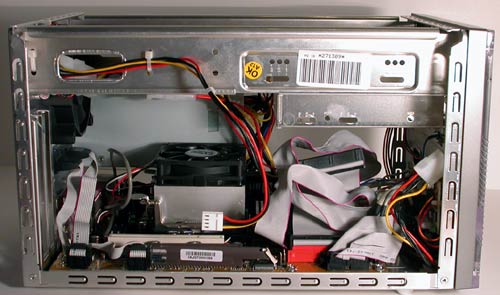








11 Comments
View All Comments
topworld - Monday, August 1, 2022 - link
Could you please elaborate on this? I'd like to find out some more information. https://movierulztv.in