The Samsung 960 Pro (2TB) SSD Review
by Billy Tallis on October 18, 2016 10:00 AM ESTATTO
ATTO's Disk Benchmark is a quick and easy freeware tool to measure drive performance across various transfer sizes.
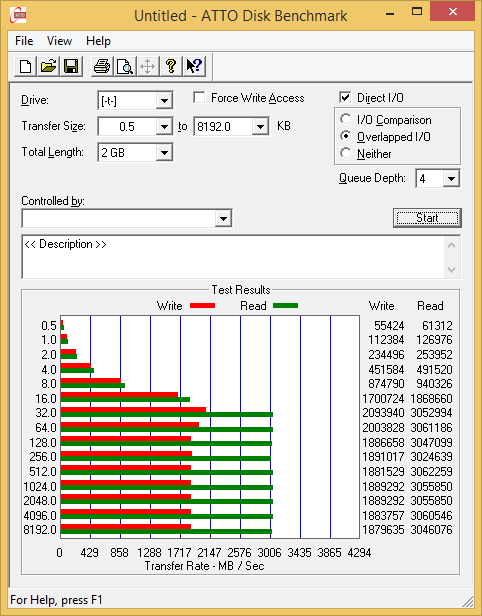 |
|||||||||
The 960 Pro hits full performance at 32kB or larger transfers, while the Intel SSD 750 doesn't reach its highest read speeds until 1MB transfers and the OCZ RD400 needs 512kB transfers for its highest read speeds. Unlike the 512GB 950 Pro, the 960 Pro does not hit any severe thermal throttling.
AS-SSD
AS-SSD is another quick and free benchmark tool. It uses incompressible data for all of its tests, making it an easy way to keep an eye on which drives are relying on transparent data compression. The short duration of the test makes it a decent indicator of peak drive performance.
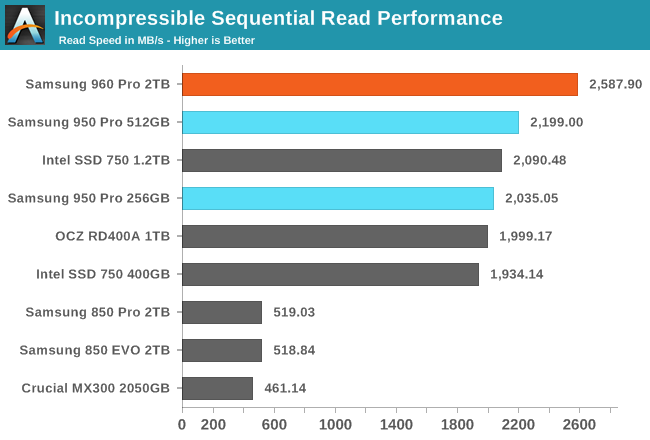
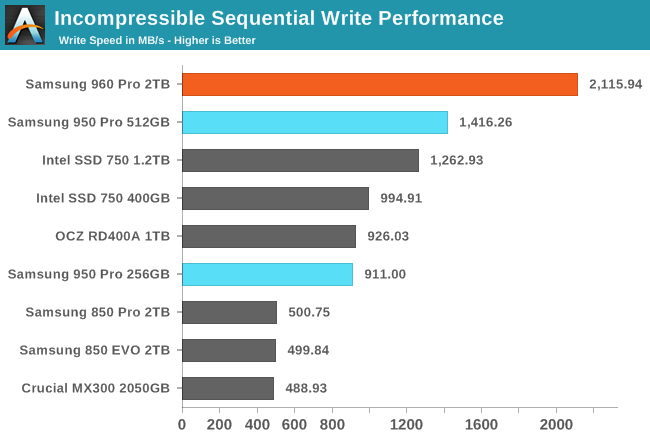
The 960 Pro's read speed breaks away from the pack of other PCIe SSDs but still doesn't come close to the advertised 3.5GB/s. The write speed stands out even more and very slightly exceeds the advertised speed of 2100MB/s.
Idle Power Consumption
Since the ATSB tests based on real-world usage cut idle times short to 25ms, their power consumption scores paint an inaccurate picture of the relative suitability of drives for mobile use. During real-world client use, a solid state drive will spend far more time idle than actively processing commands.
There are two main ways that a NVMe SSD can save power when idle. The first is through suspending the PCIe link through the Active State Power Management (ASPM) mechanism, analogous to the SATA Link Power Management mechanism. Both define two power saving modes: an intermediate power saving mode with strict wake-up latency requirements (eg. 10µs for SATA "Partial" state) and a deeper state with looser wake-up requirements (eg. 10ms for SATA "Slumber" state). SATA Link Power Management is supported by almost all SSDs and host systems, though it is commonly off by default for desktops. PCIe ASPM support on the other hand is a minefield and it is common to encounter devices that do not implement it or implement it incorrectly. Forcing PCIe ASPM on for a system that defaults to disabling it may lead to the system locking up; this is the case for our current SSD testbed and thus we are unable to measure the effect of PCIe ASPM on SSD idle power.
The NVMe standard also defines a drive power management mechanism that is separate from PCIe link power management. The SSD can define up to 32 different power states and inform the host of the time taken to enter and exit these states. Some of these power states can be operational states where the drive continues to perform I/O with a restricted power budget, while others are non-operational idle states. The host system can either directly set these power states, or it can declare rules for which power states the drive may autonomously transition to after being idle for different lengths of time.
The big caveat to NVMe power management is that while I am able to manually set power states under Linux using low-level tools, I have not yet seen any OS or NVMe driver automatically engage this power saving. Work is underway to add Autonomous Power State Transition (APST) support to the Linux NVMe driver, and it may be possible to configure Windows to use this capability with some SSDs and NVMe drivers. NVMe power management including APST fortunately does not depend on motherboard support the way PCIe ASPM does, so it should eventually reach the same widespread availability that SATA Link Power Management enjoys.
We report two idle power values for each drive: an active idle measurement taken with none of the above power management states engaged, and an idle power measurement with either SATA LPM Slumber state or the lowest-power NVMe non-operational power state, if supported.
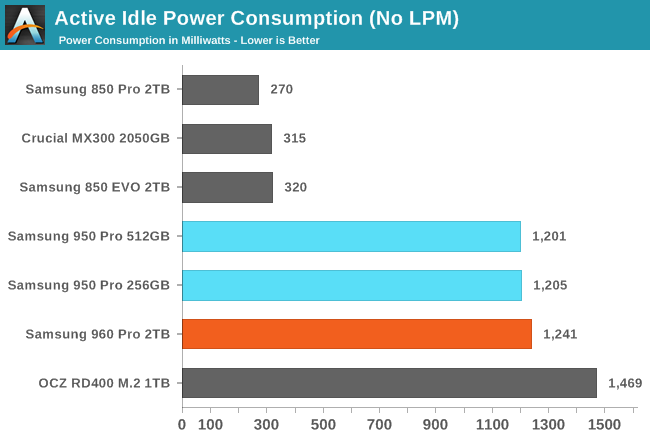
The active idle power consumption of the PCIe SSDs is still far higher than is typical for SATA SSDs, and is enough to keep their temperatures relatively high as well. The 960 Pro 2TB draws only slightly more power than the 950 Pro.
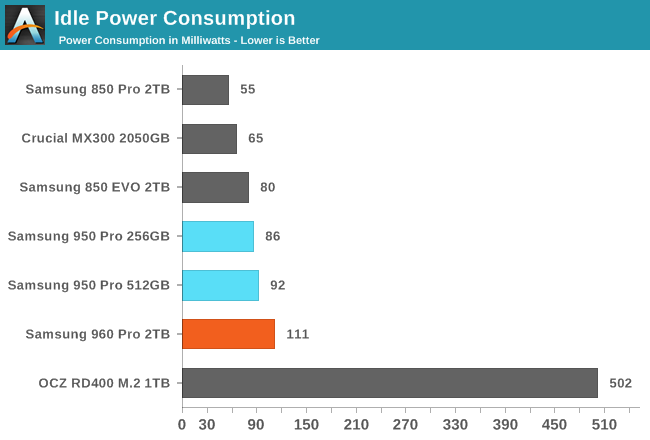
With power saving modes enabled, the Samsung NVMe SSDs are almost as efficient as typical SATA SSD, with the 960 Pro unsurprisingly drawing a little more power than the lower-capacity 950 Pros. The OCZ RD400 does benefit some from power management, but still draws far more than it should.










72 Comments
View All Comments
leexgx - Tuesday, October 25, 2016 - link
the problem with windows 10 when using as a benchmark system is you got to make sure automatic maintenance is disabled and windows update is disabled or it mess the results up (i have 2 laptops and both of them go nuts when screen turns off on win10{fan revved up and lots of SSD activity)i would personally stick with windows 7 or 8 as they are more predictable
if using windows 8 and 10 you need to disable the idle maintenance auto task (set windows update to never check) and windows 10 you have to disable the windows update service as it can mess up benchmark results (or if using windows 10 pro use GPedit to set windows update to ask before downloading, note pressing check or download actually means download and install on windows 10 pro)
Badelhas - Tuesday, October 18, 2016 - link
If I replace my Vertex 3 120Gb Sata3 SSD with this one and use my PC for normal tasks like web browsing and gaming, will I notice any difference? Thats the real question to me.Cheers
DanNeely - Tuesday, October 18, 2016 - link
The biggest one will be being able to have all yours games on SSD instead of just 1 or 2. Even a cheap SSD is fast enough that IO rarely is a major bottleneck in day to day consumer use.phobos512 - Tuesday, October 18, 2016 - link
For the money you will spend, you will not notice a significant difference. If the rest of your system is of the same vintage as the SSD you're replacing, that will be even more true.phobos512 - Tuesday, October 18, 2016 - link
And here's the evidence.https://cdn.arstechnica.net/wp-content/uploads/sit...
https://cdn.arstechnica.net/wp-content/uploads/sit...
https://cdn.arstechnica.net/wp-content/uploads/sit...
Amoro - Tuesday, October 18, 2016 - link
There's a typo in the form factor for 960 drives, "Sngle-sided". Also, if the form factor is the same for both drives shouldn't the cell be merged?Does this make the 950 Pro obsolete at this point too? At least for the 512GB version.
Billy Tallis - Tuesday, October 18, 2016 - link
Thanks. I fixed the typo, but left the two cells separate and split the PCIe interface so that there's an uninterrupted vertical line separating the old drives from the new.Once the 512GB 960 Pro is widely available and once Samsung delivers the drivers for it, there should be no reason to get the 512GB 950 Pro. I do hope to confirm that directly by testing a 512GB 960 Pro against the 950 Pro, but sample supplies have been pretty limited for this launch. The 256GB 950 Pro won't have a direct successor, but if the 960 EVO does what it's supposed to it should offer better real-world performance at a much lower price.
TheinsanegamerN - Tuesday, October 18, 2016 - link
I'd say price would be a big one. If you can get the 950 pro for $100 less then the 960 pro of the same size, unless you need all that speed the 950 pro would be a better deal.Swede(n) - Tuesday, October 18, 2016 - link
How was the 960 Pro connected during the test?On the Asus Z97 mobos M.2 connector that shares bandwidth Sata Express #1?
If so, is it recommended to unplug any other Sata drive from this Sata port #1 and use a separate Sata port for that device (for not loosing performance under heavy workload where multiple SSD-drives are in use?
Or was the 960 Pro connected to a PCIE 3.0 via adapter?
Please explain this and the possible benefits for one or the other, consider a hefty game GPU connected to PCIE 3.0 x16 slot on a similar mobo (Asus Z97 Deluxe).
Sincerley from Sweden
Billy Tallis - Tuesday, October 18, 2016 - link
The SSD testbed doesn't have a discrete GPU, so all PCIe SSDs are tested in the PCIe 3.0 x16 slot. There's a riser card with the power measurement circuitry between the SSD and the motherboard. M.2 PCIe SSDs are tested in a simple passive PCIe x4 to M.2 adapter card which is plugged in to the power measurement riser card. I'll also be testing the 960 Pro with the Angelbird Wings PX1 adapter and heatsink as I dig deeper into its thermal performance.