The Samsung Galaxy Note7 (S820) Review
by Joshua Ho on August 16, 2016 9:00 AM ESTSoftware UX: TouchWiz Redesigned
If you read the Galaxy S7 review it was probably fairly evident that I found the design of TouchWiz as well as the performance of the software in general to be fairly lacking. It seems that people within Samsung found this to be the case as well as with the launch of the Note7 it’s clear that they’ve significantly changed the design of TouchWiz.
To start our examination of Samsung’s UI we can start with the homescreen. Right away it’s fairly obvious that the iconography is a lot better than it was before. Things like the camera application and email application no longer use strong, saturated colors. Instead we see more neutral pastel colors that fit in with Android icons in general and look a lot less out of place. The icons in general are just a lot less cluttered and have a cleaner look as well with the use of a simple envelope and letter instead of a letter sealed with an @ which complicated the design. The phone icon similarly no longer has random hatched squares that clutter the design which is great to see.
Moving past icons the applications themselves have been cleaned up somewhat and navigate in a more sensible way. For example, the messages application used to have search and “more” as physical buttons despite just being text. In the new version of the SMS application the “More” button has been replaced with Android’s standard overflow button and the search function has been placed into a bar that is clearly delineated similar to Google’s search bar. This sort of design flows a lot better which is great to see. However, I think that Samsung still has a ways to go here because if you look at something like the tabs Samsung still breaks with standard Android navigation convention because you have to tap on the tabs themselves rather than just swiping between conversations and contacts. Samsung users are probably used to this kind of thing but to every other Android user it’s a missing step of usability. Another weird usability issue is that going to the contacts portion of the Messages application has two distinct compose buttons which really does nothing but clutter up the UI.
Looking at other applications like the Gallery, it’s actually possible to swipe from tab to tab which further adds to the strangeness of some of Samsung’s UI design decisions. It feels rather schizophrenic and while there’s progress here, Samsung hasn’t completely gotten over its past. The gallery application in general is great though, as it provides easy access to a general chronological picture stream as well as separating photos by albums for simpler navigation.
Other apps like the calculator and browser are also well-executed, with extra features like ad blocking although it isn’t necessarily 100% effective at doing this. Ads are generally a huge impact on battery life and data consumption so I would honestly recommend using Samsung Browser over Chrome at this point as there are also optimization benefits from using Samsung Browser due to the extra optimizations that Samsung uses here.
In addition to these changes things like the notification drawer are noticeably cleaner with only one row of quick settings unless you swipe again to get to the full quick settings drawer. The ability to access the flashlight in quick settings is nice as well. Tapping the settings icon leads to the settings application which has been cleaned up significantly and no longer has a bunch of tabs and frankly confusing navigation. Iconography here is also cleaner than what we saw from the Galaxy S7 but honestly I didn’t see a lot wrong with the Galaxy S7 here specifically. You can set up the secure folder here but honestly I didn’t use it seriously but it seems to work if you care about this feature.
Another notable addition that you can set up in the settings drawer is the Iris scanner. While I normally write off features from Samsung like this as a gimmick this iris scanner actually works, but with a few caveats. Right away it’s very obvious that the iris scanner doesn’t have the highest frame rate, although it is good enough to work. It also only registers one set of eyes. But other than these caveats, it actually works fairly well and the lock screen allows unlocking with either fingerprint scanner or the iris scanner. Scanning seems to work in both low light and outdoors although depending upon glare conditions it may not work outdoors. The lock screen also requires a swipe in order to enable the iris scanner so in most conditions the iris scanner is slower than the fingerprint scanner although if you’re wearing gloves the iris scanner is likely to be much faster.
The other feature worth discussing that falls under the aegis of software is the S-Pen. This works, but for the most part there’s really nothing ground-breaking here. The two major features added are animated gifs and the ability to translate things on the fly. These things both work and they might be useful but honestly I did nothing but check to see that they worked because I just don’t really find myself needing single word translation or GIF creation tools. Usability for both is fairly good as animated gifs are just a matter of using Smart Select and enabling the GIF option and translate is just matter of selecting Translate in the S-Pen overlay. The only other change here as far as usability goes is merging a bunch of disparate note-taking applications like Action Memo and S-Note and merging it all into Samsung Note which is good to see. The S-Pen continues to work well although I very rarely have any use for it other than signing PDFs with my signature, which is a great feature but I’m not sure if I’d buy a phone just to do that.
Galaxy Note7 left/top, HTC 10 right/bottom
The final thing I want to discuss as far as the software experience goes is performance. While TouchWiz is generally performant I still find lag here similar to the Galaxy S7. To prove I’m not crazy I did a very simple scrolling test between the HTC 10 and Galaxy Note7 on the same application on the same pages doing a very slow scroll on content that had already been preloaded and without any notable transitions. The Galaxy Note7 consistently drops frames right as the scrolling stops while the HTC 10 stays fairly close to 60 FPS throughout this very simple test, which just highlights the kind of frustrations that I have with Samsung software. I’m fairly confident that Samsung has the engineering staff capable of resolving these issues so it’s frustrating to see how this kind of thing just never seems to get fixed. These kinds of issues make it easy to think that Samsung really only cares about things that can be easily marketed rather than things that make for a good user experience, and judging by how Samsung can quickly turn around and fix things like iconography they need to take smoothness seriously if they want to continue justifying their pricing structure.
Overall, I think TouchWiz is a pretty acceptable experience, but it’s still lacking the level of polish I’m expecting from a major high-end smartphone these days. Design is a lot better and things like collapsing multiple note applications into a single application are great, but Samsung clearly still has the impulse to add random features that don’t really have a discernable purpose other than marketing. The iris scanner is not a marketing gimmick at all, but things like the Translate function really don’t make any sense and shouldn’t involve the S-Pen at all. It might be nice to have a full page translation with the ability to select the words to be translated similar to Google Translate, but hovering over each word and waiting for translation is not a very good user experience. Similarly, things like not being able to swipe across tabs in some apps while being able to do the same thing in others is just inconsistent and not very helpful. The Note7 is not horribly choppy by any definition, but it still clearly drops frames in places that other high end smartphones don’t. I get that marketing gimmicks help to move a phone, but I would rather see developer time spent eliminating frame drops and improving touch latency rather than adding a half-hearted translation feature and animated GIFs.




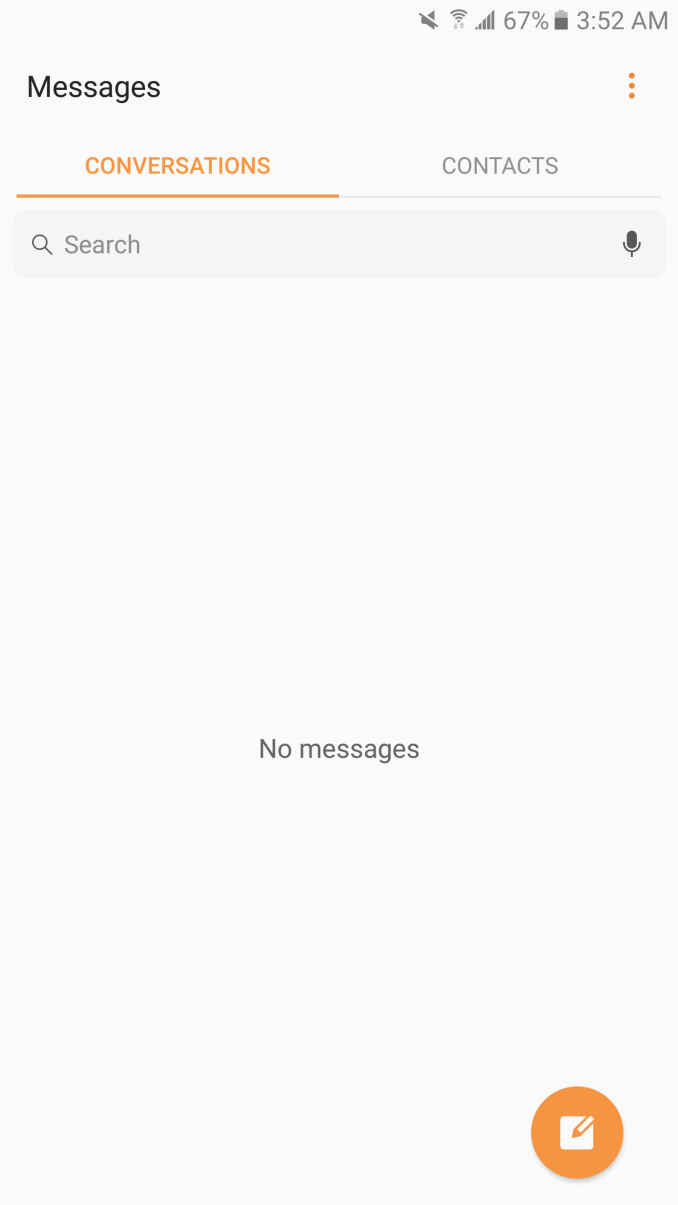
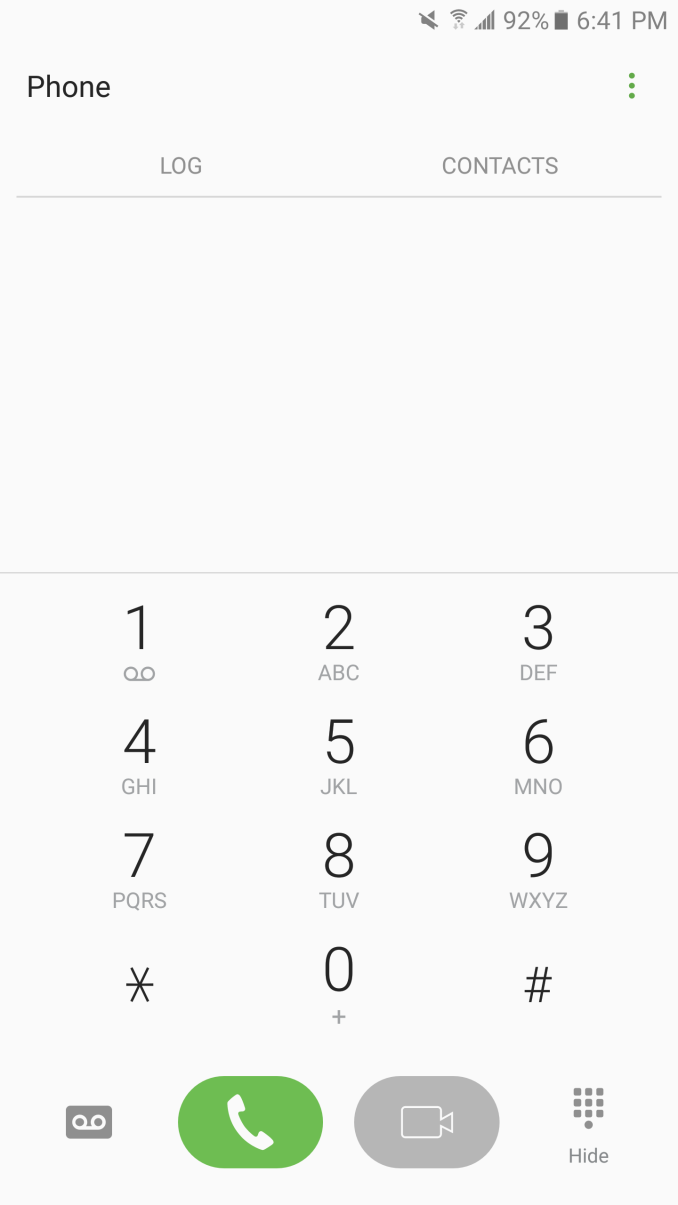
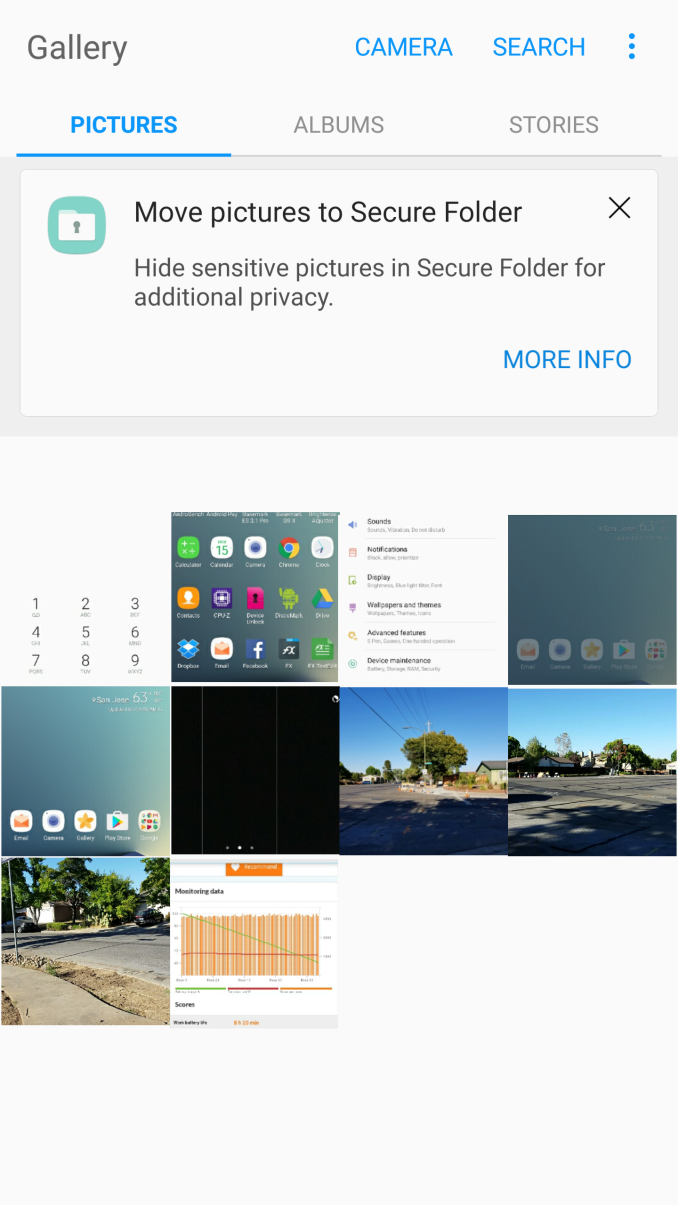
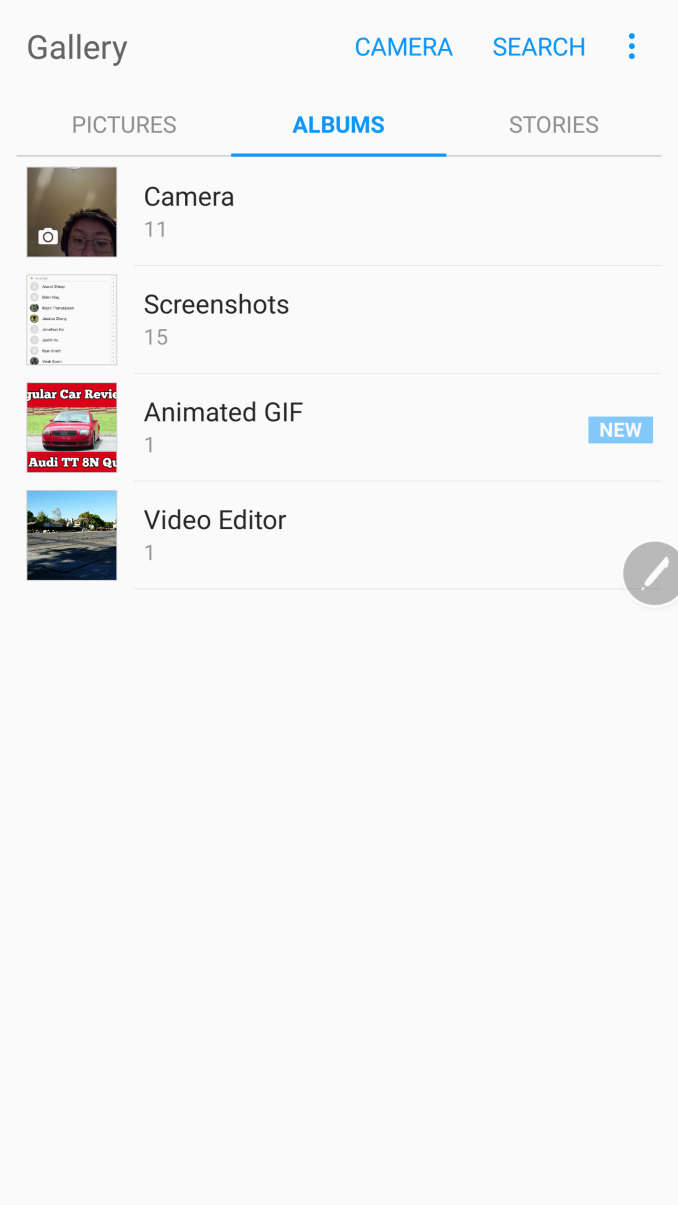
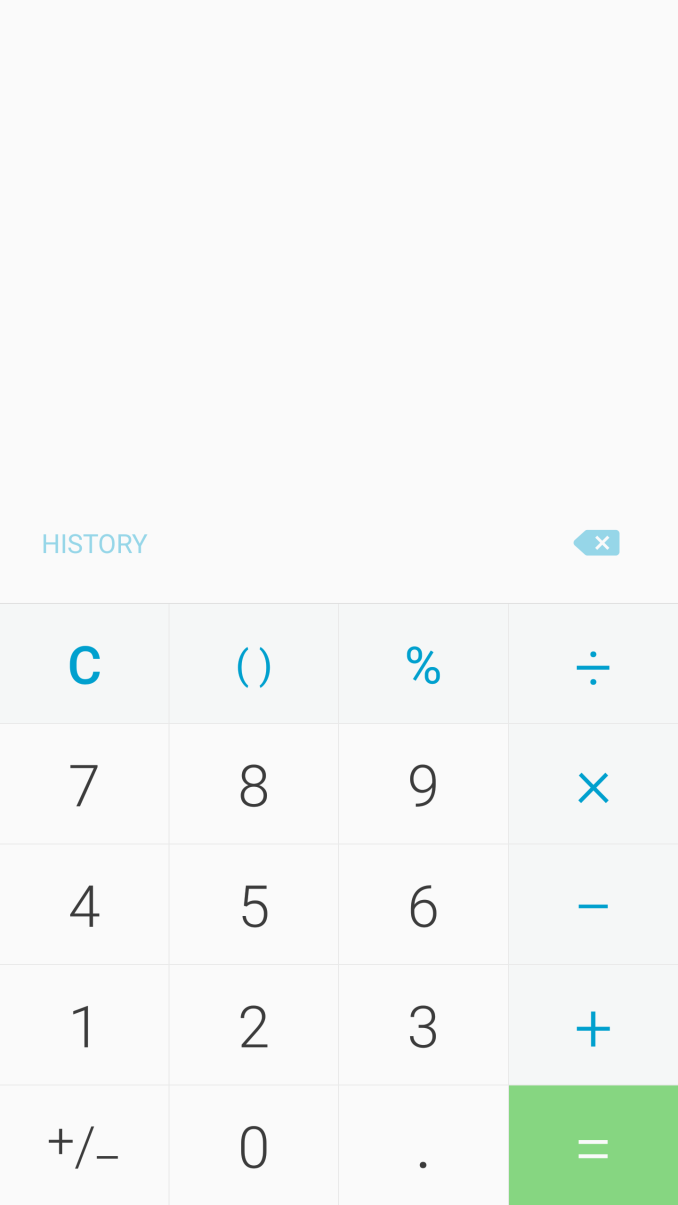
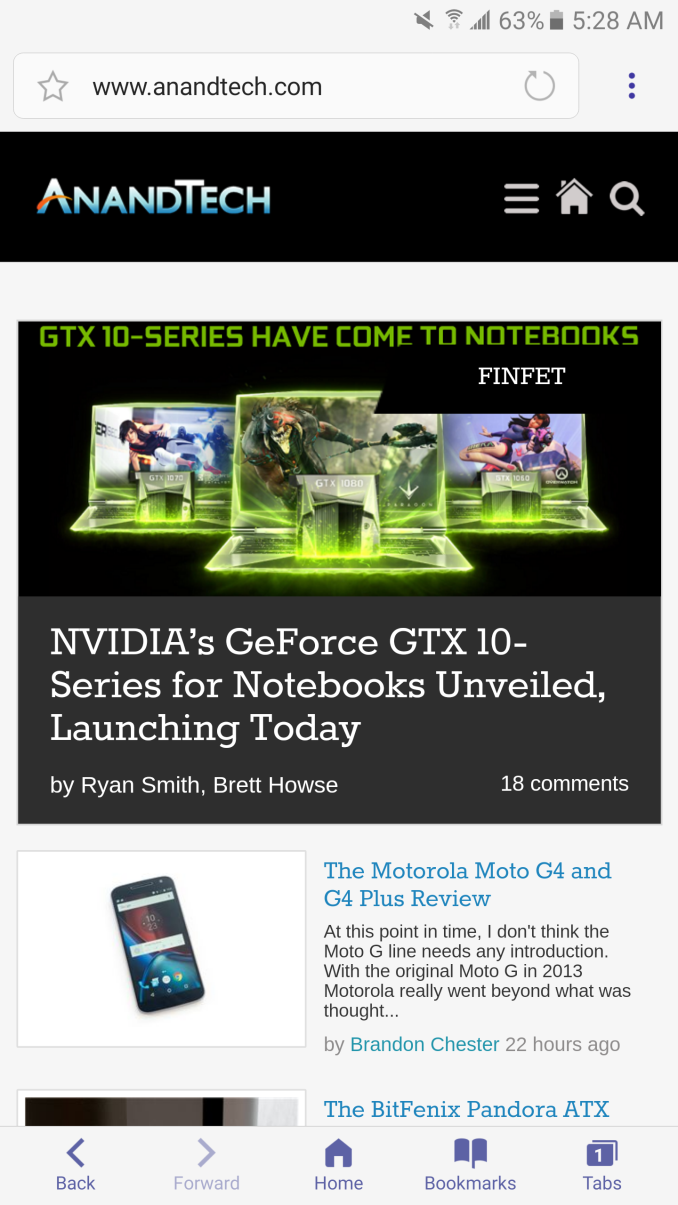
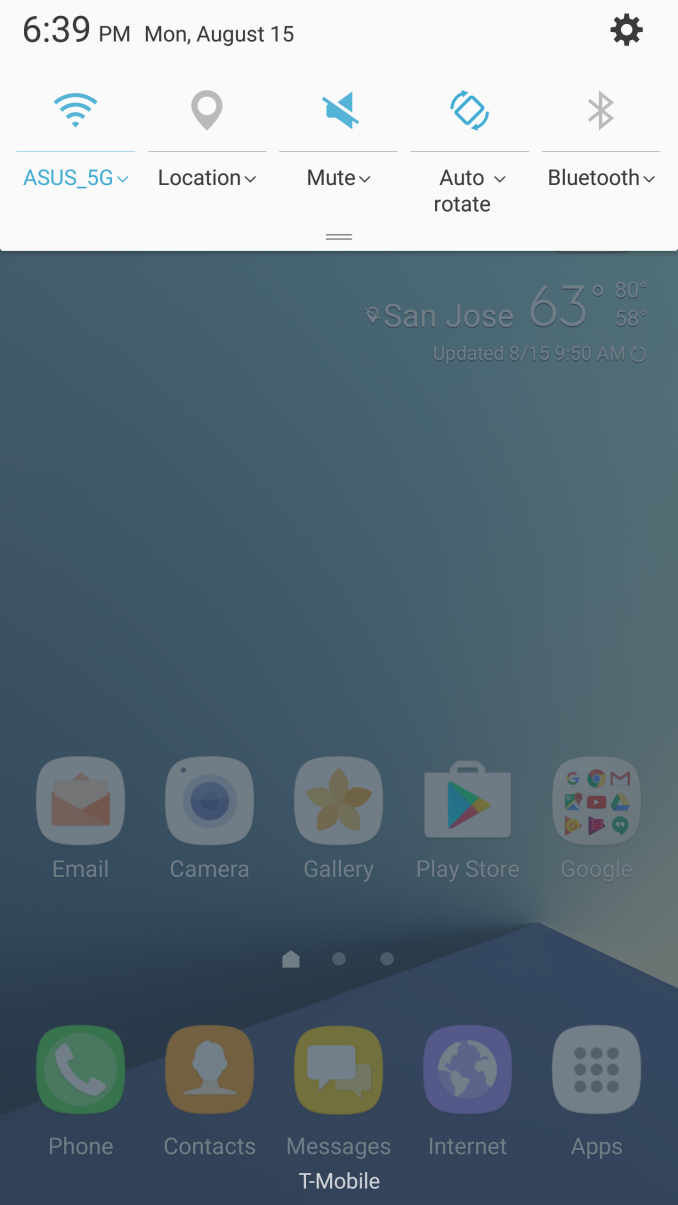
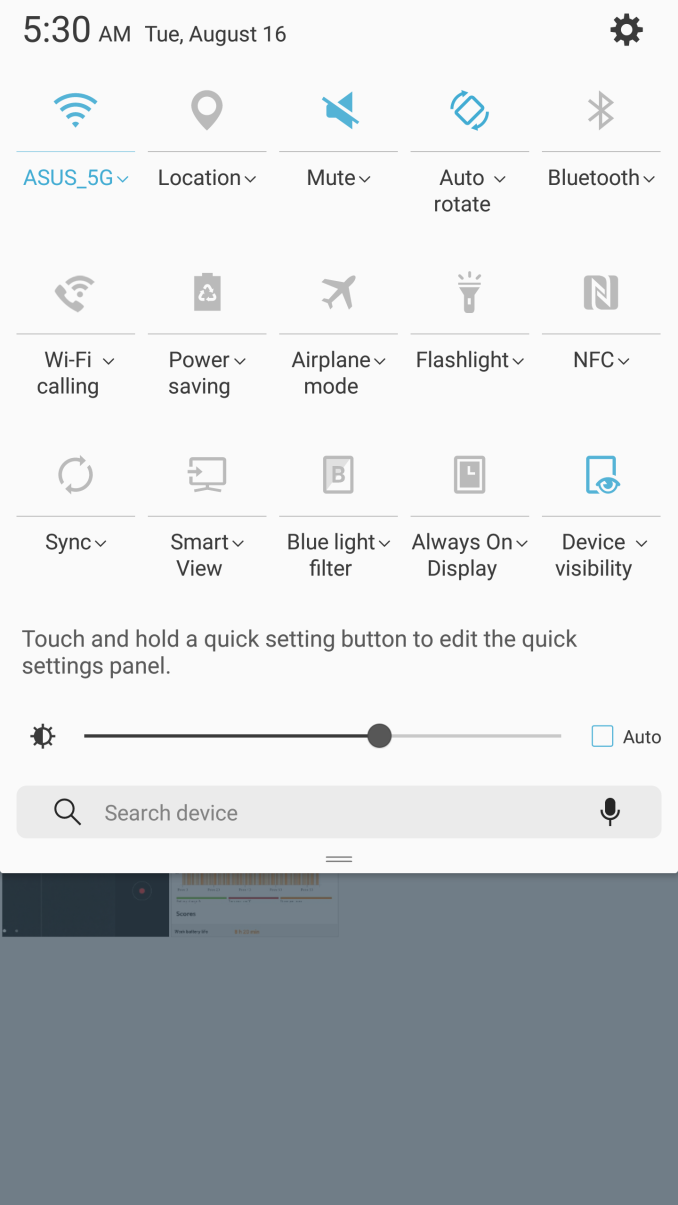

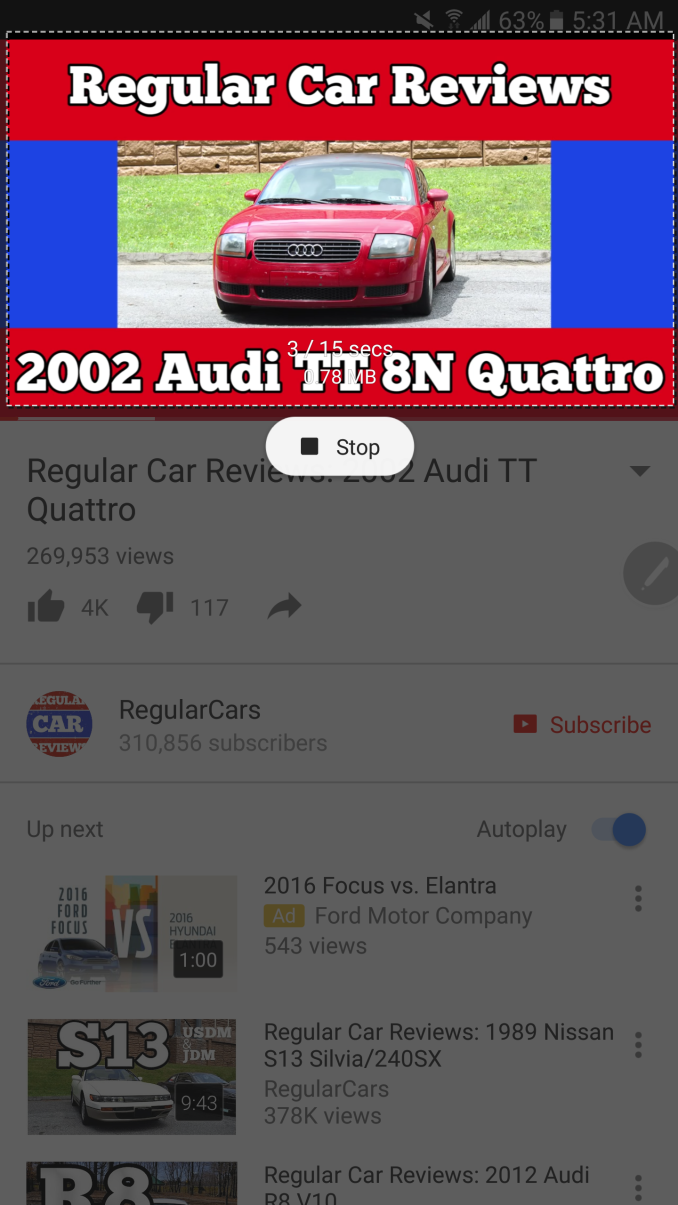

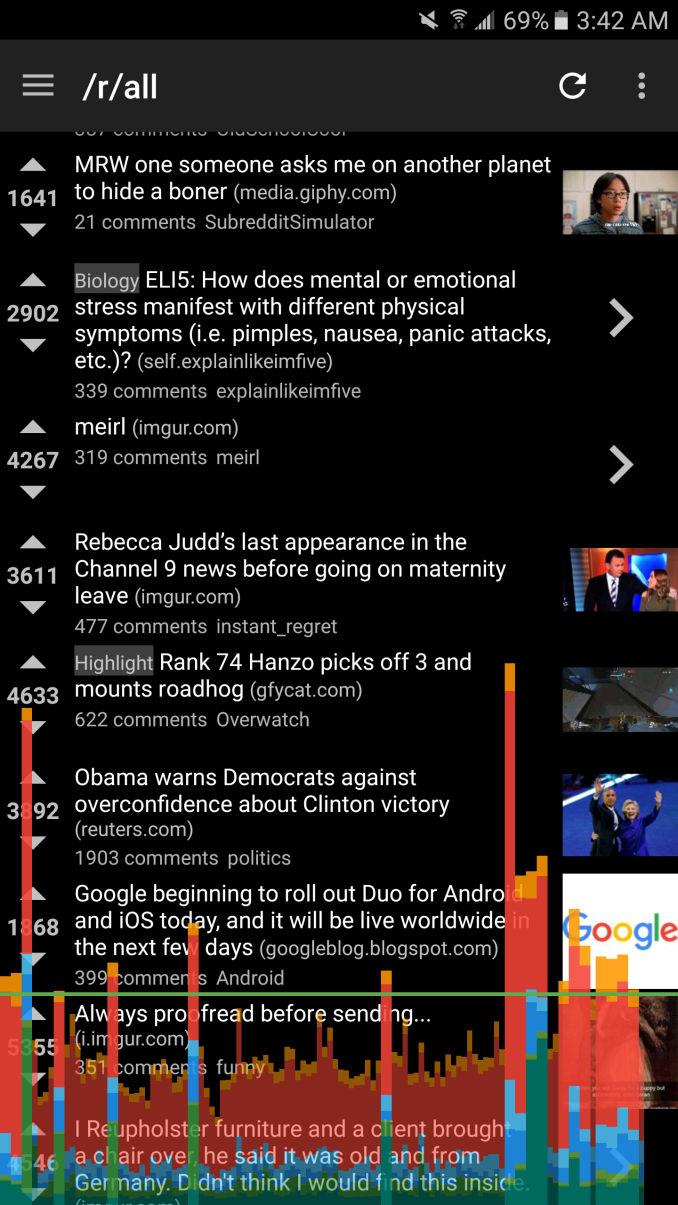
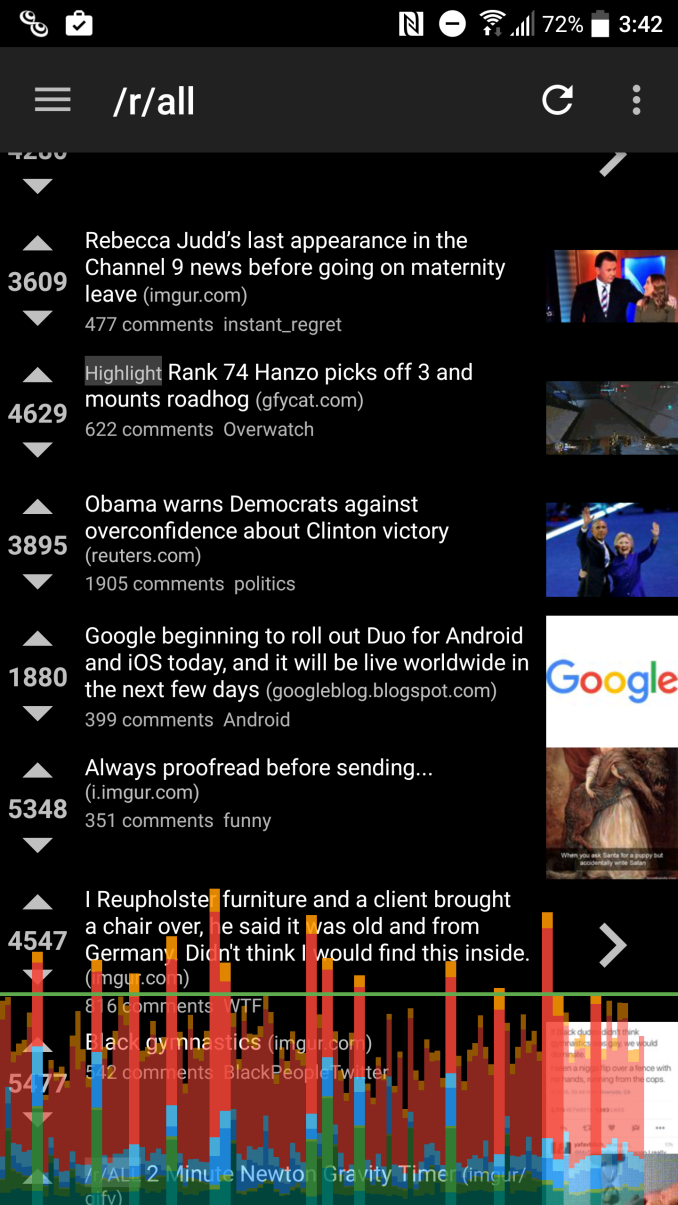








202 Comments
View All Comments
Axiomatic - Wednesday, August 17, 2016 - link
My cube mate over the wall from me got the Note 7 today. His immediate comment to me was, "well it performs better with Nova Launcher than Touchwiz."trparky - Wednesday, August 17, 2016 - link
When you have to replace stuff on your phone to get acceptable performance, there's something wrong.silverghozt - Wednesday, August 17, 2016 - link
Are the photos from the Note 7 worse than the Note 5? Can you please compare. I'm astounded that the HTC 10 is taking better images.BoyBawang - Thursday, August 18, 2016 - link
Dear Anandtech,Please do a battery life test of the lower screen resolution settings. If the result is significant, I'll immediately permanently put it to 1080p without second thoughts the moment I have the device. I don't care if the mutant pretenders say that they can distinguish the difference.
thanks
lebigamaca - Thursday, August 18, 2016 - link
It looks like you got the size of the rear camera pixels in reverse. Both are 1/2.6 inch so the 16 megapixel should have smaller pixels than the 12 megapixel.skrewler2 - Thursday, August 18, 2016 - link
it would have been nice to see a picture of the s7 edge and note7 side by side or stacked on top of each other so we could get an idea of how much bigger the note isaryonoco - Friday, August 19, 2016 - link
Does the phone ship with the latest Android Security Patch level?Has the manufacturer committed to providing security patches on a timely basis?
Has the manufacturer committed to providing Android upgrades for X number of year?
Why are such basic questions that affect the usability and viability of a phone ignored by AnandTech? We don't all buy new phones every 6 months. Some of us are holding on to our phones for 24 months or longer. The question "will my phone receive OS updates during its lifetime" is a very valid question that AT pays no attention to.
Similarly we have paragraphs dedicated to the PMIC and various ICs in the phone, paragraphs dedicated to seeing if the phone drops a frame here or there, but no attention paid to the fact that the phone ships with unpatched remote root vulnerabilities.
Anandtech's reviews are becoming less and less relevant. Sure, it's cool to know what IC is doing what in the phone, but it's absolutely irrelevant to its day to day use. Knowing if the OEM is going to supply OS updates and security updates in a timely manner very much matters!
tamalero - Friday, August 19, 2016 - link
As someone who changes cell phones once every 3 or so years.. I'm pissed the current trend of copying Apple and their non changeable battery.Worse when Samsung no longer seems to produce older batteries to force to upgrade.
Not exactly a fan to be forced to for 500+ USD for a throwaway phone.
tamalero - Friday, August 19, 2016 - link
errata.. "not exactly a fan of being forced to FORK 500+ USD for a throaway phone every year"name99 - Friday, August 19, 2016 - link
"Despite all of this, there seems to be a general disappointment with smartphones."Come on Joshua, where do you drag up this nonsense?
There is a tiny fraction of internet whingers, hyperactive fools with the attention-span of 5-year olds and generally the technological to match, that are "disappointed".
Meanwhile in the real world, people are using their phones more than ever --- have you SEEN what a group of public people waiting around (think airport, restaurant, bus) looks like these days?
People in the saturated wealthy nations continue (so far, as of the most recent data) to buy phones on the reliable two-year-update cycle --- and why not? This year's phones are faster than those of two years ago, with more RAM, faster flash, better radios,nicer screens.
Meanwhile people in the non-wealthy world continue to be grateful for the ever falling prices, and enjoy moving on to their first smart phone.
You are not in the business of click-bait or insane interest advocacy; you are in the business of tech journalism. You don't need to write to such stupid sentences; you;re better than that; and the market you're discussing deserves better.
And starting with a stupid premise leads to what are factually flat out factually incorrect statements like "People are increasingly finding it hard to justify phones like the HTC 10 or Galaxy S7 with competition from..."
HOW are people finding it hard to justify phones like the S7? Everyone knows I'm an Apple fan, but I'm also tuned into reality, and the reality is that the S7 has sold pretty damn well, (as far as I can tell perhaps 20% better than the S6).
Look it's probably true that one day we'll hit enough of a wall in phone tech that the upgrade cycle WILL slide, and consumers WILL be massively over-served by phones. But let's not pretend that that prediction has already arrived.
Part of the problem is that these reviews operate with a broken context. It makes sense to compare against last years model, but it also makes sense to compare against the model from two years ago because THAT is where the audience for this product is. Complaining that it won't excite the community it isn't TARGETED AT (ie the owners of last-years model) is just stupid.