Ten Year Anniversary of Core 2 Duo and Conroe: Moore’s Law is Dead, Long Live Moore’s Law
by Ian Cutress on July 27, 2016 10:30 AM EST- Posted in
- CPUs
- Intel
- Core 2 Duo
- Conroe
- ITRS
- Nostalgia
- Time To Upgrade
Core: Out of Order and Execution
After Prefetch, Cache and Decode comes Order and Execution. Without rehashing discussions of in-order vs. out-of-order architectures, typically a design with more execution ports and a larger out-of-order reorder buffer/cache can sustain a higher level of instructions per clock as long as the out-of-order buffer is smart, data can continuously be fed, and all the execution ports can be used each cycle. Whether having a super-sized core is actually beneficial to day-to-day operations in 2016 is an interesting point to discuss, during 2006 and the Core era it certainly provided significant benefits.
As Johan did back in the original piece, let’s start with semi-equivalent microarchitecture diagrams for Core vs. K8:
For anyone versed in x86 design, three differences immediately stand out when comparing the two. First is the reorder buffer, which for Intel ranks at 96 entries, compared to 72 for AMD. Second is the scheduler arrangement, where AMD uses split 24-entry INT and 36-entry FP schedulers from the ‘Instruction Control Unit’ whereas Intel has a 32-entry combined ‘reservation station’. Third is the number of SSE ports: Intel has three compared to two from AMD. Let’s go through these in order.
For the reorder buffers, with the right arrangement, bigger is usually better. Make it too big and it uses too much silicon and power however, so there is a fine line to balance between them. Also, the bigger the buffer it is, the less of an impact it has. The goal of the buffer is to push decoded instructions that are ready to work to the front of the queue, and make sure other instructions which are order dependent stay in their required order. By executing independent operations when they are ready, and allowing prefetch to gather data for instructions still waiting in the buffer, this allows latency and bandwidth issues to be hidden. (Large buffers are also key to simultaneous multithreading, which we’ll discuss in a bit as it is not here in Core 2 Duo.) However, when the buffer has the peak number of instructions being sent to the ports every cycle already, having a larger buffer has diminishing returns (the design has to keep adding ports instead, depending on power/silicon budget).
For the scheduler arrangements, using split or unified schedulers for FP and INT has both upsides and downsides. For split schedulers, the main benefit is entry count - in this case AMD can total 60 (24-INT + 36-FP) compared to Intel’s 32. However, a combined scheduler allows for better utilization, as ports are not shared between the split schedulers.
The SSE difference between the two architectures is exacerbated by what we’ve already discussed – macro-op fusion. The Intel Core microarchitecture has 3 SSE units compared to two, but also it allows certain SSE packed instructions to execute within one instruction, due to fusion, rather than two. Two of the Intel’s units are symmetric, with all three sporting 128-bit execution rather than 64-bit on K8. This means that K8 requires two 64-bit instructions whereas Intel can absorb a 128-bit instruction in one go. This means Core can outperform K8 on 128-bit SSE on many different levels, and for 64-bit FP SSE, Core can do 4 DP per cycle, whereas Athlon 64 can do 3.
One other metric not on the diagram comes from branch prediction. Core can sustain one branch prediction per cycle, compared to one per two cycles on previous Intel microarchitectures. This was Intel matching AMD in this case, who already supported one per cycle.


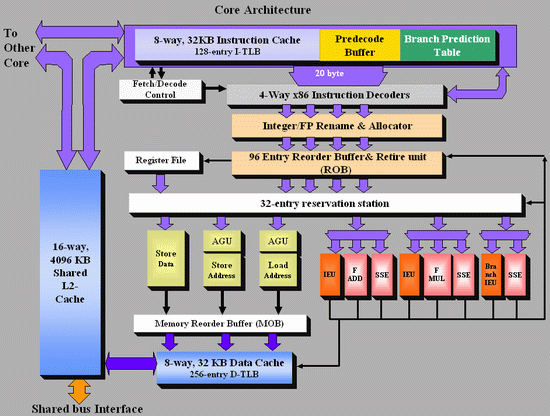
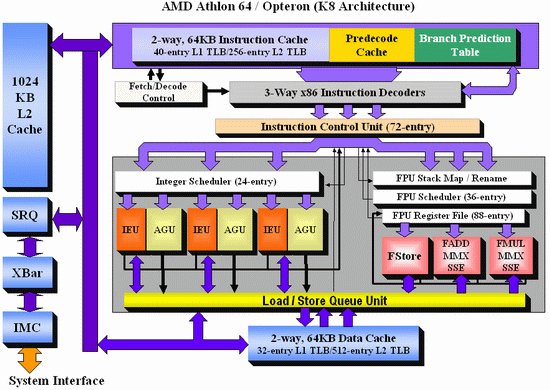
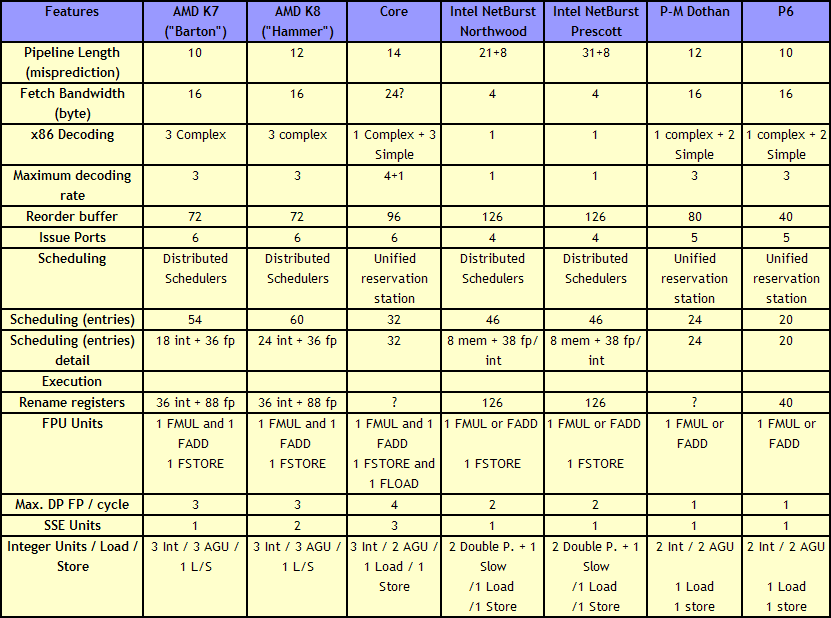








158 Comments
View All Comments
pixelstuff - Wednesday, July 27, 2016 - link
I think Core2 essentially accelerated the market saturation we are seeing and causing the PC market to decline a bit. My Core2 E8400 still runs Window 10 relatively fine, although I have built two more since because I like being near the cutting edge. However I know quite a few people still using Core2 CPUs for their basic computing needs.There just haven't been any new apps that are more resource intensive than a word processor or web browser which the entire world needs. So the PC replacement market has stagnated a bit.
stardude82 - Wednesday, July 27, 2016 - link
Most Core processors are faster than the ho-hum Cherry Trail offerings you find low end PCs. So buying a new cute shiny black little box to replace your beige big box doesn't guarantee much.boeush - Wednesday, July 27, 2016 - link
It reads a little weird/myopic that only certain technologies are being considered while forecasting all the way out to 2030. For instance, lots of NAND/DRAM discussion but no mention of upcoming or already early-adoption tech like 3D XPoint or memristors, etc. No mention of optoelectronics (like photonic signalling on- and off-chip), no mention of III-V and other 'exotic' materials for chip manufacturing and improved frequency/power scaling (with focus instead devoted to feature sizes/stacking/platter size/defects.) And so on.I mean, if you're forecasting 5 years ahead, I'd understand. But talking about 15 years into the future but only extrapolating from what's on the market right now -- as opposed to what's in the labs and on drawing boards -- seems to be a little too pessimistic and/or myopic.
Ian Cutress - Wednesday, July 27, 2016 - link
The full report mentions III-V and SiGe in the remit of future technologies. Anton and I are starting to discuss what parts we can pull out for individual news stories, to stay tuned.Sam Snead - Wednesday, July 27, 2016 - link
Heck I still have my Nexgen P110 cpu computer set up and run it once in awhile. From 1996. Remember the VESA local bus video card? Nexgen was later bought by AMD.stardude82 - Wednesday, July 27, 2016 - link
Ah, I remember Socket 7...CoreLogicCom - Wednesday, July 27, 2016 - link
I've still got a Dell E1705 laptop that I bought in 2006 which came with a Core Duo, which I upgraded to Core 2 Duo about 4 years into it, and maxed the RAM to 4GB (from the 2GB max it came with). It was decent, but really came alive when I put an SSD into it. I still use this laptop for basic stuff, and even some gaming (WoW and SWToR) with the Geforce Go GPU. It's definitely long in the tooth now, now running Windows 7 (it came with WinXP, but 10 is unsupported on the GPU even though there's a work around). I'm thinking mobile Kaby Lake and mobile Pascal will be the next laptop I keep for another 10 years.Nacho - Wednesday, July 27, 2016 - link
Can you beat me?Last month I finally upgraded my primary rig from a C2D E4300 @2.7Ghz! Memory started failing last year & I couldn't find cheap DDR2, so I was down to 2GB.
Went for a i5 6500 and 16GB DDR4. The difference is incredible!
Filiprino - Wednesday, July 27, 2016 - link
So much time since reading Anand's article on Conroe.3ogdy - Wednesday, July 27, 2016 - link
Great article, Ian! I've found it a very good read and it's always nice to take a look back and analyze what we've been through so far.I also wanna point out just a few mini-errors I've found in the article:
The Core 2 processors all came from a 143mm2 die, compared TO the 162mm2 of Pentium D. /
by comparison to the large die sizes we see IN 2016 for things like the P100 /
whereas the popular Core 2 Duo E6400 at $224 WAS at the same price as the Core i5-6600.
As we NOW know, on-die IMCs are the big thing.
Geometrical Scaling when this could NO longer operate
By 2020-25 device features will be REDUCED (?)
On the later -> LATTER?
Keep up the amazing work!