Ten Year Anniversary of Core 2 Duo and Conroe: Moore’s Law is Dead, Long Live Moore’s Law
by Ian Cutress on July 27, 2016 10:30 AM EST- Posted in
- CPUs
- Intel
- Core 2 Duo
- Conroe
- ITRS
- Nostalgia
- Time To Upgrade
Core: Load Me Up
When discussing the size of the reorder buffer, I mentioned that for some ops relying on the data of others, the order in which they need to be processed has to remain consistent – the load for the second op has to follow the store from the first in order for the calculation to be correct. This works for data that is read from and written to the same location in the same data stream, however with other operations, the memory addresses for loads and stores are not known until they pass the address generation units (AGUs).
This makes reordering a problem at a high level. You ultimately do not want a memory location to be written and stored by two different operations at the same time, or for the same memory address to be used by different ops while one of those ops is sitting in the reorder queue. When a load micro-op enters the buffer, the memory addresses of previous stores are not known until they pass the AGUs. Note, that this applies to memory addresses in the caches as well as main memory. However, if one can speed up loads and load latency in the buffers, this typically has a positive impact in most software scenarios.
With Core, Intel introduced a ‘New Memory Disambiguation’. For lack of a better analogy, this means that the issue of loads preceding stores is given a ‘do it and we’ll clean up after’ approach. Intel stated at the time that the risk that a load will load a value out of an address that is being written to by a store that has yet to be finished is pretty small (1-2%), and the chance decreases with larger caches. So by allowing loads to go head of stores, this allows a speedup but there has to be a catch net for when it goes wrong. To avoid this, a predictor is used to help. The dynamic alias predictor tries to spot this issue. If it happens, the load will have to be repeated, with a penalty of about 20-cycles.
Unofficial AnandTech Diagram
The predictor gives permission for a load to move ahead of a store, and after execution the conflict logic scans the buffer in the Memory reOrder Buffer (MOB) to detect an issue. If it happens, then the load is reprocessed back up the chain. In the worst case scenario, this might reduce performance, but as Johan said back in 2006: ‘realistically it is four steps forward and one step back, resulting in a net performance boost’.
Using this memory disambiguation technique, Intel reported a 40% performance boost purely on allowing loads to be more flexible in a number of synthetic loads (or 10-20% in real world), along with L1 and L2 performance boosts. It is worth noting that this feature affects INT workloads more often than FP workloads, purely on the basis that FP workloads tend to be more ordered by default. This is why AMD’s K8 lost ground to Intel on INT workloads, despite having a lower latency memory system and more INT resources, but stayed on track with FP.
Core: No Hyper-Threading, No Integrated Memory Controller
In 2016, HT and an integrated memory controller (IMC) are now part of the fundamental x86 microarchitecture in the processors we can buy. It can be crazy to think that one of the most fundamental upticks in x86 performance in the last decade lacked these two features. At the time, Intel gave reasons for both.
Simultaneous Hyper-Threading, the act of having two threads funnel data through a single core, requires large buffers to cope with the potential doubling of data and arguably halves resources in the caches, producing more cache pressure. However, Intel gave different reasons at the time – while SMT gave a 40% performance boost, it was only seen as a positive by Intel in server applications. Intel said that SMT makes hotspots even hotter as well, meaning that consumer devices would become power hungry and hot without any reasonable performance improvement.
On the IMC, Intel stated at the time that they had two options: an IMC, or a larger L2 cache. Which one would be better is a matter for debate, but Intel in the end went with a 4 MB L2 cache. Such a cache uses less power than an IMC, and leaving the IMC on the chipset allows for a wider support range of memory types (in this case DDR2 for consumers and FB-DIMM for servers). However, having an IMC on die improves memory latency significantly, and Intel stated that techniques such as memory disambiguation and improved prefetch logic can soak up this disparity.
As we know know, on-die IMCs are the big thing.


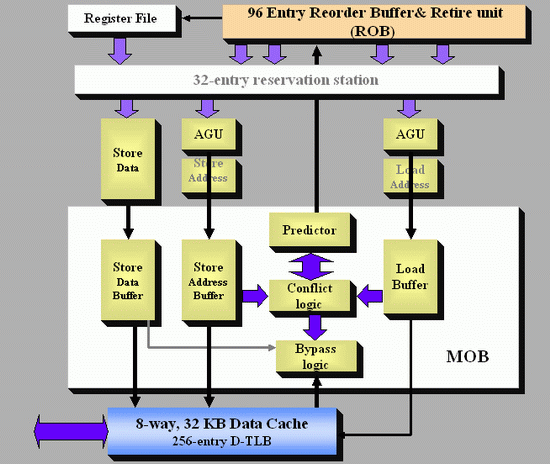








158 Comments
View All Comments
patel21 - Thursday, July 28, 2016 - link
Me Q6600 ;-)nathanddrews - Thursday, July 28, 2016 - link
Me too! Great chip!Notmyusualid - Thursday, July 28, 2016 - link
Had my G0 stepping just as soon as it dropped.Coming from a high freq Netburst, I was thrown back, by the difference.
Since then I've bought Xtreme version processors... Until now, its been money well spent.
KLC - Thursday, July 28, 2016 - link
Me too.rarson - Thursday, August 4, 2016 - link
I built my current PC back in 2007 using a Pentium Dual Core E2160 (the $65 bang for the buck king), which easily overclocked to 3 GHz, in an Abit IP35 Pro. Several years ago I replaced the Pentium with a C2D E8600. I'm still using it today. (I had the Q9550 in there for a while, but the Abit board was extremely finnicky with it and I found that the E8600 was a much better overclocker.)paffinity - Wednesday, July 27, 2016 - link
Merom architecture was good architecture.CajunArson - Wednesday, July 27, 2016 - link
To quote Gross Pointe Blank: Ten years man!! TEN YEARS!guidryp - Wednesday, July 27, 2016 - link
Too bad you didn't test something with a bit more clock speed.So you have ~2GHz vs ~4GHz and it's half as fast on single threaded...
Ranger1065 - Wednesday, July 27, 2016 - link
I owned the E6600 and my Q6600 system from around 2008 is still running. Thanks for an interesting and nostalgic read :)Beany2013 - Wednesday, July 27, 2016 - link
Built a Q6600 rig for a mate just as they were going EOL and were getting cheap. It's still trucking, although I suspect the memory bus is getting flaky. Time for a rebuild, methinks.And a monster NAS to store the likely hundreds of thousands of photos she's processed on it and which are stuck around on multiple USB HDDs in her basement.
It's not just CPUs that have moved on - who'd have thought ten years ago that a *good* four bay NAS that can do virtualisation would be a thing you could get for under £350/$500 (QNAP TS451) without disks? Hell, you could barely build even a budget desktop machine (just the tower, no monitor etc) for that back then.
God I feel old.