Ten Year Anniversary of Core 2 Duo and Conroe: Moore’s Law is Dead, Long Live Moore’s Law
by Ian Cutress on July 27, 2016 10:30 AM EST- Posted in
- CPUs
- Intel
- Core 2 Duo
- Conroe
- ITRS
- Nostalgia
- Time To Upgrade
Core: Out of Order and Execution
After Prefetch, Cache and Decode comes Order and Execution. Without rehashing discussions of in-order vs. out-of-order architectures, typically a design with more execution ports and a larger out-of-order reorder buffer/cache can sustain a higher level of instructions per clock as long as the out-of-order buffer is smart, data can continuously be fed, and all the execution ports can be used each cycle. Whether having a super-sized core is actually beneficial to day-to-day operations in 2016 is an interesting point to discuss, during 2006 and the Core era it certainly provided significant benefits.
As Johan did back in the original piece, let’s start with semi-equivalent microarchitecture diagrams for Core vs. K8:
For anyone versed in x86 design, three differences immediately stand out when comparing the two. First is the reorder buffer, which for Intel ranks at 96 entries, compared to 72 for AMD. Second is the scheduler arrangement, where AMD uses split 24-entry INT and 36-entry FP schedulers from the ‘Instruction Control Unit’ whereas Intel has a 32-entry combined ‘reservation station’. Third is the number of SSE ports: Intel has three compared to two from AMD. Let’s go through these in order.
For the reorder buffers, with the right arrangement, bigger is usually better. Make it too big and it uses too much silicon and power however, so there is a fine line to balance between them. Also, the bigger the buffer it is, the less of an impact it has. The goal of the buffer is to push decoded instructions that are ready to work to the front of the queue, and make sure other instructions which are order dependent stay in their required order. By executing independent operations when they are ready, and allowing prefetch to gather data for instructions still waiting in the buffer, this allows latency and bandwidth issues to be hidden. (Large buffers are also key to simultaneous multithreading, which we’ll discuss in a bit as it is not here in Core 2 Duo.) However, when the buffer has the peak number of instructions being sent to the ports every cycle already, having a larger buffer has diminishing returns (the design has to keep adding ports instead, depending on power/silicon budget).
For the scheduler arrangements, using split or unified schedulers for FP and INT has both upsides and downsides. For split schedulers, the main benefit is entry count - in this case AMD can total 60 (24-INT + 36-FP) compared to Intel’s 32. However, a combined scheduler allows for better utilization, as ports are not shared between the split schedulers.
The SSE difference between the two architectures is exacerbated by what we’ve already discussed – macro-op fusion. The Intel Core microarchitecture has 3 SSE units compared to two, but also it allows certain SSE packed instructions to execute within one instruction, due to fusion, rather than two. Two of the Intel’s units are symmetric, with all three sporting 128-bit execution rather than 64-bit on K8. This means that K8 requires two 64-bit instructions whereas Intel can absorb a 128-bit instruction in one go. This means Core can outperform K8 on 128-bit SSE on many different levels, and for 64-bit FP SSE, Core can do 4 DP per cycle, whereas Athlon 64 can do 3.
One other metric not on the diagram comes from branch prediction. Core can sustain one branch prediction per cycle, compared to one per two cycles on previous Intel microarchitectures. This was Intel matching AMD in this case, who already supported one per cycle.


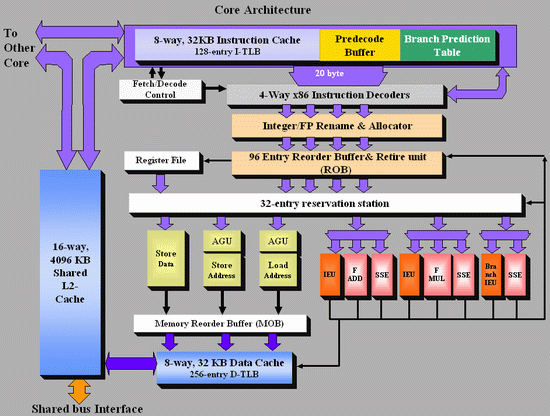
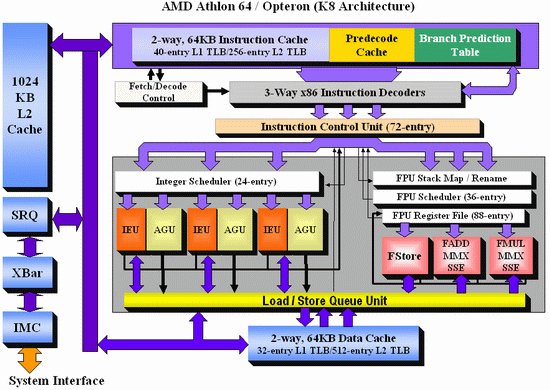
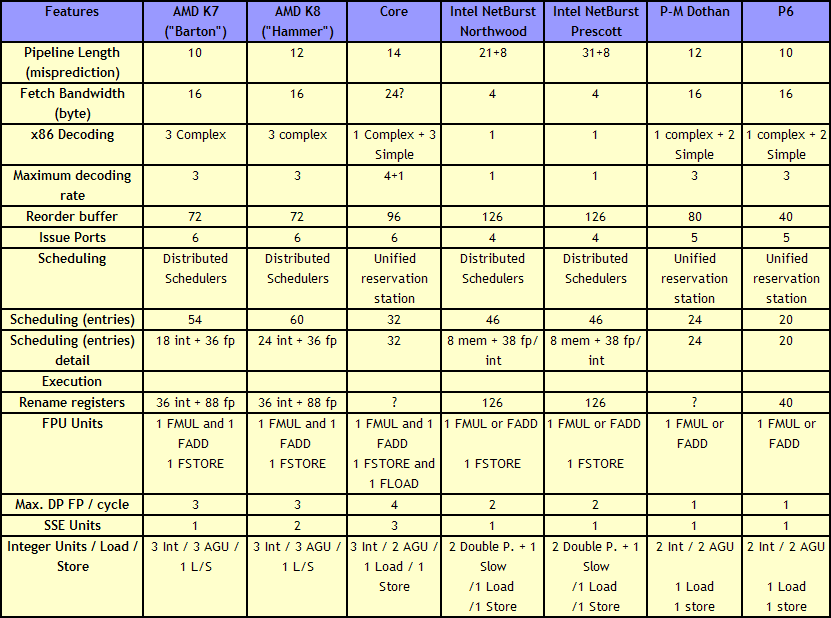








158 Comments
View All Comments
perone - Friday, July 29, 2016 - link
My E6300 is still running fine in a PC I have donated to a friend.It was set to 3GHz within a few days from purchase and never moved from that speed.
Once or twice I changed the CPU fan as it was getting noisy.
Great CPU and great motherboard the Asus P5B
chrizx74 - Saturday, July 30, 2016 - link
These PCs are still perfectly fine if you install an SSD. I did it recently on an Acer Aspire t671 desktop. After modding the bios to enable AHCI I put an 850 evo (runs at sata 2 speed) and a pretty basic Nvidia GFX card. The system turned super fast and runs Windows 10 perfectly fine. You don't need faster processors all you need is get rid of the HDDs.Anato - Saturday, July 30, 2016 - link
I'm still running AMD Athlon x2 4850 2.5GHz as a file server + MythTV box. It supports ECC, is stable and has enough grunt to do its job so why replace. Yes, I could get bit energy efficiency but in my climate >50% of time heating is needed and new hardware has its risks of compatibility issues etc.+10 for anandtech again, article was great as always!
serendip - Sunday, July 31, 2016 - link
I'm posting this on a Macbook with an E6600 2.4 GHz part. It's still rockin' after six years of constantly being tossed into a backpack. The comparisons between C2D and the latest i5 CPUs don't show how good these old CPUs really are - they're slow for hard number crunching and video encoding but they're plenty fast for typical workday tasks like Web browsing and even running server VMs. With a fast SSD and lots of RAM, processor performance ends up being less important.That's too bad for Intel and computer manufacturers because people see no need to upgrade. A 50% performance boost may look like a lot on synthetic benchmarks but it's meaningless in the real world.
artifex - Monday, August 1, 2016 - link
"With a fast SSD and lots of RAM, processor performance ends up being less important."I remember back when I could take on Icecrown raids in WoW with my T7200-based Macbook.
And I actually just stopped using my T7500-based Macbook a few months ago. For a couple years I thought about seeing if an SSD would perk it back up, but decided the memory bandwidth and size limitation, and graphics, was just not worth the effort. Funny that you're not impressed by i5s; I use a laptop with an i5-6200U, now. (Some good deals with those right now, especially if you can put up with the integrated graphics instead of a discrete GPU.) But then, my Macbooks were about 3 years older than yours :)
abufrejoval - Sunday, July 31, 2016 - link
Replaced three Q6600 on P45 systems with socket converted Xeon X5492 at $60 off eBay each. Got 3.4GHz Quads now never using more than 60 Watts under Prime95 (150 Watts "official" TDP), with 7870/7950 Radeon or GTX 780 running all modern games at 1080p at high or ultra. Doom with Vulkan is quite fun at Ultra. Got my kids happy and bought myself a 980 ti off the savings. If you can live with 8GB (DDR2) or 16GB (DDR3), it's really hard to justify an upgrade from this 10 year old stuff.Mobile is a different story, of course.
seerak - Monday, August 1, 2016 - link
My old Q6600 is still working with a friend.The laugher is that he (used to) work for Intel, and 6 months after I gave it to him in lieu of some owed cash, he bought a 4790K through the employee program (which isn't nearly as good as you'd think) and built a new system with it.
The Q6600 works so well he's never gotten around to migrating to the new box - so the 4790k is still sitting unused! I'm thinking of buying it off him. I do 3D rendering and can use the extra render node.
jeffry - Monday, August 1, 2016 - link
Thats a good point. Like, answering a question "are you willing to pay $800 for a new CPU to double the computers speed?" Most consumers say no. It all comes down to the mass market price.wumpus - Thursday, August 4, 2016 - link
Look up what Amazon (and anybody else buying a server) pays for the rest of the computer and tell me they won't pay $800 (per core) to double the computer's speed. It isn't a question of cost, Intel just can't do it (and nobody else can make a computer as fast as Intel, although IBM seems to be getting close, and AMD might get back in the "almost as good for cheap" game).nhjay - Monday, August 1, 2016 - link
The Core 2 architecture has served me well. Just last year I replaced my server at home which was based on a Core 2 Duo E6600 on a 965 chipset based motherboard. The only reason for the upgrade is that the CPU was having a difficult time handling transcoding jobs to several Plex clients at once.The desktop PC my kids use is Core 2 based, though slightly newer. Its a Core 2 Quad Q9400 based machine. It is the family "gaming" PC if you dare call it that. With a GT 730 in it, it runs the older games my kids play very well and Windows 10 hums along just fine.