The HTC 10 Review
by Joshua Ho on September 19, 2016 8:00 AM ESTSoftware UX: HTC Sense
Ultimately, one of the major points of differentiation between Android devices is the software experience. While “stock Android” is an excellent base, there is a lot of room for differentiation here. Something as simple as the launcher lacks a weather clock, and while you can argue that end users are going to install their own widgets and apps, there are a lot of users that are never going to do anything other than install Facebook, Snapchat, and some other cursory applications and have zero interest in smartphones as anything other than an appliance. Even if you do enjoy adding your own launcher and similar customizations, it’s also nice to be able to have a phone that does most of everything that you want it to out of the box without the need to unlock the bootloader and start flashing custom kernels to fix issues like RAM management. It’s also nice to not have to immediately download themes or something similar.
In the case of HTC, they’re no strangers to customizing the OS of their devices. TouchFLO has been around since the days of Windows Mobile, and with Android they’ve been shipping HTC Sense in some shape or form for pretty much every device they’ve shipped. With the HTC 10, HTC has finally gotten around to redesigning Sense to better fit Android design guidelines that have evolved since Lollipop. While internally this seems to be “Sense 8”, outwardly HTC is no longer attaching version numbers to emphasize more strongly that design and functionality is more or less continuously updated as almost all major components of HTC Sense are now updated through the Play Store rather than in large chunks with OTAs.
With the launch of the HTC 10, in addition to design changes HTC has greatly changed their philosophy with how they modify Android. Rather than attempting to replace all Google applications with HTC’s, the shipping software generally only contains HTC apps where they make sense and Google applications where they don’t. A pretty good example of this is dialer/contacts application. With Google’s version of the dialer, the contacts section is fairly basic. You’re able to see some phone numbers but there’s no ability to control whether the same person across multiple accounts can be merged together, and you can’t decide whether to show or hide contacts without a phone number. The HTC variant of this application is just more powerful as you can manage contacts in meaningful ways.
Similarly, the HTC Messages app manages to retain a lot of the Material Design that a user would expect from Android, but unlike the Google Messages or Hangouts app there are extra features like SMS backup and restoration, as well the ability to password protect messages, automatically block messages from certain recipients, and automatically delete messages to reduce storage consumption if needed. These sorts of things can be found in Play Store applications, but actually bothering to go search for one that doesn’t abuse permissions to mine personal data or spam ads with decent design is a decent amount of effort. While HTC’s application doesn’t do any fancy integration with Facebook Messenger, Hangouts, or any of the other popular IM services for SMS and MMS it’s a well-designed application that does exactly what it needs to do.
I can keep going here but the general idea is the same whether we’re talking about the camera app, clock app, weather app, Blinkfeed, or HTC Mail. Generally speaking, when HTC makes an app to replace the stock Google app it’s done for reasons that actually make a lot of sense. However, the other side of execution is choosing not to ship HTC apps in certain cases, and generally speaking HTC does make the right call a lot of the time. Something like HTC Calendar might be nice to have if you have a use case that Google Calendar doesn’t cover, but in my experience most people aren’t going to really use it. HTC has elected to leave their Calendar application off the device altogether to try and simplify the experience, but for people that want the HTC app it’s still available on the Play Store, which is a good move to make.
HTC is generally going in the right direction here, but I would be remiss to point out at least a few cases where they don’t get the balance right. One example of this is not shipping Snapdragon Browser. While there are publicly available builds of Snapdragon Browser, it’s unlikely that the general public will search around to find a good build. It’s an unfortunate fact of the Android world that Google continues to not optimize Chrome sufficiently in Android, and as a result there’s a major disparity between browser speed between iOS and Android devices even before we get to deltas in single thread CPU performance that are disproportionately felt in Javascript-intensive websites. HTC Internet as nothing more than a simple reskin of Snapdragon Browser updated regularly on the Play Store would be useful even if Chrome remained the only browser on the shipping ROM.
While Chrome is just one app, there are a few other cases where HTC should continue to make their version of the application available on the Play Store like HTC Music and HTC Gallery as Play Music and Google Photos are honestly not that performant and are somehow more confusing to navigate than the HTC applications as they are either cloud-targeted in the case of Google Photos or part storefront and part music player in the case of Play Music. HTC has mostly gotten things right here, but they cut a little too far in the process.
Although app functionality, selection, and design has been the primary focus of the discussion thus far it’s important to also talk about overall design and performance. HTC’s emphasis with Sense this go around has been meshing with Android rather than trying to make it into a new operating system, and for the most part they’ve succeeded. If I use the Nexus 5 for a few days and come back to the HTC 10, there’s nothing about the UI that is unexpected in how it behaves even though Sense has a distinctly different UI. The HTC 10’s software experience in general is also extremely smooth, to the extent that it feels a lot like the Nexus 5 in terms of speed. I keep referring back to the Nexus 5 here, but it remains one of the smoothest Android devices I’ve ever used when it isn’t bottlenecked by storage or some other hardware.
While performance and UI design are generally well-executed, there are some cases where the HTC 10 falls short. A pretty easy example on the performance side is just loading up the dialer and using the tabs to navigate around rather than swiping one panel at a time. It’s pretty easy to get the dialer to start dropping frames aggressively when you do this, and it can also happen in the weather app so I suspect this may just be poor optimization as trying the same thing while rapidly swiping through each panel is as fluid as I’d expect.
Other issues here include the auto brightness, which is arguably a case of HTC going too far in their efforts to make Sense blend with Android. I would argue that auto brightness is fundamentally supposed to eliminate the need for the user to ever manually set brightness, but for whatever reason both Google and HTC don’t do this in their auto brightness UIs, rather just setting a limited range that auto brightness acts in and requiring the user to manually adjust this range for both extremely bright and dim situations. HTC shouldn’t be emulating Google here, and really the only thing that an adjustable slider for auto brightness should be doing is adjusting behavior of auto brightness between two endpoints which should never change. It’s at least mildly ridiculous that I have to adjust brightness every time I walk outside or walk into a dark room when auto brightness is enabled. This is a little bit better as of 1.90, but this is really only true when it comes to outdoor conditions rather than low-light conditions.
Another area where HTC seems to doing some strange things is the quick settings drawer. While it’s admirable to see that HTC is no longer spending design time on something that generally doesn’t need changing, it is at least somewhat irritating that there’s no ability to customize the tiles or order of the quick settings drawer, which is at least somewhat baffling as Google has included this functionality in the form of System UI Tuner for a while now. HTC has gone through the effort of implementing the ability for users to design and share themes, so it’s weird how they missed something relatively simple by comparison. Another weird UI quirk I've noticed across multiple OTAs is how the volume controls don't automatically hide themselves unless you tap on the display, but this is relatively minor in the grand scheme of things.
Overall, while there are niggles here and there, HTC has done a great job with Sense on the HTC 10. While those that want stock Android for the sake of purity might not be happy, for most people HTC Sense is going to be one of the best OEM UIs on Android. HTC generally only adds applications in areas where it makes sense to and keeps the user experience fast and smooth. The UI fits well with Android applications and follows Android conventions for design and navigation as well. There are only a few cases where I really feel like there is a need to improve, compared to a long laundry list of problems that I’ve seen in a lot of other OEM UIs. With this update I would argue that Sense is now one of the best OEM UIs on the market, and when we’re increasingly seeing commoditization of hardware HTC still has some differentiation here, to the extent that it does affect how it compares to other devices overall.


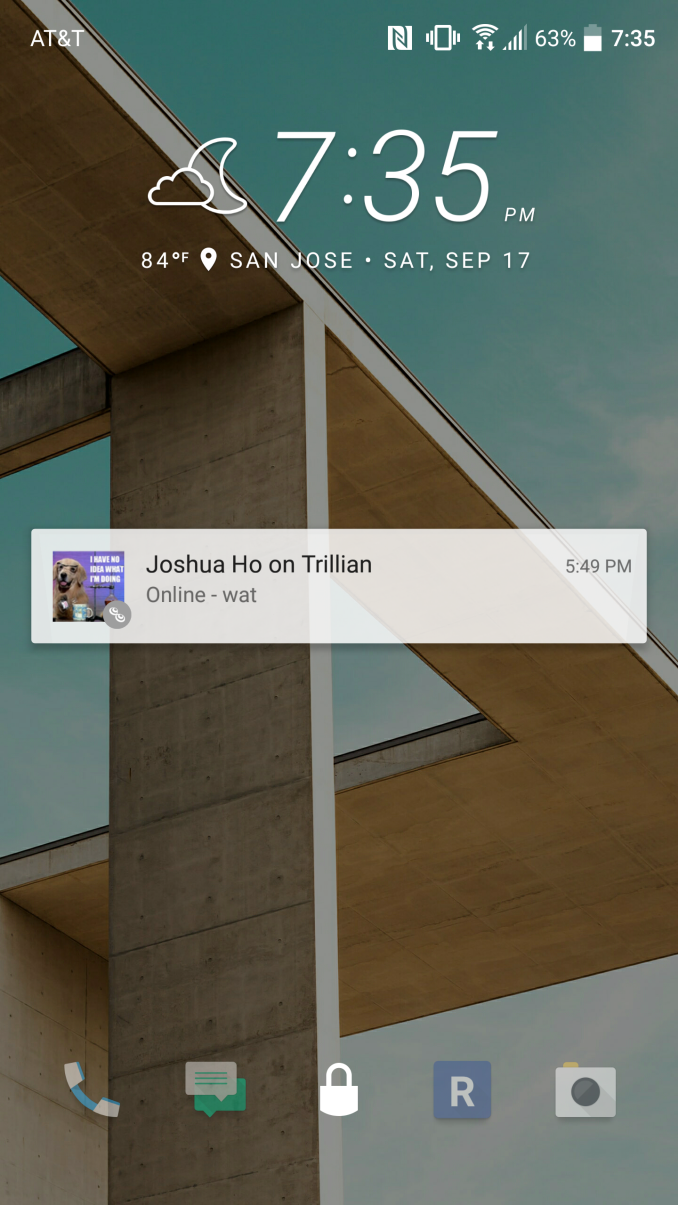
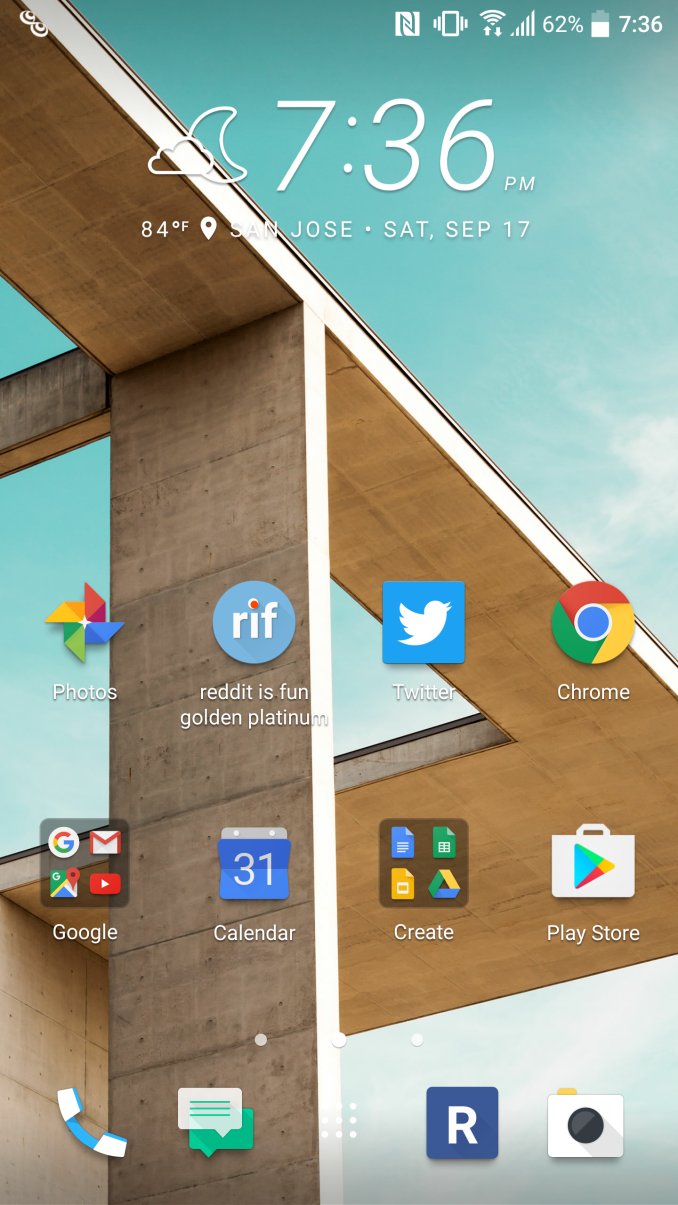
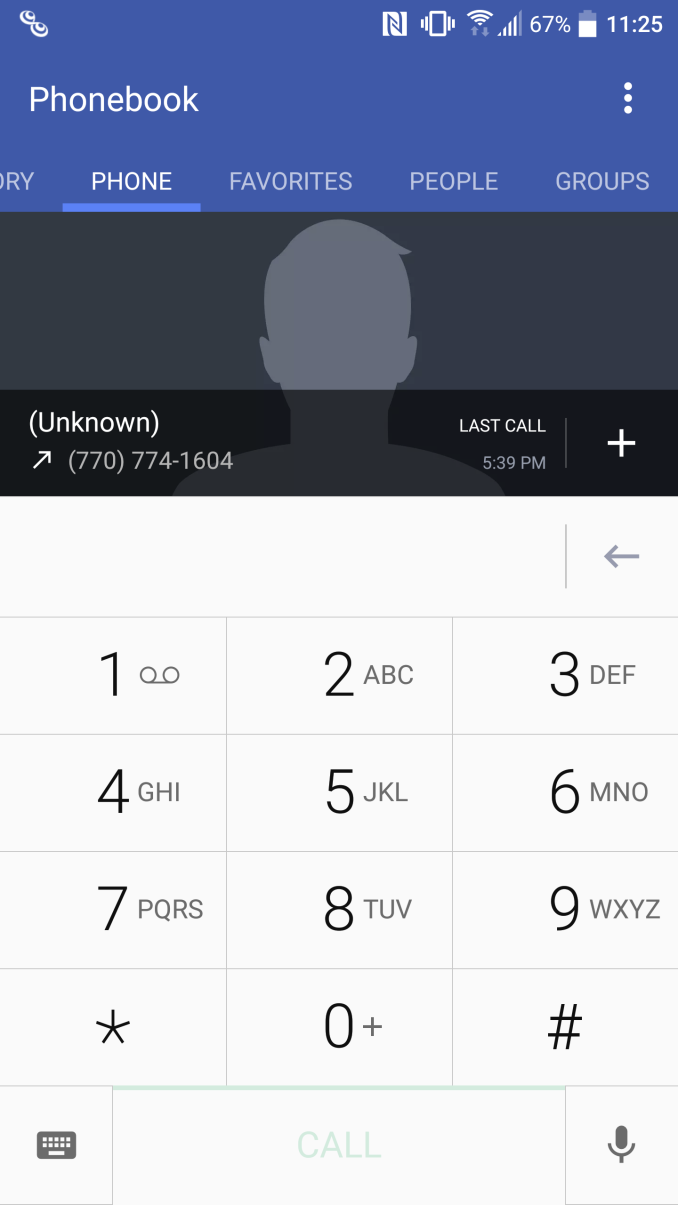
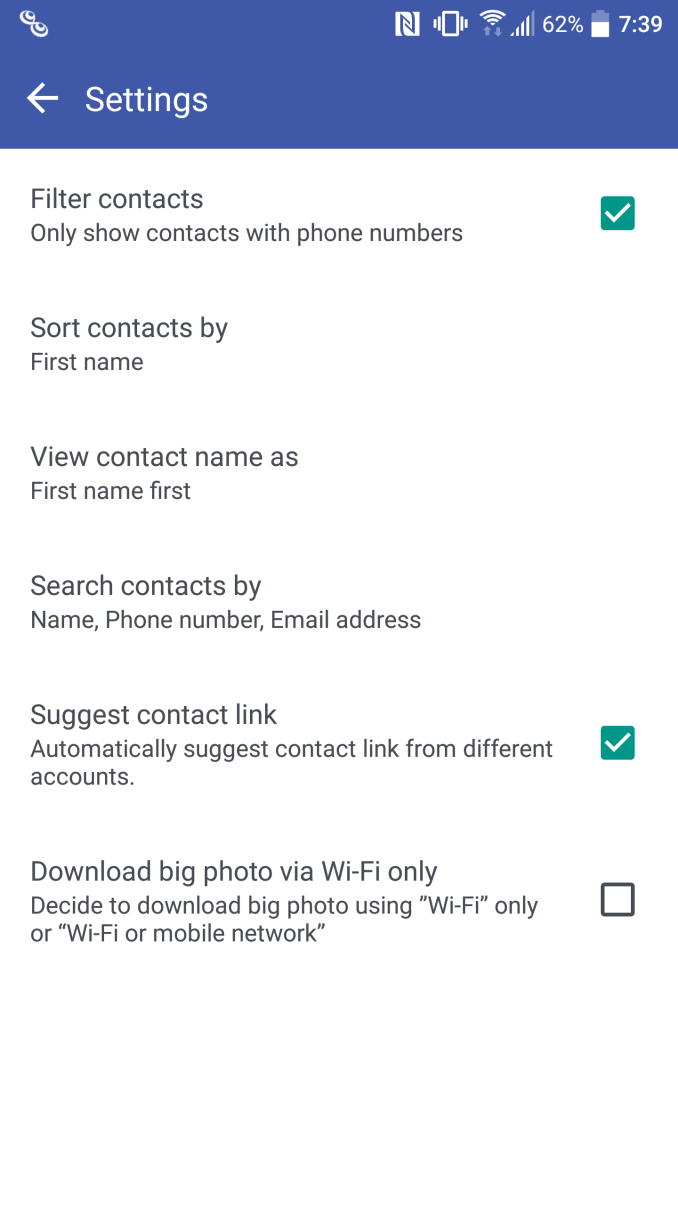
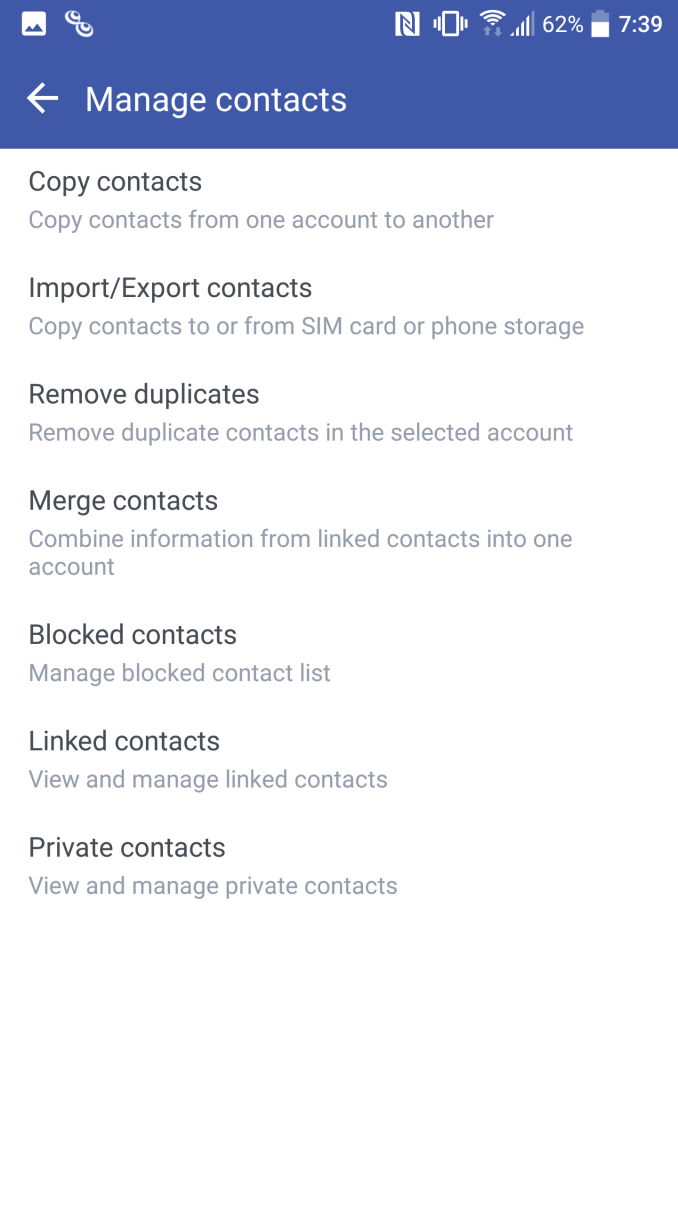
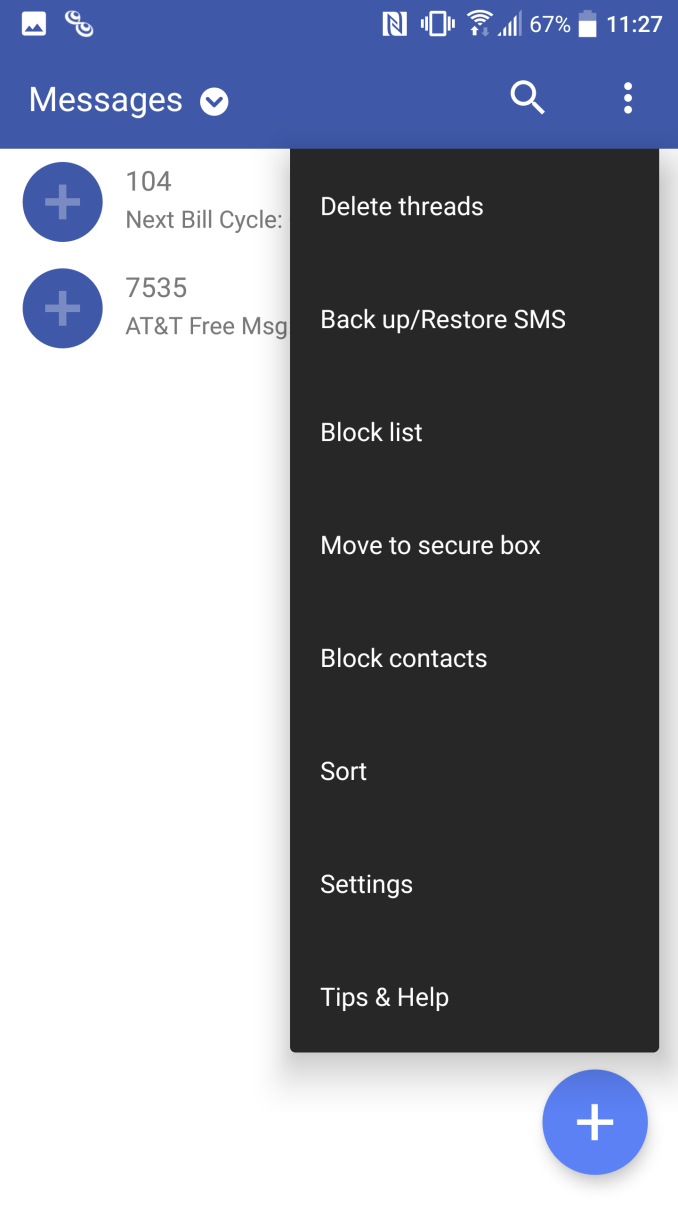

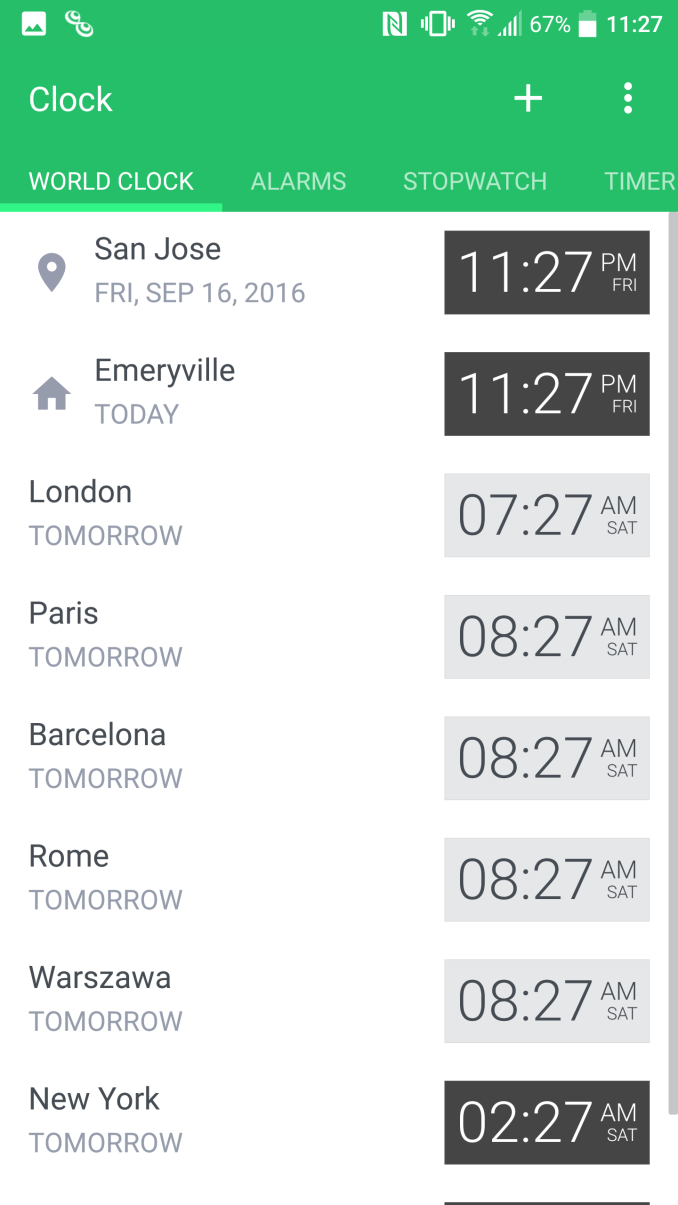
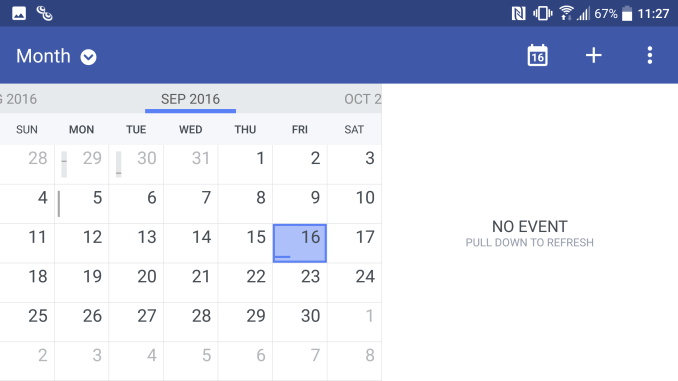
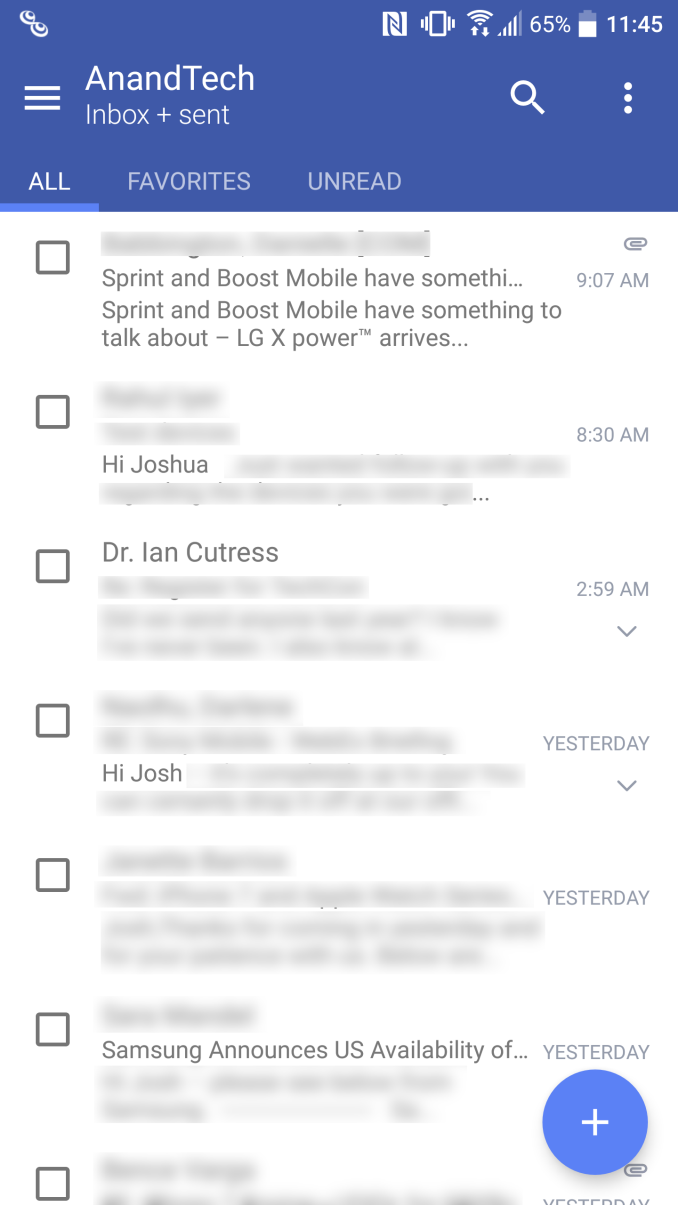
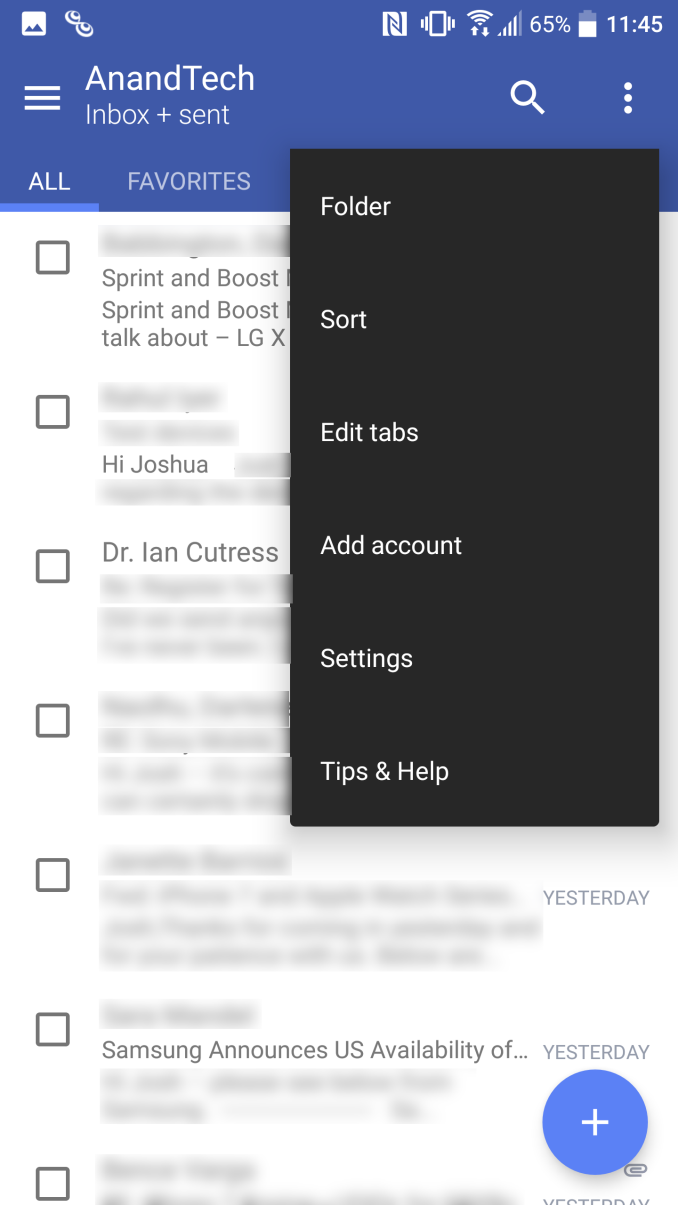
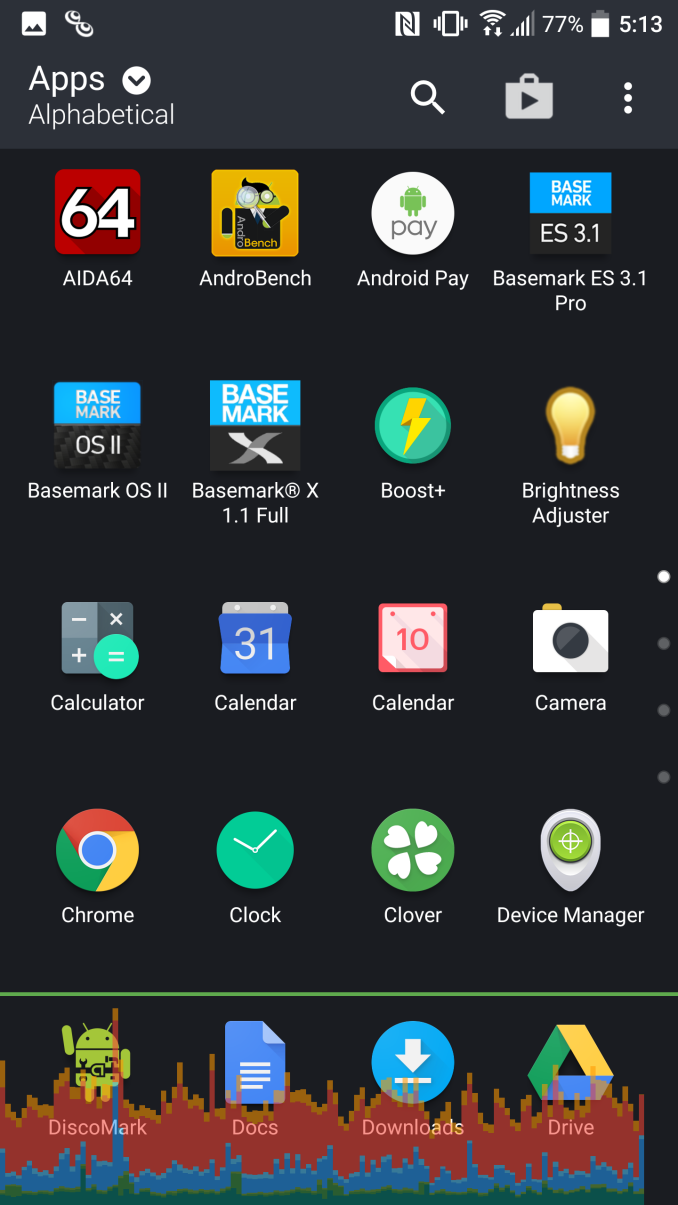
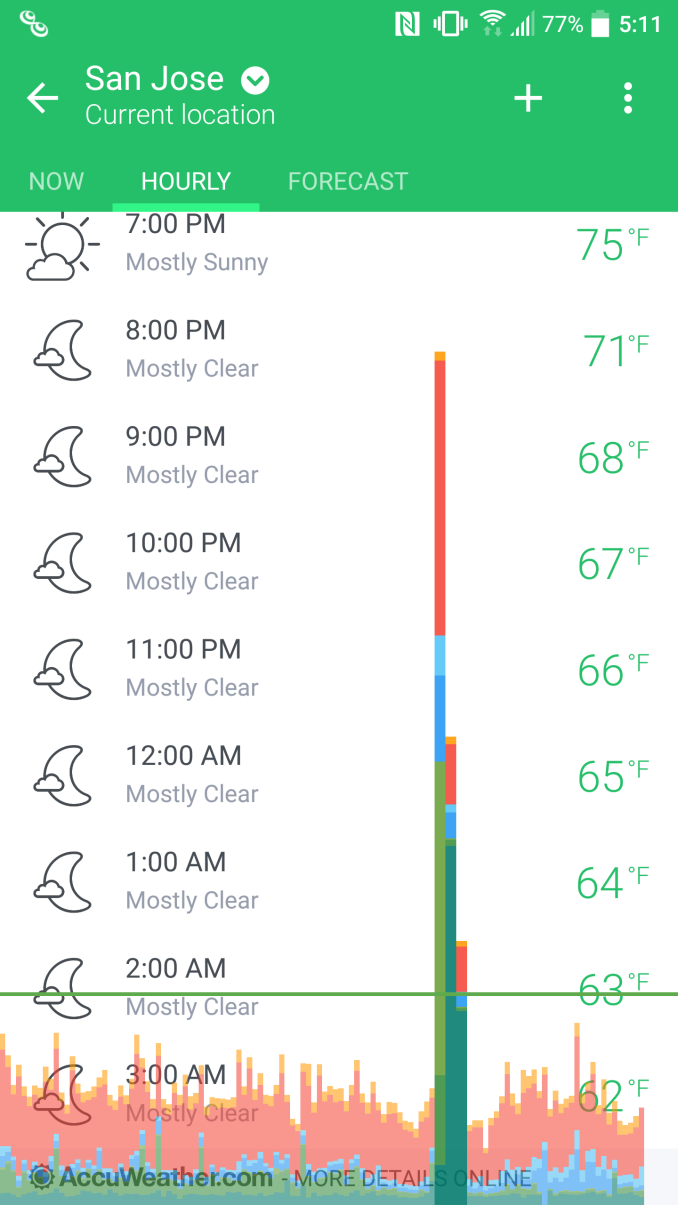
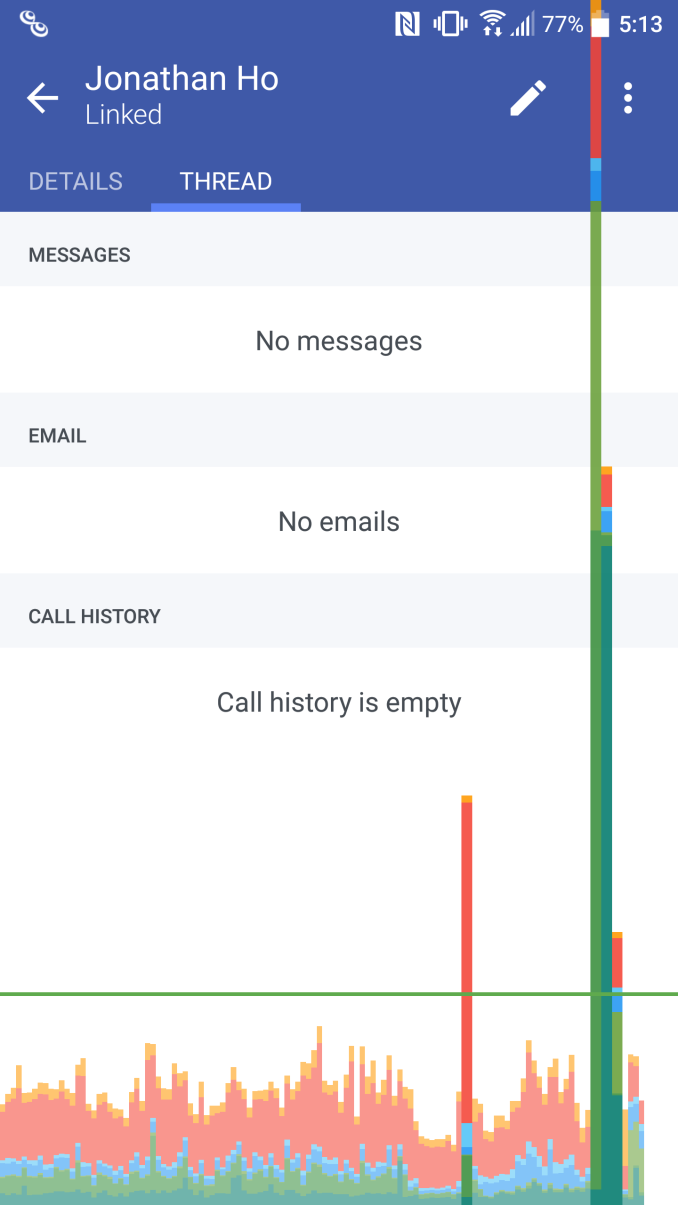

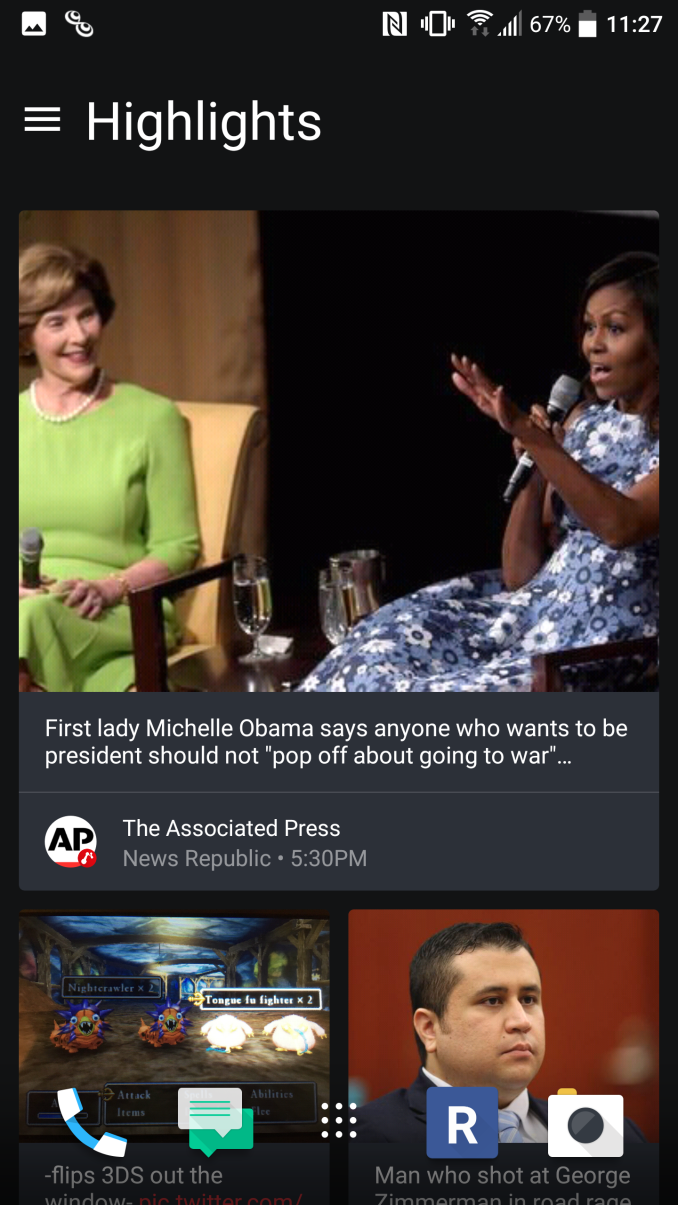
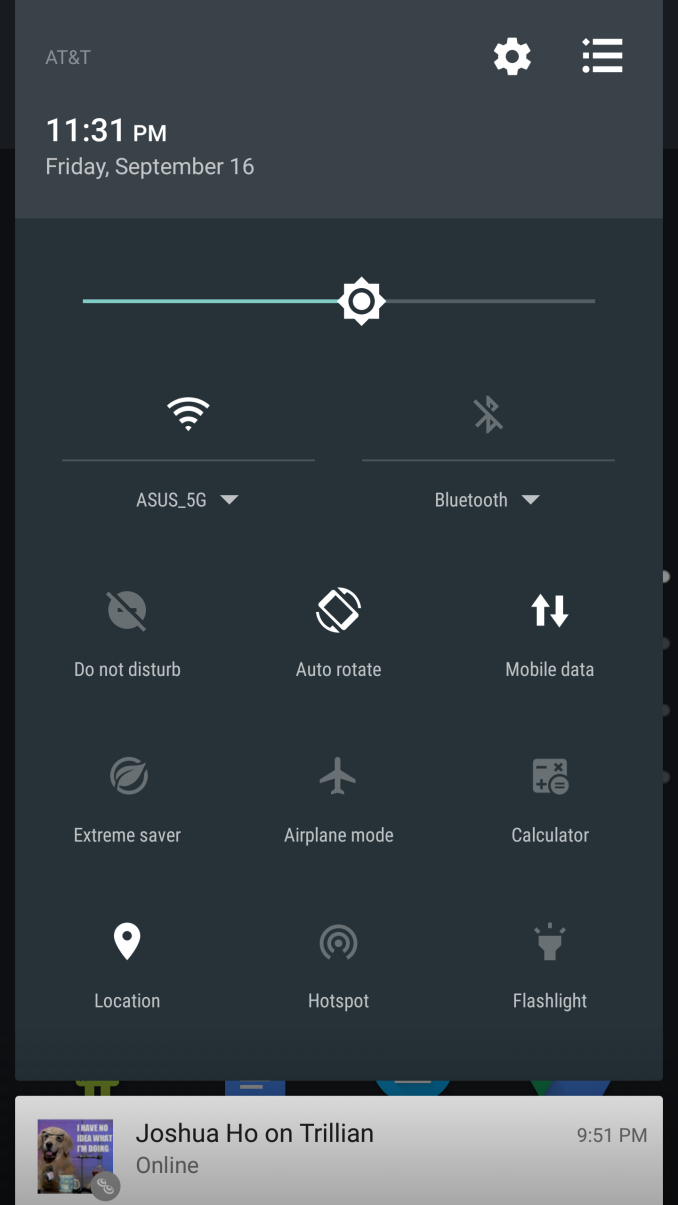
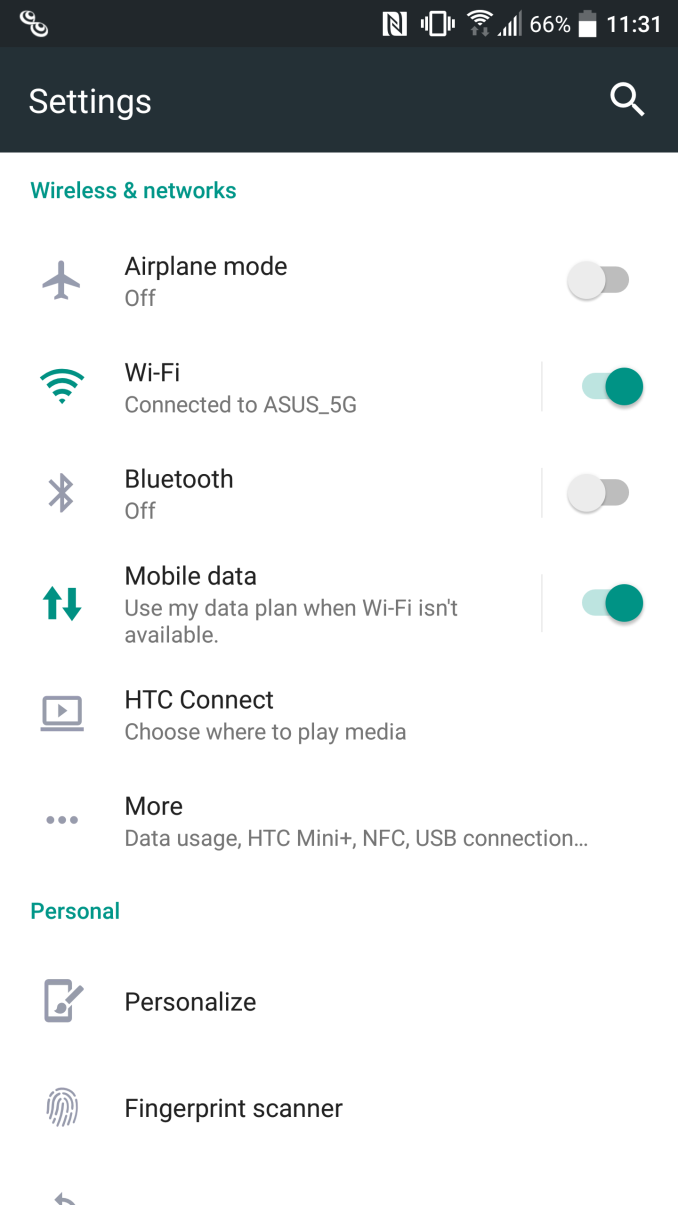
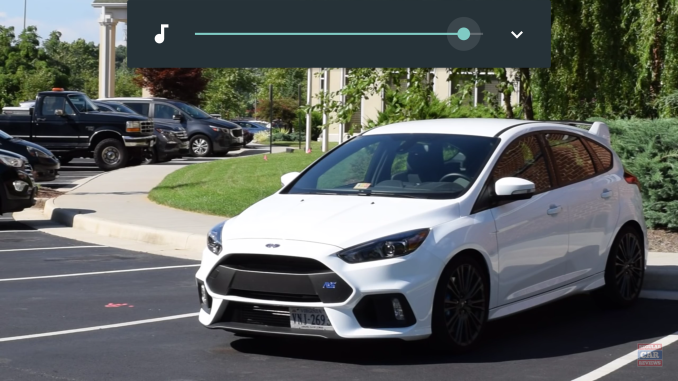








183 Comments
View All Comments
Samus - Monday, September 19, 2016 - link
The only worthwhile android device is a $100 android device like the Moto G Play or something. Why waste money on something that is going to lose all its value in a year to get virtually the same experience.I don't get the concept behind premium android devices. Just makes no sense. The most expensive one I've ever considered is perhaps the $300 OnePlus.
Murloc - Monday, September 19, 2016 - link
I guess taking decent pictures or playing 3D games.I don't do that, so I don't buy high end phones.
Murloc - Monday, September 19, 2016 - link
this isn't any different for iOS or WP devices btwphilehidiot - Tuesday, September 20, 2016 - link
I can absolutely see your point. But conversely my girlfriend bought a cheap Android phone and regretted it massively. Granted it was a crap one but she ended up using my 3 year old flagship device which still works brilliantly. The difference is that now she will use her phone for a lot more, including navigation (which destroyed the battery on the old device and couldn't keep up), youtube (useful for reference when doing something on the car or cooking and you don't have a laptop handy) as well as the much better camera. When previously she wouldn't have bothered using the smartphone camera she now does because a) it's not shite and b) the high quality screen means it's actually worth looking at and sharing photos on the phone. The other thing to remember is that the cameras on many a high end smartphone are approaching what you'd get in many compact cameras (albeit without optical zoom) according to Which? magazine here in the UK. Whilst this is debateable by photography nuts it does mean for the average Joe we get a decent enough camera in our pockets all the time. Not only does this mean you always have a decent camera but it means you don't have to buy one - the savings of which you can add to your device budget. You also have the added advantage of your photos being backed up to the cloud and so if your phone does get nicked then you still have the data. This is not something most stand alone cameras can do as they don't have a mobile data connection.I can see your point but when you have a high end phone and use it for a while it's unlikely you'll want to go back. Myself I go through two whole battery charges a day on my M9 (multiple factors but screen on time is the biggest) and that's simply because I use it for reference during work, emails, reading and editing presentations (try watching a powerpoint presentation with attached videos on a low end device), youtube and web browsing at lunch time and a massive mix of things in between including reading in the pub which isn't exactly pleasant after a while on a low end screen. The other advantage to a high end phone is it's more likely to be supported with security and OS updates throughout the product's lifespan. Partly because it has the power to run the newer features (like split screen multitasking - something I'm looking forward to) and partly because that's what the extra profit margin paid towards. You'll also find that, as software is developed based on the average specs out in the wild, as the average phone spec rises you'll be left behind - this means that applications are updated (mandatorily), you'll often find them slowing down over time as they are aiming for higher and higher specifications over the couple of years you own the device.
Whilst there are some damned good low-mid range Android phones out there, I feel that they are ultimately let down by screen, camera, R&D and long term support. I use my phone to such an extent that it's worth every penny to get something that works properly.
Sorry for the long post but I thought you made such a good point about lower end devices that you deserved someone who does invest in a high end model justifying their reasons why.
darkich - Tuesday, September 27, 2016 - link
^ great post, with which I agree completely, aside from the part about understanding the point to which you replied to.I really doubt Samus has used a true high end Android device enough to warrant an credible opinion.
And he's obviously missing the whole world-changing paradigm of computing that's happening before his eyes.
I suggest him to go read the first and last paragraphs of the Note 7 review on the Verge..that guy simply nailed it.
And that's exactly why myself, after using a Note 3 for three years as my main computer, camera, media and gaming device (still serves me amazingly well but the physical wear and tear started to show, the camera and GPU have become outdated, as well as the battery endurance), am now left waiting for the Note 7 re-release.
There's just no alternative for me.
londedoganet - Monday, September 19, 2016 - link
Oh, is that why every second comment on any article is "where's the HTC 10 review, Anandtech has sold its soul and become Apple shills, even Anand has gone to work for Apple"?jfallen - Monday, September 19, 2016 - link
All this in-depth review of the display but not once did you care to look at it though a set of polarized glasses...If you did you'll note that they polarized the display so that the screen appears black when holding the phone in the normal up-right position while wearing polarized sunnies... UNFORGIVABLE!!! design decision and that's why I don't one.
Still rocking the HTC ONE M7 with it's unpolarised screen, MHC and dual front speakers. The original and still the best ;)
ToTTenTranz - Monday, September 19, 2016 - link
I suffer from this issue with my HTC Butterfly 3 (exclusive japanese model that is pretty much what the M9 should've been), which seems to have this very same 5.2" 1440p screen.I have to say it really bothers me having to hold the phone in landscape if I'm wearing my polarized Oakleys.
Demi9OD - Monday, September 19, 2016 - link
I use a matte screen protector and don't have any problems.ChronoReverse - Monday, September 19, 2016 - link
After I put on my TGSP (Orzly), the polarization issue was resolved for mine (Tianma panel)