The HTC 10 Review
by Joshua Ho on September 19, 2016 8:00 AM ESTSoftware UX: HTC Sense
Ultimately, one of the major points of differentiation between Android devices is the software experience. While “stock Android” is an excellent base, there is a lot of room for differentiation here. Something as simple as the launcher lacks a weather clock, and while you can argue that end users are going to install their own widgets and apps, there are a lot of users that are never going to do anything other than install Facebook, Snapchat, and some other cursory applications and have zero interest in smartphones as anything other than an appliance. Even if you do enjoy adding your own launcher and similar customizations, it’s also nice to be able to have a phone that does most of everything that you want it to out of the box without the need to unlock the bootloader and start flashing custom kernels to fix issues like RAM management. It’s also nice to not have to immediately download themes or something similar.
In the case of HTC, they’re no strangers to customizing the OS of their devices. TouchFLO has been around since the days of Windows Mobile, and with Android they’ve been shipping HTC Sense in some shape or form for pretty much every device they’ve shipped. With the HTC 10, HTC has finally gotten around to redesigning Sense to better fit Android design guidelines that have evolved since Lollipop. While internally this seems to be “Sense 8”, outwardly HTC is no longer attaching version numbers to emphasize more strongly that design and functionality is more or less continuously updated as almost all major components of HTC Sense are now updated through the Play Store rather than in large chunks with OTAs.
With the launch of the HTC 10, in addition to design changes HTC has greatly changed their philosophy with how they modify Android. Rather than attempting to replace all Google applications with HTC’s, the shipping software generally only contains HTC apps where they make sense and Google applications where they don’t. A pretty good example of this is dialer/contacts application. With Google’s version of the dialer, the contacts section is fairly basic. You’re able to see some phone numbers but there’s no ability to control whether the same person across multiple accounts can be merged together, and you can’t decide whether to show or hide contacts without a phone number. The HTC variant of this application is just more powerful as you can manage contacts in meaningful ways.
Similarly, the HTC Messages app manages to retain a lot of the Material Design that a user would expect from Android, but unlike the Google Messages or Hangouts app there are extra features like SMS backup and restoration, as well the ability to password protect messages, automatically block messages from certain recipients, and automatically delete messages to reduce storage consumption if needed. These sorts of things can be found in Play Store applications, but actually bothering to go search for one that doesn’t abuse permissions to mine personal data or spam ads with decent design is a decent amount of effort. While HTC’s application doesn’t do any fancy integration with Facebook Messenger, Hangouts, or any of the other popular IM services for SMS and MMS it’s a well-designed application that does exactly what it needs to do.
I can keep going here but the general idea is the same whether we’re talking about the camera app, clock app, weather app, Blinkfeed, or HTC Mail. Generally speaking, when HTC makes an app to replace the stock Google app it’s done for reasons that actually make a lot of sense. However, the other side of execution is choosing not to ship HTC apps in certain cases, and generally speaking HTC does make the right call a lot of the time. Something like HTC Calendar might be nice to have if you have a use case that Google Calendar doesn’t cover, but in my experience most people aren’t going to really use it. HTC has elected to leave their Calendar application off the device altogether to try and simplify the experience, but for people that want the HTC app it’s still available on the Play Store, which is a good move to make.
HTC is generally going in the right direction here, but I would be remiss to point out at least a few cases where they don’t get the balance right. One example of this is not shipping Snapdragon Browser. While there are publicly available builds of Snapdragon Browser, it’s unlikely that the general public will search around to find a good build. It’s an unfortunate fact of the Android world that Google continues to not optimize Chrome sufficiently in Android, and as a result there’s a major disparity between browser speed between iOS and Android devices even before we get to deltas in single thread CPU performance that are disproportionately felt in Javascript-intensive websites. HTC Internet as nothing more than a simple reskin of Snapdragon Browser updated regularly on the Play Store would be useful even if Chrome remained the only browser on the shipping ROM.
While Chrome is just one app, there are a few other cases where HTC should continue to make their version of the application available on the Play Store like HTC Music and HTC Gallery as Play Music and Google Photos are honestly not that performant and are somehow more confusing to navigate than the HTC applications as they are either cloud-targeted in the case of Google Photos or part storefront and part music player in the case of Play Music. HTC has mostly gotten things right here, but they cut a little too far in the process.
Although app functionality, selection, and design has been the primary focus of the discussion thus far it’s important to also talk about overall design and performance. HTC’s emphasis with Sense this go around has been meshing with Android rather than trying to make it into a new operating system, and for the most part they’ve succeeded. If I use the Nexus 5 for a few days and come back to the HTC 10, there’s nothing about the UI that is unexpected in how it behaves even though Sense has a distinctly different UI. The HTC 10’s software experience in general is also extremely smooth, to the extent that it feels a lot like the Nexus 5 in terms of speed. I keep referring back to the Nexus 5 here, but it remains one of the smoothest Android devices I’ve ever used when it isn’t bottlenecked by storage or some other hardware.
While performance and UI design are generally well-executed, there are some cases where the HTC 10 falls short. A pretty easy example on the performance side is just loading up the dialer and using the tabs to navigate around rather than swiping one panel at a time. It’s pretty easy to get the dialer to start dropping frames aggressively when you do this, and it can also happen in the weather app so I suspect this may just be poor optimization as trying the same thing while rapidly swiping through each panel is as fluid as I’d expect.
Other issues here include the auto brightness, which is arguably a case of HTC going too far in their efforts to make Sense blend with Android. I would argue that auto brightness is fundamentally supposed to eliminate the need for the user to ever manually set brightness, but for whatever reason both Google and HTC don’t do this in their auto brightness UIs, rather just setting a limited range that auto brightness acts in and requiring the user to manually adjust this range for both extremely bright and dim situations. HTC shouldn’t be emulating Google here, and really the only thing that an adjustable slider for auto brightness should be doing is adjusting behavior of auto brightness between two endpoints which should never change. It’s at least mildly ridiculous that I have to adjust brightness every time I walk outside or walk into a dark room when auto brightness is enabled. This is a little bit better as of 1.90, but this is really only true when it comes to outdoor conditions rather than low-light conditions.
Another area where HTC seems to doing some strange things is the quick settings drawer. While it’s admirable to see that HTC is no longer spending design time on something that generally doesn’t need changing, it is at least somewhat irritating that there’s no ability to customize the tiles or order of the quick settings drawer, which is at least somewhat baffling as Google has included this functionality in the form of System UI Tuner for a while now. HTC has gone through the effort of implementing the ability for users to design and share themes, so it’s weird how they missed something relatively simple by comparison. Another weird UI quirk I've noticed across multiple OTAs is how the volume controls don't automatically hide themselves unless you tap on the display, but this is relatively minor in the grand scheme of things.
Overall, while there are niggles here and there, HTC has done a great job with Sense on the HTC 10. While those that want stock Android for the sake of purity might not be happy, for most people HTC Sense is going to be one of the best OEM UIs on Android. HTC generally only adds applications in areas where it makes sense to and keeps the user experience fast and smooth. The UI fits well with Android applications and follows Android conventions for design and navigation as well. There are only a few cases where I really feel like there is a need to improve, compared to a long laundry list of problems that I’ve seen in a lot of other OEM UIs. With this update I would argue that Sense is now one of the best OEM UIs on the market, and when we’re increasingly seeing commoditization of hardware HTC still has some differentiation here, to the extent that it does affect how it compares to other devices overall.


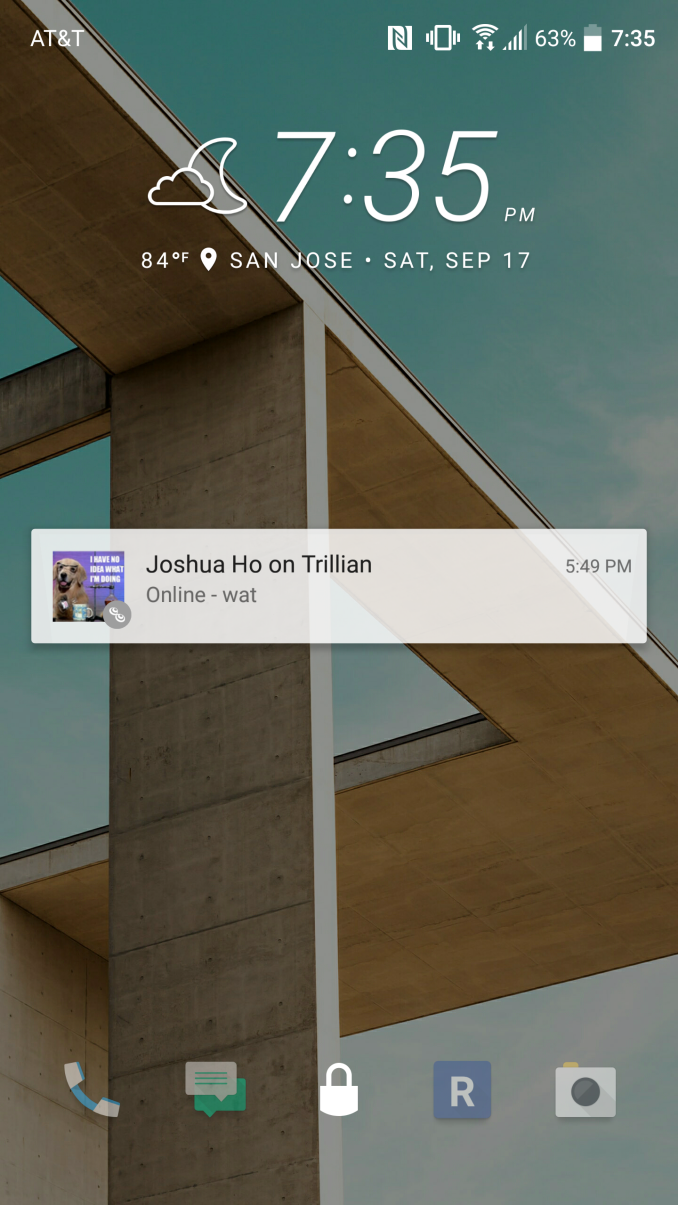
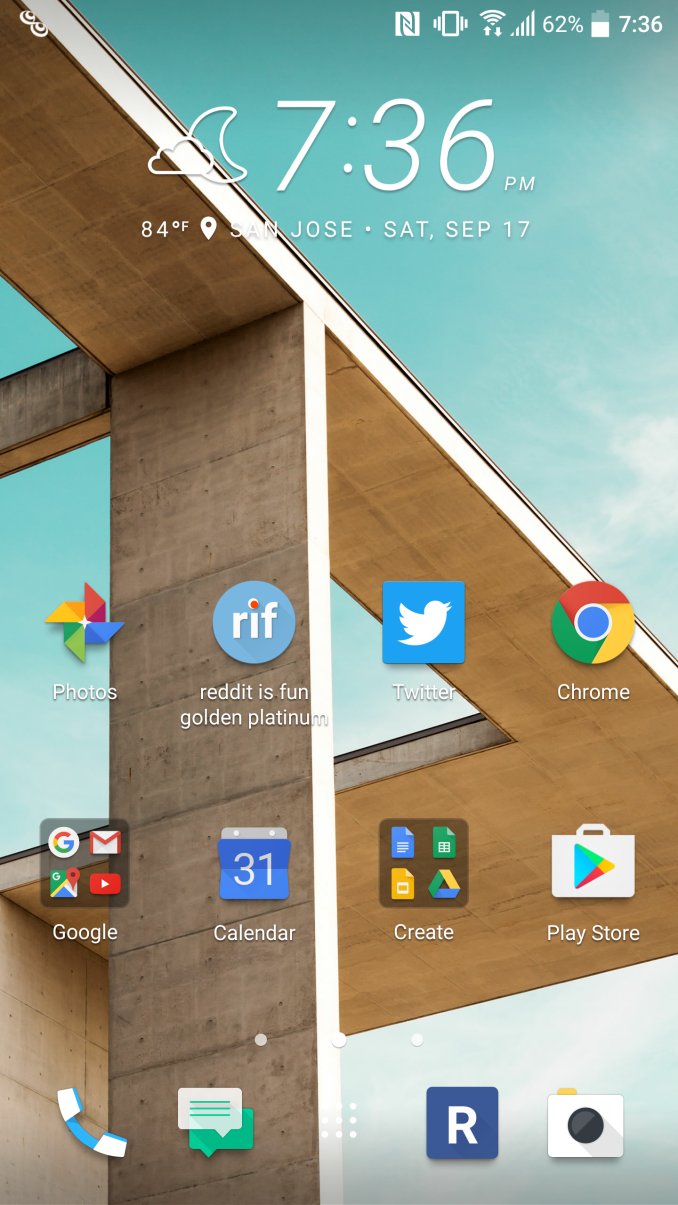
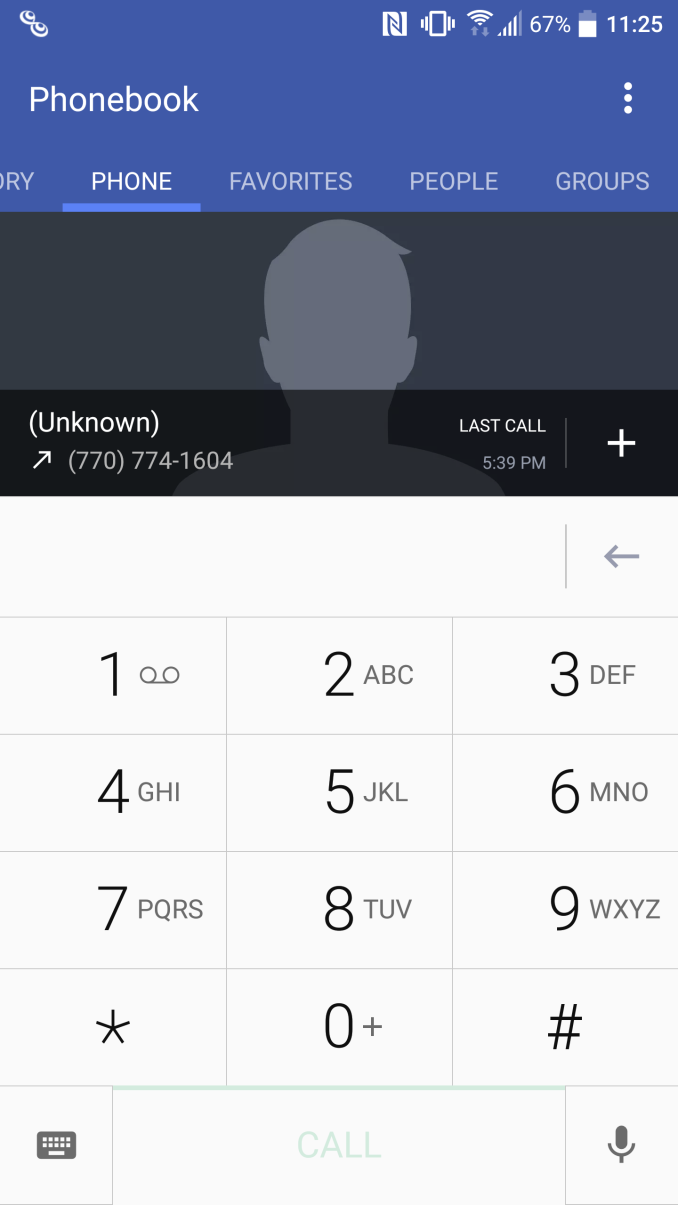
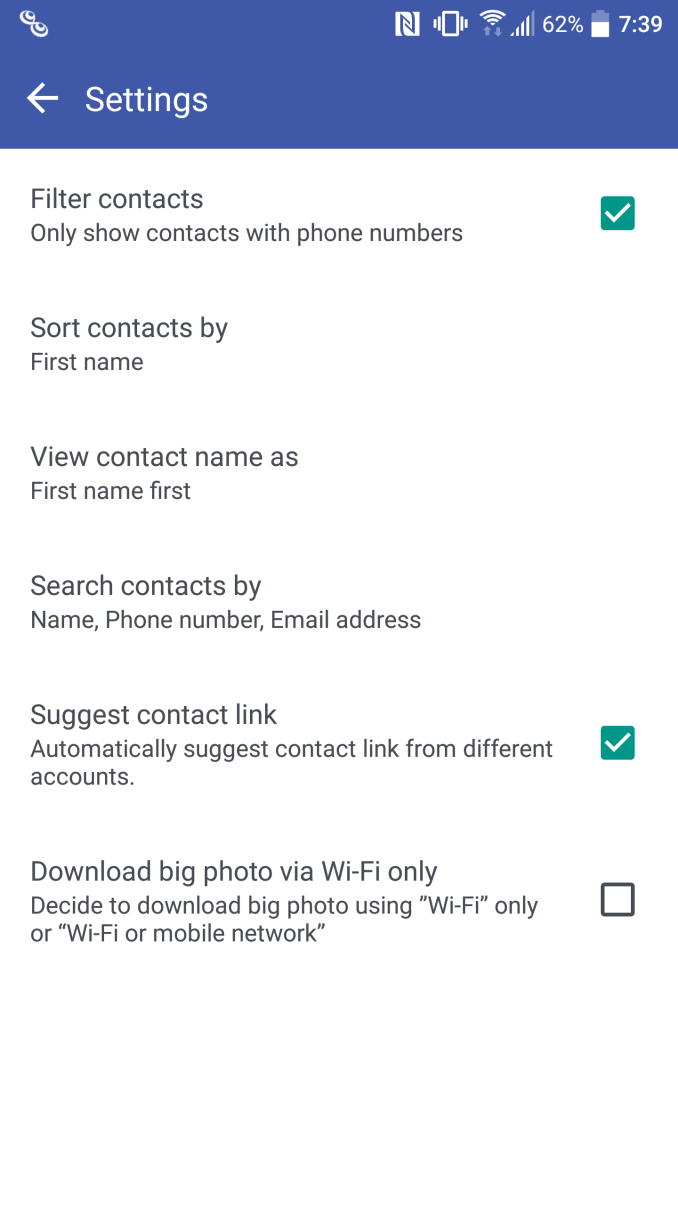
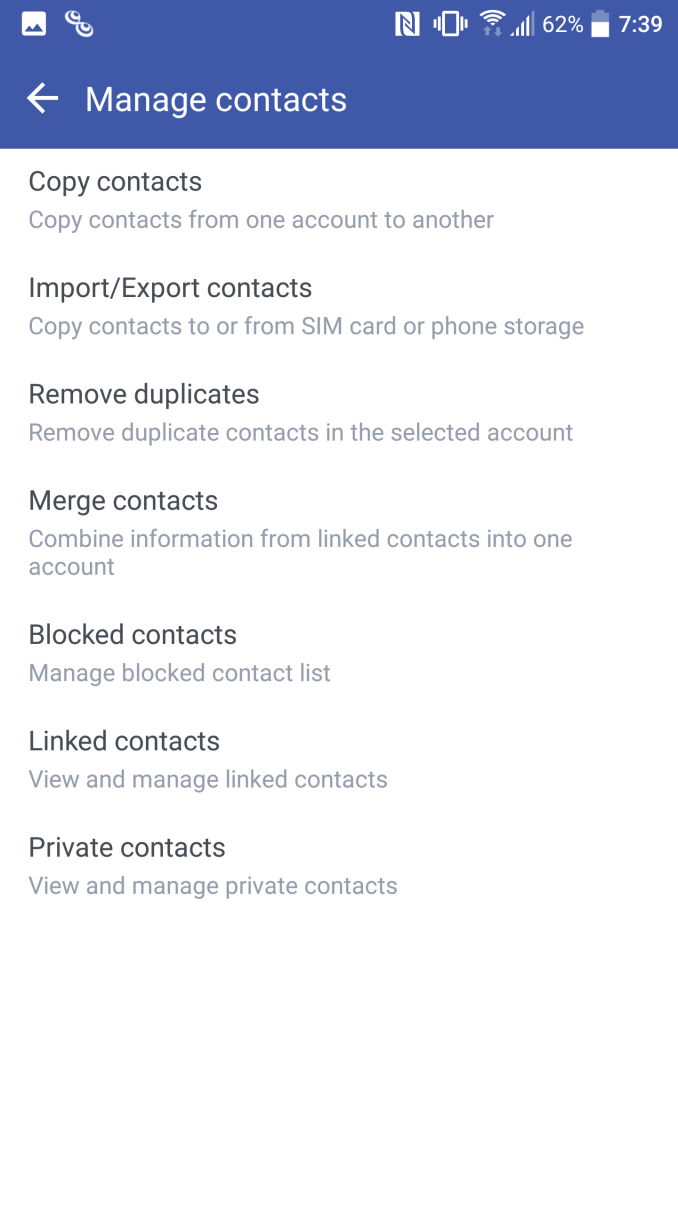
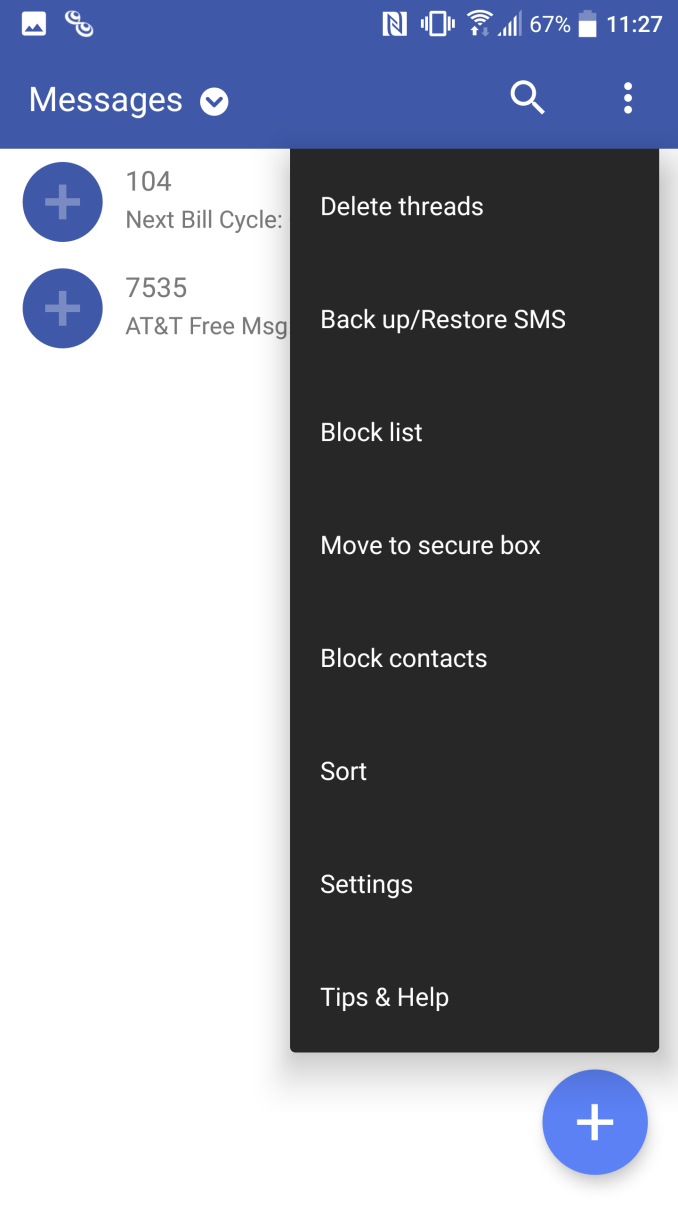

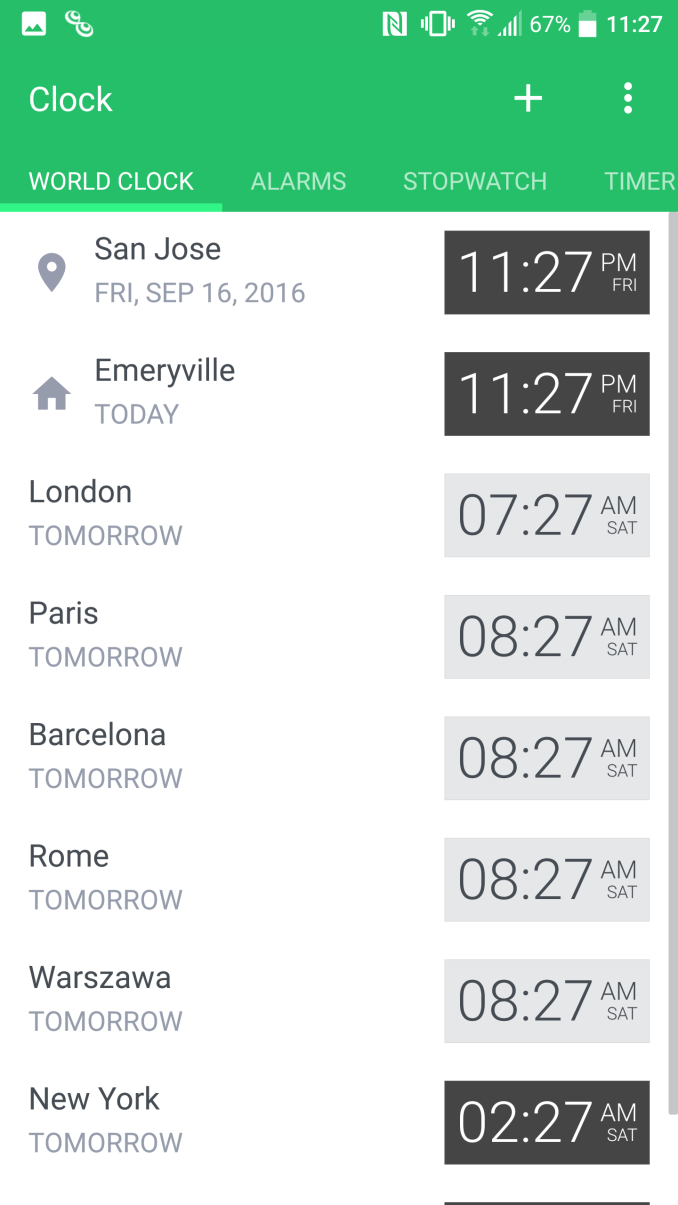
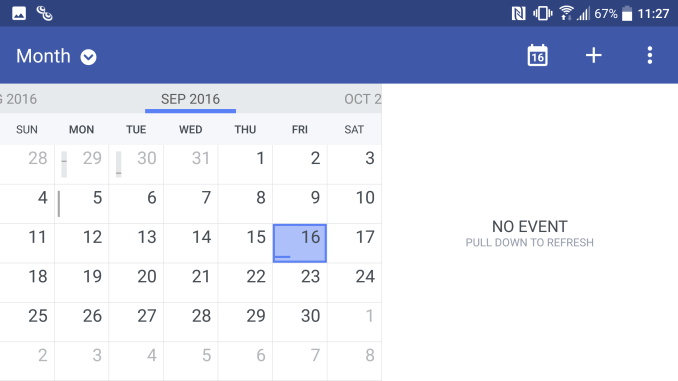
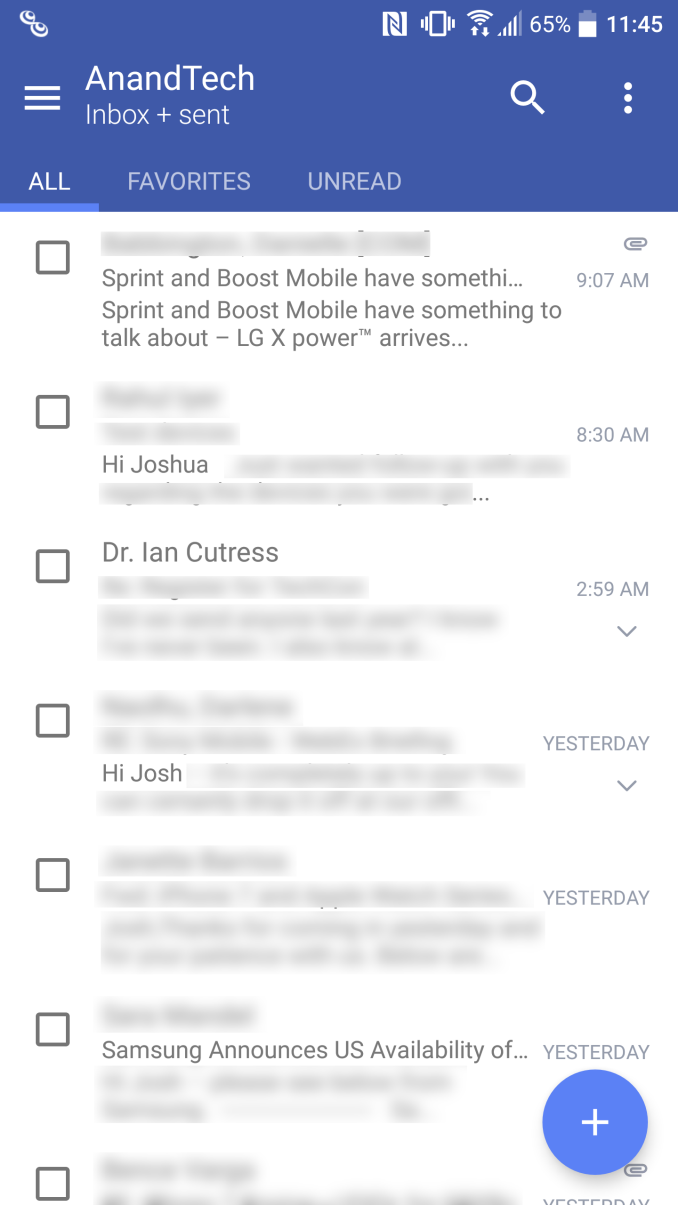
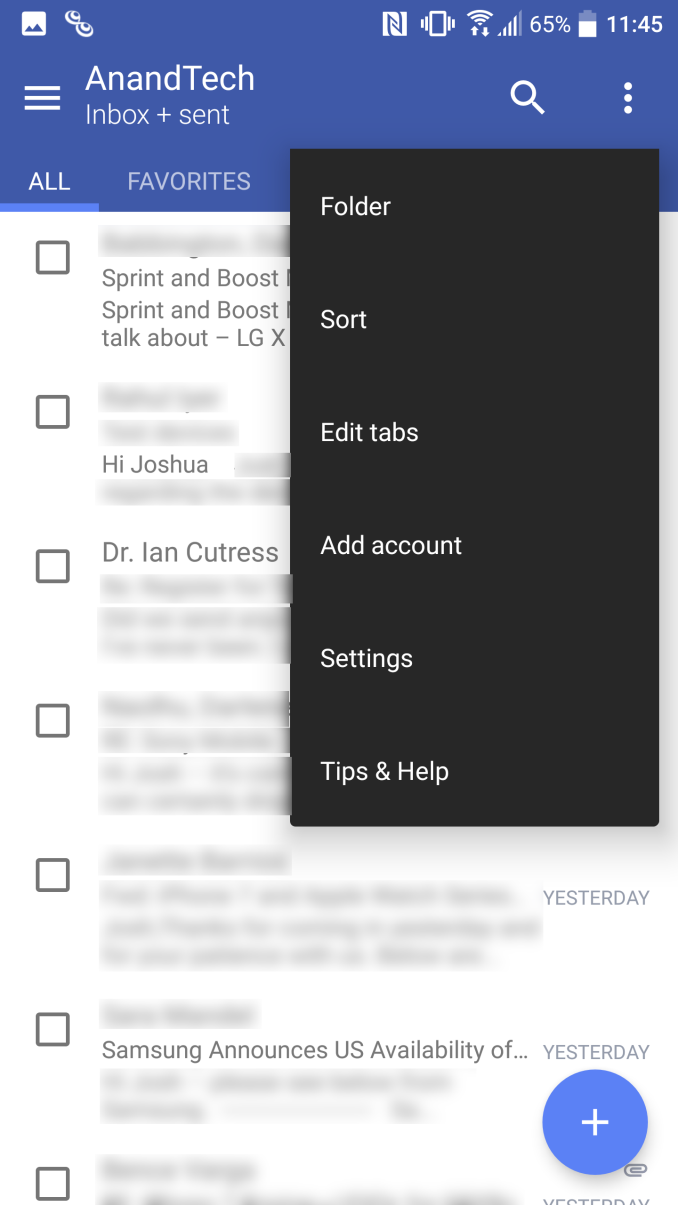
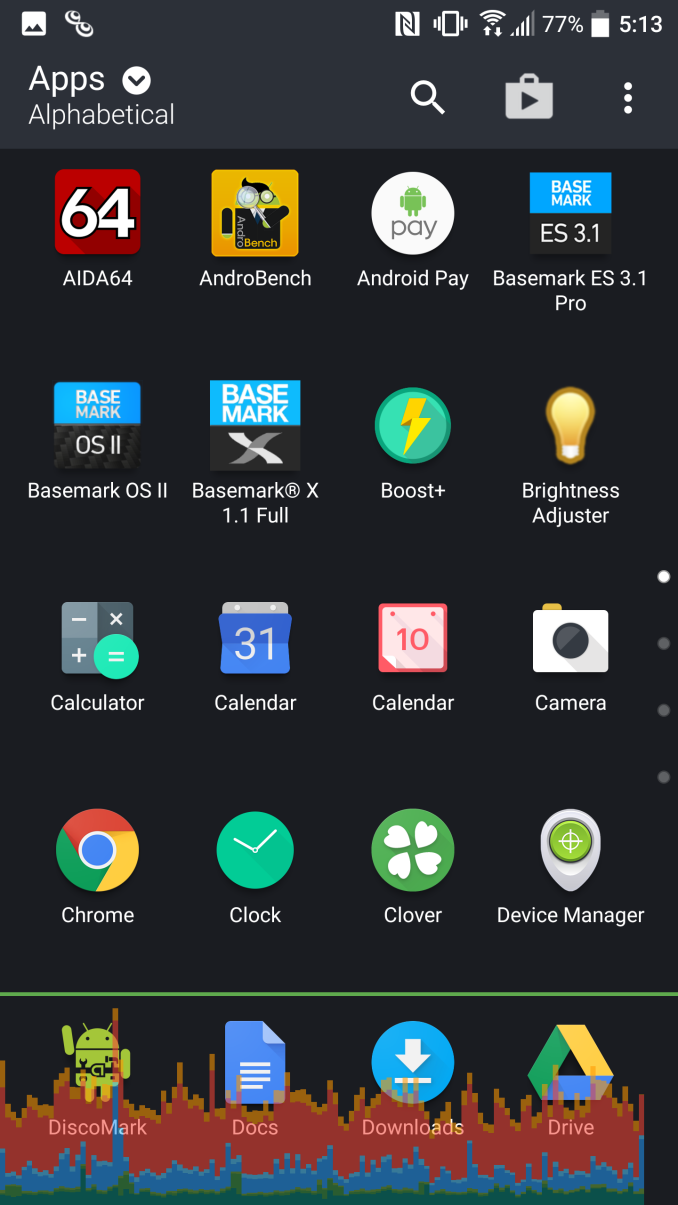
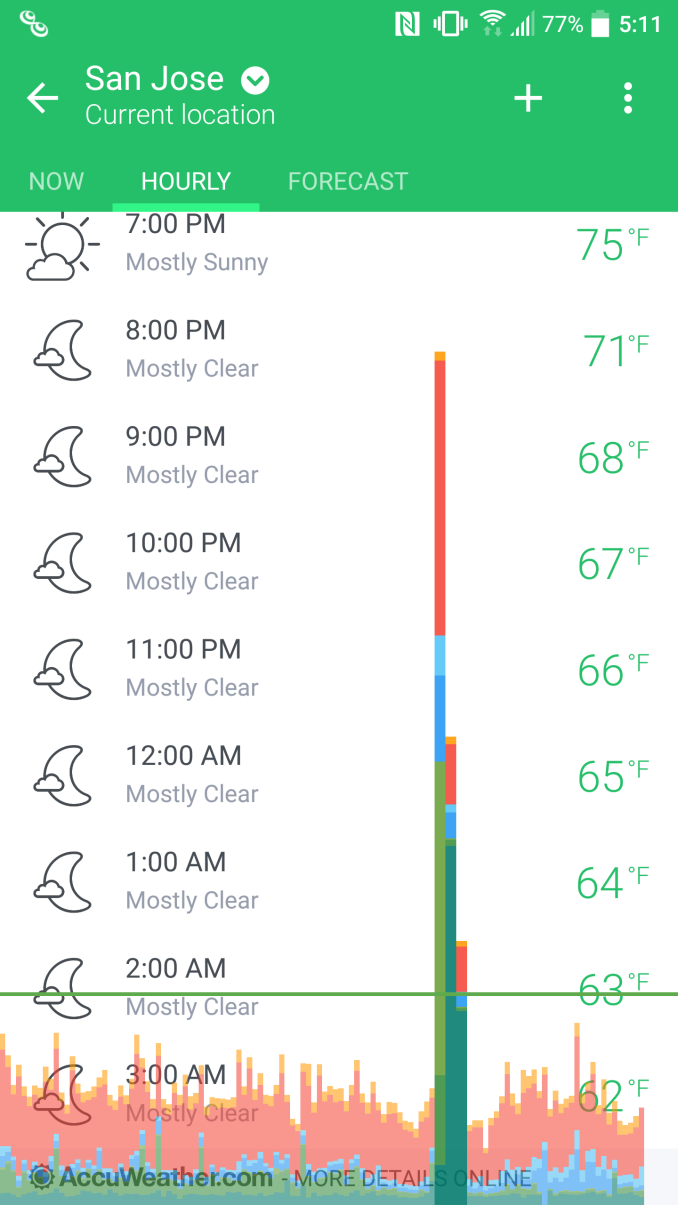
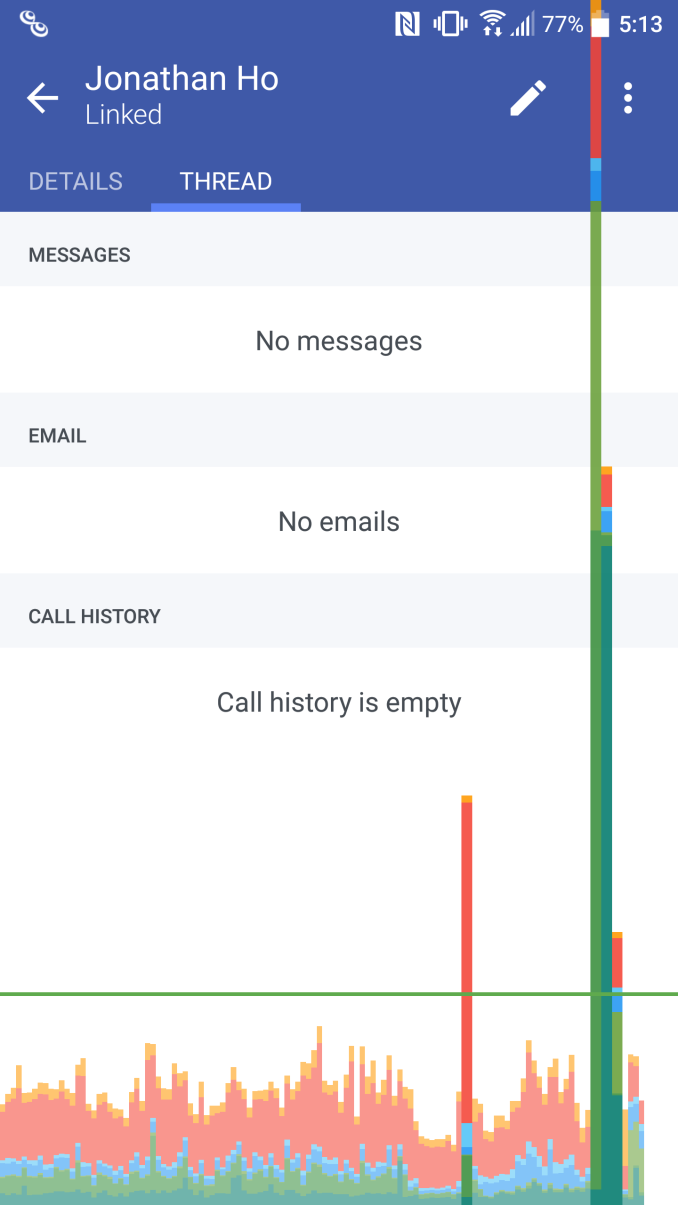

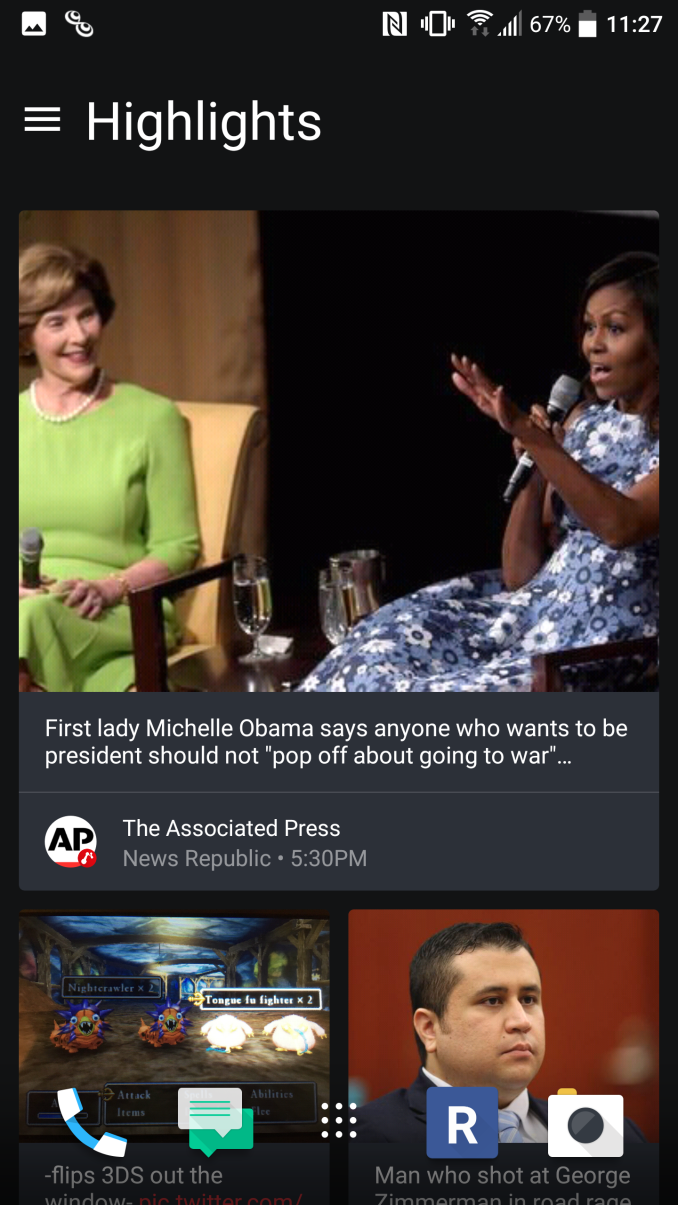
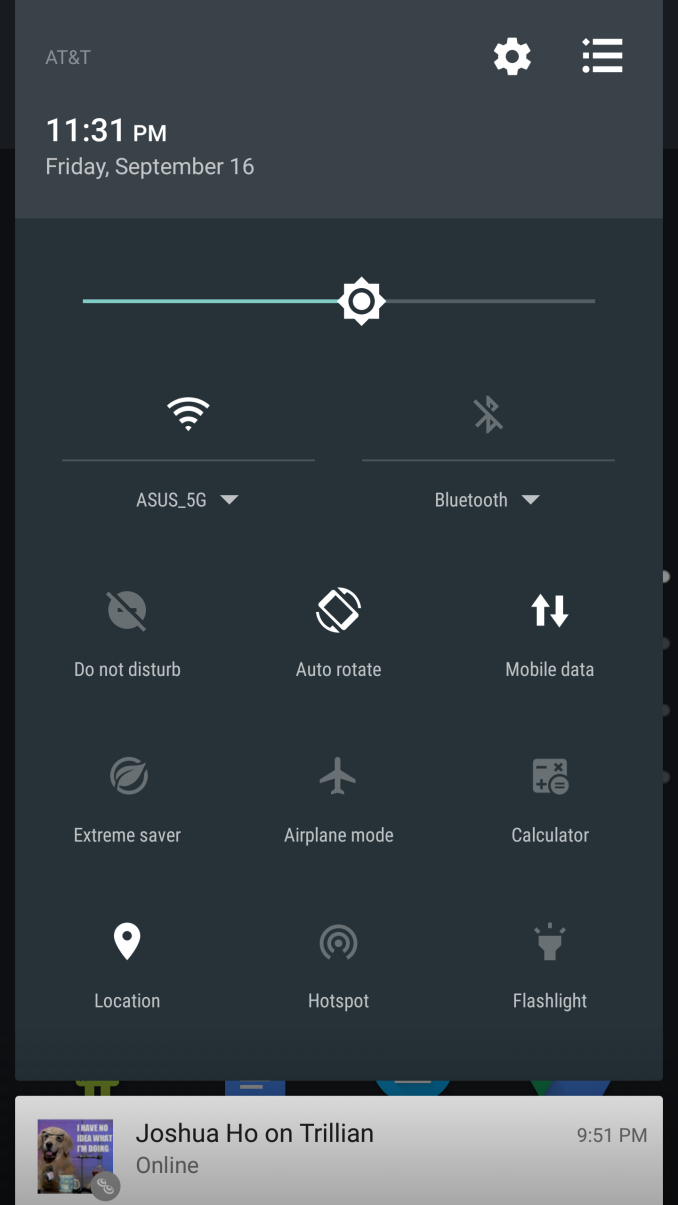
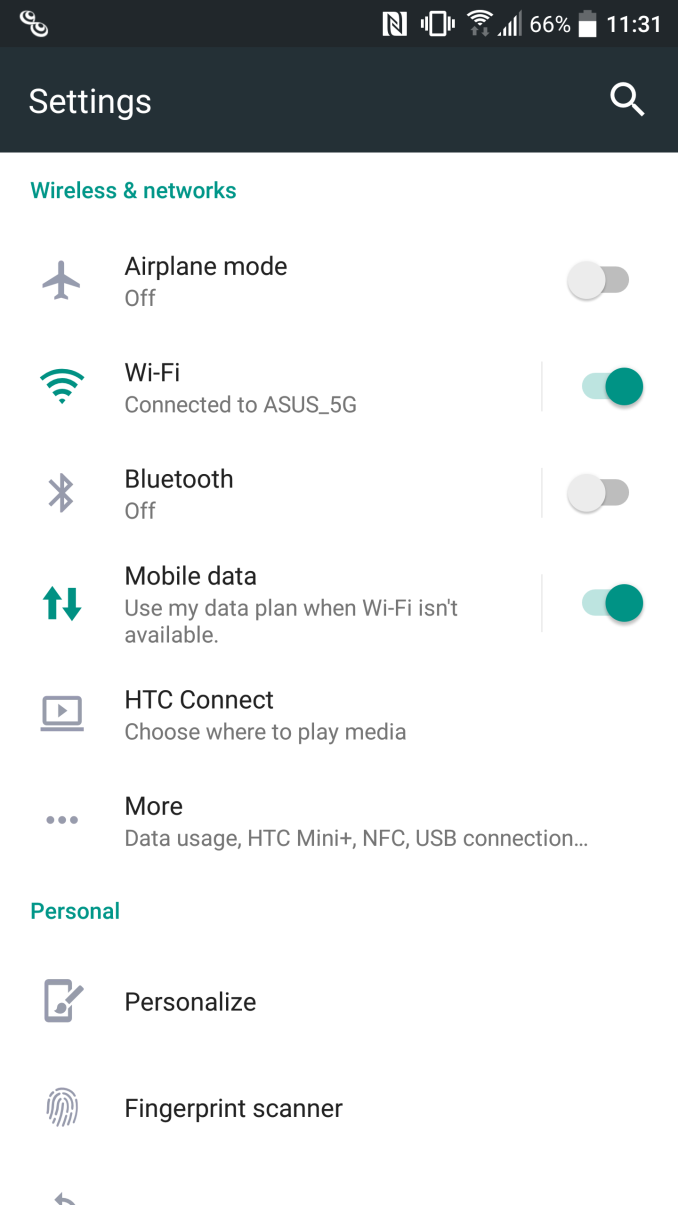
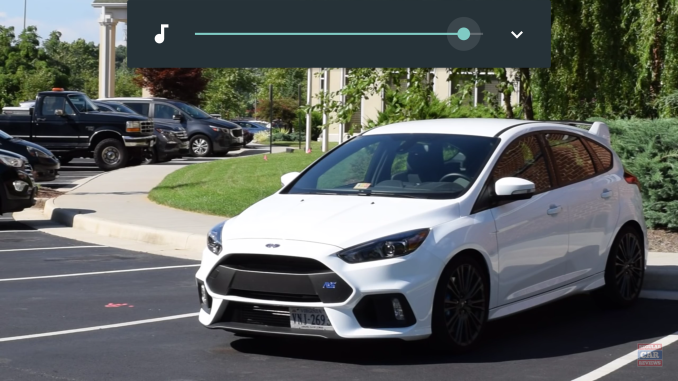








183 Comments
View All Comments
MobiusPizza - Tuesday, September 20, 2016 - link
Gosh that sentence is quite a mouthful
asfletch - Tuesday, September 20, 2016 - link
Agreed. Also re the content - is it surprising to anyone else that UFS solutions don't have a clearer advantage over eMMC? I mean my 2014 Note 4 gets about 19/7 on Random Read/Write with the same Androbench settings. According to these charts, that's better than the current Note 7. Also the HTC 10 here on test beats all of the UFS phones handily for Sequential Write speed.What's up with that? Is it the benchmark?
Guitahero - Tuesday, September 20, 2016 - link
What happened with the deep audio analysis from anandtech?JKJK - Tuesday, September 20, 2016 - link
Indeed! I miss them too!winjay - Tuesday, September 20, 2016 - link
"for its size I don’t believe there’s another Snapdragon 820 device with better battery life."Sony usually does wonders with battery life. Have you checked Xperia XA battery life?
Vagabondjonez - Tuesday, September 20, 2016 - link
with a 2k display he probably meantwinjay - Tuesday, September 20, 2016 - link
Also this phone is said to have an amazing DAC. How is the audio output?Ro_Ja - Tuesday, September 20, 2016 - link
The front looks like a Samsung Galaxy.amosbatto - Wednesday, September 21, 2016 - link
This review (and every other review I have ever read) doesn't cover the most important issue, which is the longevity of the phone. Here are the issues which I suggest that a review should cover:1. We all know that the battery will die after 2 years. Every phone which has a replaceable battery should automatically get a higher rating, just because it will probably last longer than one which doesn't. If a phone has a sealed case, the reviewer should try to open the case and give readers an idea how hard it will be to replace the battery. If the case is glued together, if the battery is glued to the case or if it is impossible to buy replacement batteries on the internet, then the review should let us know.
2. Reviews should emphasize the amount of storage space a phone has and how expandable the phone is, because this has a big impact on how long the phone will last. If a phone is limited to 32 gigabytes of storage, then the phone will probably not last more than 2 years, because people tend to buy new phones once they run out of space. Trying to decide what apps to uninstall, what music to remove, what photos to delete, etc. is such a painful process, that many people simply buy a new phone. Reviews should really knock phones which don't have a MicroSD slot to expand storage and I would love to see some benchmarking on the difference in speed between the internal NAND and a normal MicroSD.
Frankly, I wish that smartphone manufacturers would offer us phones with two MicroSD slots, where one is used to expand the storage for apps on the phone and the second is the memory that we can remove to transfer files to our PC.
Another thing that reviews should cover is how hard is it insert and extract a MicroSD card. On my HTC Sensation from 2011, it was very easy to pop the MicroSD card in and out of the computer, but it can't be done without a special tool on my Moto X Pure Edition. Not a single review ever covers how hard it is to insert and extract the MicroSD card, but this is essential information for people like me who intend to keep their phones for many years.
3. Every review should mention how good the manufacturer is about offering security updates and OS upgrades to its phones, which are essential for extending the life of the phone. HTC has an excellent track record of offering fast updates when a new version of Android is released, whereas Samsung does not. Every review comparing an HTC phone to a Samsung phone should mention this difference, because it will influence the buying decisions of people who care about the longevity of their phones.
4. Another way to extend the life of a phone is to install an OS that doesn't come from the manufacturer. If the manufacturer stops offering upgrades, then we have the freedom to install CyanogenMod or another mod to get the new features in the latest version of Android. No review ever covers how hard it is to unlock the bootloader and install a mod in the phone, but this is essential information for a phone buyer who wants to be able to keep upgrading the phone. Does the manufacturer offer for free the code to unlock the bootloader and does it have a policy of voiding the warranty if a mod is installed? Five years ago when I bought my Sensation, HTC had the best mod policies in the industry, but I have no idea who is best today and this review didn't mention it.
Another piece of essential information is how standard the hardware is and how likely mods will be developed for the phone. For example, the SoC on the HTC 10 is a standard Qualcomm Snapdragon 820, so it is highly likely that mods will be made for this phone, whereas it is highly unlikely that mods will ever be created for a custom SoC made by Huawei, Samsung or Apple. Yes, that custom SoC probably processes a couple milliseconds faster, but frankly most people will never notice the difference.
5. Another way to extend the life of a phone is to turn it into a PC. I frankly don't see the point of buying a flagship phone like the HTC 10 which costs $600, but I might consider it if I know that it can be used as a low cost PC. Kudos to this review for at least mentioning that the HTC 10 supports Slimline and Android 7, but it doesn't explain why that is important. The phone has the necessary hardware and software to be hooked up to a monitor and bluetooth keyboard and mouse, so it can be used as a PC with multiple windows and a mouse pointer. I would have loved to read a review about how well this works with the HTC 10.
Reviewers spend an inordinate amount of time covering differences in processing speed and other minutiae which most people will never notice when using a phone, but they don't provide the most essential information to help people choose phones with long lifespans. Part of the reason is that reviewers are the type of people who get a new phone every year, so they don't worry about the battery wearing out. However, I think a more important factor is that fact that sites like AnandTech rely on advertising from the same manufacturers who they are reviewing. Manufacturers of smartphones and other electronic devices promote planned obsolescence as a way to increase their sales. A reviewer who dwells too much on the fact that a phone is designed to be thrown away after two years probably won't get much advertising and is unlikely to get free samples to review.
Apple has always had some of the worst policies in the industry in terms of planned obsolescence, but within the last 5 years the entire phone industry has started to copy Apple in designing sealed black boxes which are difficult to open and even harder to fix. Yet, I have not seen a single review of the iPhone 7 or any of the other recent smartphones which even mentions how hard it is to fix the phone or even replace the battery. If the reviewers don't mention it, then consumers won't think to check and the phone industry will conclude that consumers don't want fixable and modifiable phones, so they will offer more and more Apple-like devices.
Extending the life of smartphones is not just a way to save consumers money. One of the biggest ecological problems on the planet is the fact that 1.5 billion smartphones will be manufactured this year and most of them will be junked within 2 years. More smartphones are manufactured today than all the other ICT devices combined (servers, routers, desktop and notebook PCs, tablets, gaming consoles, cameras, televisions and advanced wearables). The amount of energy, metals and other vital resources which are wasted every year in making throwaway devices is astounding. If we estimate that the average smartphone and its charger weighs 150 grams, that means we are generating 225,000 metric tons of eventual e-waste every year, which is toxic and needs special treatment.
Even more alarming is the amount of greenhouse gas emissions being generated to manufacture all these smartphones. Apple estimates that 83.6 kg of CO2-equivalent were emitted to manufacture and transport its iPhone 6 to point of sale, whereas using an iPhone for a year emits 3.5 kg CO2-e and recycling it at the end of its life emits 1.0 kg CO2-e. Of course, Apple didn't include all the energy to operate the cell towers, internet servers and routers, etc. that are used by an iPhone, but manufacturing a smartphone clearly has far more environmental impact than using it, so the best way to lower the environmental impact is to make the phone last as long as possible in order to avoid manufacturing a new phone.
Apple does not explain how it calculates its emissions, but it is highly likely that Apple did not include the SF6 which was emitted in manufacturing its screens or all the other types of greenhouse gases which often get overlooked. It also probably doesn't include in its emissions all the advanced processing to make the ultrapure chemicals, water and gases which are used in silicon and flat screen fabs. Today's crop of smartphones probably have an even higher environmental impact, considering that they are using larger screens, more memory and more processing cores than the iPhone 6, which had a 4.7in screen, 1 GB of RAM and 2 processing cores. Now-a-days, 5-6in screens, 2-4GB of RAM and 4-8 processing cores are the norm, so we can conservatively estimate that manufacturing today's smartphone will emit 100 kg CO2-e. For the 1.5 billion smartphones produced in 2016, that means 150,000 metric tons of CO2-e.
Allan_Hundeboll - Wednesday, September 21, 2016 - link
You def. have a point