The Intel Compute Stick (Core m3-6Y30) Review
by Ganesh T S on June 27, 2016 8:00 AM EST- Posted in
- Systems
- Intel
- Core M
- Skylake
- HDMI Stick
- Compute Stick
Power Consumption and Thermal Performance
The power consumption at the wall was measured with a 1080p display being driven through the HDMI port. In the graphs below, we compare the idle and load power of the Intel Core m3-6Y30 Compute Stick with other low power PCs evaluated before. For load power consumption, we ran Furmark 1.15.0 and Prime95 v28.7 together.
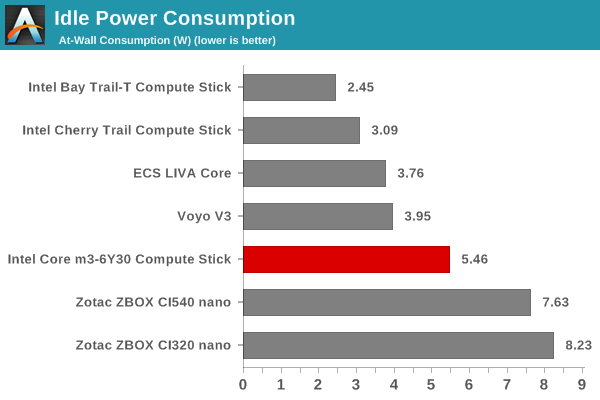
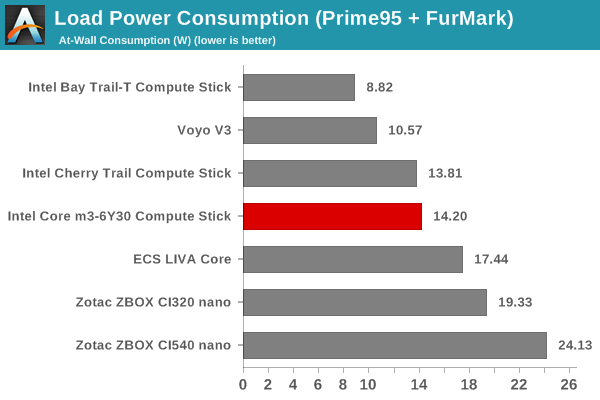
Compared to the Bay Trail and Cherry Trail Compute Sticks, the Core M one has higher idle and load power consumption numbers. Given the upgraded Wi-Fi and the presence of a Core-series CPU, the idle number can probably be justified. The load numbers point to the Core m3-6Y30 being operated in the cTDP-up mode.
Our thermal stress routine starts with the system at idle, followed by 30 minutes of pure CPU loading. This is followed by another 30 minutes of both CPU and GPU being loaded simultaneously. After this, the CPU load gets removed, allowing the GPU to be loaded alone for another 30 minutes. The various clocks in the system as well as the temperatures within the unit are presented below.
According to the official specifications, the junction temperature of the Core m3-6Y30 is 100C. The fan is able to keep it well below that temperature. The system essentially seems limited by the package power. We find that it is only able to sustain 6W for extended time durations, though we do see it spike up higher in the beginning.
Another important aspect to keep note of while evaluating PCs with such a small form factor is the chassis temperature. Using the Android version of the FLIR One thermal imager, we observed the chassis temperature after the CPU package temperature reached the steady state value in the above graph.
We have additional thermal images in the gallery below.
On the whole, the thermals don't give us much cause for concern, though the idling temperature of around 60C for the CPU package seems a little bit too high. It is possible that altering the the default BIOS options may help in improving this aspect.


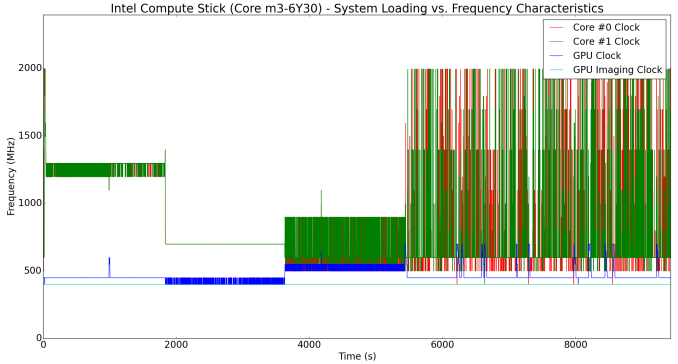
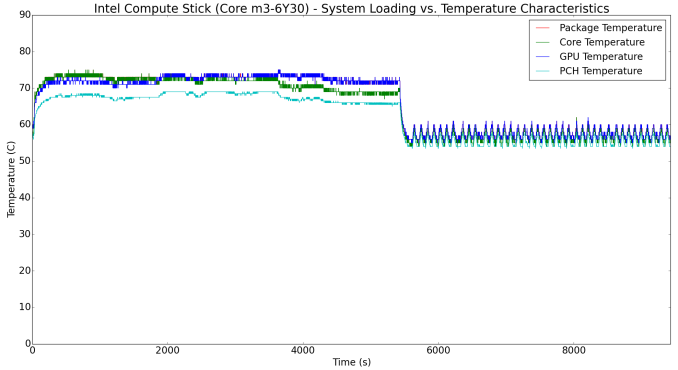
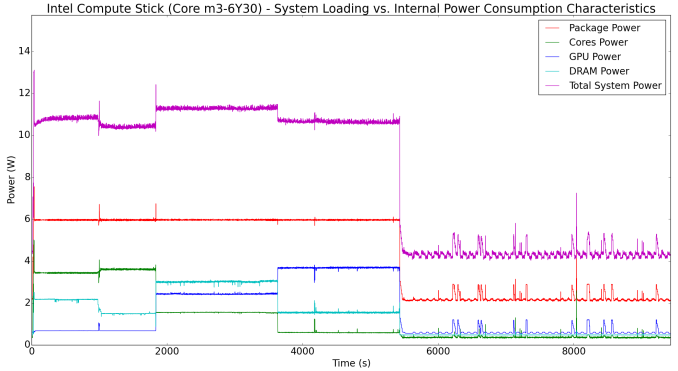
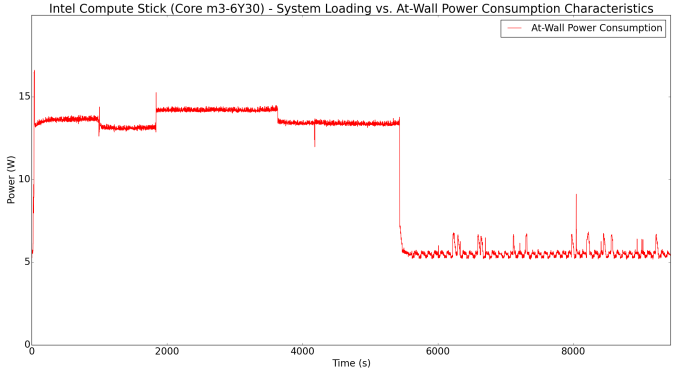
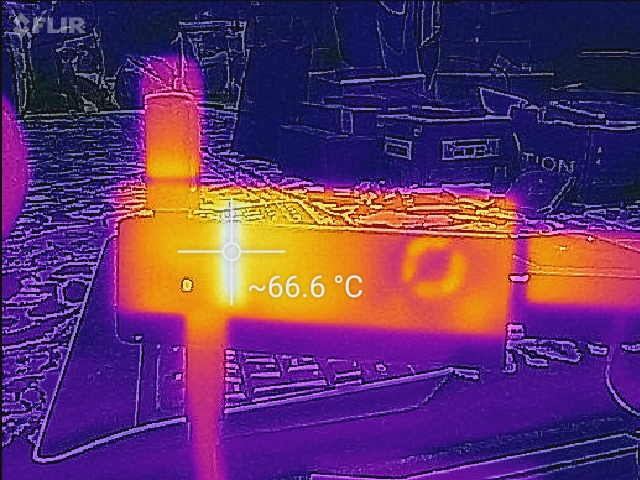














105 Comments
View All Comments
damianrobertjones - Monday, June 27, 2016 - link
A combination of a very slow SSD and 2Gb is never a good thing no matter what CPU.Arbie - Monday, June 27, 2016 - link
I use Process Lasso on low-end machines like this and it helps a lot. Even a 2010 netbook became reasonably useable with Office etc. Try the free version.mkozakewich - Monday, June 27, 2016 - link
2 GB was generally enough. Even when there was plenty of free RAM, though, the Atom processor was barely able to load heavy web pages. Chrome in particular seemed to run sluggish (especially on infinitely scrolling pages, like Tumblr).BrokenCrayons - Tuesday, June 28, 2016 - link
Chrome is burdened more than other web browsers because the system is not only busy logging and reporting user activity to Microsoft, but also doing the same with browser activity to Google plus the site you're surfing is usually keeping an eye on your usage too. The double/triple data mining penalty is pretty hard on a low-power chip like the Atom. Firefox with a noscript (as long as you don't mind breaking a lot of website functionality and then having to pick through individual blocked script sources to find the right ones to restore those functions) usually will vastly improve web performance on an Atom CPU.silverblue - Monday, June 27, 2016 - link
We're using a few of the Cherry Trail sticks (STK1AW32SC) for simple slideshow-style screens at work; their footprint is miniscule compared to the laptops we used to have, meaning we can hide them away. The m3 would be overkill in this case, plus I can get three of the Atom models for the same price which work just fine.Pissedoffyouth - Monday, June 27, 2016 - link
How is the Linux support for these sticks?nfriedly - Tuesday, June 28, 2016 - link
Excellent in my experience. Ubuntu 16.04 works perfectly out of the box, and 14.04 mostly works (no wifi drivers, though).Intel sells a m5 version with no OS, although it's more expensive honestly not much faster than the m3 version with windows.
Pissedoffyouth - Wednesday, June 29, 2016 - link
CheersCaedenV - Monday, June 27, 2016 - link
I am pretty excited that these are getting better... but who are these supposed to be marketed to exactly? The specs aren't quite there for an office or school machine (but close! just ditch the fan and give a bit more onboard storage). For the HTPC market (is that really a market outside of a few video enthusiasts?) it is just about right on specs, but for the price there are far better options if you don't mind a slightly larger form factor.If intel wants to sell gobs and gobs of computers then they really need to do the following:
Quad Core CPU (or dual with HT), m series is actuially fine, but an i3 would be better
8GB of RAM
128GB solid state storage (SSD or even eMMC)
GPU (and ports) capable of 2 1080p displays, and hardware acceleration for newest video codecs (HEVC and VP9/AV1)
Fanless
Headphone jack (seriously, have a bunch of NUCs without a jack... such a pain!)
Secure-able (so they don't walk off when plugged into the back of a monitor)
Win10 Pro preloaded
Compute Stick or NUC form factor
3 year warranty
$400 or less
Schools and businesses would buy these up in droves! NUCs are almost there, but they tend to have fans, and system builders typically exceed the $400 price point once configured with RAM and SSD; business could build it themselves for less, but they are in the business of doing business instead of building their own custom PCs. Maybe another year or two and we will see this happen?
tipoo - Monday, June 27, 2016 - link
In Core Ms ~5W power envelope, I suspect most people would be better on a dual, even if they think they want a quad.In such low power spaces a quad just means each core is running at a significantly reduced clock over a dual. It's the same reason why there was that 28W quad which no manufacturer picked, as the dual cores were faster 90% of the time. Especially for, you know, most people getting a 28W CPU, let alone those getting a 5W one.