The Intel Compute Stick (Core m3-6Y30) Review
by Ganesh T S on June 27, 2016 8:00 AM EST- Posted in
- Systems
- Intel
- Core M
- Skylake
- HDMI Stick
- Compute Stick
HTPC Credentials
The Core m3-6Y30 Compute Stick is definitely a better candidate for home-theater duties compared to the previous ones in the family. The primary reason is that the BIOS allows the fan to be completely turned off. Video decoding is hardly taxing for the system - we even saw the power consumption with the desktop at idle being sometimes more than the power consumption while playing Netflix using the Windows 10 Store app. The second reason is the availability of full HD audio bitstreaming (including DTS-HD MA and Dolby TrueHD), something that was missing in both the Bay Trail-T and Cherry Trail Compute Sticks.
Refresh Rate Accurancy
Starting with Haswell, Intel, AMD and NVIDIA have been on par with respect to display refresh rate accuracy. The most important refresh rate for videophiles is obviously 23.976 Hz (the 23 Hz setting). As expected, the Intel Core m3-6Y30 Compute Stick has no trouble with refreshing the display appropriately in this setting.
The gallery below presents some of the other refresh rates that we tested out. The first statistic in madVR's OSD indicates the display refresh rate.
Network Streaming Efficiency
Evaluation of OTT playback efficiency was done by playing back our standard YouTube test stream and five minutes from our standard Netflix test title. Using HTML5, the YouTube stream plays back a 1080p H.264 encoding. Since YouTube now defaults to HTML5 for video playback, we have stopped evaluating Adobe Flash acceleration. Note that only NVIDIA exposes GPU and VPU loads separately. Both Intel and AMD bundle the decoder load along with the GPU load. The following two graphs show the power consumption at the wall for playback of the HTML5 stream in Mozilla Firefox (v 47.0).
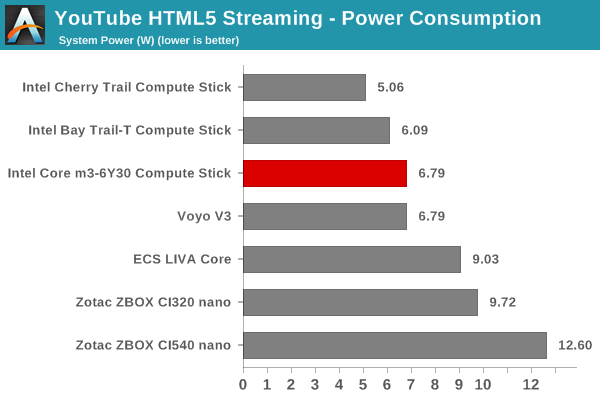
GPU load was around 16.26% for the YouTube HTML5 stream and 0.014% for the steady state 6 Mbps Netflix streaming case.
Netflix streaming evaluation was done using the Windows 10 Netflix app. Manual stream selection is available (Ctrl-Alt-Shift-S) and debug information / statistics can also be viewed (Ctrl-Alt-Shift-D). Statistics collected for the YouTube streaming experiment were also collected here.
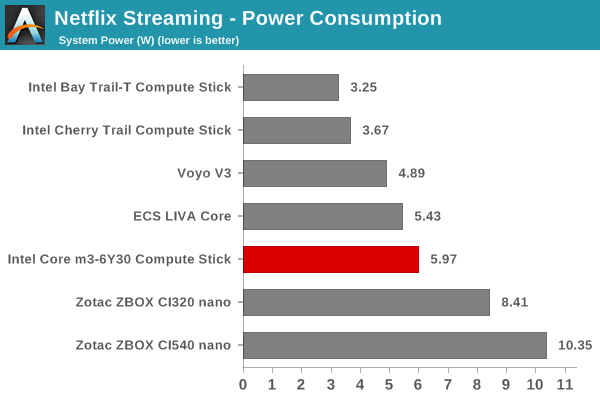
Decoding and Rendering Benchmarks
In order to evaluate local file playback, we concentrate on EVR-CP and Kodi. We already know that EVR works quite well even with the Intel IGP for our test streams. The decoder used was LAV Filters bundled with MPC-HC v1.7.7.
In our earlier reviews, we focused on presenting the GPU loading and power consumption at the wall in a table (with problematic streams in bold). Starting with the Broadwell NUC review, we decided to represent the GPU load and power consumption in a graph with dual Y-axes. Nine different test streams of 90 seconds each were played back with a gap of 30 seconds between each of them. The characteristics of each stream are annotated at the bottom of the graph. Note that the GPU usage is graphed in red and needs to be considered against the left axis, while the at-wall power consumption is graphed in green and needs to be considered against the right axis.
Frame drops are evident whenever the GPU load consistently stays above the 85 - 90% mark. We find that MPC-HC with DXVA2 Native decoding can load up the GPU to more than 40%, while Kodi keeps everything around 20% at the maximum.
The Compute Stick has no trouble in playing back any of our test streams.
Moving on to the codec support, the Intel HD Graphics 515 is a known quantity with respect to the scope of supported hardware accelerated codecs. DXVA Checker serves as a confirmation.








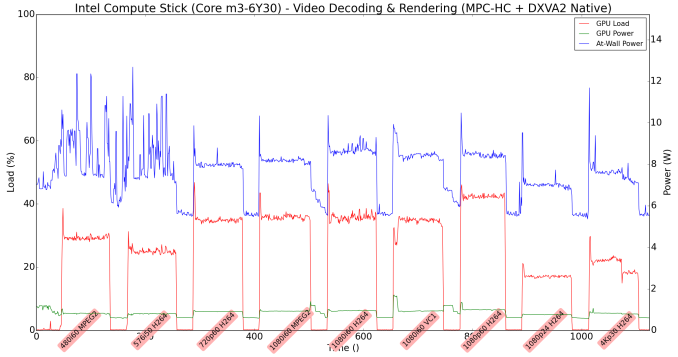
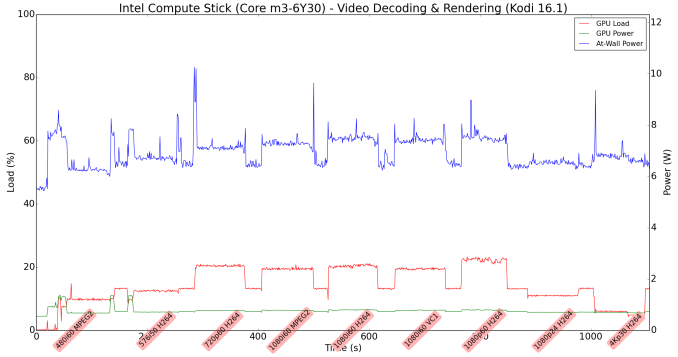
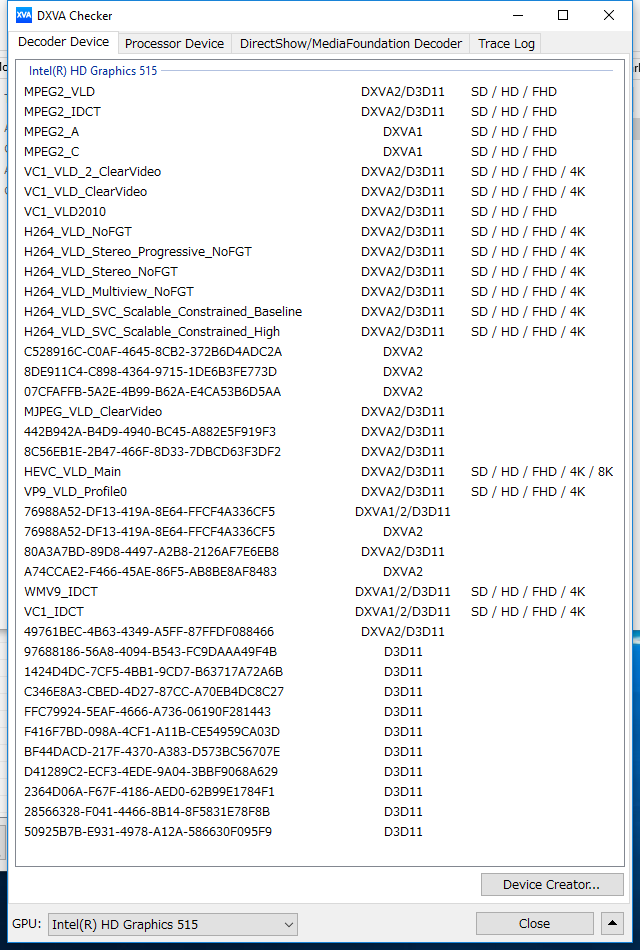








105 Comments
View All Comments
damianrobertjones - Monday, June 27, 2016 - link
A combination of a very slow SSD and 2Gb is never a good thing no matter what CPU.Arbie - Monday, June 27, 2016 - link
I use Process Lasso on low-end machines like this and it helps a lot. Even a 2010 netbook became reasonably useable with Office etc. Try the free version.mkozakewich - Monday, June 27, 2016 - link
2 GB was generally enough. Even when there was plenty of free RAM, though, the Atom processor was barely able to load heavy web pages. Chrome in particular seemed to run sluggish (especially on infinitely scrolling pages, like Tumblr).BrokenCrayons - Tuesday, June 28, 2016 - link
Chrome is burdened more than other web browsers because the system is not only busy logging and reporting user activity to Microsoft, but also doing the same with browser activity to Google plus the site you're surfing is usually keeping an eye on your usage too. The double/triple data mining penalty is pretty hard on a low-power chip like the Atom. Firefox with a noscript (as long as you don't mind breaking a lot of website functionality and then having to pick through individual blocked script sources to find the right ones to restore those functions) usually will vastly improve web performance on an Atom CPU.silverblue - Monday, June 27, 2016 - link
We're using a few of the Cherry Trail sticks (STK1AW32SC) for simple slideshow-style screens at work; their footprint is miniscule compared to the laptops we used to have, meaning we can hide them away. The m3 would be overkill in this case, plus I can get three of the Atom models for the same price which work just fine.Pissedoffyouth - Monday, June 27, 2016 - link
How is the Linux support for these sticks?nfriedly - Tuesday, June 28, 2016 - link
Excellent in my experience. Ubuntu 16.04 works perfectly out of the box, and 14.04 mostly works (no wifi drivers, though).Intel sells a m5 version with no OS, although it's more expensive honestly not much faster than the m3 version with windows.
Pissedoffyouth - Wednesday, June 29, 2016 - link
CheersCaedenV - Monday, June 27, 2016 - link
I am pretty excited that these are getting better... but who are these supposed to be marketed to exactly? The specs aren't quite there for an office or school machine (but close! just ditch the fan and give a bit more onboard storage). For the HTPC market (is that really a market outside of a few video enthusiasts?) it is just about right on specs, but for the price there are far better options if you don't mind a slightly larger form factor.If intel wants to sell gobs and gobs of computers then they really need to do the following:
Quad Core CPU (or dual with HT), m series is actuially fine, but an i3 would be better
8GB of RAM
128GB solid state storage (SSD or even eMMC)
GPU (and ports) capable of 2 1080p displays, and hardware acceleration for newest video codecs (HEVC and VP9/AV1)
Fanless
Headphone jack (seriously, have a bunch of NUCs without a jack... such a pain!)
Secure-able (so they don't walk off when plugged into the back of a monitor)
Win10 Pro preloaded
Compute Stick or NUC form factor
3 year warranty
$400 or less
Schools and businesses would buy these up in droves! NUCs are almost there, but they tend to have fans, and system builders typically exceed the $400 price point once configured with RAM and SSD; business could build it themselves for less, but they are in the business of doing business instead of building their own custom PCs. Maybe another year or two and we will see this happen?
tipoo - Monday, June 27, 2016 - link
In Core Ms ~5W power envelope, I suspect most people would be better on a dual, even if they think they want a quad.In such low power spaces a quad just means each core is running at a significantly reduced clock over a dual. It's the same reason why there was that 28W quad which no manufacturer picked, as the dual cores were faster 90% of the time. Especially for, you know, most people getting a 28W CPU, let alone those getting a 5W one.