The Intel Compute Stick (Core m3-6Y30) Review
by Ganesh T S on June 27, 2016 8:00 AM EST- Posted in
- Systems
- Intel
- Core M
- Skylake
- HDMI Stick
- Compute Stick
Power Consumption and Thermal Performance
The power consumption at the wall was measured with a 1080p display being driven through the HDMI port. In the graphs below, we compare the idle and load power of the Intel Core m3-6Y30 Compute Stick with other low power PCs evaluated before. For load power consumption, we ran Furmark 1.15.0 and Prime95 v28.7 together.
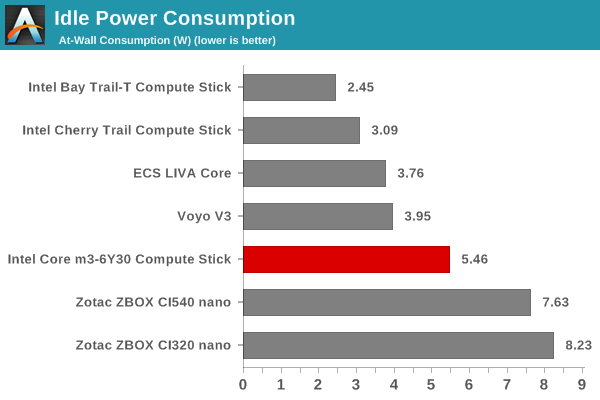
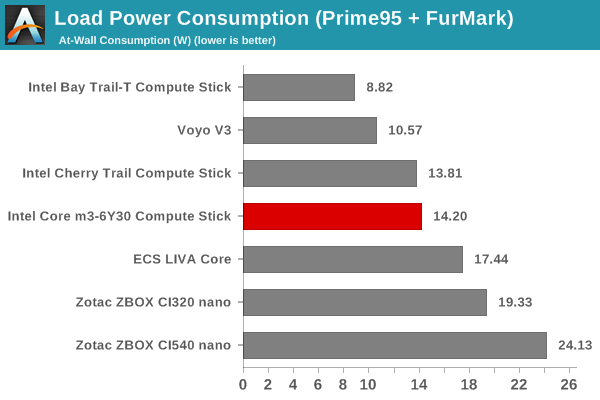
Compared to the Bay Trail and Cherry Trail Compute Sticks, the Core M one has higher idle and load power consumption numbers. Given the upgraded Wi-Fi and the presence of a Core-series CPU, the idle number can probably be justified. The load numbers point to the Core m3-6Y30 being operated in the cTDP-up mode.
Our thermal stress routine starts with the system at idle, followed by 30 minutes of pure CPU loading. This is followed by another 30 minutes of both CPU and GPU being loaded simultaneously. After this, the CPU load gets removed, allowing the GPU to be loaded alone for another 30 minutes. The various clocks in the system as well as the temperatures within the unit are presented below.
According to the official specifications, the junction temperature of the Core m3-6Y30 is 100C. The fan is able to keep it well below that temperature. The system essentially seems limited by the package power. We find that it is only able to sustain 6W for extended time durations, though we do see it spike up higher in the beginning.
Another important aspect to keep note of while evaluating PCs with such a small form factor is the chassis temperature. Using the Android version of the FLIR One thermal imager, we observed the chassis temperature after the CPU package temperature reached the steady state value in the above graph.
We have additional thermal images in the gallery below.
On the whole, the thermals don't give us much cause for concern, though the idling temperature of around 60C for the CPU package seems a little bit too high. It is possible that altering the the default BIOS options may help in improving this aspect.


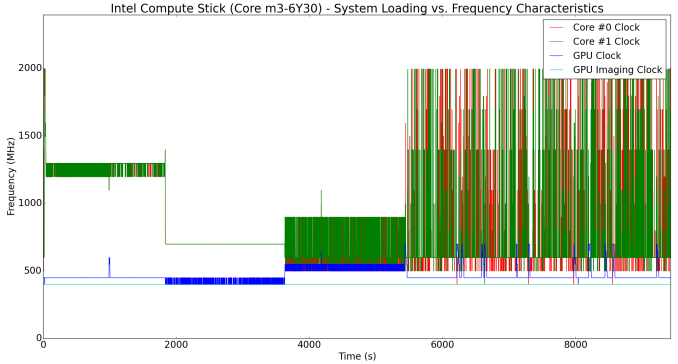
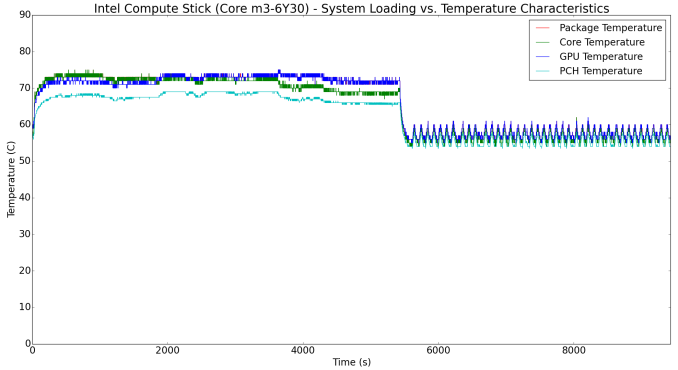
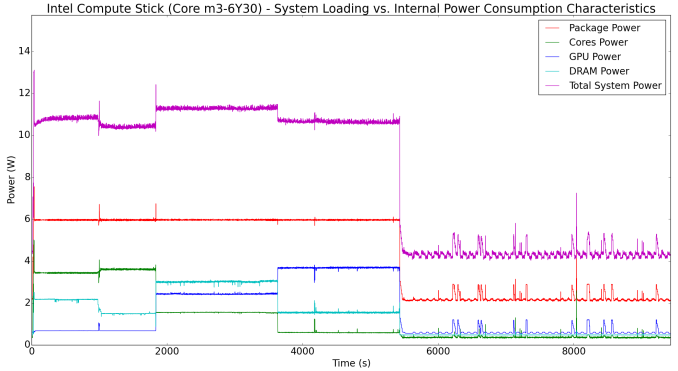
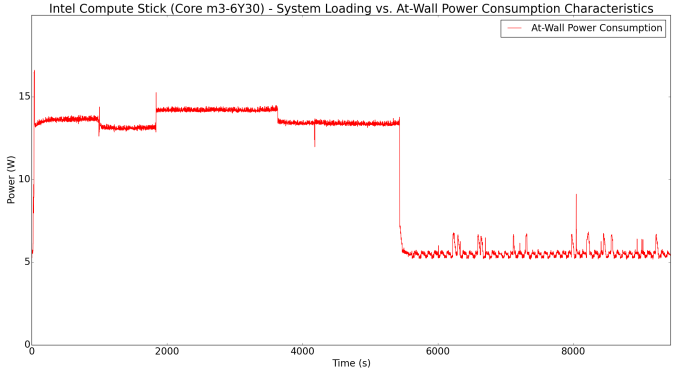
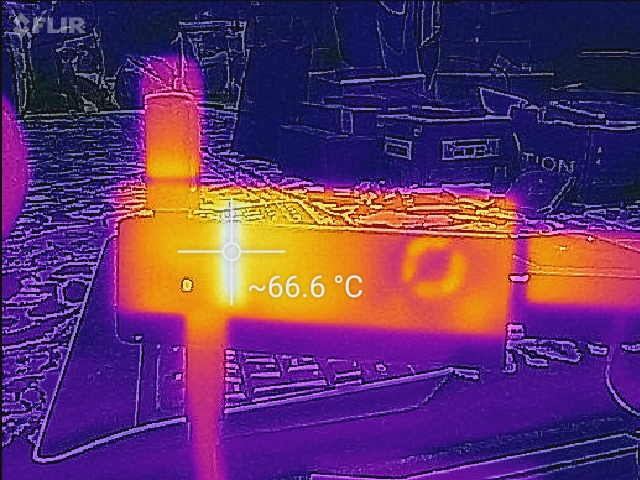














105 Comments
View All Comments
jaydee - Monday, June 27, 2016 - link
Until this thing can get power over HDMI, I just can't see these going far.nathanddrews - Monday, June 27, 2016 - link
HDMI doesn't offer the power required to charge a phone, let alone peak usage from a Chromecast. I think you meant MHL/SuperMHL?lilmoe - Monday, June 27, 2016 - link
My next TV will have USB-C ports, that's for sure. Fully featured ones at that.jaydee - Monday, June 27, 2016 - link
Just in general, until this type of device can drop the power adapter, I don't see how it's form-factor (sticking out of a TV) is that much of an advantage over something that sits on the desk. Whether it's HDMI or some other standard.Murloc - Monday, June 27, 2016 - link
also sticking out of the TV poses various issues.I think it's a dumb format, if you have a power brick and cable laying around anyway, it doesn't make a difference to have it attached to the TV or lying on the floor.
mkozakewich - Monday, June 27, 2016 - link
They'll be USB C with DisplayPort passed through. Either the TV will act as a USB hub, or you could connect a USB hub between the dongle and the TV to get access to ports.The_Assimilator - Monday, June 27, 2016 - link
"Small and power-efficient computers in the form of NUCs and Compute Sticks have emerged as bright spots in the PC market over the last few years."Then Intel canned Atom and that bright spot went away. The Atom compute sticks were already on the edge of affordability, these Core M models are more than twice the price and thus make exactly zero financial sense unless you absolutely need x86.
RIP compute stick, we hardly knew you.
Gunbuster - Monday, June 27, 2016 - link
Even the best atom was at the edge of "oh I think this performance might be okay this time around, and then you load it up in real world multi app workload and it slows to a crawl"If they moved Core M pricing into the world of sanity everything would be perfect.
beginner99 - Monday, June 27, 2016 - link
Yeah but that was probably due to only 2GB of ram and slow storage. 2GB is just not enough.Gunbuster - Monday, June 27, 2016 - link
I've got a Asus Atom powered T100HA with 4GB. Doesn't make a difference. Once you have a real workload like OneDrive, Dropbox, Skype, OneNote, Chrome, Outlook running is starts to lag. It's not pegging out the RAM or Storage, It just struggles that little bit in everything and it gets really frustrating.