The Intel Compute Stick (Core m3-6Y30) Review
by Ganesh T S on June 27, 2016 8:00 AM EST- Posted in
- Systems
- Intel
- Core M
- Skylake
- HDMI Stick
- Compute Stick
Power Consumption and Thermal Performance
The power consumption at the wall was measured with a 1080p display being driven through the HDMI port. In the graphs below, we compare the idle and load power of the Intel Core m3-6Y30 Compute Stick with other low power PCs evaluated before. For load power consumption, we ran Furmark 1.15.0 and Prime95 v28.7 together.
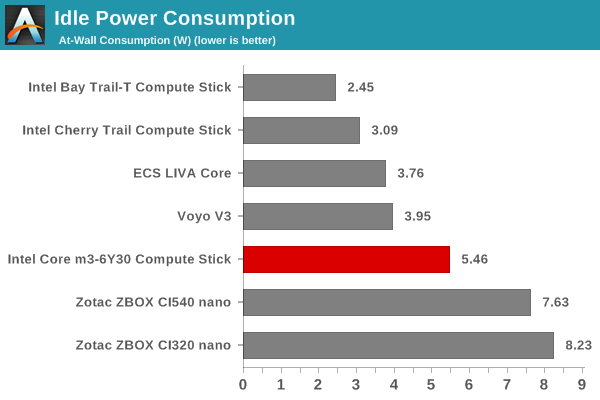
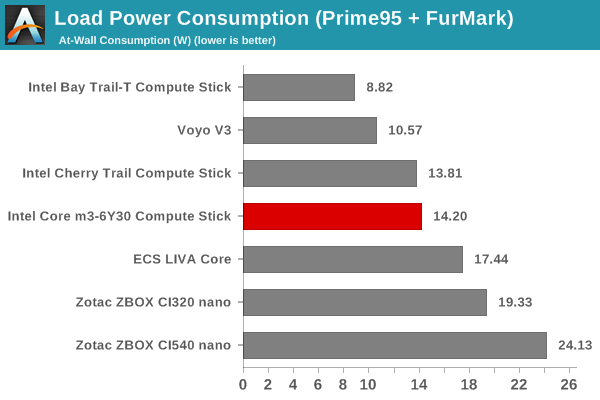
Compared to the Bay Trail and Cherry Trail Compute Sticks, the Core M one has higher idle and load power consumption numbers. Given the upgraded Wi-Fi and the presence of a Core-series CPU, the idle number can probably be justified. The load numbers point to the Core m3-6Y30 being operated in the cTDP-up mode.
Our thermal stress routine starts with the system at idle, followed by 30 minutes of pure CPU loading. This is followed by another 30 minutes of both CPU and GPU being loaded simultaneously. After this, the CPU load gets removed, allowing the GPU to be loaded alone for another 30 minutes. The various clocks in the system as well as the temperatures within the unit are presented below.
According to the official specifications, the junction temperature of the Core m3-6Y30 is 100C. The fan is able to keep it well below that temperature. The system essentially seems limited by the package power. We find that it is only able to sustain 6W for extended time durations, though we do see it spike up higher in the beginning.
Another important aspect to keep note of while evaluating PCs with such a small form factor is the chassis temperature. Using the Android version of the FLIR One thermal imager, we observed the chassis temperature after the CPU package temperature reached the steady state value in the above graph.
We have additional thermal images in the gallery below.
On the whole, the thermals don't give us much cause for concern, though the idling temperature of around 60C for the CPU package seems a little bit too high. It is possible that altering the the default BIOS options may help in improving this aspect.


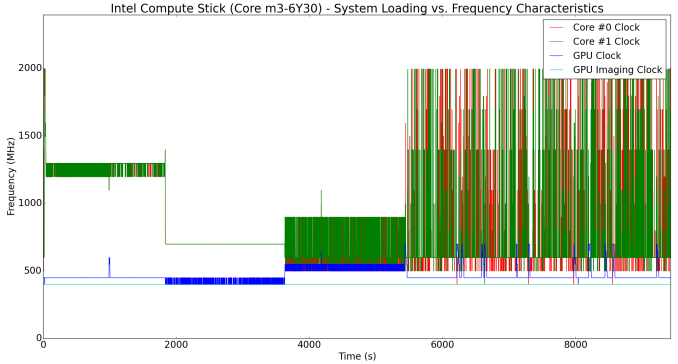
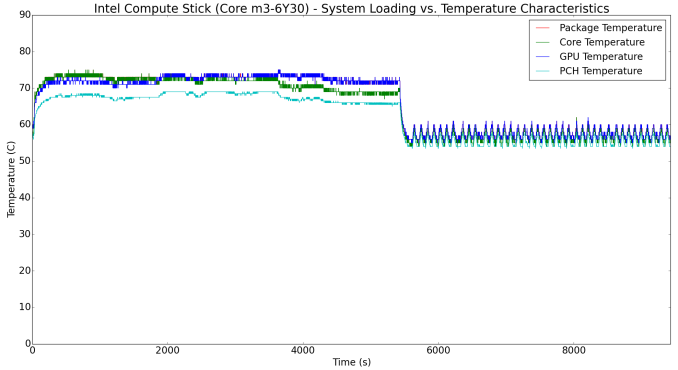
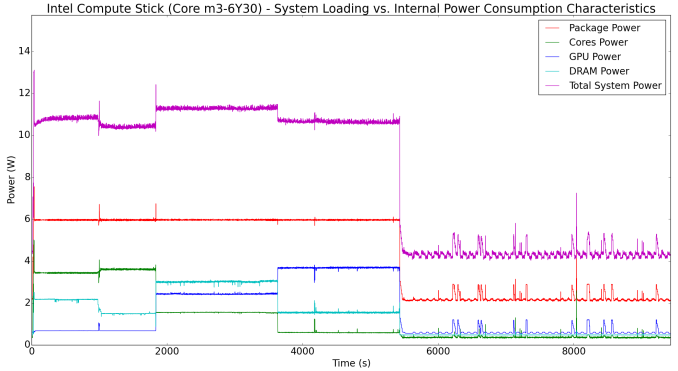
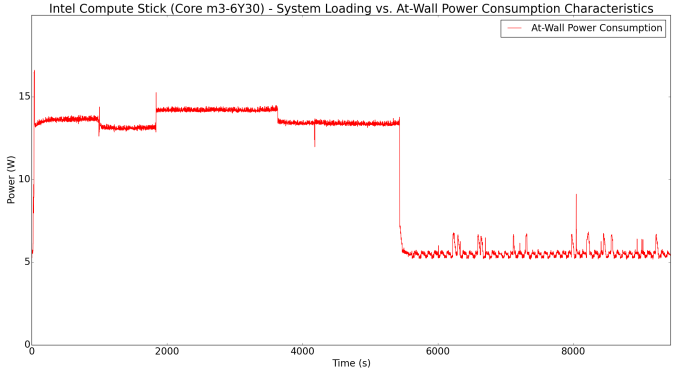
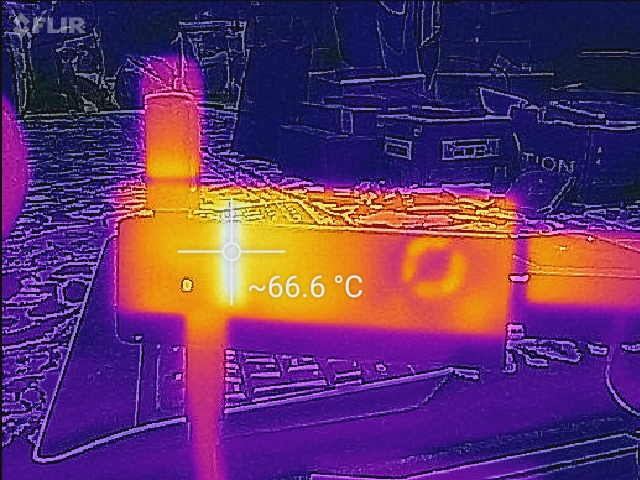














105 Comments
View All Comments
Vaz - Tuesday, June 28, 2016 - link
Product photography seems to have hit rock bottom in anandtech reviews.tamalero - Tuesday, June 28, 2016 - link
The cheer size of the power block kinda makes the stick size useless, doesnt it?xodusgenesis - Tuesday, June 28, 2016 - link
Can this handle software decode of H.265? Or does it stress the CPU too much?ganeshts - Tuesday, June 28, 2016 - link
There is hybrid decoding for HEVC 8b - I expect it will work ok for 24p content, even 4K.However, 4Kp60 or HEVC 10b will be a no-go.
Kinematics - Wednesday, June 29, 2016 - link
What about 10-bit h264?It's what's most disappointing in all this small form-factor reviews: At what point is this product *not* going to be useful to you? And all it ever does is cover stuff that I know already is going to work fine. Since I know that 10-bit won't be hardware accelerated (whereas everything that's tested is), it's impossible to even guess at how it compares in areas that you actually need a reviewer to look at.
DonMiguel85 - Tuesday, June 28, 2016 - link
I'm still waiting for that GTX 960 reviewnfriedly - Tuesday, June 28, 2016 - link
I have one of these and one of the m5 versions and I pretty much agree with Anandtech's conclusions. They're the first compute stick that feel "fast enough" for basic office/browsing/htpc tasks. But they're definitely a bit on the expensive side.From what I've seen elsewhere and my personal experience the m5 version is a little faster for bursty workloads, but about on par with the m3 for anything sustained. The graphics might be a bit more powerful, though. Probably not worth the price difference.
Also, on a different topic, Anandtech seriously needs to put some improvements into the commenting system. I had to get to page 4 just to find a single comment about the article... A way to collapse comment threads would probably be good enough, although voting or some kind of moderation might be even better.
lhorror - Wednesday, June 29, 2016 - link
core m3 version on video - https://www.youtube.com/watch?v=AWcULkwryH4piasabird - Wednesday, June 29, 2016 - link
I would like to see comparison of this to something like an STX system where you can use normal DDR4 Ram and a standard CPU, with an M.2 SSD drive, and also an ITX system. All this to determine if it is worth it and also what are the advantages to having a larger drive and more RAM.grand_puba - Friday, July 1, 2016 - link
This website is going from bad to worse. There are few reviews and at least half of them are about cases and shit like that. I am going to remove you from my bookmarks.