ASUS at Computex 2016: The 10 Years of the Republic Of Gamers (ROG) Booth Tour
by Ian Cutress on June 22, 2016 8:00 AM ESTThe battle between ASUS and MSI for the best gaming ‘laptop’ is blurring some very thick lines. Both vendors now look at laptop water cooling as the top option, which drags the ‘laptop’ side of the equation heavily into a portable desktop scenario, depending on how heavy you think a portable system should be. At this point one might realize that the main difference between one of these systems and actually moving a desktop system is having to move a monitor, however I am told that high-end gaming notebooks, despite the investment, have a reasonable return and offer a flagship product at the top of the gaming notebook stack. At Computex we saw the next iteration of ASUS’s design, the GX800.
The ASUS ROG GX800: A Dual-GPU Liquid Cooled Laptop
On the last page we saw a 20L desktop design with dual GTX 1080s. The GX800 by comparison takes the higher efficiency GTX 980 MXM modules designed for laptops into the cooling loop, along with a Skylake based Core i7.

Click the image for the full resolution
The GX800 will come with a mechanical keyboard, offering 2.2mm of key travel, under the ‘MechTAG’ name. ASUS says they are using a custom type of switch, one they’re not willing to divulge at this time, but it should be akin to brown/red switches. It’s worth noting that by comparison to the main competition, ASUS has the keyboard in ‘the usual’ place for a notebook, whereas MSI has it at the bottom of the design as most gaming environments would necessitate a separate mouse.
On the sides we see a Thunderbolt 3 port, a USB 3.1 Type-C port (10 Gbps, and with TB3 indicates they are using the Intel Alpine Ridge controller), a USB 3.0 Type-A, separate mini-DisplayPort and HDMI ports, and a full-sized Ethernet port. There’s also an antenna segment, for users to have an external WiFi antenna, however it is worth noting that this in on the right-hand side of the system, which might cause a wire to interfere with anyone using a mouse on the right-hand side.
Obviously a system using dual GTX 980 graphics with a Core i7, even a 45W one, and a 4K display is going to be drawing some power. To that extent, ASUS uses two power supplies for the system. In order to use the discrete graphics, the power cable on the left in the image above needs to be in place as the system starts up. The system is designed to be overclocked, and if I recall correctly both power supplies should be around the 300-330W variety, allowing for a 600-660W system.
ASUS has not been discussing the GX800 that much in terms of exact specifications as of yet, though I would expect it to hit shelves in the second half of the year.
External Graphics: The XG Station 2
Back at CES in January we saw a number of external graphics solutions from ASUS, Razer and AMD. The latter two were using AMD’s solution over a Thunderbolt 3 PCIe based connection in a surprise collaboration between AMD and Intel, and the goal was to handle things like graphics hot-plug over TB3 appropriately. ASUS’ solution was to use a proprietary signal over TB3 to their XG Station, which would limit its usefulness to approved GPUs and approved ASUS laptops. For Computex, ASUS has dropped their custom solution and going with the recommended external graphics solution via Intel/AMD.
The XG Station 2 itself gets a design upgrade for the ROG 10-Year, featuring the Mayan design similar to the other ROG desktop products. The Station itself looks a little bit larger than before as well, with ASUS intent on physically supporting as many single GPU graphics cards as possible.
In opening it up, it is worth noting that the cooling methodology for this revolves around the three small fans at the top of the XG Station 2, drawing air in through the top and forcing it through the GPU. The exhaust then comes out the rear. Despite all the GPU action being on the left hand side of the device, the right hand side has some electronics so the dock can also be used for expansion ports.
In this case we have a USB 3.1 hub to allow for more ports, another network port (an Intel NIC), and additional Thunderbolt 3 connectors for other storage devices. It is worth noting that all the data goes through the single cable back to the main PC, and I’m unsure at this point which elements of the design have data priority (PCIe, networking, USB, or Display).


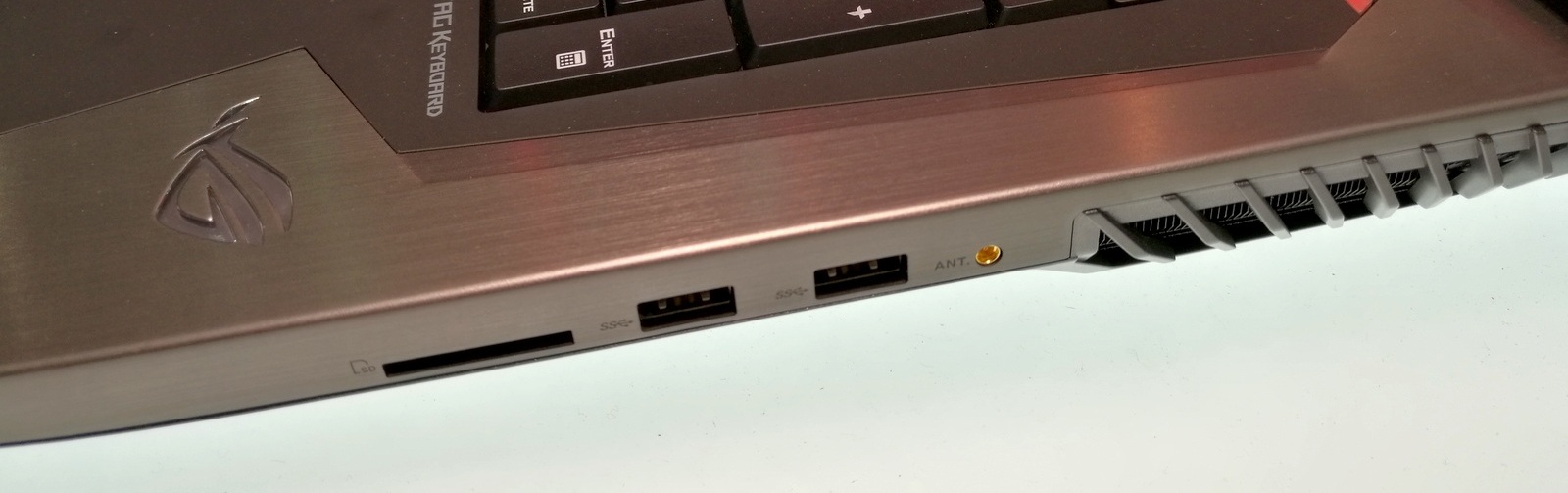
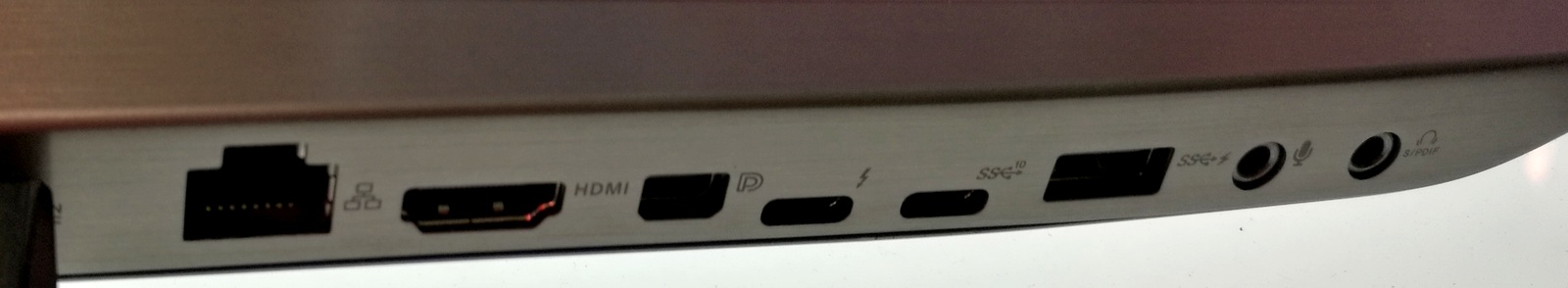




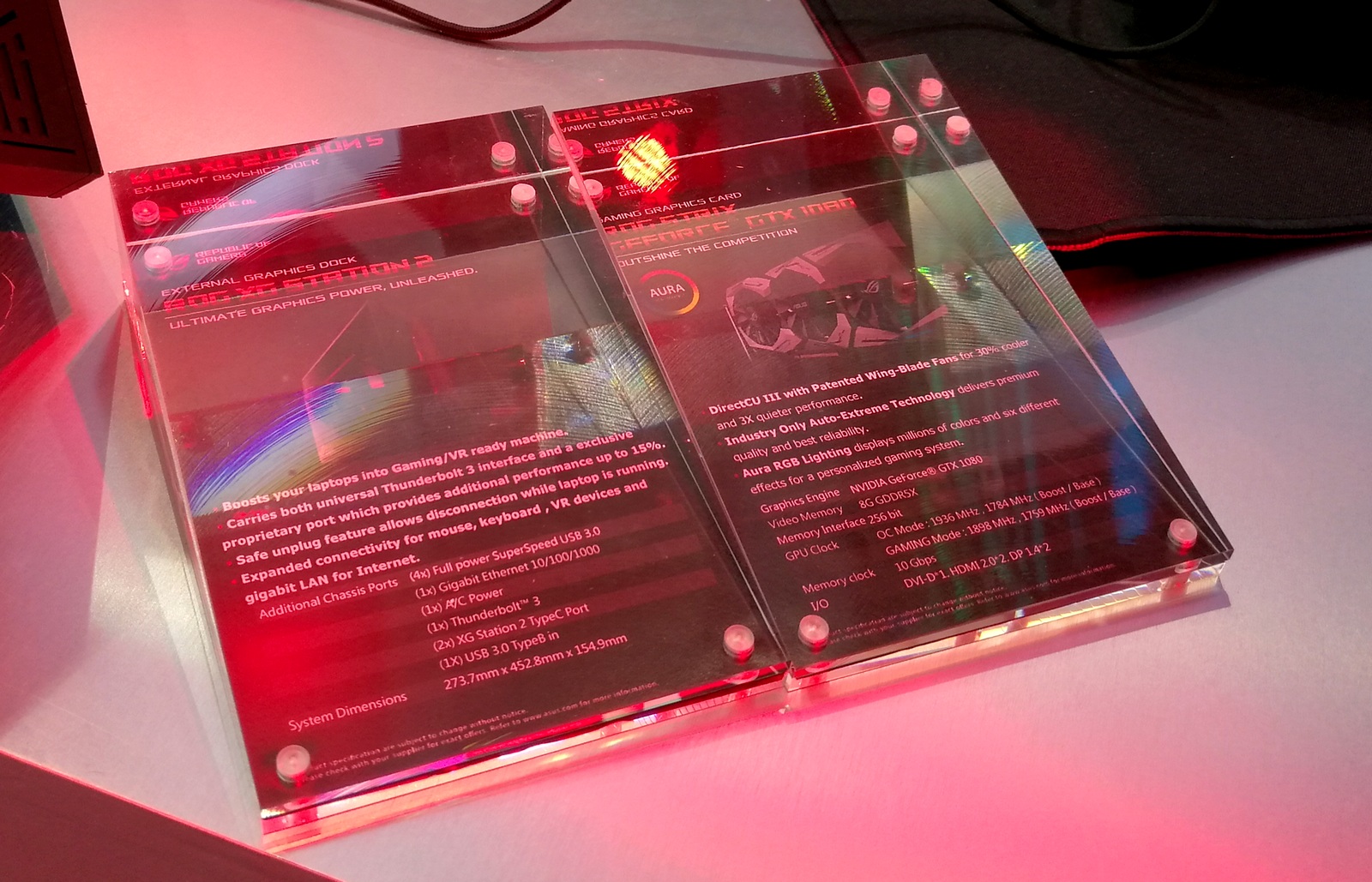








43 Comments
View All Comments
Ian Cutress - Thursday, June 23, 2016 - link
It's an MSword issue when you (sometimes) insert a hyperlink. Should be fixed.Soundgardener - Sunday, June 26, 2016 - link
No; it's a technical publication issue when you forego proof-readers / copyeditors. Other examples:we waited until the following day and was able to browse the ASUS ROG Booth (we WERE not we was)
and they seem willing to be prepared to pay for it (willing / prepared: pick one, delete the other ;)
Other features such as color accuracy are also lauded by the professional community as well. (also / as well: again, only one needed...)
better color reproducibility (better colour reproduction, better colour gamut, or better colour...)
alphasquadron - Wednesday, June 22, 2016 - link
For the 240hz monitor, a good way to tell if the human eye cannot tell a difference is to test it out with professional gamers (preferably fast twitch shooters). They should be able to tell you if there is a difference or do a blind test with them. I won't listen to any more regular idiots who for the previous generation said the eye cannot tell the difference between 60hz and 120hz.Lolimaster - Wednesday, June 22, 2016 - link
The main difference people should be noticing is not about "gaming" but the thing that it reduces further more the innate flaw of the LCD/OLED sample and hold way of delivering frames vs the constantly refresh nature of CRT.OLED should starting to be called true CRT successor when every panel goes at 240Hz.
alphasquadron - Wednesday, June 22, 2016 - link
Thought anything over a 100hz had a better refresh rate than CRTs, but then again not sure.Lolimaster - Wednesday, June 22, 2016 - link
Frame time (sample and hold tech):60hz 16.66ms
120hz 8.33ms
240Hz 4.16ms
Technically you'll need about 960Hz on LCD's to achieve CRT levels of smoothness (lightboost is pretty close).
alphasquadron - Wednesday, June 22, 2016 - link
That sucks because I don't see us reaching hardware to drive 960Hz anytime soon. We just got the hardware to drive 144hz at 1080p smoothly.Gastec - Wednesday, August 31, 2016 - link
Considering that LCD monitors entered "mainstream" in 2003-2004 and that good quality 144Hz+ monitors of all resolutions are still prohibitively expensive for the average Joe, I would make a quick estimate that 960 Hz and it's driving hardware would theoretically reach our mortal realms in about 160 years.Midwayman - Thursday, June 23, 2016 - link
There are studies to say that 240hz should be usable. However there are two things. Imagine persistence is more important and they didn't explicitly state ULMB support or what refresh range it works at. Second is there is really a point of diminishing returns for refresh anyways. With a 144hz monitor the difference between 60hz and 100hz is readily apparent. Going from 100 to 144hz less so. I imagine the jump to 240hz even less important.Bragabondio - Wednesday, June 22, 2016 - link
Can anybody explain me why for God's sake there millions of updated LGA 2011-v3 motherboards but only in ATX size!?! I was patiently waiting to build a new Broadwell E PC with micro ATX or even mini ITX board and there is not a single micro ATX that has all the new features of their big brother (some don't have USB 3.1 other have the M.2 in the older PCI 2 format - not much faster than the SATA 3 etc.) Even going for z170 ( can't believe I will be upgrading to 4 core CPU after 6 years of 4 core CPU - core i7 870!) and there are just a few micro ATX z170 boards with all the new features.I am not going back to gigantic ATX case - thank you very much, so I am left with the choice of either not upgrading (I gave my old PC to my mom so currently I use MS Surface pro with a dock that works well for office work not so much for gaming) , wait for ZEN, buy a laptop that supports external video card dock (laptop + dock would probably take the same space and would have zero upgradability - except for the video card) or cave up and get core i7 6700k.
So I don't understand why manufacturers don't want my money?