A Bit More on AMD’s Polaris GPUs: 36 & 16 CUs
by Ryan Smith on June 15, 2016 8:30 AM EST
Along with this week’s teaser of the forthcoming Radeon RX 470 and RX 460 at E3, AMD also held a short press briefing about Polaris. The bulk of AMD’s presentation is going to be familiar to our readers who keep close tabs on AMD’s market strategy (in a word, VR), but this latest presentation also brought to light a few more details on the company’s two Polaris GPUs that I want to quickly touch upon.
First and foremost, AMD’s presentation included a slide with pictures of the two chips, and confirmation on their full configurations. The larger Polaris 10 is a 36 CU (2304 SP) chip, meaning that the forthcoming Radeon RX 480 video card is using a fully enabled chip. Meanwhile the smaller Polaris 11 (note that these pictures aren’t necessarily to scale) packs 16 CUs (1024 SPs). This puts it a bit below Pitcairn (20 CUs) before factoring in GCN 4’s higher efficiency. Meanwhile as is common for these lower-power GPUs, AMD’s slide also confirms that it features a 128-bit memory bus.
AMD is expecting Polaris 11 to offer over 2 TFLOPs of performance. Assuming a very liberal range of 2.0 to 2.5 TFLOPs for possible shipping products, this would put clockspeeds of a high-end Polaris 11 part at between 975MHz and 1220MHz, which is similar to our projections for RX 480/Polaris 10. Note that AMD has not yet announced any specific product using Polaris 11, however as we now know that RX 470 is a Polaris 10 based card, it’s safe to assume that RX 460 is Polaris 11, and the over-2 TFLOPs projection is for that card.
Second, briefly mentioned in AMD’s press release on Monday was the low z-height of at least Polaris 11, and it pops up in this slide deck again. There was some confusion whether z-height referred to the laptop or the chip, but the slide makes it clear that this is about the chip. So it will be interesting to see how thin Polaris 11 is, how that compares to other chips, and just what manufacturers can in turn do with it.


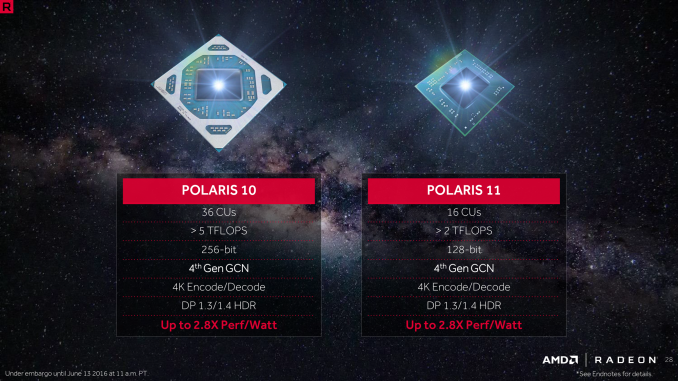
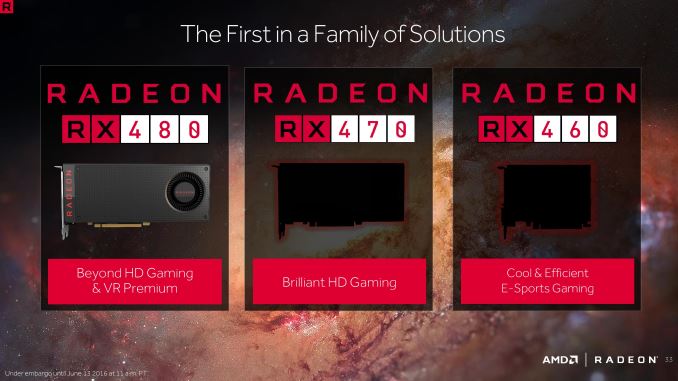
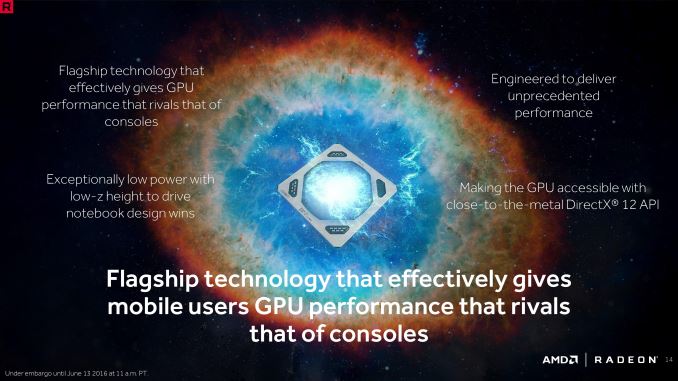














98 Comments
View All Comments
3DoubleD - Wednesday, June 15, 2016 - link
I'd suggest content delivery/storage would be another huge problem. File sizes will be massive, even with H.265 compression.Also, for video consumption purposes, I don't see much use for 8K. 4K is already only a minor difference and only with large screens and short viewing distances. 8K will require even more impractical arrangements.
By and large, the most significant difference between 1080p and 4k/UHD broadcasts, streams, and discs has been an improvement in bitrate. The quality of some 1080p streams is appalling, both on the internet and over cable. A bitrate starved 1080p TV broadcast looks worse than a bitrate starved 4k broadcast, since they are sending about 4x as much information in the 4k broadcast. If you compared 1080p and 4k content with proper bitrate, the difference is small, even with a proper setup.
For this reason (and the storage issue), I'm happy to stick with a high quality 1080p panel. By watching good quality source material and with my current 60" TV at a 10 ft viewing distance setup, I won't see a substantial quality improvement by upgrading to 4k.
nathanddrews - Wednesday, June 15, 2016 - link
By and large, every UHD Blu-ray I've played (about 10 that I own so far) has had a noticeable increase in detail, but much more so, the detail HDR brings to dark scenes, bright scenes, and colors is the most pleasing aspect. Not one Blu-ray has been as good as its UHD Blu-ray counterpart.The main movie files off the UHD Blu-ray discs I have on my server (backed up, but not yet decrypted) are between 45GB and 65GB, which is only about double size the average 1080p Blu-ray movie file already stored there. 4x the resolution, higher bit depth, HDR metadata, and still only 2x the size at most. It will be interesting to see if they ever truly utilize discs over 100GB.
As for 4K streaming, the non-HDR streams aren't much of an improvement over Blu-ray, but the HDR content makes up for its compression with - as they say - "better pixels". The lack of lossless audio is also a reason to avoid it if you already have the disc.
Murloc - Thursday, June 16, 2016 - link
well there's the home cinema market which has 100'' screens and TV-like viewing distances.blahsaysblah - Wednesday, June 15, 2016 - link
This is incorrect. DP1.3 has the raw bandwidth for 4k@96@30bit. DP 1.4 does not add any more raw bandwidth. Nowhere near the 4k@240Hz, forgetting any jump in color bits... The 8k support listed is all via supposedly "visually lossless" but mathematically lossy compression. Same with 4k@144Hz support, its partly via 8 bit displays(4k@120@8bit/color is max raw) and rest with your perfect pixels from source being transformed.nathanddrews - Wednesday, June 15, 2016 - link
I think you meant "That is correct." Doesn't matter if it's lossy or lossless, DP1.4 still supports 8K60/10-bit/HDR and 4K120/10-bit/HDR.blahsaysblah - Wednesday, June 15, 2016 - link
No, DP1.4 has raw bandwidth for 4k@96Hz@10bits/color, 4k@120Hz@8bits/color. Anything beyond that is via "visually lossless" but mathematically lossy compression features theyve been introducing for a while. All that 8k support is bogus.DP1.4 cant even support 4k@144Hz with raw perfect source pixels. So expect strong push from VR and or gamers.
D. Lister - Saturday, June 18, 2016 - link
Wow, you would be getting a 460, for an 8K display? That... is just... fantastic.Spunjji - Wednesday, June 15, 2016 - link
Low Z-Height sounds like the sort of thing Apple would be interested in - a nice thin Polaris 11 would be an ideal match for their Macbook Pro range. I wonder if they had a hand in that requirement?Flunk - Wednesday, June 15, 2016 - link
It was designed for notebooks and several Polaris 11 notebook GPUs have already been announced. It wouldn't be too surprising to see one in a MacBook Pro the TDP is about right.shelbystripes - Wednesday, June 15, 2016 - link
I would love to see an MBP with RX460 inside. It would almost justify the long delay in updating the MBP's hardware...