The Intel Skull Canyon NUC6i7KYK mini-PC Review
by Ganesh T S on May 23, 2016 8:00 AM ESTGaming Benchmarks
Intel's Iris Pro Graphics SKUs with integrated EDRAM are amongst the highest-performing iGPUs in the market right now. The Core i7-6770HQ is equipped with Intel Iris Pro Graphics 580 - a GT4e part with 72 EUs and 128MB of eDRAM.
For the purpose of benchmarking, we chose six different games (Sleeping Dogs, Tomb Raider, Bioshock Infinite, The Talos Principle, GRID Autosport and DiRT Showdown) at various quality levels. The purpose of this section is not to benchmark the latest and greatest games, or benchmark at 4K resolutions. Intel clearly targets the Skull Canyon NUC towards casual gamers and those wanting to get introduced to mainstream gaming titles. As such, it is expected that people would play games with medium settings at 1080p or lower resolutions.
Sleeping Dogs
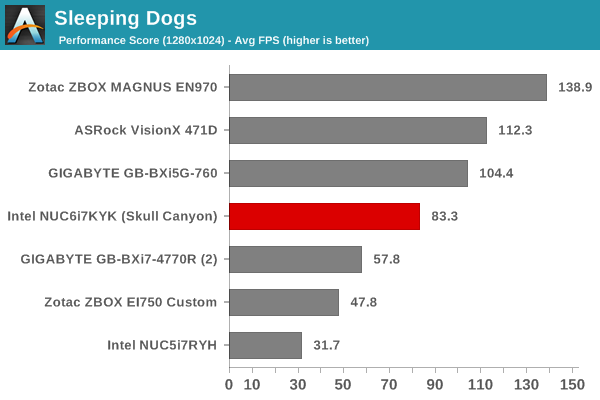
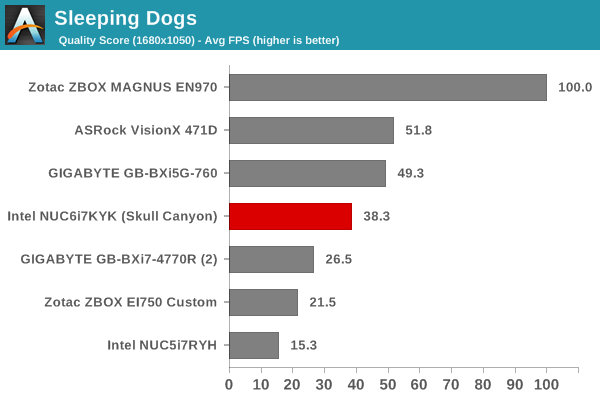
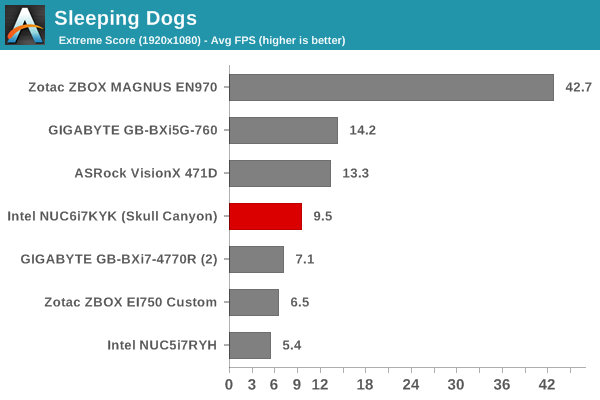
Tomb Raider
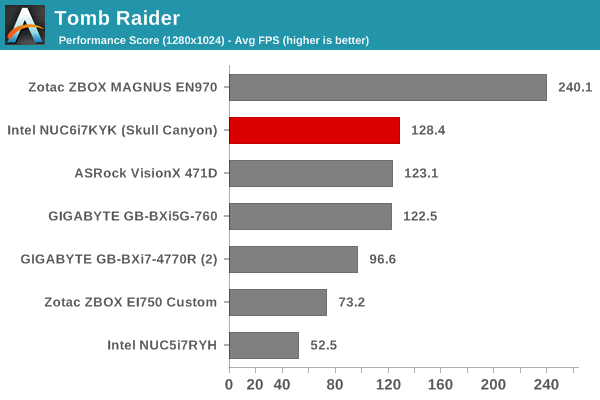
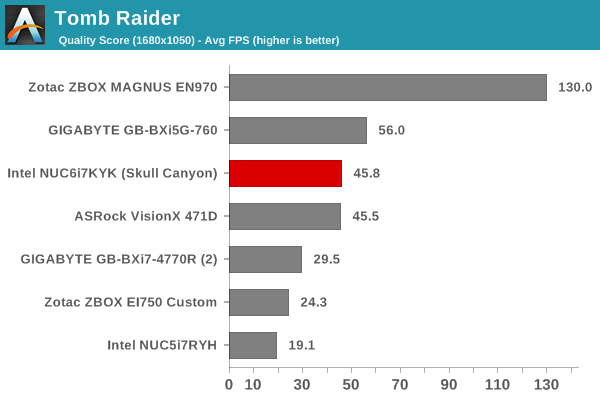
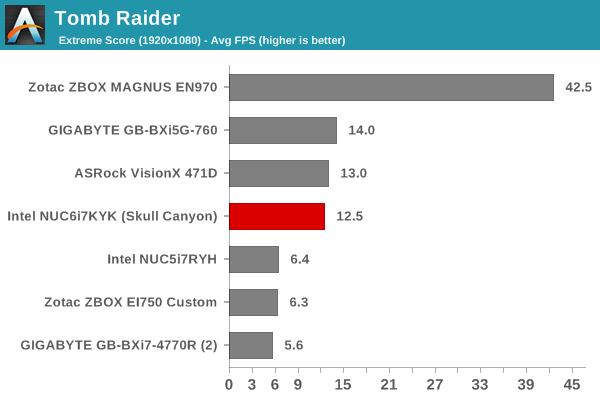
Bioshock Infinite
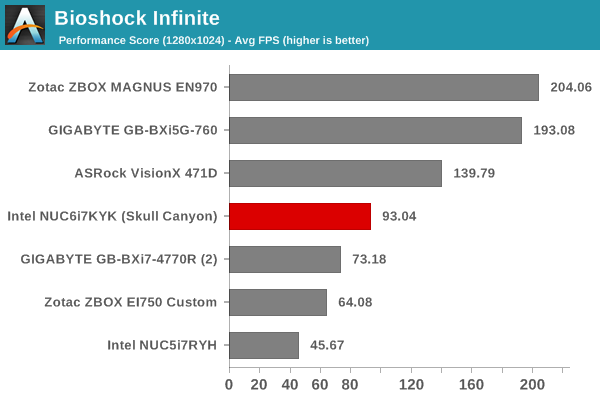
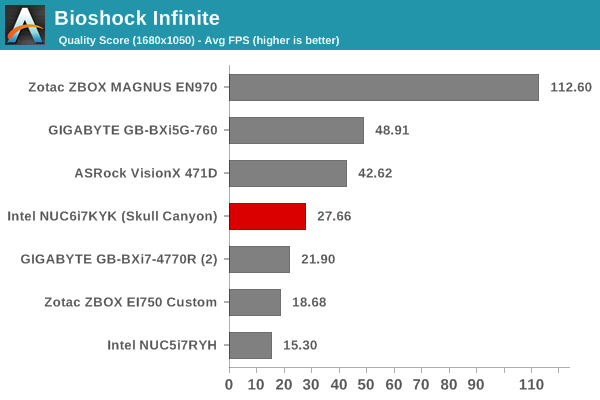
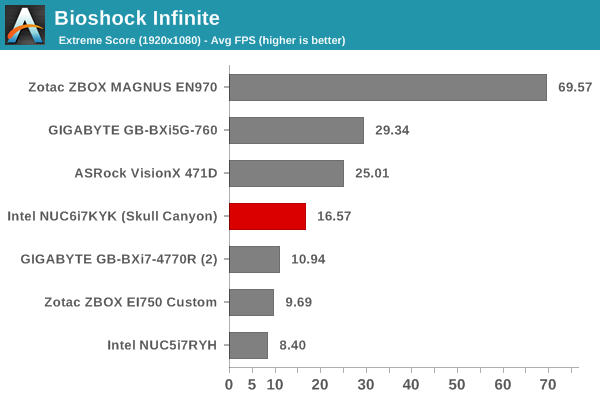
DiRT Showdown
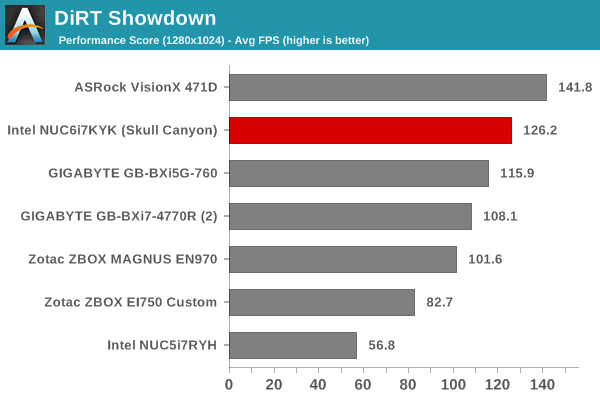
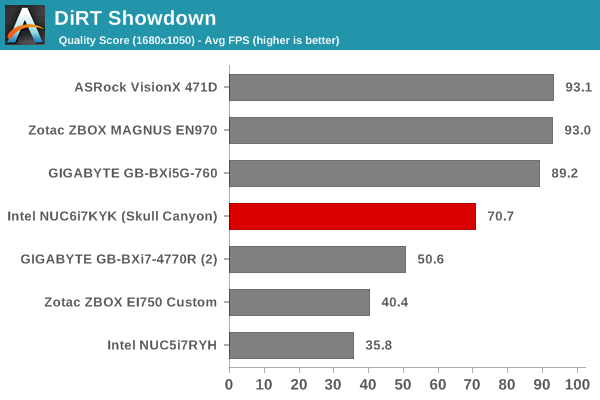
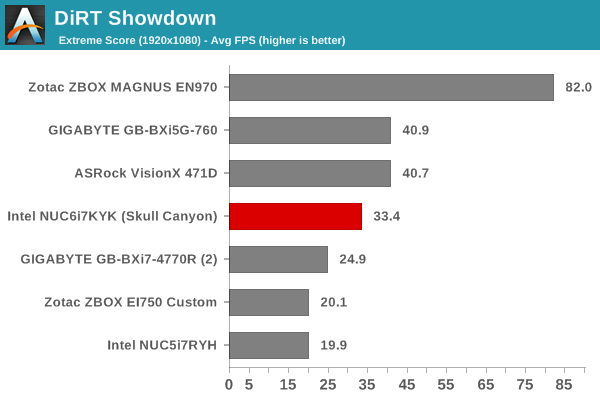
The Talos Principle
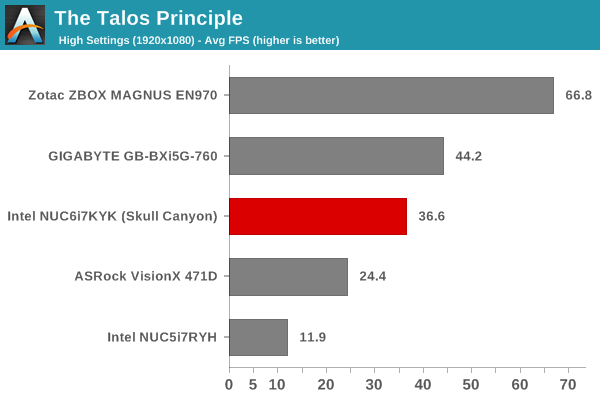
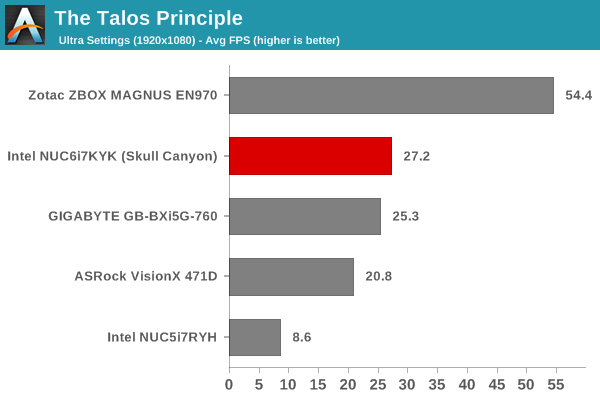
GRID Autosport
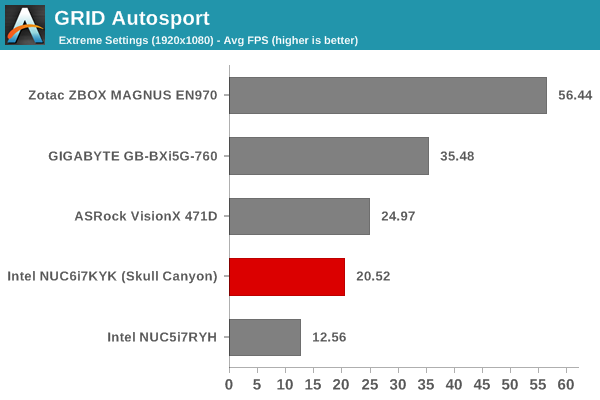
All the numbers point to expected results - Skull Canyon is simply the best when it comes to having the best iGPU for gaming purposes. However, it is a bit of a disappointment when compared to systems having slightly bigger footprints, but, equipped with previous generation discrete mobile GPUs. An external Thunderbolt GPU dock can solve some of the issues for users wanting more graphics prowess than what the Iris Pro Graphics 580 can deliver, but that has a significant price premium, and it is not something that we evaluated as part of this review.










133 Comments
View All Comments
Kimo19 - Monday, May 23, 2016 - link
thanks a lot for the review. I am thinking to get this machine for photos editing (lightroom) and mobile development. would it be a good choice ? I was thinking the processor/ram/ssd are good enough to provide great performance for the next 2/3 years and the iris pro can be a good gpu to support monitor with high resolutionTheinsanegamerN - Monday, May 23, 2016 - link
For the price you could get something much more powerful, or something along the same power with better GPU support for a cheaper price then this NUC.fanofanand - Monday, May 23, 2016 - link
Keep in mind that you are bringing your own RAM and SSD, the kit does not include those items for the consumer. As for the iGPU providing support for high resolution, I think that will depend entirely on your workload.alpha64 - Monday, May 23, 2016 - link
Ganesh, Did you get confirmation directly from Intel that the PCI-E is limited on this system because it runs through the H170? From my research on ARK and other places, it appears that the H170 acts as a PCI Express passthrough, with a PCI express 3.0 x16 connection to the CPU, and the ability to split the configuration off to smaller widths and more ports coming off the H170. It would seem the DMI3 connection is for other (non-PCI express) peripherals. Granted, from the block diagram, it is not apparent that the H170 connects to the CPU's PCI-E x16 connection, but my guess is that it does.I would just like clarification, as this is a pretty big deal.
ganeshts - Monday, May 23, 2016 - link
I have confirmation from the technical marketing manager for NUC products at Intel that the communication link between the H170 and the CPU is only effectively PCIe 3.0 x4 for bandwidth purposes. It is definitely not a PCIe 3.0 x16.H170 itself can act as a PCIe switch, but, for anything that talks to the CPU, it has to go through the DMI 3.0 lanes.
alpha64 - Monday, May 23, 2016 - link
Thanks for the clarification!extide - Monday, May 23, 2016 - link
The 16 CPU lanes are entirely un-used in this device. The PCH (H170 in this case) is NEVER connected by a PCIe x16 link -- it is always connected via DMI 3.0 in the H, Q, B and Z platforms. DMI 3.0 has the same B/W as PCIe 3.0 x4. All of the stuff hanging off the H170 shares that same DMI 3.0 link.alpha64 - Monday, May 23, 2016 - link
Great to know, can you tell me what "Processor PCI Express Port" under "I/O Specifications" details are for on the Intel's ARK for the H170 part? I thought they were for connecting to the PCI Express on the CPU, but would be happy to learn if I am incorrect.Valantar - Monday, May 23, 2016 - link
I'm disappointed in the lack of teardown pictures. I was at the very least expecting a look at the cpu side of the board. Is that too much to ask?Also, considering the massive power throttling seen in your testing, and the torture test nature of the testing, I'd love it if you could monitor clocks and temps during gaming too - I'd be interested in seeing what kind of cpu clocks this can maintain in a low-threaded gaming workload.
allanmac - Monday, May 23, 2016 - link
Please run SGEMM on the HD 580 ... ASAP! :)https://software.intel.com/en-us/articles/sgemm-fo...