The Fractal Design Node 202 Case Review: Mini-ITX Gaming For the Living Room
by E. Fylladitakis on June 6, 2016 9:15 AM EST- Posted in
- Cases/Cooling/PSUs
- Mini ITX
- HTPC
- Fractal Design
- ITX
The Interior of the Fractal Design Node 202
The removal of the top cover is an easy process, as the panel comes off after the removal of its holding screws from the bottom of the case. This is also necessary for the user to gain access to the top air filter, as it is attached to the inside of the top cover.
The lower cover can also be removed, and has to be removed in order to access the lower intake filters beneath the video card and the PSU. This cover is not held with screws but with plastic clips, allowing it to come off after undoing them one-by-one. After the cover has been removed, the magnetic filters can be removed from the bottom of the case.
Fractal Design essentially ditched 5.25” and 3.5” devices completely and organized the interior of their case so as to fit a standard gaming system with a full size video card. The interior is essentially split into two areas, one for the motherboard and the PSU to the right and one for the video card to the left. The two areas are split by a steel support wall.
The PSU compartment is small, allowing the use of SFX units up to 130 mm long. In order to install the PSU, the frame needs to be removed, attached to the unit and then reinstalled along with the PSU.
An ITX motherboard just barely fits inside the Node 202, with minimal space around the board for cable management. After the PSU has been installed, managing the cables using the cable ties is a somewhat tedious process. There is little clearance for a cooler and only coolers up to 56 mm tall may fit, which can cause compatibility problems even with some high-performance stock coolers. There is also no slot for a low profile card and expansion cards can only be installed by using the supplied PCI Express riser card.
Only two 2.5” drives can be installed in the Node 202, on the metallic drive cage that is attached to the middle support wall between the compartments. The cage is designed so that one drive will be in the left compartment and the other drive will be in the right compartment. The support wall has an opening where the cage is installed, allowing the passage of cables for the drive in the left compartment of the case.
The most important feature of the Node 202 is its capability to support full size PCI Express video cards. However, there are limitations. The card can only be up to 310 mm long and up to 50 mm thick, if no intake fans have been installed beneath the card (or if 10 mm low profile fans were installed). If 120 mm × 25 mm intake fans are installed, the thickness of the card is limited to 35 mm. Although these may sound constrictive, the vast majority of mainstream gaming cards do fit in the Node 202 (ed: a reference GeForce GTX 1080 would be 266mm long). The small number of custom, top tier cards that do not fit would also be incompatible with the low power output of the supported SFX PSUs and possibly cause thermal issues as well.
Fractal Design has also placed a support for the card that can be adjusted via a screw at the bottom of the case. This may seem redundant for when the case is placed horizontally, but vertical placement could have a heavy card slipping out of the PCI Express slot, so the case design takes this into account.
An overall look with a system inside the Node 202 reveals that the build will be tight, with little room for cable management or modifications. It may be wise to select either Fractal Design’s own Integra SFX 450W PSU, which has been designed with this specific case in mind, or a modular SFX PSU.
Regardless the tight fit, a gaming system using an efficient CPU and mainstream video card, along with one or two SSDs, does fit in the Node 202 without issues, creating a very good gaming system. However, this is essentially the sole purpose of the case. If an expansion card is not installed (e.g. the user is content with integrated graphics) then the left compartment essentially is a dead area. No advanced liquid cooling solutions can be installed due to the wall separating the compartments and there is no way to support 3.5” drives without modifying the case. This prevents the Node 202 from being used as a file server or as a HTPC with large internal drives hosting media collections.









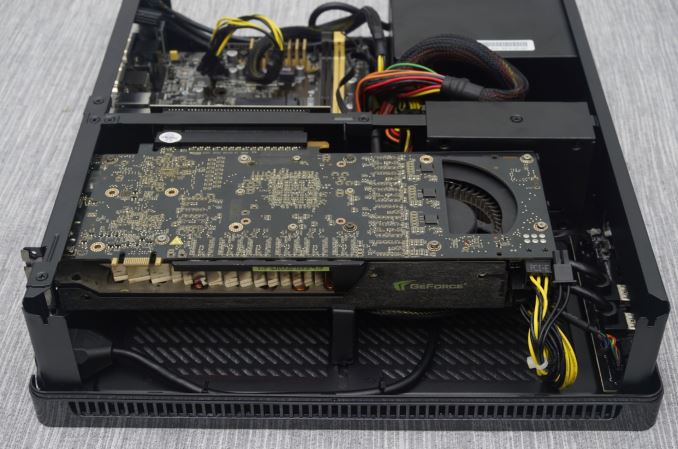










64 Comments
View All Comments
JoeyJoJo123 - Tuesday, June 7, 2016 - link
External USB Bluray drive?Scootiep7 - Wednesday, June 8, 2016 - link
If you're adding peripherals all you're doing is defeating the purpose of a small, elegant, stand alone box which is what an HTPC should be. One of the main function is to be completely self contained and maintain a look as though it belongs with other media centric items such as an amplifier, AV receiver, etc.AbRASiON - Wednesday, June 8, 2016 - link
Silverstone SUGO08 - beautiful piece of kit, love mine, very nice looking in the HTPC arena too. I'd say it would classify as "wife proof"Scootiep7 - Wednesday, June 8, 2016 - link
Definitely a nice and very functional case. But I've never been fond of the "box" style. They don't fit well with some of my other slim AV equipment.Scootiep7 - Wednesday, June 8, 2016 - link
Oddly enough, I ended up going with an In Win BP671 mini ITX case back in 2012. Took the PSU out and installed a PICO PSU in an enclosure I made from the supplied PSU. Only fan running in the entire case is the PSU heatsink so for all intents and purposes it's silent. Works wonderfully for my kids games and plays all videos (disc or stream) flawlessly. Cheap little thing, but it looks like it belongs with the rest of our AV equipment.YukaKun - Tuesday, June 7, 2016 - link
I actually love the concept, but it's a rough execution still. Too bad is miniITX only. I would have loved some mATX support.It needs more front USB ports and there is wasted space next to the GPU. I know there's not much room still, but you can fit some cases and all shifting everything a few millimeters.
Cheers!
zunido - Tuesday, June 7, 2016 - link
Can you make a comparison with the silverstone ftz01?Good quality mini itx cases that have an understated (non juvenile) look are a rare breed. I would like to see how they stack up.
My setup: https://de.pcpartpicker.com/b/RLQV3C
Madpacket - Tuesday, June 7, 2016 - link
Spend the extra on a Silverstone FTZ-01. It's aluminium and radiates heat better than the cheaper Raven models. Plus the FTZ-01 accomdates 2.5" wide cards with no problems. The fractal is limited to 2 slot cards only. I currently have a 4790K + MSI 390 and Raid Strip dual 480GB drives with an SFX-L power supply. A 256GB M.2 SSD fits underneath the AsRock Z97 board. It's a beautiful, functional and sturdy case and the aluminium really separates it from these cheaper designs. Plus you can jam a small CLC water cooler in it if careful. It also supports a slim drive bluray if that's on your list. All dust filters are external and removable for easy cleaning. I stack mine vertically to save desk space.santiagodraco - Wednesday, June 8, 2016 - link
This is a perfect HTPC case, not sure why this article would suggest otherwise. I've had a half-height case with an optical drive for a couple of years and have not used the drive a single time. Most HTPCs will (or should!) stream media from a media server or DAS/NAS. I can understand that there may be some wanting to play their DVD/Blu-ray discs but I'd be surprised if they aren't already using a separate player for that. Worst case you can use an external drive.The big win for this case is being able to use a full height graphics card... makes me consider switching from my Moncaso to this at some point.
RodIT - Tuesday, June 14, 2016 - link
Looks like a great case for a Steam box.