The LG G5 Review
by Matt Humrick on May 26, 2016 8:00 AM EST- Posted in
- Smartphones
- Snapdragon
- Qualcomm
- LG
- Mobile
- Snapdragon 820
- LG G5
Battery Life
Being plugged into a wall socket makes a mobile phone far less mobile. Because battery life is so crucial to the smartphone experience, we run a series of tests using varied workloads to asses which phones last the longest between charge cycles. To ensure results are comparable, the devices are configured the same and each display is calibrated to 200 nits.
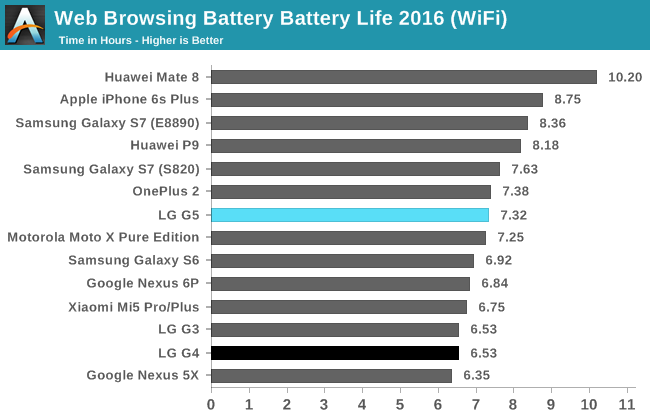
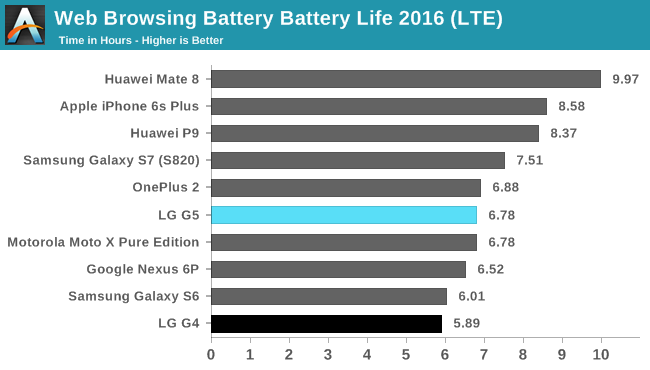
The Mate 8 and its large 4000mAh battery retains the top position in both of our new Web browsing battery tests. The G5’s performance is best described as average. Despite a slightly smaller battery and larger display, the iPhone 6s Plus lasts noticeably longer than the G5 in both tests.
The Galaxy S7’s larger battery, 3000mAh versus 2800mAh for the G5, and smaller display, 5.1-inch versus 5.3-inch for the G5, help it last 19 minutes longer in the Wi-Fi test; however, the G5’s average platform power (1.47W) is actually a little less than the S7’s (1.51W). It’s also less than the G4’s 1.77W average, although the G4 does have a larger 5.5-inch display.
The G5 does not hold up quite as well in the more variable LTE test. It shuts down 44 minutes earlier than the Galaxy S7 (S820), averaging 1.59W to the S7’s 1.54W. We cannot say for sure why the G5 has a larger power increase than the S7 when switching to LTE, but it’s worth noting that the G5, like the G4 before it, does not take advantage of envelope tracking, which can reduce power consumption by allowing the power amplifier to vary voltage in response to the input signal. The S7 (S820) does use Qualcomm’s QFE3100 envelope tracker IC.
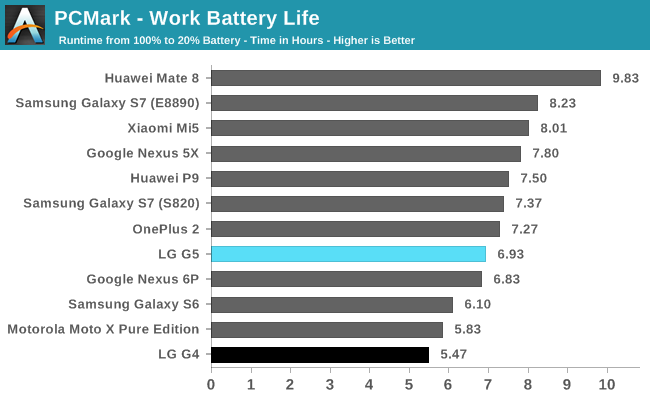
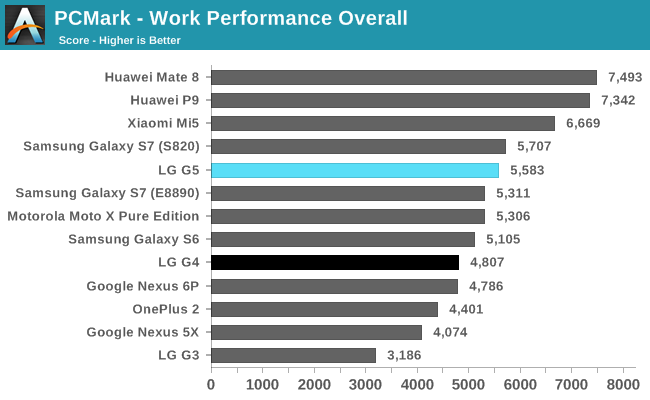
The G5’s battery life when running the real-world workloads in PCMark is again average at best. It performs better and lasts 27% longer than the G4 and finishes close to the Galaxy S7 (S820) in both runtime and performance, but its smallish battery holds it back. The larger 3000mAh batteries in Huawei’s P9 and Xiaomi’s Mi5 help them outlast the G5, even while delivering higher performance.
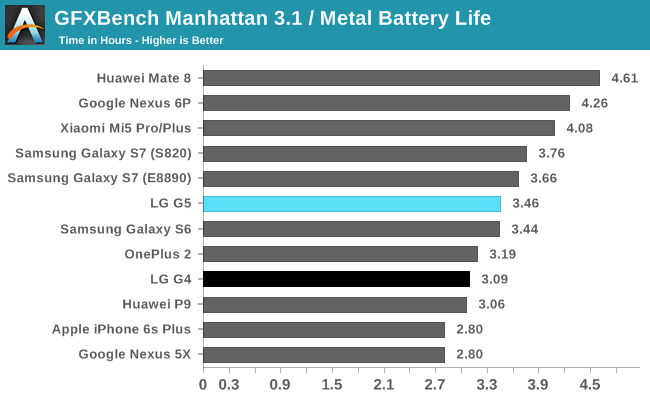
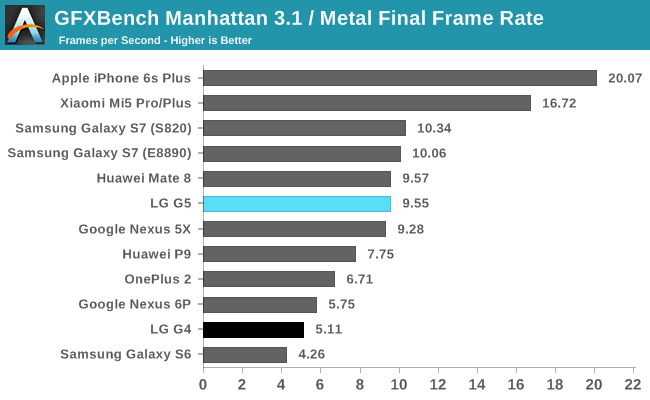
The GFXBench Manhattan 3.1 battery life test focuses specifically on the GPU and is a good indicator of runtime while gaming. It’s pretty typical to see phones last around 3 hours when stressing the GPU, and the G5 is no exception, coming in just shy of 3.5 hours. The Galaxy S7’s larger battery places it just ahead of the G5 in battery life, but both versions of the S7 and the G5 all consume close to 3.1W on average.
We looked at peak performance in the previous section and found the G5 to perform very well. If you plan to play a game for more than a few minutes at a time, however, you need to consider the phone’s performance stability, or its ability to sustain performance over time without thermal throttling limiting the GPU’s clock frequency. The G5 begins throttling after 5 minutes, with a performance decrease of 18%. After about 20 minutes, performance begins to fluctuate until it drops to a fairly steady value after almost 40 minutes. The G5’s steady-state frame rate ends up being about 40% to 50% of its peak performance and very similar to other flagship devices. Because this test is run at the phone’s native resolution, both the Xiaomi Mi5 and iPhone 6s Plus benefit from their lower-resolution 1080p displays.
The G5’s battery life is mediocre and could definitely benefit from a larger battery. It does have one major advantage over its peers, however: a removable battery. Swapping in a second charged battery effectively doubles battery life for less than 60 seconds of downtime.
If you do not have a spare battery handy, the G5 also supports Qualcomm’s Quick Charge 3.0 fast charging technology over its USB Type-C port. QC 3.0 uses a more sophisticated algorithm for adjusting the supply voltage in 200mV increments, from 3.6V to 20V, to improve efficiency and reduce the device’s charge time. It also employs voltage, current, and temperature protection for the battery.
Devices using QC 3.0 over USB Type-C are the source of a minor controversy, because the Type-C specification, which does allow for the use of proprietary charging methods, does not allow chargers to alter the Vbus voltage. QC 3.0 uses the D+/D- data lines for communication and varies the Vbus voltage to minimize charge time. This is in contrast to the approved USB Power Delivery method that negotiates the charging parameters over the Vbus or the CC wire and then charges at a fixed voltage. Is this really a problem? Not as long as the charger and USB cable are certified for QC 3.0.
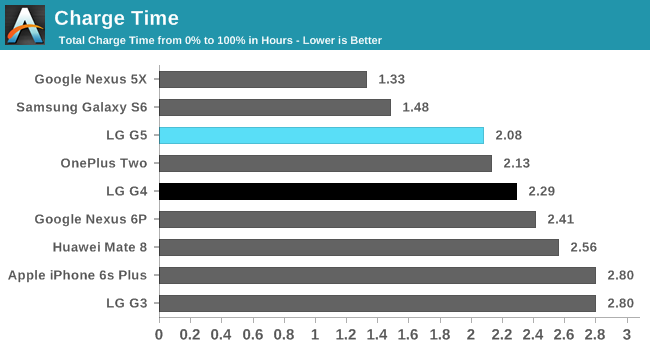
The G5 pulls 18W at the wall using the supplied charger and cable with the phone on and screen off, which translates to 13.5W max at the battery. Turning the screen on reduces power draw at the wall to 7W. The G5 charges rapidly to about 65% in 30 minutes and to essentially 100% after 75 minutes, after which it begins a period of trickle charging.
Audio Quality
Instead of separate audio codec and amplifier ICs, the G5 uses Qualcomm’s WSA8815 that combines the company’s audio codec and speaker amplifier into a single IC. The G5 is the first device that uses this new chip, and specific details are scarce. It does offer speaker protection from over excursion and over temperature like other amplifiers in this class. The G5 also supports Qualcomm’s aptX HD codec that enables 24-bit audio over Bluetooth when paired with compatible headphones like the LG TONE Platinum.
The G5’s single mono speaker is located on the bottom of the phone, a common position for unibody designs. The G5 does not get as loud as the G4 nor does it sound as clear at high volume levels. Its sound is less unidirectional than the iPhone 6s’, which is a good thing, so cupping a hand around the speaker helps improve sound quality and loudness only a little.
Using the default “Normal” EQ setting in LG’s audio player yields a hollow sound as if listening to music in a large chamber—a poor first impression. Fortunately, making some adjustments to the EQ (which also seems to apply reverb processing) brings out the external speaker’s full potential, characterized by strong vocals and decent bass considering the speaker’s small size. The G5’s aluminum chassis does vibrate quite a bit at moderate to high volume levels. In addition to making the aluminum back feel thin, the extra vibration muddies the overall sound a little. Although it falls behind the iPhone 6s in clarity, I still prefer the G5’s sound over the iPhone’s.
Plugging in a set of headphones and using the default “Normal” EQ setting also produces a disappointing first impression. Just like with the external speaker, music sounds hollow with weak vocals. The built in EQ settings in LG’s audio player all sound equally bad, but manually adjusting the EQ saves the day. Punchy bass, powerful vocals, each instrument and sound distinctly audible—these traits make listening to music on the G5 with a quality pair of headphones a pleasure. Using an iPhone 6s for comparison, there were a couple of tracks where the G5 did not have as much stereo separation between left and right channels. The G5 also does not get as loud as the iPhone 6s. This should not pose a problem when using low impedance headphones, but the G5 will struggle driving less sensitive headphones.


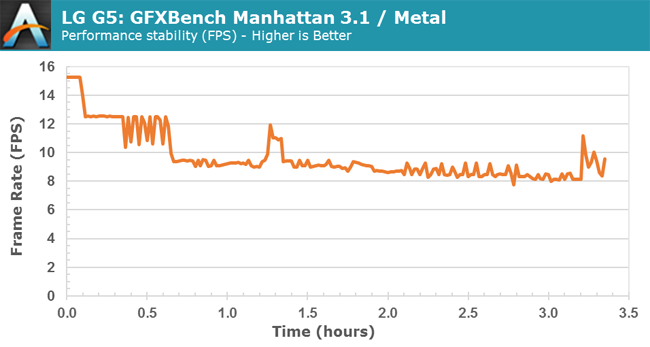
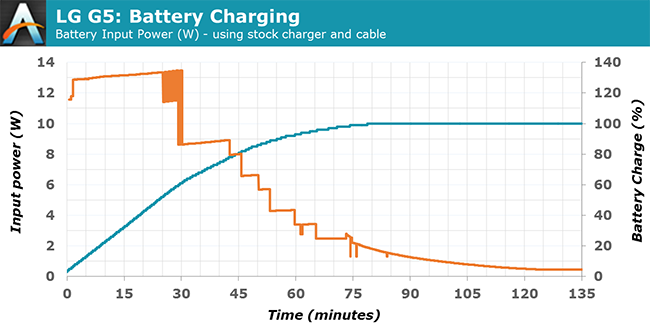









92 Comments
View All Comments
tipoo - Thursday, May 26, 2016 - link
The hot vs cold Discomark scores of the GS7 again show how aggressively Samsung boots things from RAM despite having plenty free. If you look at videos of people cycling through opened apps vs other phones you see the same thing. I wonder why Samsung hasn't tamped down on that yet, they have fast guts but make reloads slow because of it.
Andrei Frumusanu - Thursday, May 26, 2016 - link
RAM management is not the cause of the S7's scores in that benchmark, all apps were still in memory in the hot test.tipoo - Thursday, May 26, 2016 - link
Wouldn't a longer reload time indicate the phone is evicting more from memory than others, thus having to reload and take longer? "Warm" just means the app was opened, what the device does with the memory once something else is on screen is not in the benchmarks control.SteelRing - Thursday, May 26, 2016 - link
All I want for Christmas is an official Marshmallow update for my LG G2.... still the best phone I ever had. I cannot conceivably switch to anything else that does not have the wake/sleep feature simply by double tapping the glass. That was so ingenious and beautifully implemented in G2 without draining battery.lefty2 - Thursday, May 26, 2016 - link
I don't know what the OpenGL ES 3.1 / metal tests are for. OpenGL ES 3.1 and Metal are two completely different API's.Andrei Frumusanu - Thursday, May 26, 2016 - link
The test runs on GLES3.1 on Android and Metal on iOS.lefty2 - Thursday, May 26, 2016 - link
Yeah, but why benchmark two completely different API's on two different devices. The results are meaningless.Brandon Chester - Saturday, May 28, 2016 - link
They reflect the APIs used in actual 3D games and apps on their respective platforms. It's not an SoC comparison; smartphones are integrated systems and you can't separate them from their operating system. To say the results are meaningless is simply incorrect.tipoo - Thursday, May 26, 2016 - link
Until Vulkan arrives on Android, for now it means "the best you can do on this phones APIs". That the phones have more potential is immaterial until those lower level APIs arrive on them.tuxRoller - Thursday, May 26, 2016 - link
Vulkan is available on android**N
:)
Regardless, AT can enter their assorted Nexii into the preview.