The Cougar Attack X3 Mechanical Keyboard & 450M Gaming Mouse Review
by E. Fylladitakis on April 4, 2016 8:00 AM ESTQuality and Per-Key Actuation Force Testing
In order to test the quality and consistency of a keyboard, we are using a texture analyser that is programmed to measure and display the actuation force of the standard keyboard keys. By measuring the actuation force of every key, the quality and consistency of the keyboard can be quantified. It can also reveal design issues, such as the larger keys being far softer to press than the main keys of the keyboard. The actuation force is measured in Centinewton (cN). Some companies use another figure, gram-force (gf). The conversion formula is 1 cN = 1.02 gf (i.e. they are about the same). A high quality keyboard should be as consistent as possible, with an average actuation force as near to the manufacturer's specs as possible and a disparity of less than ±10%. Greater differences are likely to be perceptible by users. It is worth noting that there is typically variance among keyboards, although most keyboard companies will try and maintain consistency - as with other reviews, we're testing our sample only.
The machine we use for our testing is accurate enough to provide readings with a resolution of 0.1 cN. For wider keys (e.g. Enter, Space Bar, etc.), the measurement is taking place at the center of the key, right above the switch. Note that large keys generally have a lower actuation force even if the actuation point is at the dead center of the key. This is natural, as the size and weight of the keycap reduces the required actuation force. For this reason, we do display the force required to actuate every key but we only use the results of the typical sized keys for our consistency calculations. Still, very low figures on medium sized keys, such as the Shift and Enter keys reveal design issues and can easily be perceptible by the user.
The Cougar Attack X3 exhibited textbook performance, according to Cherry's specifications of their MX Blue switches. The average actuation force for the main keys is 49.6 cN and the disparity of just ±3.18% is both excellent and expected on a keyboard with Cherry switches. Larger keys do require less force to reach the actuation point, but only the Space Bar key can be actually felt to have a lower actuation force.


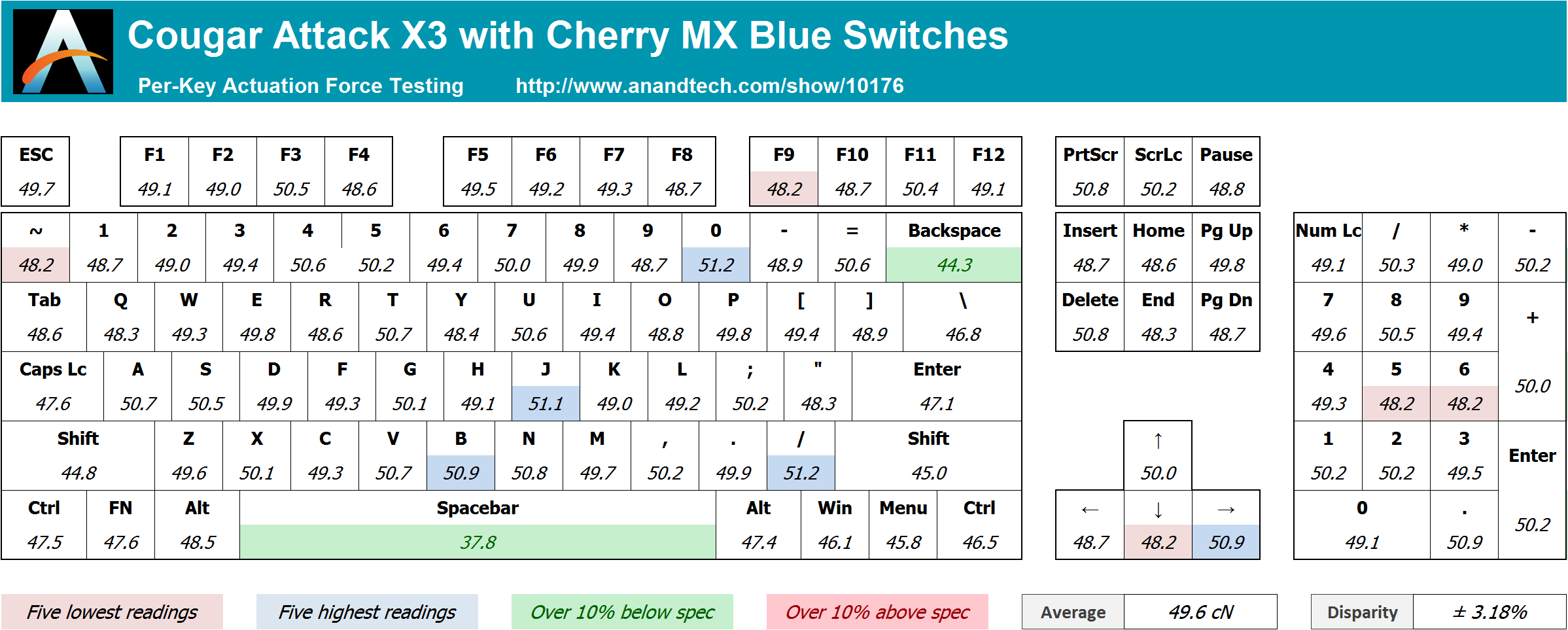








17 Comments
View All Comments
boskone - Monday, April 4, 2016 - link
I do on occasion, despite being right-handed. When I'm on the phone sometimes it's handy to be able to write and use the mouse at the same time.MrSpadge - Friday, October 21, 2016 - link
I do. I switch to the rght hand for (seldom) FPS gaming, though. In all other games it can stay left.cosmotic - Monday, April 4, 2016 - link
I love that you guys are using testing equipment to test the switches! It's too bad the developers of the software for this thing made such a mess.LordConrad - Tuesday, April 5, 2016 - link
I'll stick with my Unicomp Classic keyboard, buckle spring keyboards are the best.Mikuni - Thursday, April 7, 2016 - link
What's the point of a polling rate setting rather than being always at max?smartbubble - Friday, April 22, 2016 - link
Thank you for this review! In my opinion such keyboard will be a good purchase. I will buy it for sure soon. Of course when it occur I will share my opinion toosilverblue - Sunday, June 12, 2016 - link
$83 from Amazon US, £102 from Amazon UK for the MX Brown switches... but I can find it for £81 for the same model, again with MX Brown switches, from Kikatek. If I ever get bored of my generic keyboard, it could be an option. The 450M is about £30 from the same site, and its code name suggests it should be paired with the 450K keyboard which has a mechanical feel and is splash-proof. They appear to have a keyboard-mouse combination through their range, from the 500 to 600 and 700.