The Samsung Galaxy S7 & S7 Edge Review, Part 1
by Joshua Ho on March 8, 2016 9:00 AM ESTSoftware UX
As is always the case, there’s a perpetual debate over the role of the OEM when it comes to Android devices. For better or worse, Samsung seems to believe that they need to add their own framework and UI over Android. To some extent, I suspect that most users are going to find stock Android to be rather spartan out of the box, so it does make sense for OEMs like Samsung to continue adding their own custom applications and frameworks to help differentiate themselves from the competition.
With the Galaxy S5, it was evident that Samsung had dramatically changed their design direction for TouchWiz, but I would argue that their design aesthetic still wasn’t quite perfect, and performance wasn’t completely there either. With the Galaxy S6, Samsung had gotten closer to the mark in some ways, but the continued use of excessively neon colors just made parts of the UI feel off at times, and performance still wasn’t perfect.
With the Galaxy S7, performance has improved noticeably, but it’s really hard for me to say whether this is because Samsung has improved their codebase, or if a faster SoC is just making it harder to notice areas in need of optimization. At any rate, while the Galaxy S7 isn’t perfectly smooth - dropping frames now and then - it is sufficiently performant that you’re not going to find distracting lag.
The default theme of the Galaxy S7 continues to feel pretty similar to the Galaxy S6, so for the most part things are acceptable here, but the use of color is still a bit excessive as a number of icons still use neon colors rather than more neutral pastel colors. Of course, the theme store now has a number of Material Design themes, which greatly improve the situation. I installed one pretty much immediately, which helps make the device feel a lot better in everyday use. However, I’m still of the opinion that this is something that a user shouldn’t need to do out of the box, so this is an area where Samsung can improve.
The other features that Samsung touted for the Galaxy S7 are interesting, but I’m not really sure they’re all that well executed. Always-On Display is nice to have, but for some reason it's quite reluctant to turn off the display when the ambient light sensor and proximity sensor are covered. As a result I turned it off as it’s clearly going to be contributing to idle battery drain in situations where it shouldn’t.
I also found that the fingerprint scanner is pretty much identical to the one in the Galaxy S6, which isn’t entirely surprising as both identify themselves as a Synaptics fingerprint scanner. Both still seem to be quite sensitive to the initial training period and in my experience won’t really work all that well if you don’t cover your entire fingerprint effectively during that period.
Other than this, TouchWiz doesn’t really stand out in any way as of now. Of course, Samsung Pay will be interesting for me to try as I still regularly run into terminals that don’t support NFC in any shape or form, but I haven’t really been able to spend much time testing Samsung Pay yet. I don’t really find TouchWiz to be a bad thing at this point, but I’m not really sure it’s a good thing either. With a serious emphasis on optimization and a major aesthetic overhaul, it’s entirely possible that I could find myself saying quite differently in the near future, but for now if you found the Galaxy S6 and Note 5 OEM UIs to be usable you’ll find the Galaxy S7 to be usable as well.



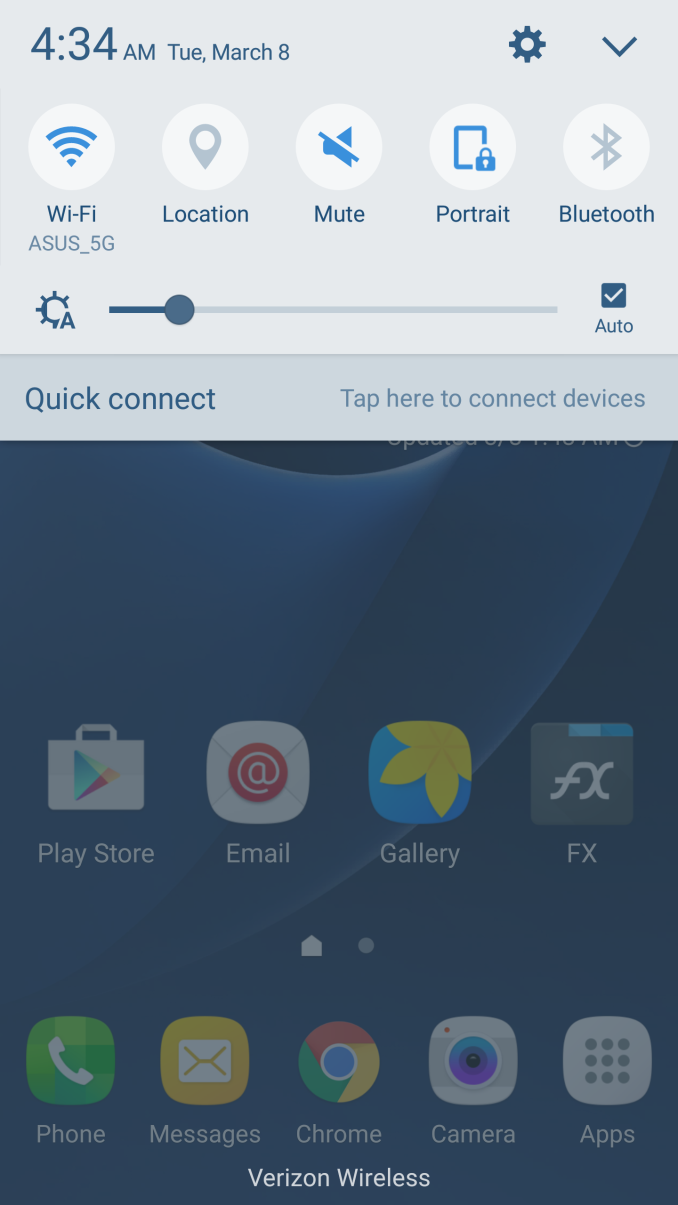
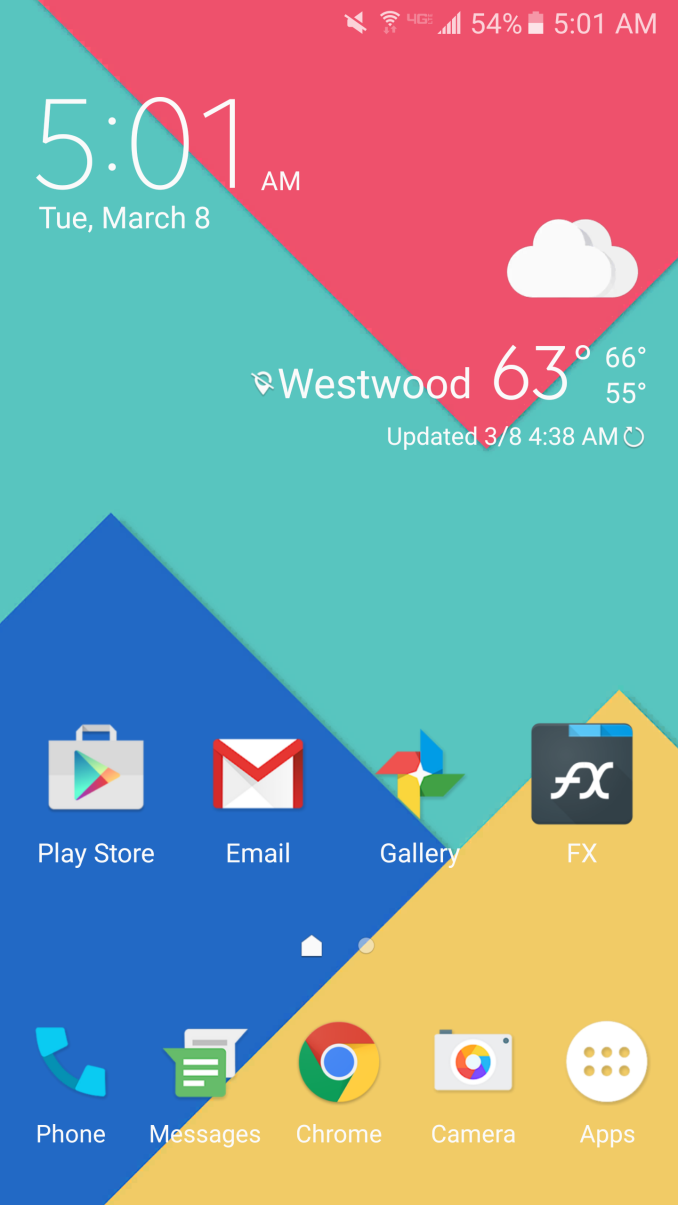
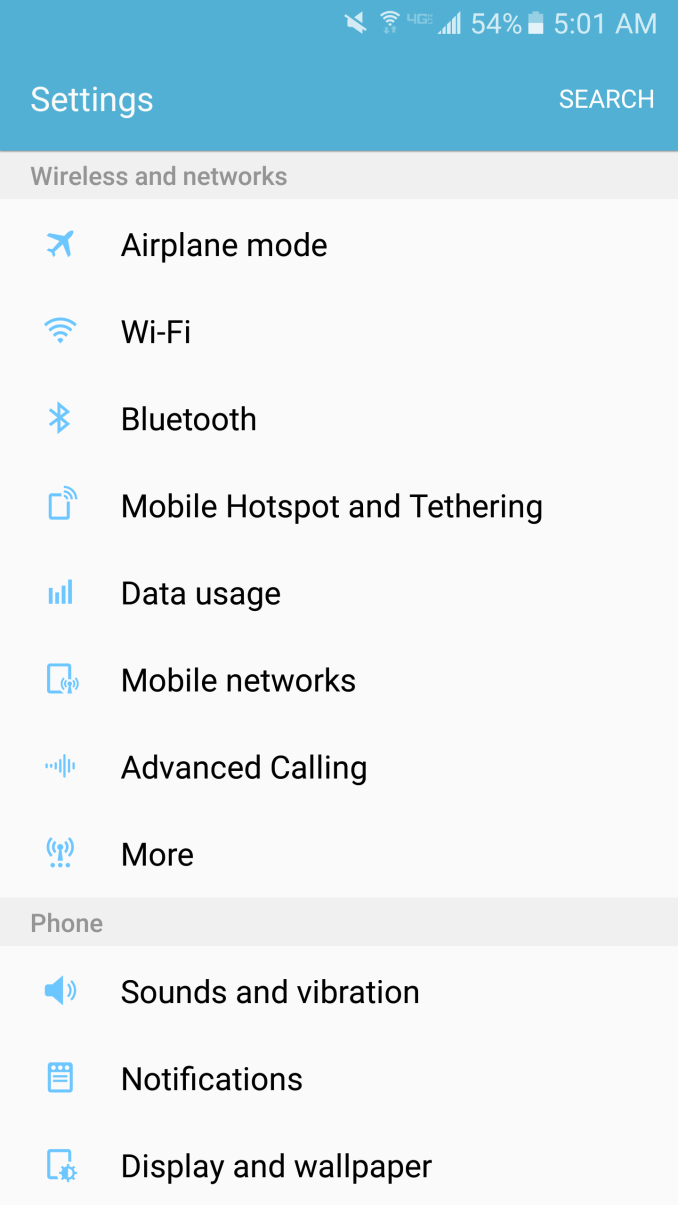
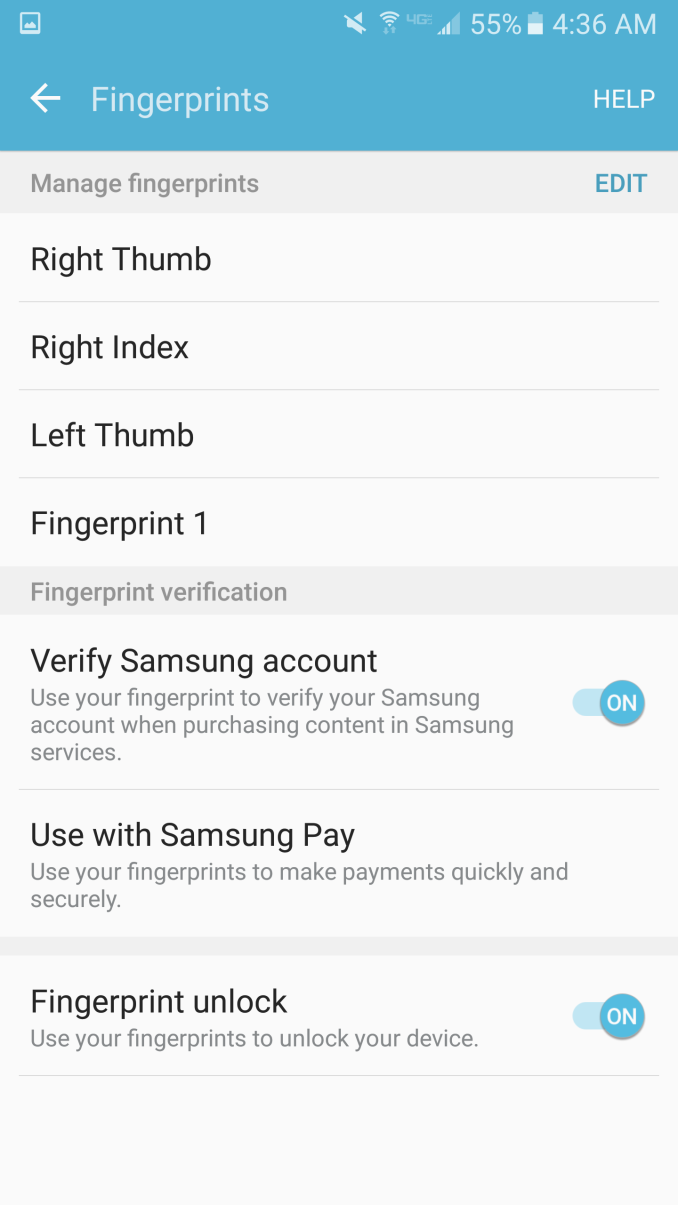








202 Comments
View All Comments
kamhagh - Sunday, March 13, 2016 - link
Another terrible phone :Sgfieldew - Sunday, March 13, 2016 - link
I have an Exynos variant of the S7. I ran the browser based tests for you.Kraken 1.1 - 2553
Octane 2.0 - 12602
WebXPRT - 168
gfieldew - Sunday, March 13, 2016 - link
Sorry, I should have mentioned that I used the Samsung version of the AOSP Browser called simply Internet.lilmoe - Sunday, March 13, 2016 - link
Andrei,Just got my GS7 Edge and ran your NAND benchmark (4K random 256K sequential).
I'm getting:
*sequential: 524.43 MB/s read, 149.03 MB/s write
*random: 76.76 MB/s read, 14.99 MB/s write
What are your exact settings in AndroBench?
lilmoe - Sunday, March 13, 2016 - link
Sorry, I meant to address Joshqasdfdsaq - Wednesday, March 23, 2016 - link
Yeah, I'm getting similar results to you (~400 read, 140 write, 80/15 random) on the S7, both with AndroBench and several other benchmarks. Those numbers in the article look... offqasdfdsaq - Wednesday, March 23, 2016 - link
Here's a point. Anandtech are testing the Snapdragon 820 variant, whereas my results are from the Exynos variant. Which one were you testing?lilmoe - Friday, April 15, 2016 - link
Exynos, of course.truelovv - Monday, March 14, 2016 - link
Truelovv.com is a 100% free dating site for singles and Relationship Who are looking to meet their special someone, True Lovers and after they can do romance and create a finalily relationship.True Lovv Website is Founded because When you are FREE and you want to chat someone then you can come into our website and Do Flirt, Romance, Chatting, Messaging etc. with your life partner or your True Lover. The only reason we require these forms is so we can match you with the right man or woman, and to make you feel comfortable at our site for singles dating.
http://www.truelovv.com/
Aritra Ghatak - Wednesday, March 16, 2016 - link
Can anybody provide the link to the material wall in Software UX second screenshot?