Who Controls the User Experience? AMD’s Carrizo Thoroughly Tested
by Ian Cutress on February 4, 2016 8:00 AM ESTFinal Words: So Who Does Control User Experience?
User Experience is a buzzword that manufacturers tend to throw around aimlessly, but is annoyingly one of those buzzwords that currently encompasses and describes the generation of technology we live in. In previous decades, technology was something to be held by the few who understood where it came from, how it worked, and how to kick it in the right way to get it working again. User Experience wasn’t even an idea, let alone pinned to a marketing team’s word cloud. As a result, this technology was built for the enthusiast, and we still use that way of thinking for a lot of the products produced today. But is it necessarily the right way of doing things in 2016?
Through this review, we’ve taken a look at some of interesting landscape that AMD has found itself in with its partners using the Carrizo platform, as well as discussed a number of issues surrounding the production, creation and sale of such systems. To simplify things drastically, we have three elements in the chain:
- Silicon Manufacturer, creates the processor and platform
- Device Designer (OEM), creates the product and additions to the platform
- The buyer, who uses the machine
In an ideal world, the silicon manufacturer builds great hardware which the OEM uses in an ideal system for the buyer who has unlimited money. Each stage from start to finish is ideal, and the best experience can be had. In reality, the buyer has a limited budget, the OEM wants better profit margins through less work and the silicon manufacturer has to design something cheap (while worrying about their own profit margins). If this latter profile works though, then the buyer ends up with something that might not be usable, or on the wrong side of the price/performance bracket.
Case Studies
I want to do a couple of case studies here to show how this plays out.
| #1: Macbook Air | Here we have Intel’s platform in a lightweight, high performance chassis with high quality parts, an OS that its users love and it sells like hot cakes. Ask most non-tech Macbook users what processor is in their system and they won’t know: Apple has control over the user experience, the build, and they are unwilling to compromise (even with the first couple of generations). |
| #2: Surface Pro | This one is arguably more aimed at enthusiasts and businesses, using another Intel part but centered around Windows. Most techies will make the Wintel connection, and it is clear that the brand is growing. |
| #3: MSI Gaming | MSI’s Gaming laptops. The main characteristic here is gaming, focusing primarily on the GPU power but the systems typically revolve around an Intel platform and the system is sold primarily on the design and graphics specifications. Users know what they have because there are typically stickers on the device when it is bought, with Intel / NVIDIA / AMD on it. |
| #4: Consoles | The latest generation consoles. Xbox One and Playstation 4, both defined more by their device manufacturers than the hardware inside. No stickers saying AMD, but running AMD, but with a custom OS on top of a product design that has proved to succeed over time. Defined a lot by the games and utilities on board, and will be big carriers of VR. |
Out of these four, none of them are ultimately sold due to the CPU inside (the gaming laptops on the GPU for sure). They are sold because the processor creates the playing field for the experience which the device design then builds on. Whether it’s a PC, a Mac or a console, the OEM has the confidence to build a highly notable platform which ends up being more of a common household name. That’s the OEM having the confidence to prepare to spend another $30 on an SSD, or $40 on a higher end panel, or not save $2 by buying the cheaper WiFi. Out of the four, the only ‘win’ AMD has is the console through its custom silicon arm of the business, which is not exactly showcasing the latest hardware but ends up being very capable for the crowd that want a $400 home entertainment system.
Where it becomes rough is when the OEM doesn’t have confidence, or arguably dictates the show in a race to the bottom. This is where a $400-$700 device is heavy, bulky, bad on battery due to design, bad on system performance due to component selection and loaded up to the nines with bloatware that impacts the experience, just because it saves another $15 on the bill of materials. What the OEMs have done with Carrizo is pre-define it as a low end part, and worked with AMD to reduce their overheads by creating a pin-compatible platform between Carrizo and Carrizo-L. Because of the Carrizo-L limitations, any hardware that is built to support both but ends up with Carrizo is unnecessarily cut off at the legs before it leaves the gate. We see this with single channel memory designs, chassis built to cost, 13x7 TN panels for Carrizo-L systems and trackpads that need to be blown up in controlled explosions. A side note is the memory – Carrizo is defined up to DDR3-2133, but this only works in 35W scenarios. But if the device is designed for Carrizo-L as well, then it is limited to DDR3L-1600 at single channel by design, such as in the case of the Lenovo Y700. That’s restricting performance before you start.
AMD needs to define their market. I would argue that the split between the low Puma+ core platform and the Excavator module design, as with previous generations, should have been kept in place. OEMs design motherboards for laptops day-in and day-out, so designing two different ones for Carrizo and Carrizo-L isn’t that much of a hit in the R&D department. By combining the two AMD is ultimately defining a near-union Venn diagram which shouldn’t even exist. As a result, there are very few people (technical users or OEMs) willing to take a risk with a high end Carrizo platform, in case it might be restricted, or for fear of all the low quality systems currently in the market (if you can even find one) with bad panels or poor configurations.
There's also the fact that the performance per watt metrics lie purely in Intel's camp, and OEMs seem to believe that the highest specification CPU solves all issues, as in the Toshiba Satellite in our roundup that had the FX-8800P and not a lot else. When compared to the i5-5200U or i6-5300U, very few metrics went in AMD's favor, partly because of the memory issue but also due to Intel's architecture mapping better to common software.
The price/performance ratio is harder to clarify - as we saw in the Lenovo Y700 Carrizo vs Core comparison that for the same price the Intel version had a true quad core and dual channel memory but a smaller HDD compared to the Carrizo. But when we compare the Y700 Carrizo to the Zenbook UX305, also at a similar price, you exchange that 35W Carrizo for a 15W Core but in a smaller, lighter device, with the SoC performace being much closer in exchange for the size and weight of the laptop. The performance gap at 15W vs 15W is hard to compete against when the default designs are being stung with single channel memory (for integrated graphics and elements like compression) for what is arguably another $10-$25, especially with AMD's other business units that are focusing on gaming. There's also the design aspect, and why there are fewer thin/light platforms for Carrizo - part of this might be around z-height of the platform, which was the big push for Broadwell.
On generational performance, even though our comparison points were a 19W Kaveri with a 15W Carrizo, in most CPU related tests the Carrizo had the upper hand in both score and power, showing that Carrizo has both increased performance and lower power consumption (also with lower die area), which is a holy grail in processor design, showing that AMD has followed through on that promise from the Tech Day. Being able to play 4K video on Carrizo vs. Kaveri is also a binary attribute which showcases the improvement. However, there is still a performance deficit to Core that cannot be ignored. This makes previous claims about the 40% IPC improvement for Zen over Carrizo an interesting play for 2016/2017 when it comes to laptops.
Device Roundup
Out of the devices we tested, there are some interesting things to say.
| HP Elitebook 745 G3 |
The HP Elitebook 745 G3 was certainly a nice design and is the higher end chassis configuration for the 15W implementation. A nice 14-inch 2560x1440 IPS panel with 2x2 802.11ac and an SSD – but it came with 1x4 GB of DRAM when the default needs to be 2x4 DDR3L-1600 out of the gate by default. As a professional I really struggle with anything less than 8GB in this day and age (16GB is ideal), and as this is billed as a professional device there needs to be some standards. |
| Toshiba Satellite E45DW-C4210 | The Toshiba Satellite is the classic example of an OEM plumping a design with base level components then sticking in the highest CPU which pushes it up the price point. The FX-8800P came with a 13x7 panel, poor trackpad, 750GB of storage, only single stream 802.11ac 1x1 and 8GB of single channel memory. If you had all those other parts together, I would automatically assume it’s a low-end Carrizo-L part and it shows that Toshiba doesn’t necessarily understand the platform. The laptop has 3.3 stars (out of five) at Best Buy with 88 customer reviews. |
| HP Pavilion 17z-g100 | The HP Pavilion was more reasonable and more what the Satellite should be: a lower end processor, a larger screen and a larger hard-drive, and it does not surprise me that the Pavilion has a lower MSRP ($499) than the Toshiba ($560). The pain point with the Pavilion was the screen, the 13x7 TN, but the $499 price point online direct from HP is with a 1600x900 screen instead. The other thing would be the weight, from 6.84 lbs, but it is the only one with a built-in ODD. The Pavilion certainly lost a number of benchmarks to the Kaveri system, but it was the cheapest model here. |
| Lenovo Y700 | The Lenovo Y700 is the odd ball. Brett has the Intel version in for review, and I for one did like the chassis a lot. As a design with a discrete GPU, the temperature characteristics giving the CPU 100% turbo almost the whole time was great. The big critical point was that despite the 35W TDP design, it was limited to single channel memory, and the discrete GPU was almost identical to the integrated GPU apart from the DDR3 vs GDDR5. In this situation, the discrete and the integrated have to work together to get the best performance and the chassis certainly seemed capable of catering for both. |
Back to User Experience
The bottom line out of what I saw from the Carrizo testing were some good ideas that were, for the most part, implemented badly. The OEM designs from a visual impact point of view were good, but the rest of the device around the chipset was poor – either WiFi, memory, display, trackpad, storage or something else in the equation. Because of AMD’s situation, it doesn’t want to make life difficult for the OEMs (specifically their big three: HP, Toshiba and Lenovo) so the combination of Carrizo and Carrizo-L in a pin-compatible platform came out of that idea.
If the case studies above show anything, it is that the overall design and user experience is what matters most. Can a user get a good experience from the platform is the question that should be answered. In each of the case studies, the silicon manufacturer ultimately took the back seat – the casual end users do not necessarily need to know who makes the silicon, just that their product works and the OEMs get repeat business. The only way to do that is for the OEMs to build the halo designs and have confidence that their products provide that experience. It all depends on AMD defining their target markets accurately and willing to take a back seat on the praise. There’s a lot to be said for ‘an open platform’ which ends up as mix and match, but ultimately for the refined user experience you need to define pretty much every step of the way from start to finish, which is what AMD’s main competition does with the high end parts.
I have put a challenge to AMD on this, to prove to users that Carrizo is as good as the marketing materials would have you believe. AMD needs to work with an OEM to build a premium $700 and $1500-$2500 designs – not some business model with some high specifications, but a true and honest representation of what can be done in a stylish way with none of the bloat. Have a set of guidelines that can be awarded to devices that are ‘Premium Mobile’ or ‘AMD Mobile Gaming Ready’ and meet specific internal standards (SSD, dual channel memory, 8 hours+ light battery, under 2kg, Full HD IPS panel) so users and businesses can be directed to the better experience. Again, this sounds like what Intel was doing with its ultrabook line, but whether you gather that a success or failure, it was at least pointing the arrows to obvious positive points.
The Future
AMD has already announced that the next platforms after Carrizo are Summit Ridge and Bristol Ridge, so all this talk about Carrizo would have to be reapplied to the next generation with its upgrades. There’s also talk about how the new architecture, Zen, will play in the mobile space, and whether it would take the 5-45W range on the mobile side as well as the high end. For each market point, the experience needs to be defined from the start, and it will be interesting if, even this far out, AMD has room to define their product stack and experience a lot more, even if it means letting the OEM take more of the credit.
Additional, February 10th from Ian:
Since the publication of this piece, I’ve had a lot of feedback from many sources which is great to see.
To address some comments made and to clarify a few things: before the testing took place, I did have a number of requests regarding hardware and equipment. Not all of these were met, and at the end of the day I had five systems to test in a single week with only one power meter at hand. Our normal benchmarking suite runs about 30 working hours, and I stayed an extra day in the lab on the weekend to ensure that all the systems were at least tested ‘as sold’. I appreciate a lot of the comments about ‘we should have tested one of them in dual channel’ – the limiting factor here was time and the angle I wanted to take with this piece given the equipment at hand. The decision to leave them at OEM specifications was such to mirror our previous testing with Core M, and how off-the-shelf configurations performed and if having the high end CPU in a poor design was better than a mid-range in a premium chassis. Ultimately testing the perfect scenario for Carrizo, due to skin temperatures, heat generation or design is difficult to do in a laptop, hence why one of my requests was for a thermally unconstrained Carrizo development platform which was unable to be sourced at the time of my visit due to factors beyond my control.
One bit of feedback however requires an after publication correction. At the time of testing, the Lenovo Y700 pre-production sample was populated with two memory modules but every indication and test we did confirmed the implementation as a single channel memory design. However, from that sample to the design going to retail, Lenovo seems to have upgraded the motherboard in the Y700 to support dual channel memory by adjusting the trace layout. As a result, any systems purchased at retail with both memory slots equipped will have the advantage of dual channel memory. It would seem that when our sample was provided, it was also assumed that this was dual channel, but our testing showed that the pre-production model did not support it.
While I can’t go back and redo the testing with the retail model unless I get sent one, I have decided to further examine this case using other means. We wrote about the launch of the Athlon X4 845 desktop processor, which is Carrizo in desktop form, and while this chip should show IPC increases over generations, this chip doesn’t have an IGP to see how dual channel will make a difference in graphics or OpenCL tests. We are currently working on sampling a couple of the R-Series Carrizo line, which are embedded parts that support up to dual channel DDR3/DDR4 in 15W and 35W modes. These do have integrated graphics, up to 8 CUs, and should be thermally unconstrained. If we can source these parts, we should be able to see what Carrizo can achieve. So for anyone waiting on a pure IPC analysis, or ‘the best an OEM could get’, please wait for that piece if we are able to source the parts.


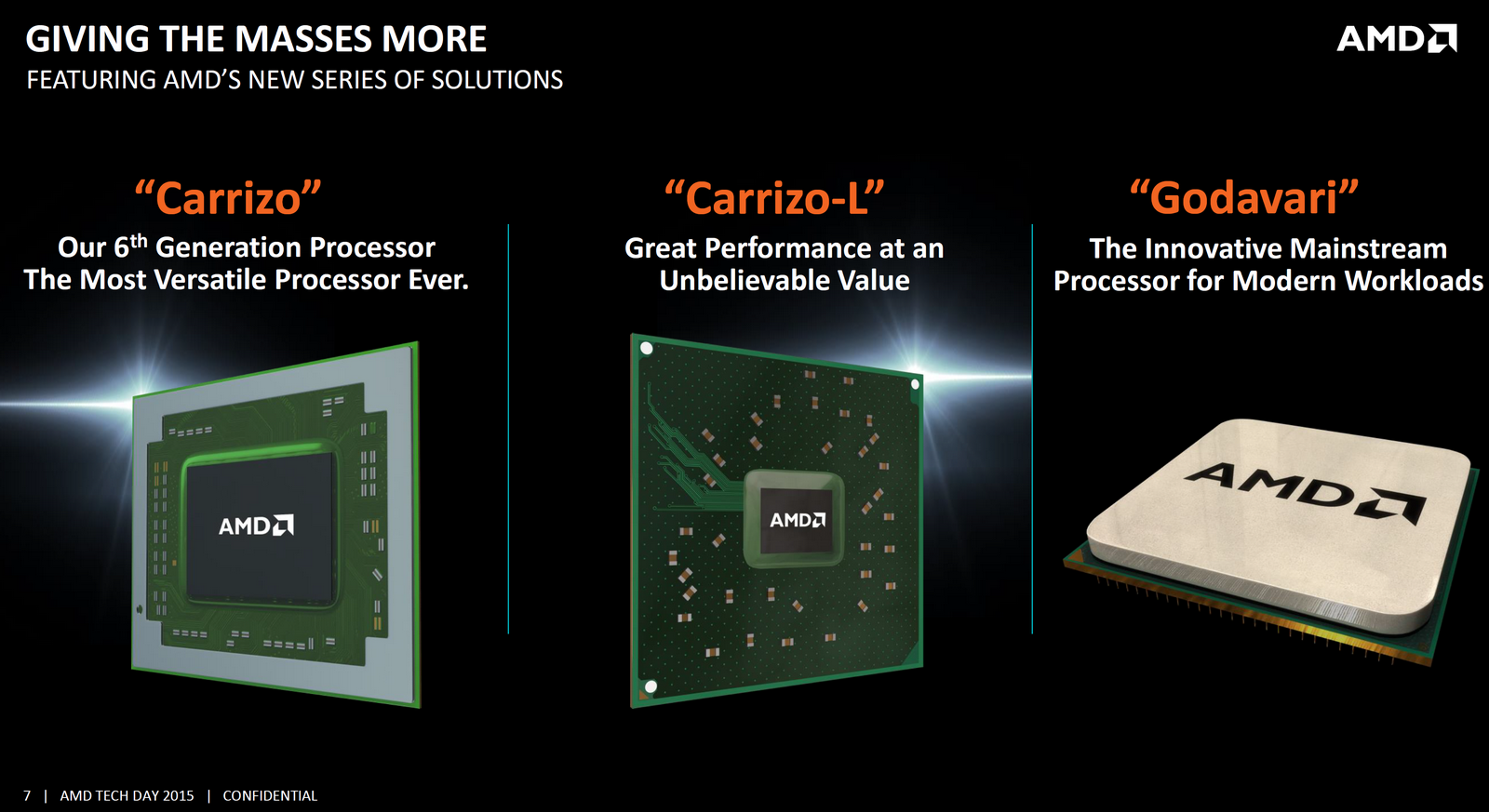









175 Comments
View All Comments
karakarga - Friday, February 5, 2016 - link
Including all, AMD and nVidia both at their funeral state! They can not possibly open 22, 14, 10 etc. micron fabric.Intel spended 5 billion dollars to open their new Arizona factory, they will pass lower processes there as well. AMD and nVidia can not get, even a billion dollar profit in these years. It is impossible for them to spend that much money to a new low process factory.
Those little tweaks can not help them to survive....
testbug00 - Friday, February 5, 2016 - link
They don't build factories. TSMC and Samsung (and GloFo to a lesser extent) build factories and do R&D for these processes. Nvidia, AMD. Samsung, Qualcomm, MediaTek and many other companies design chips to the standards of TSMC/Samsung/GloFo and pay money for wafers and running the wafers through the fab.The cost for this per wafer is meant to get all that money back in a few years. And than the process keeps on running for over 10 years sometimes.
It is getting more expensive to get to smaller nodes and the performance increase and power decrease is getting smaller. And costs more to design chips and run wafers. So it is getting harder to find the funds to shrink. Which is one of the reasons Intel has delayed their 10nm process.
yannigr2 - Friday, February 5, 2016 - link
Thanks for this review. Really needed for sometime. It was missing from the internet, not just Anandtech.As for the laptops, they say as much as there is to tell. Small Chinese makers, who no one knows they exist, would built better laptops than these. HP, Toshiba and Lenovo in this case, multibillion international giants that seems have all the technicians and the R&D funds necessary, end up producing Laptops with "strange" limitations, bad choices, low quality parts and in the end put prices that, even with all those bad choices and limitations, are NOT lower than those on Intel alternatives. It's almost as if Intel makes the choices for the parts in those laptops. Maybe their is a "trololol" sticker on them somewhere hidden addressed to AMD. I guess that way those big OEM don't make Intel too angry and at the same time, if there is another legal battle between AMD and Intel in the future, they will have enough excuses to show to the judge in their defense, if accused that they supported a monopoly.
ToTTenTranz - Friday, February 5, 2016 - link
This article is what makes Anandtech great. Just keep being like this guys, your work is awesome!I'm going to spend some time clicking your ads, you deserve it :)
As for the "poll" about who's to blame, IMHO it is:
1 - AMD for letting OEMs place Carrizo in designs with terrible panels and single-channel solutions. It's just not good for the brand. "You can't put a Carrizo with single-channel cheap RAM because that's not how it was designed. You want to build bottom-of-the-barrel laptop? We have Carrizo-L for you."
I'm pretty sure Intel has this conversation regarding Core M and Atom/Pentium/Celeron solutions. I know AMD is in a worse solution to negotiate, but downplaying Carrizo like this isn't good for anyone but Intel.
In the end, what AMD needs is a guy who can properly sell their product. Someone who convince the OEMs that good SoCs need to be paired with decent everything-else.
$500 is plenty for a 12/13" IPS/VA screen (even if it's 720/800p), 128GB SSD and 4+4GB DDR3L. Why not pull a Microsoft's Surface and build a decent SKU for that price range so that other OEMs can follow? Contract one OEM to make the device they envisioned, sell it and see all others following suit.
2 - OEMs for apparently not having this ONE guy who calls the shots and knows that selling a crappy system automatically means losing customers. And this ONE other guy (or the same) for not knowing that constantly favoring Intel with their solutions is bound to make the whole company's life miserable if Intel's only competitor kicks the bucket. The consumer isn't meant to know these things, but the OEMs certainly are.
It's 2016. We're way past the age of tricking the customer to buy a terrible user experience through big numbers (like "1TB drive woot"). He/She will feel like the money just wasn't and next time will buy a mac.
Want a $300-400 price point? Get a Carrizo-L with a 128GB SSD and a 720p IPS panel. Want $500-700 Price point? Get a Carrizo with dual-channel, 256GB SSD and 900p/1080p IPS screen.
joex4444 - Friday, February 5, 2016 - link
Anything under 1080p is simply not usable. All these 1366x768 panels are just awful. I have an old netbook with one (12.1") and I've put a small SSD in there and loaded it with Ubuntu. I cannot have a Google Hangouts window open and a web browser open wide enough to view most pages. Basic web browsing + IM - 1366x768 completely fails at the task.testbug00 - Friday, February 5, 2016 - link
768p panels are fine if they are good quality, in 11" laptops.900p good up to 13", and 1080p minimum for 14+.
Honestly I wish we stayed with 8:5 14x9, 16x10, 19x12z
jabber - Saturday, February 6, 2016 - link
Indeed, 768p is fine on my 11" Samsung Chromebook but I would not tolerate it on anything bigger. IMO 1600x900 should be the minimum screen res for budget machines. 1080p for midrange and whatever you like for higher end.jjpcat@hotmail.com - Monday, February 8, 2016 - link
Resolution is not as important as the quality of the panel. I used a Lenovo X1 Carbon. It has a 14" 1080p screen. But it's a TN panel and that just makes it a pain in the ass. I am amazed that Lenovo uses such a lousy panel in its $1k+ laptop while some 10" sub-$200 tablets use IPS.testbug00 - Friday, February 5, 2016 - link
Toshiba can make a $400 chromebook with a good 1080p display. Fully agreed.1080p panel, make it thicker so you can put a larger battery and so the laptop can handle up to 35W from the APU. Do dual channel.
When plugged change APU power mad to 35W, when in battery make it 15W. Probably can be done for $500 for a 15" laptop with an A8. $50/100 upgrade to 128/256GB SSD and $50/100 upgrade to A10/FX.
Dobson123 - Friday, February 5, 2016 - link
"The APU contains integrated ‘R6’ level graphics based on GCN 1.0, for 384 streaming processors at a frequency of 533 MHz."Isn't it GCN 1.1?