Who Controls the User Experience? AMD’s Carrizo Thoroughly Tested
by Ian Cutress on February 4, 2016 8:00 AM ESTBenchmark Results: CPU Short Form
Here are our results from our CPU tests. A reminder of our systems:
| System Overview | |||||
| µArch | APU | Base / Turbo MHz | Memory | Channel | |
| HP Elitebook 745 G2 | Kaveri | A10 PRO-7350B (19W) | 2100 / 3300 | 8 GB | Dual |
| HP Elitebook 745 G3 | Carrizo | PRO A12-8800B (15W) | 2100 / 3400 | 4 GB | Single |
| Toshiba Satellite E45DW-C4210 |
Carrizo | FX-8800P (15W) | 2100 / 3400 | 8 GB | Single |
| HP Pavilion 17z-g100 |
Carrizo | A10-8700P (15W) | 1800 / 3200 | 8 GB | Single |
| Lenovo Y700 | Carrizo | FX-8800P (35W) | 2100 / 3400 | 16 GB | Single |
Three Dimensional Particle Movement (3DPM)
3DPM is a self-penned benchmark, derived from my academic research years looking at particle movement parallelism. The coding for this tool was rough, but emulates the real world in being non-CompSci trained code for a scientific endeavor. The code is unoptimized, but the test uses OpenMP to move particles around a field using one of six 3D movement algorithms in turn, each of which is found in the academic literature. This test is performed in single thread and multithreaded workloads, and uses purely floating point numbers. The code was written in Visual Studio 2008 in Release mode with all optimizations (including fast math and –Ox) enabled. We take the average of six runs in each instance.
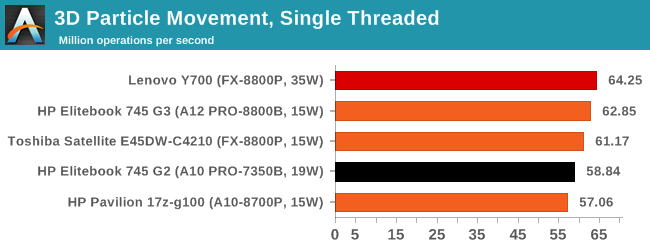
In the single threaded mode, the 35W part is able to boost to a higher frequency, giving it the lead. The interesting element here is the mix of 15W and 19W results, putting the Pavilion with the A10-8700P at the bottom. This comes through in the frequency charts, where the Kaveri was able to boost above 3000 MHz often:
For multithreaded:
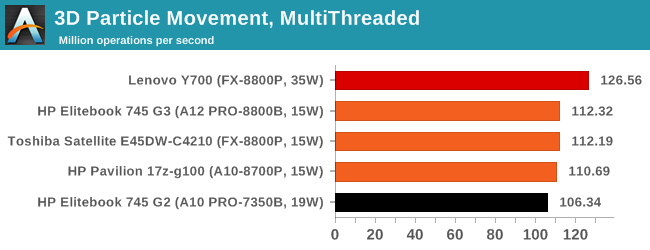
The processors line up more as expected, with the 8800P still taking the top spot with Carrizo’s architecture resources showing the ability to scale better.
WinRAR 5.01
WinRAR is a compression tool to reduce file size at the expense of CPU cycles. We use the version that has been a stable part of our benchmark database through 2015, and run the default settings on a 1.52GB directory containing over 2800 files representing a small website with around thirty half-minute videos. We take the average of several runs in this instance.
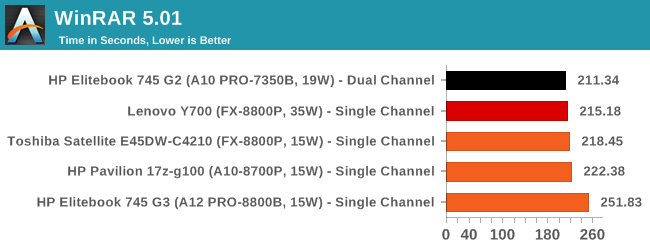
WinRAR is a benchmark which loves DRAM speed, hence why the dual channel Kaveri system wins despite the increased horse power and thermal benefits of the Lenovo Y700. Unfortunately, the single channel design methodology permeates through the OEMs because of the factor of price and upgradability – if a machine is sold with only one module, it can be upgraded later. The other element is that the Y700 design also caters for Carrizo-L as pin compatible, so despite having two modules in there the system will always be limited to single channel. This is, perhaps, a grave error with any situation that is memory limited.
POV-Ray 3.7 beta
POV-Ray is a common ray-tracing tool used to generate realistic looking scenes. We've used POV-Ray in its various guises over the years as a good benchmark for performance, as well as a tool on the march to ray-tracing limited immersive environments. We use the built-in multithreaded benchmark.
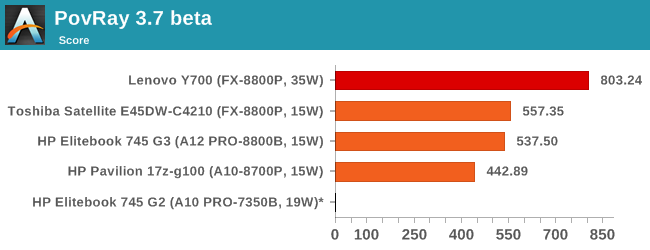
For whatever reason, our script failed to record the score when it came to the Kaveri system and we only realized after the systems were returned. Nonetheless, the capabilities of the other systems shine through, showing that the A10-8700P can seem to have a big frequency discrepancy against the FX-8800P models. In actual fact this can be attributed to the temperature limitations on the Pavilion:
The full threaded nature of POV-Ray means that we’re on the limits of the A10 APU already, but when the system hits 55C or so, it clocks back to 2100 MHz to save a few extra degrees.
If we compare that to the Toshiba:
The Toshiba system also hits a temperature limit, but the barrier is way up at 70C, causing the system to knock back to 64C. The CPU frequency difference between the two does not look that different despite the +25% score in favor of the Toshiba, making it slightly deceptive.
HandBrake
HandBrake is a freeware video conversion tool. We use the tool in to process two different videos - first a 'low quality' two hour video at 640x388 resolution to x264, then a 'high quality' ten minute video at 4320x3840. The low quality video scales at lower performance hardware, whereas the buffers required for high-quality can stretch even the biggest processors. At current, this is a CPU only test.
Unfortunately HandBrake also had issues on a couple of systems – the Lenovo and the Toshiba. All the HP systems gave results, where the HP Pavilion came out on top:
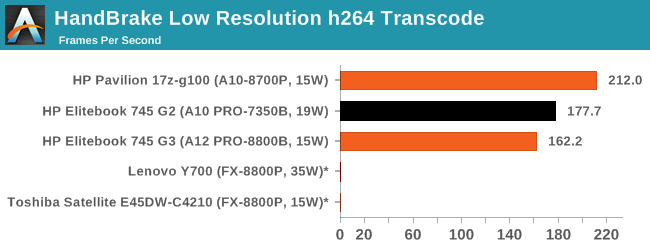
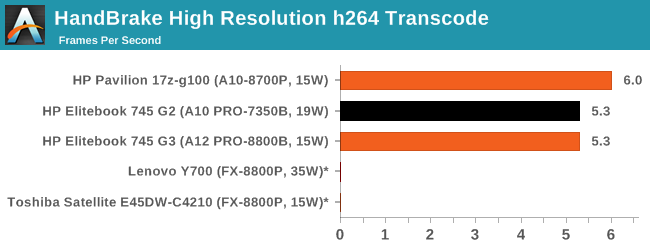
If we compare CPU use, the HP Pavilion is much better at using all of its threads than the Elitebook 745 G3:
7-Zip
7-Zip is a freeware compression/decompression tool that is widely deployed across the world. We run the included benchmark tool using a 50MB library and take the average of a set of fixed-time results.
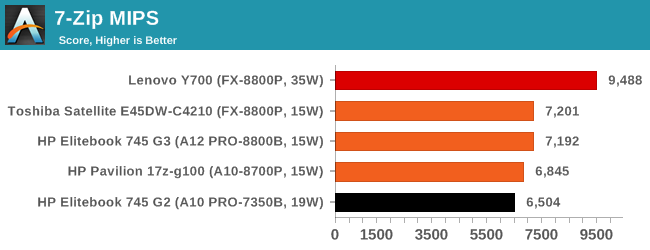
Despite being a purely in-memory benchmark, the G2 shows some inefficiency compared to the Carrizo systems. The slight discrepancy between the 8800 and 8700 shows again, and the Y700 can stretch its legs. Interestingly, the Y700 was able to keep its full CPU frequency on all the time:
Despite the temperature of the CPU moving between 55C and 65C, the system never once reduced its frequency.


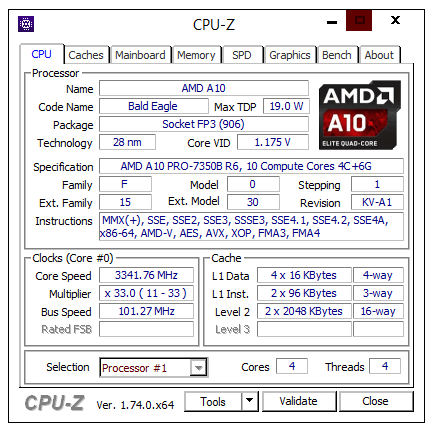
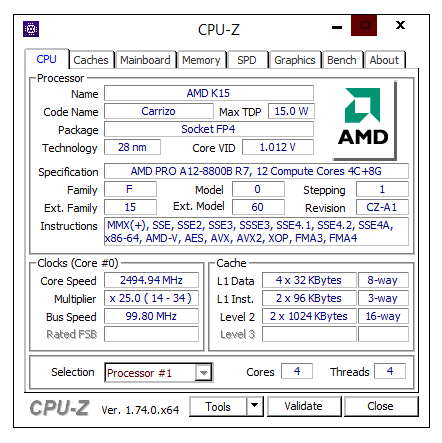
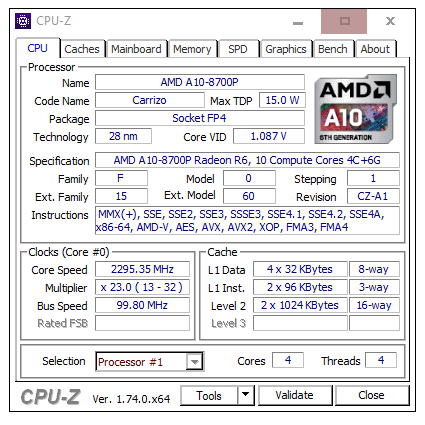
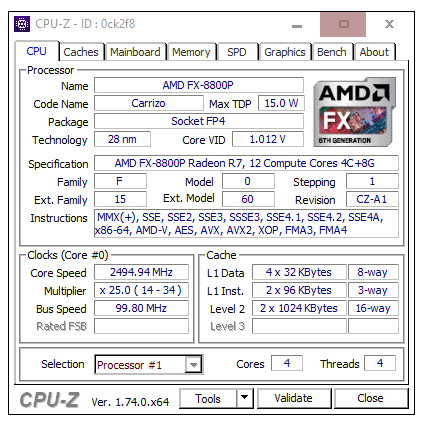

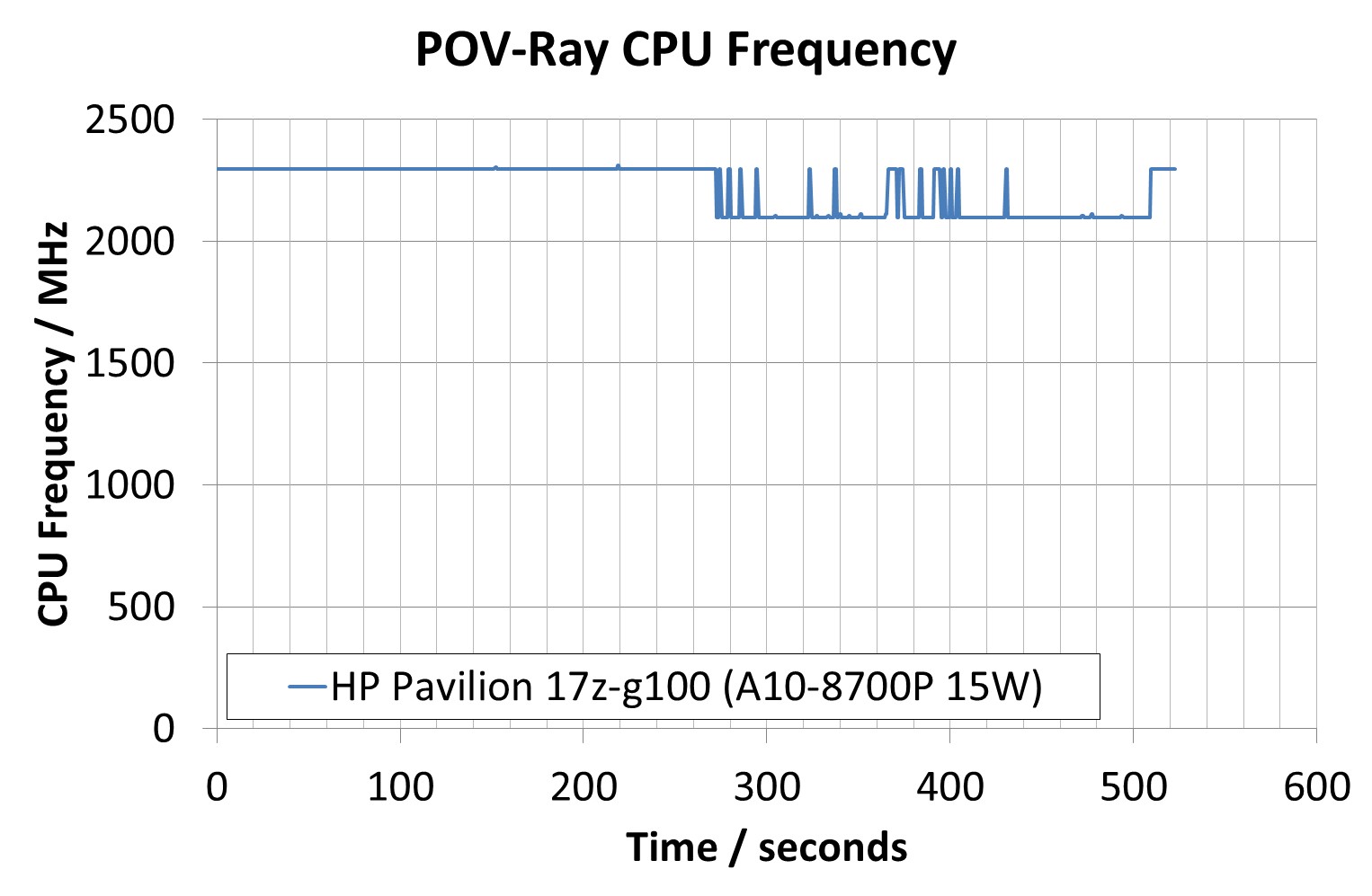
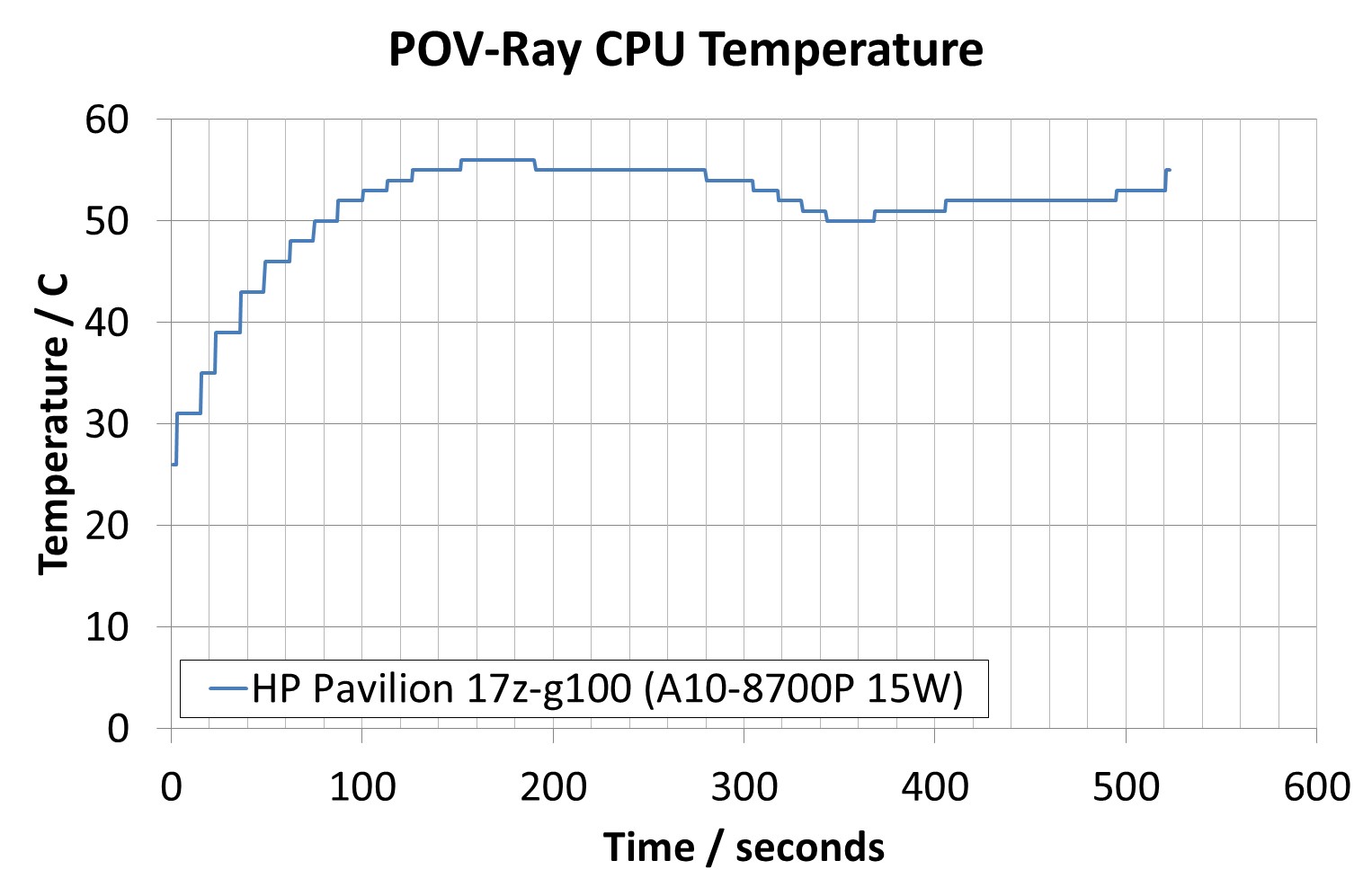


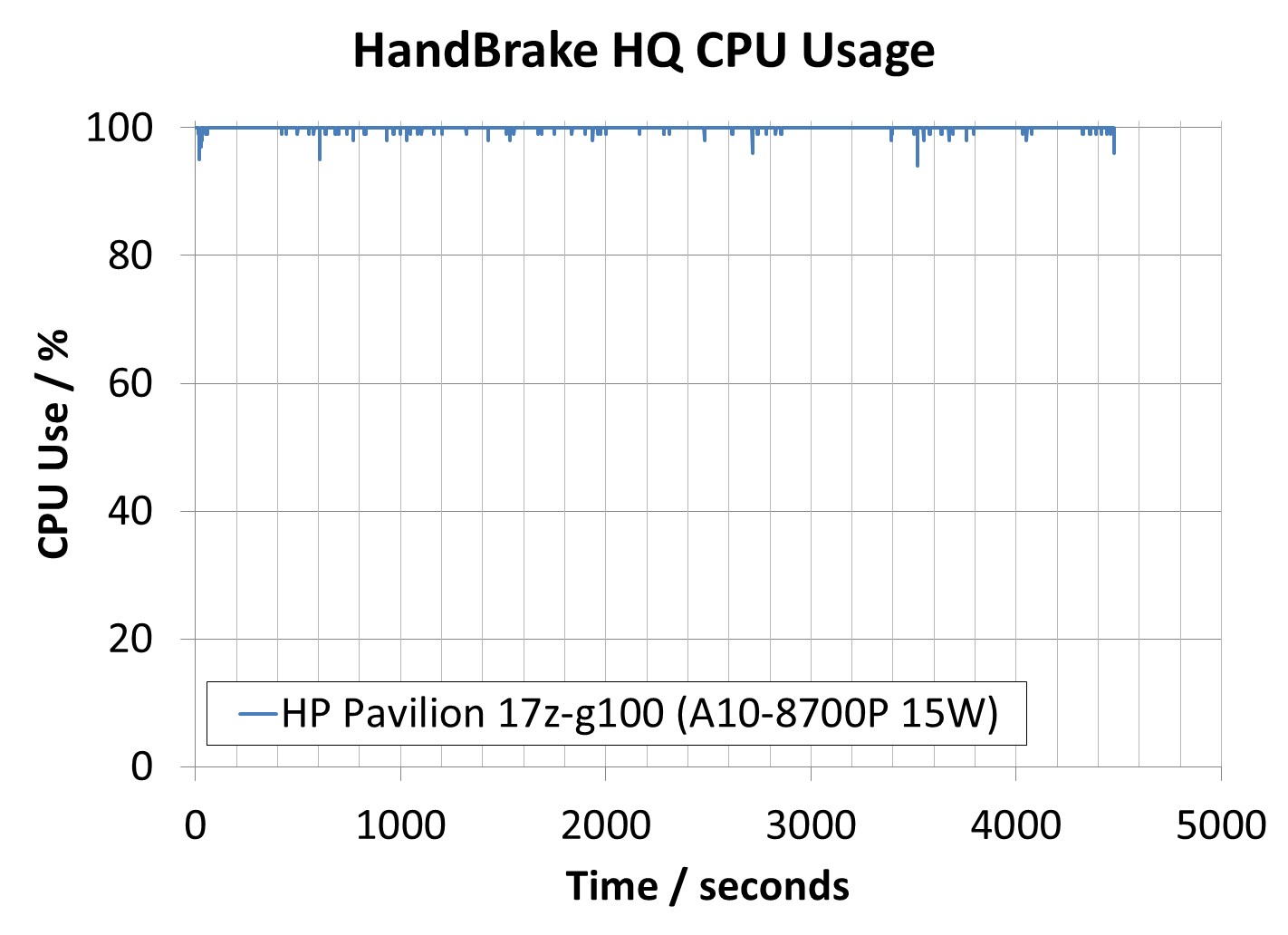
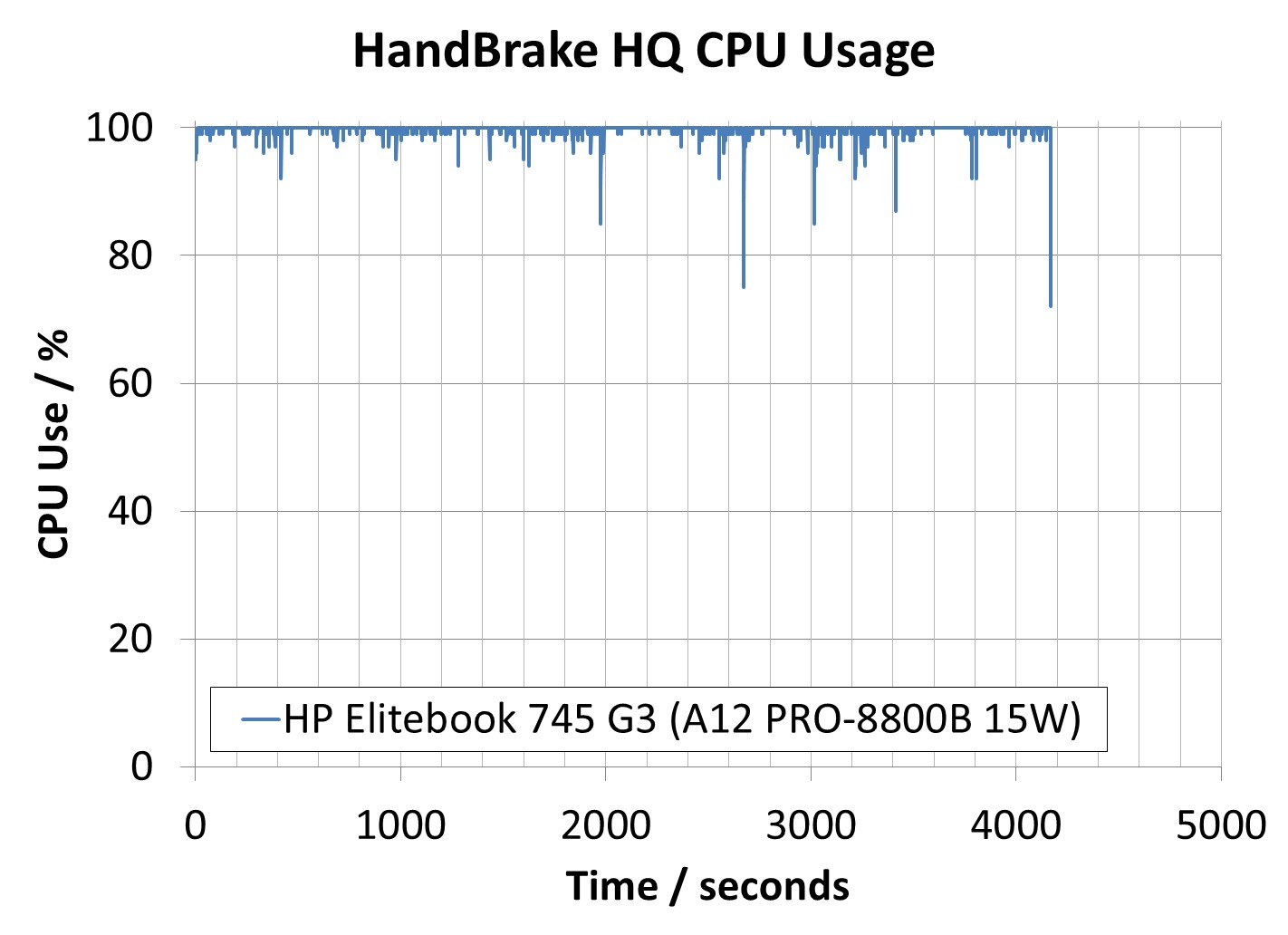
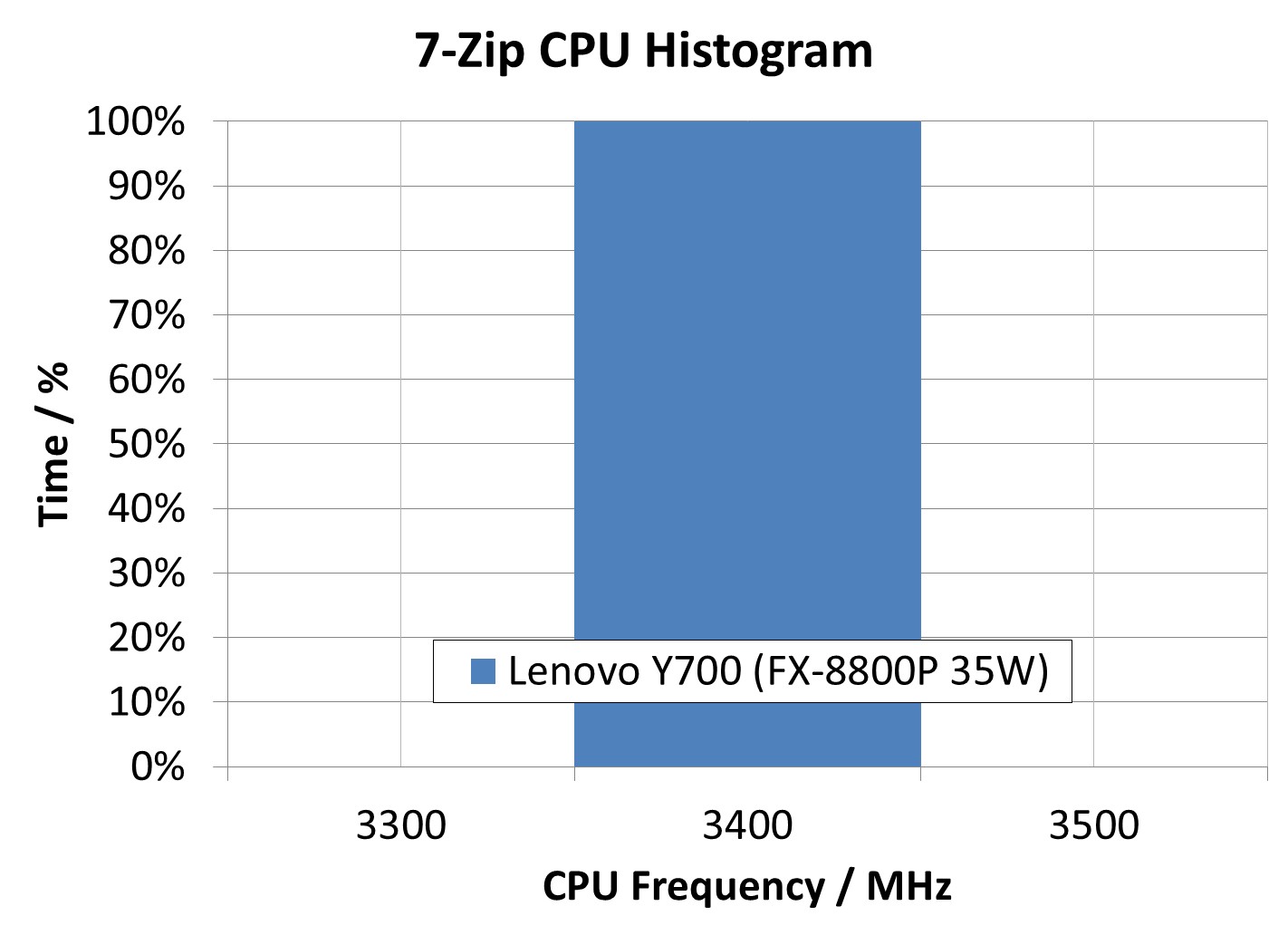
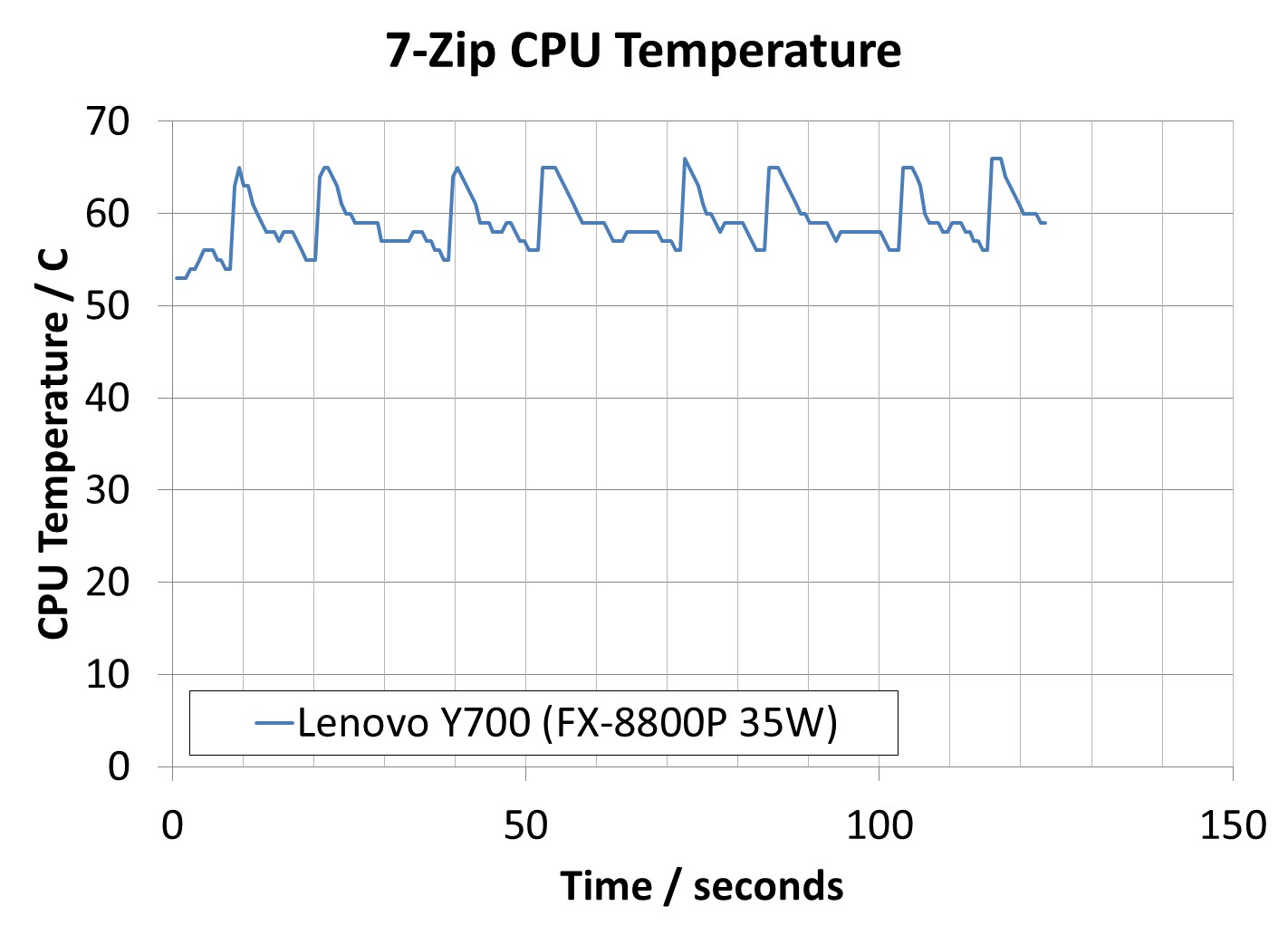








175 Comments
View All Comments
karakarga - Friday, February 5, 2016 - link
Including all, AMD and nVidia both at their funeral state! They can not possibly open 22, 14, 10 etc. micron fabric.Intel spended 5 billion dollars to open their new Arizona factory, they will pass lower processes there as well. AMD and nVidia can not get, even a billion dollar profit in these years. It is impossible for them to spend that much money to a new low process factory.
Those little tweaks can not help them to survive....
testbug00 - Friday, February 5, 2016 - link
They don't build factories. TSMC and Samsung (and GloFo to a lesser extent) build factories and do R&D for these processes. Nvidia, AMD. Samsung, Qualcomm, MediaTek and many other companies design chips to the standards of TSMC/Samsung/GloFo and pay money for wafers and running the wafers through the fab.The cost for this per wafer is meant to get all that money back in a few years. And than the process keeps on running for over 10 years sometimes.
It is getting more expensive to get to smaller nodes and the performance increase and power decrease is getting smaller. And costs more to design chips and run wafers. So it is getting harder to find the funds to shrink. Which is one of the reasons Intel has delayed their 10nm process.
yannigr2 - Friday, February 5, 2016 - link
Thanks for this review. Really needed for sometime. It was missing from the internet, not just Anandtech.As for the laptops, they say as much as there is to tell. Small Chinese makers, who no one knows they exist, would built better laptops than these. HP, Toshiba and Lenovo in this case, multibillion international giants that seems have all the technicians and the R&D funds necessary, end up producing Laptops with "strange" limitations, bad choices, low quality parts and in the end put prices that, even with all those bad choices and limitations, are NOT lower than those on Intel alternatives. It's almost as if Intel makes the choices for the parts in those laptops. Maybe their is a "trololol" sticker on them somewhere hidden addressed to AMD. I guess that way those big OEM don't make Intel too angry and at the same time, if there is another legal battle between AMD and Intel in the future, they will have enough excuses to show to the judge in their defense, if accused that they supported a monopoly.
ToTTenTranz - Friday, February 5, 2016 - link
This article is what makes Anandtech great. Just keep being like this guys, your work is awesome!I'm going to spend some time clicking your ads, you deserve it :)
As for the "poll" about who's to blame, IMHO it is:
1 - AMD for letting OEMs place Carrizo in designs with terrible panels and single-channel solutions. It's just not good for the brand. "You can't put a Carrizo with single-channel cheap RAM because that's not how it was designed. You want to build bottom-of-the-barrel laptop? We have Carrizo-L for you."
I'm pretty sure Intel has this conversation regarding Core M and Atom/Pentium/Celeron solutions. I know AMD is in a worse solution to negotiate, but downplaying Carrizo like this isn't good for anyone but Intel.
In the end, what AMD needs is a guy who can properly sell their product. Someone who convince the OEMs that good SoCs need to be paired with decent everything-else.
$500 is plenty for a 12/13" IPS/VA screen (even if it's 720/800p), 128GB SSD and 4+4GB DDR3L. Why not pull a Microsoft's Surface and build a decent SKU for that price range so that other OEMs can follow? Contract one OEM to make the device they envisioned, sell it and see all others following suit.
2 - OEMs for apparently not having this ONE guy who calls the shots and knows that selling a crappy system automatically means losing customers. And this ONE other guy (or the same) for not knowing that constantly favoring Intel with their solutions is bound to make the whole company's life miserable if Intel's only competitor kicks the bucket. The consumer isn't meant to know these things, but the OEMs certainly are.
It's 2016. We're way past the age of tricking the customer to buy a terrible user experience through big numbers (like "1TB drive woot"). He/She will feel like the money just wasn't and next time will buy a mac.
Want a $300-400 price point? Get a Carrizo-L with a 128GB SSD and a 720p IPS panel. Want $500-700 Price point? Get a Carrizo with dual-channel, 256GB SSD and 900p/1080p IPS screen.
joex4444 - Friday, February 5, 2016 - link
Anything under 1080p is simply not usable. All these 1366x768 panels are just awful. I have an old netbook with one (12.1") and I've put a small SSD in there and loaded it with Ubuntu. I cannot have a Google Hangouts window open and a web browser open wide enough to view most pages. Basic web browsing + IM - 1366x768 completely fails at the task.testbug00 - Friday, February 5, 2016 - link
768p panels are fine if they are good quality, in 11" laptops.900p good up to 13", and 1080p minimum for 14+.
Honestly I wish we stayed with 8:5 14x9, 16x10, 19x12z
jabber - Saturday, February 6, 2016 - link
Indeed, 768p is fine on my 11" Samsung Chromebook but I would not tolerate it on anything bigger. IMO 1600x900 should be the minimum screen res for budget machines. 1080p for midrange and whatever you like for higher end.jjpcat@hotmail.com - Monday, February 8, 2016 - link
Resolution is not as important as the quality of the panel. I used a Lenovo X1 Carbon. It has a 14" 1080p screen. But it's a TN panel and that just makes it a pain in the ass. I am amazed that Lenovo uses such a lousy panel in its $1k+ laptop while some 10" sub-$200 tablets use IPS.testbug00 - Friday, February 5, 2016 - link
Toshiba can make a $400 chromebook with a good 1080p display. Fully agreed.1080p panel, make it thicker so you can put a larger battery and so the laptop can handle up to 35W from the APU. Do dual channel.
When plugged change APU power mad to 35W, when in battery make it 15W. Probably can be done for $500 for a 15" laptop with an A8. $50/100 upgrade to 128/256GB SSD and $50/100 upgrade to A10/FX.
Dobson123 - Friday, February 5, 2016 - link
"The APU contains integrated ‘R6’ level graphics based on GCN 1.0, for 384 streaming processors at a frequency of 533 MHz."Isn't it GCN 1.1?