Who Controls the User Experience? AMD’s Carrizo Thoroughly Tested
by Ian Cutress on February 4, 2016 8:00 AM EST#3 The Toshiba Satellite E45DW-C4210 (Carrizo, FX-8800P)
If E45DW-C4210 comes in as a mouthful relevant to very few people, you are probably right, so we’ll just refer to it as the Toshiba Satellite from here on in. Having a Satellite for testing this piece was somewhat amusing, given I had recently bought one for my grandparents and upgraded it (there’s a separate mini-review of that coming later), and wasn’t sure if what I had found on my grandparents' model would also be found here.
| Toshiba Satellite E45DW-C4210 (Carrizo) Specifications | |
| Size and Resolution | 14-inch, 1366x768 TN with Touch |
| Processor | AMD FX-8800P Dual module, 4 threads 2.1 GHz Base Frequency 3.4 GHz Turbo Frequency |
| Graphics | Integrated R7 512 Shader Cores 800 MHz maximum frequency GCN 1.2 |
| TDP | 15W |
| Memory | 8 GB in Single Channel Operation 1 x 8GB at DDR3L-1600 C11 1 SO-DIMM Slot Only |
| Storage | 750GB Toshiba HDD |
| Battery Size | 45.298 Wh 3 cell Li-Ion design |
| WiFi | Realtek 8821AE 802.11ac 1x1 |
| Optical Drive | No |
| Dimensions | 13.3 x 9.3 x 0.83-inch 337.4 x 235.0 x 21.05 mm |
| Weight | From 4.5 lbs (2.05 kg) |
| Webcam | 1280x720 |
| Other Features | Memory Card Reader HDMI 2 x USB 3.0 + 1 x USB 2.0 |
| Operating System | Windows 10 Home |
This model of Satellite gets the top-end FX Carrizo processor, the FX-8800P, which is a dual module/quad core design with a 2.1 GHz base frequency but a 3.4 GHz turbo frequency. Because the FX line still exists in AMD’s mobile processors, it means it gets top tier graphics as well, which for integrated graphics means 512 streaming processors running at 800 MHz. This is pretty much the top end AMD integrated graphics configuration that anyone can buy, save a pre-overclocked system. To continue with the plus points in the hardware, the Toshiba was also fitted with a Realtek 8821AE Wi-Fi card which also follows the 802.11ac M.2 standard as described in the 745 G3 but this is a single stream version, which limits 802.11ac benefits such as beam forming.
Then, the downsides begin, or where Toshiba saved some money. The display is a pretty bad 1366x768 TN panel that didn’t want to play ball with our display testing equipment, but was surprisingly touch enabled which made things better when you used the ‘Devil’s Trackpad’. With no offence intended towards Toshiba, I seriously wrote that in my notes while I was testing, and that isn’t a good thing. The nearest thing to this trackpad would be the ‘off’ position. I’m not sure if it was a bad sensor, a poor sensor, something with the coating or what, but one of the worst things a laptop can do when being tested is when the tester wants to throw it across the room. The solution would be to insert a mouse, forget about it, and then 'remember how much you saved'. Unfortunately that race to the bottom on trackpads ends up a negative feedback loop for all concerned.
On the storage side, a combination 8GB of memory (single channel DDR3L-1600, naturally) and a 750 GB mechanical hard disk left the model with few plus points aside from the top end processor.
The Design
So firstly, the design of this Satellite one is more towards brushed metal for a sleeker look.
Functionally, there are a number of good and bad points to list. Despite the brushed metal finish on the top, the design is actually mostly plastic, with two vents at the rear for airflow. The hinge is also a 360º hinge as part of the Radius range.
One of these is an intake and the other is the exhaust, which at least keeps all the warm air out of the back of the laptop, although anyone using the laptop on their lap might be able to feel it depending on the workload. If the warning sticker is anything to go by:
CAUTION!
PC BASE CAN BECOME HOT!
AVOID PROLONGED CONTACT
TO PREVENT HEAT INJURY TO SKIN
You have to wonder – is that an AMD problem due to heat generation, or a Toshiba problem due to bad heat soak of plastic design? Either way, there are other 15W devices that don’t have these warnings.
The sides have two USB 3.0 ports, a HDMI port, the Kensington lock port, a USB 2.0 port, audio ports, a volume rocker, a power connector and a specific button to enter Tile Mode in windows.
The brushed metal finish is also on the cover, and again this was an AMD shelf model featuring a few scrapes but nothing too noticeable at a quick glance.
The audio arrangement is provided by Harman/Kardon, and the keyboard uses equal sized separate buttons for the arrow keys as well as the regular delete/home/end set. There are no quick buttons for mute or airplane mode however.
The trackpad on the specific device we tested was absolutely terrible. The only practical way to use this laptop was to use a mouse.
On the display side of things, as noted above for some reason this unit would not get along with our colorimeter, crashing each time we tried to take a reading. The 45.298 Wh battery gave the following charge profile:
















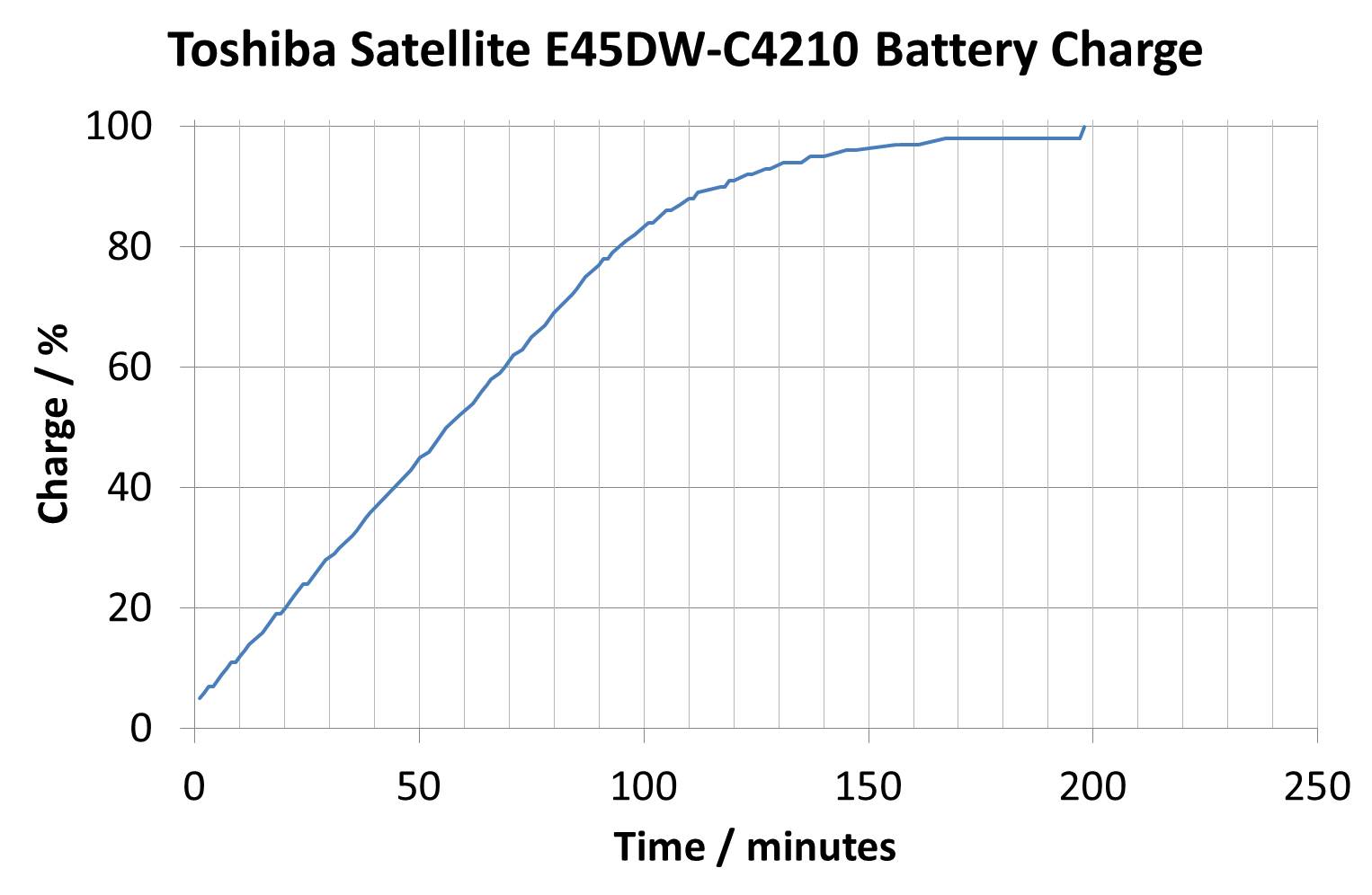








175 Comments
View All Comments
jakemonO - Wednesday, February 10, 2016 - link
no A12 core parts for the test? I can't find the A10 part on the HP websiote, only A8 & A12UtilityMax - Wednesday, February 10, 2016 - link
After a decade of hype since the ATI acquisition, nothing has changed. AMD has a massive OEM problem. Moreover, laptops have been outselling desktops for like a decade, yet AMD if you look at the history of AMD, it's hard to believe they ever really cared about portables. The Kaveri parts didn't even show up, while the Carrizo notebooks are already botched technology as explained in the article..gserli - Thursday, February 11, 2016 - link
I have to say that the $400 to $700 notebooks on sale are garbage.The IGPs are not strong enough for casual gaming like LOL and CS GO.
Crappy 5400RPM harddisk will make you want to throw the machine out of the window.
If you really need that little bit more performance.
Pay few hundred more. Or you can get a notebook that will hurt your arm if you carry it with one hand.
AMD needs to be more aggressive. Talk to the OEMs and give them better offer.
Convince them build a $700 notebook with 13 Inch 1080p IPS touch screen, 256GB SSD, 8GB RAM, A8 or A6 APU and below 1.5KG.
A lower end $600 one would work with 1366*768 IPS touch screen, 128GB SSD, 4GB RAM and A6 APU, below 1.5KG.
My $640 Asus TP300L is absolutely bullshit! I thought a mobile i5 would be enough for my daily use since I had a i5 desktop and was really satisfied with it.
CPU performance is not a issue nowadays. The IGP is slow, but I didn't expect it to be fast(Although the one on desktop is way more powerful).
The biggest problem is the GOD DAMN 5400RPM HARD DISK.
Not only did it affect the boot up speed. Every action I performed is awfully slow when there are some OS things running in background.
Only if I wait for 5 or 10 minutes after boot-up, then I can use it normally.
Please, kill all the 5400RPM Hard disk. They should not be in 2016.
farmergann - Thursday, February 11, 2016 - link
That's what I find so hilarious about all the Y700 6700hq lovers out there - all the CPU power in the world is relegated to potato status outside of b.s. benchmarks with that 5400rpm HDD. Save money with the FX8800p Y700 and buy an $80 250GB Samsung 850 Evo to slap in it...wow&wow - Thursday, February 11, 2016 - link
Will it be more appropriate to have "Additional" (Why not Update?) in the beginning, particularly the misleading pre-production stuff? Thanks for the article.farmergann - Thursday, February 11, 2016 - link
LOL, because the entire point of this article would be nullified. They didn't even bother comparing the FX8800p Y700 with the intels head to head outside of some DX9 garbage. Pitiful anandtech shills are pitiful. How many times did they mention Freesync? Yeah...silverblue - Friday, February 12, 2016 - link
To be fair, is there a point?xrror - Thursday, February 11, 2016 - link
"Some companies in the past have dealt with contra-revenue, selling processors at below cost or with deals on multiple parts when purchased together. Very few companies, typically ones with large market shares in other areas, have access to this. Some members of the industry also see it as not fighting fair, compared to actually just pricing the parts lower in the first place."I had to laugh so much as this. WHO COULD IT BE? MYSTERY!
It must be... Cyrix ! no? hrm. I give up. =P
dustwalker13 - Saturday, February 13, 2016 - link
still ... there is just no saving the bulldozer architecture, no matter how much they improve or iterate it.bulldozer and amd by proxy for normal users are synonyms for "just not as good as intel" and for a little more experienced users "that processor that cheated with its core count".
the few people who actually read articles like the one above and compare performance/value represent literally no market share.
the only way out for amd at this point is to create as much boom around their zen-cores as possible, get them out asap, hitch their little start to new buzzwords like hbm, old buzzwords like rage and hope they can actually deliver the performance figures needed in the first reviews to drive a wave of positive articles through the press. only then will they be able to get back into the market. i wish them the best, a surface 5 (non pro) with a low power zen apu on hbm sounds awsome ... i'd get one of those in a heartbeat.
yankeeDDL - Monday, February 15, 2016 - link
I own a Toshiba P50D-C-104. I read with interest this article and, albeit extremely helpful and rich of information, left some questions open, at least as far a I'm concerned.First of all, the P50D-C-104 costs <$600 and has an A10-8700P. I find this price range more relevant for home-users and, in general, for somebody interested in AMD offering.
1Kusd for a laptop with integrated GPU seems too expensive.
The P50D-C-104 has 2 DIMM slots; couldn't find for sure whether it is dual channel or not.
I am curios to know how it performs on some popular games against Intel's offering (at that price level, it would go against core i3, at best). In the page with comparison against Intel's offering there are almost only synthetic benchmarks: it would have been nice to compare on some actual games.
My point is that in the $1K range, there are many features that could add cost while not necessarily improving performance.