Who Controls the User Experience? AMD’s Carrizo Thoroughly Tested
by Ian Cutress on February 4, 2016 8:00 AM ESTPower Consumption: Big Improvements to Video Playback
It was teased earlier in the review, but it makes sense at this stage to talk about power consumption.
With a system as complex as a modern APU or SoC, the initial plans for this review involved getting a development system with the right shunts and hooks to measure the core and graphics power separately in a thermally unconstrained environment for both Kaveri and Carrizo, but unfortunately the parts didn’t come together at the time they were needed. Instead we had access to a Watts Up PRO, a power outlet based monitor with some recording capabilities. While the hardware was not ideal for what we wanted to test, it provided a large chunk of interesting data.
We did a number of tests with data monitoring enabled on both the HP Elitebooks. When AMD released Carrizo, a lot of fuss was made about video playback for several reasons. Firstly, Carrizo implements an adjusted playback pathway for data so instead of moving data from the decoder to the GPU to the display controller, it moves data directly from decoder to display, saving power in the process.
AMD also listed the video playback power of Carrizo (as compared to Kaveri) as significantly reduced. In the example above in the top right, the Kaveri APU is consuming nearly 5W, whereas Carrizo will consume only 1.9W for 1080p content.
The other video playback optimization in Carrizo is the Unified Video Decoder. The bandwidth and capability of the UVD is increased four-fold, allowing the system to ‘sleep’ between completed frames, saving power.
Video Playback, 1080p30 h264
For the first test, we took a 1920x1080 resolution h264 video at 30 FPS (specifically Big Buck Bunny) and recorded the power consumption for playback.
The difference here is striking. The Carrizo system in this instance has sustained power consumption lower than that of the Kaveri system. Overall the Kaveri system draws 11W over idle to play back our test video while the Carrizo system only draws 6.8W over idle for the same task. Put another way, the load power cost at the wall for watching 1080p video is about 4W lower on Carrizo as compared to Kaveri, which is close to what AMD claimed in the first slide above (and note we’re measuring at the wall, so chances are there are other chipset optimizations being done under the hood).
Video Playback, 2160p30 h264
The same video but in 4K format was also tested on both systems. It is at this point I should say that the Kaveri system was unable to play the 4K video properly (Kaveri doesn't officially support 4K decoding to begin with), and would only show about 20% of the frames. Audio was also affected.
In this case power consumption is above that of the 1080p video, and both systems require around 11 watts from idle to sustained performance. The added benefit with Carrizo though is that you can actually watch the video.
Other Power Benchmarks
We also ran power tests on a set of our regular benchmarks to see the results.
Three-Dimensional Particle Movement
In our 3DPM test, we typically script up a batch of six runs and take the average score. For this we did it to the single thread and multithreaded environments.
In single threaded mode, two interesting things occurred. First, as we expected, the Carrizo system can idle lower than the Kaveri. Second is that the Carrizo system actually goes into a higher power state at load by almost 4W. This means that the delta (Load to Idle) is 8W higher for Carrizo than Kaveri.
It is easy to take away from this that Carrizo, as an APU, uses more power. But that is not what is happening. Carrizo, unlike Kaveri, integrates the chipset onto the same die as the APU (better integration, saves power), but it also means that it is essentially shut off at idle. Part of Carrizo’s optimizations is power management, so the ability to shut something down and fire it back up again gives a larger low-to-high delta automatically. Essentially, more things are turning on. The fact that the Carrizo power numbers are higher than Kaveri during the benchmark is correlated by the performance, despite Kaveri having the higher TDP.
For the multithreaded test, both systems settle to similar power consumptions as the single threaded test, although the Carrizo system has a much more varied power profile, which also finishes the benchmark earlier than the Kaveri.
Octane and Kraken
For the web tests, we expect them to be partially threaded but because they probe a number of real-world and synthetic tests, there should be some power variation.
Octane is actually relatively flat, instigating similar power profiles to both. Again, it looks like that Carrizo expends more energy to do the same amount of work, however it is easy to forget that the Carrizo idle power state is lower due to optimizations.
With Kraken we also get a flat profile, although one could argue that we’re seeing a classic case of running quick and finishing the benchmark sooner vs. a more sedate path.
WebXPRT
This graph was shown earlier in the review, but let’s look at it again, as it is a good example of a bursty workload:
With average power numbers only a few watts above the idle numbers, both systems do a good job on overall power though again it is easy to think that the larger delta of the Carrizo numbers means that the APU is consuming more power. This is where if you try and calculate the actual energy consumed for each system, you get stupid numbers: 1208.7 joules for the Kaveri and 1932.8 joules for the Carrizo. Without starting from the same platform (or without taking numbers direct from the cores), there are obviously other things at play (such as Carrizo’s capability to control more power planes).
WinRAR
Our final power test is WinRAR, which is characterized as a variable threaded load involving lots of little compressible web files and a handful of uncompressible videos.
In this instance I was surprised to see both systems perform similarly. The HP Elitebook G2 actually has the upper hand here, as it is equipped with dual channel memory. WinRAR is a very memory bandwidth affected benchmark, so the G2 has an upper hand in performance but will also balance between drawing more power for two modules or running in a more efficient mode if there is sufficient data at the CPU.


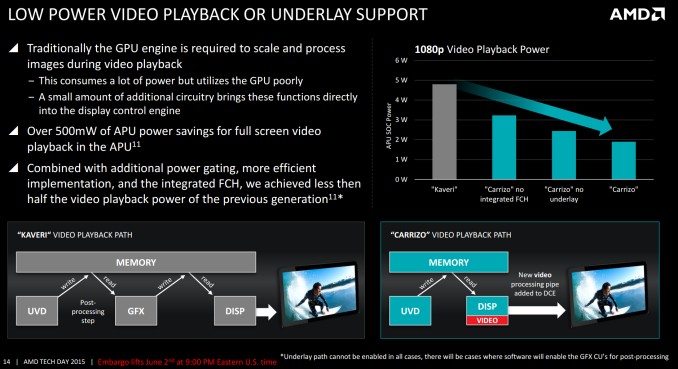
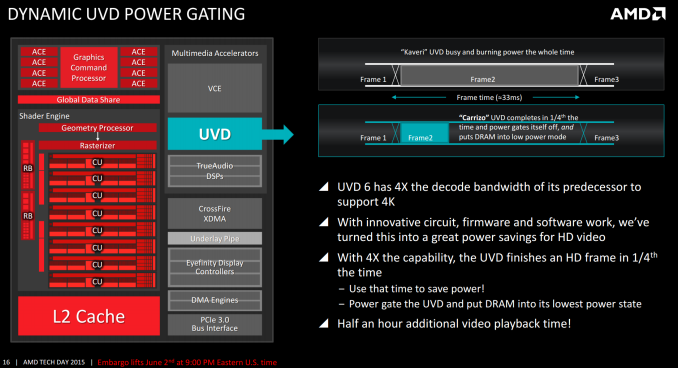
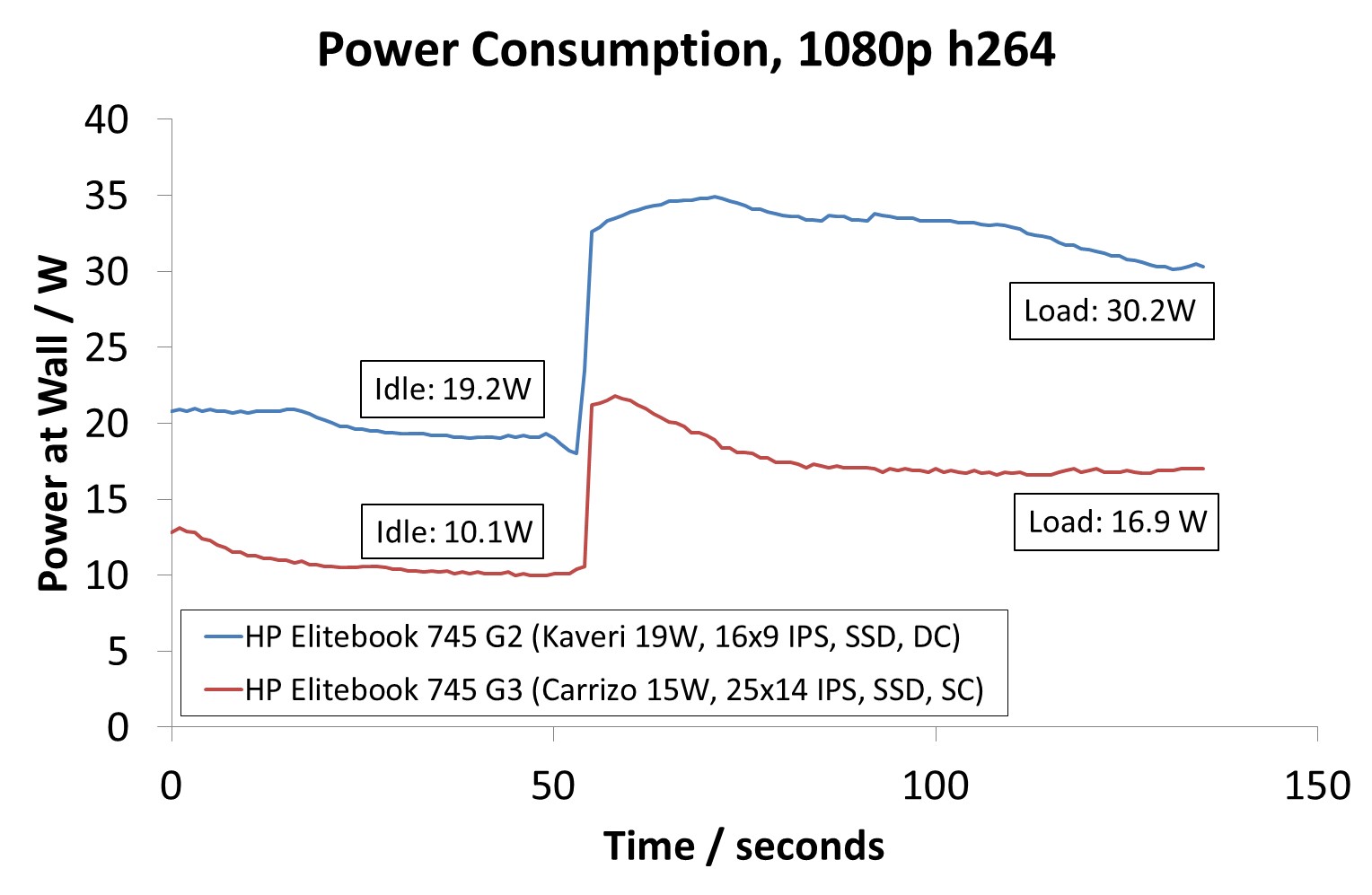
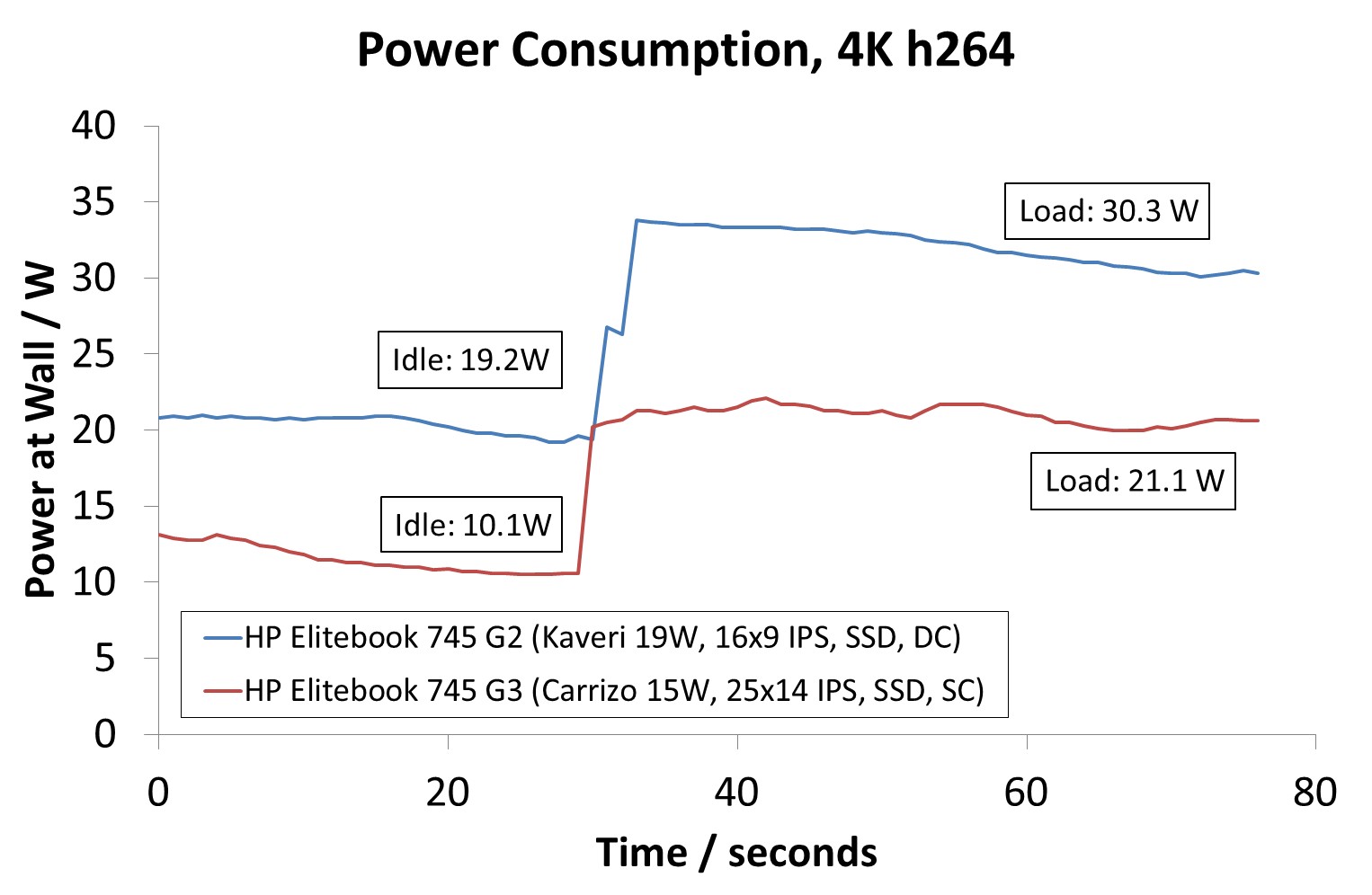
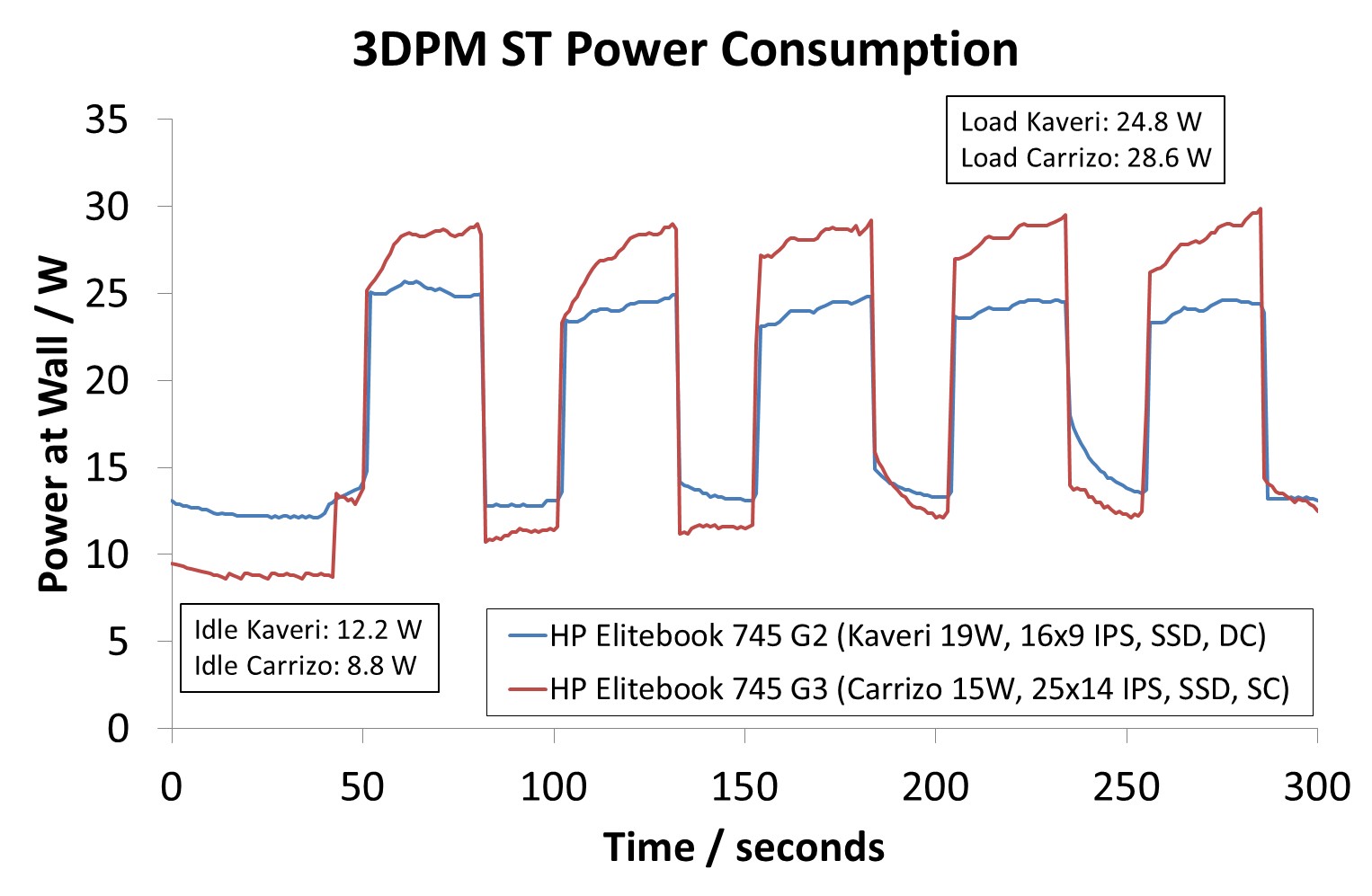
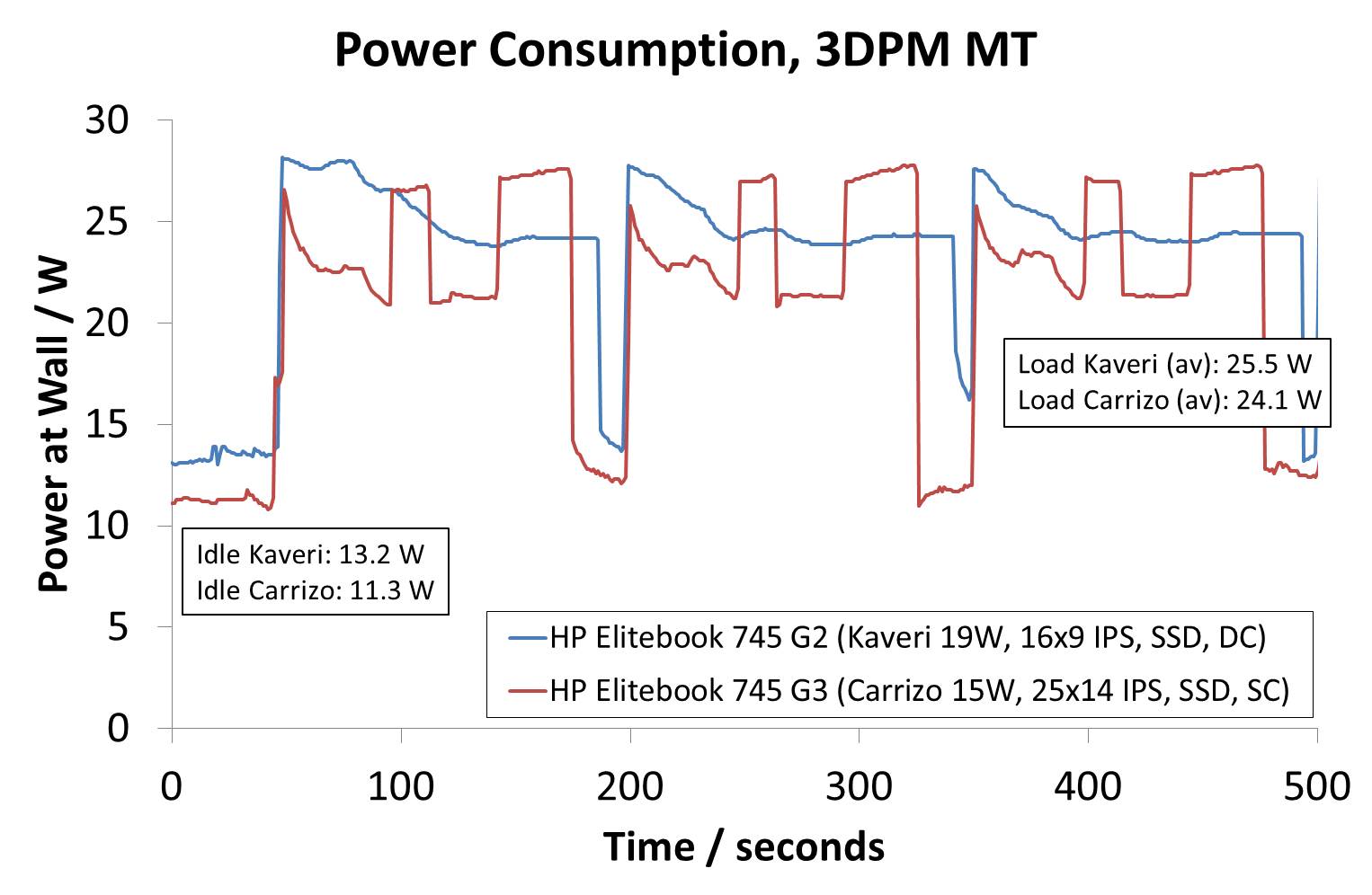
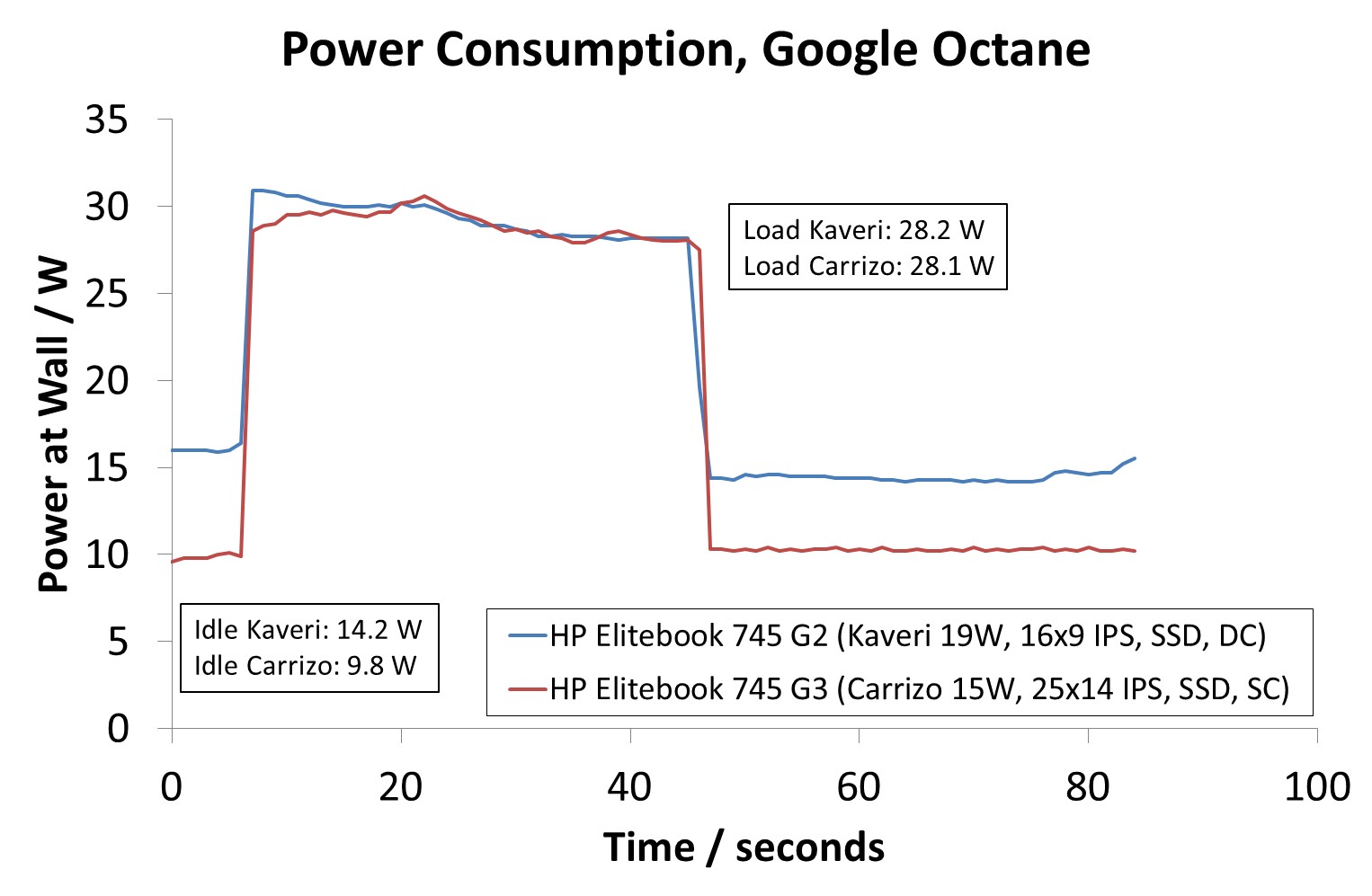
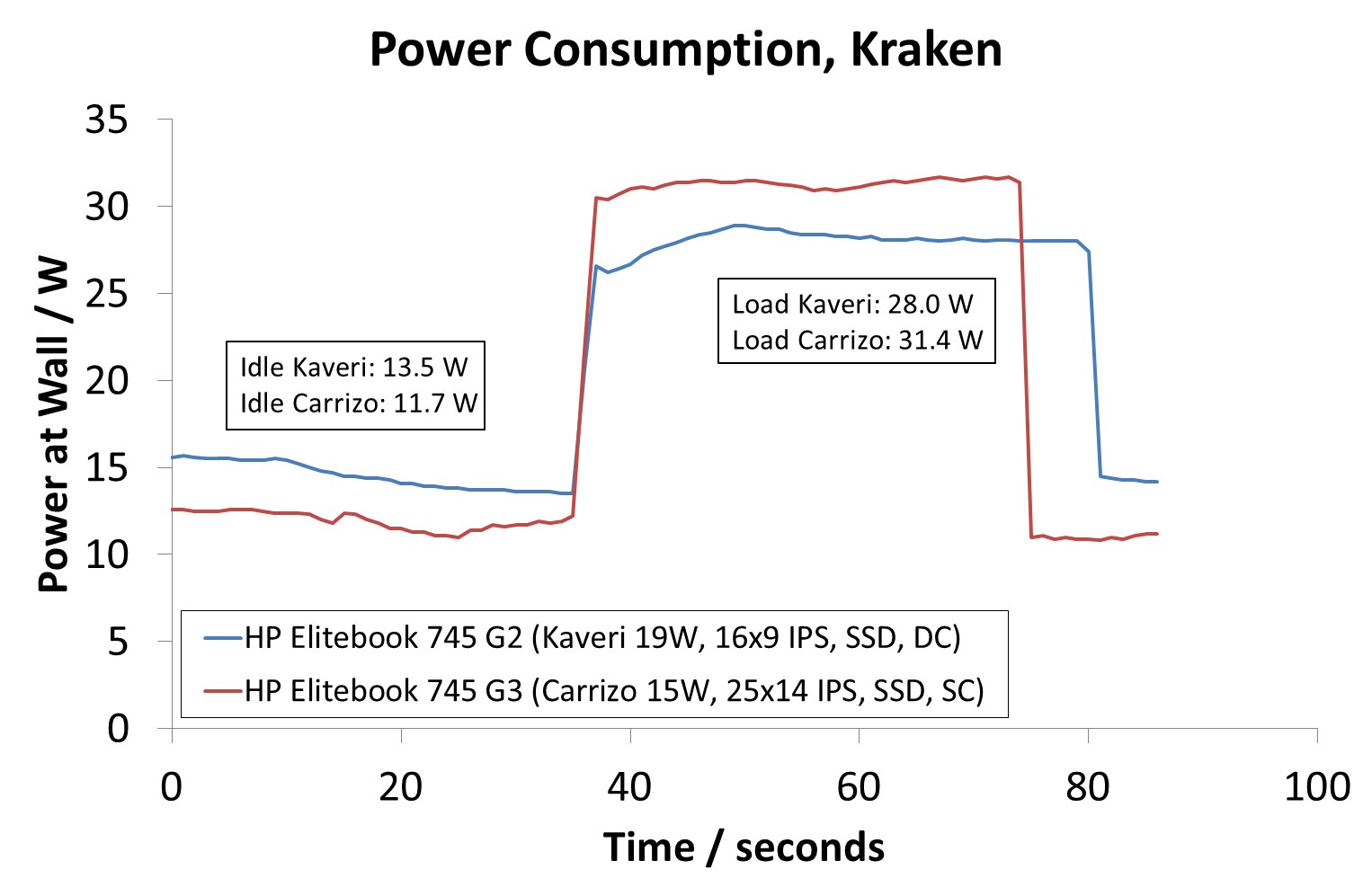
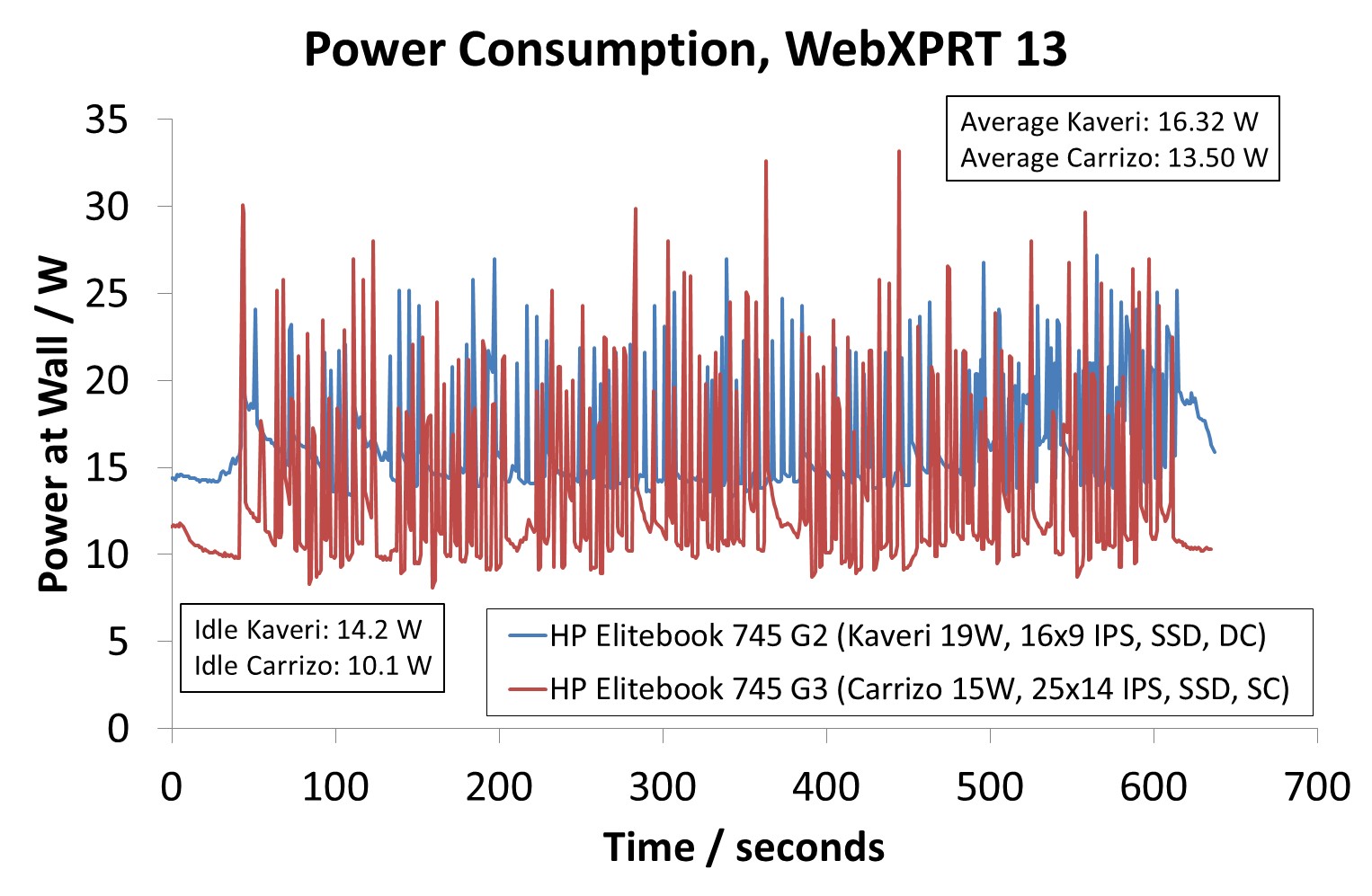
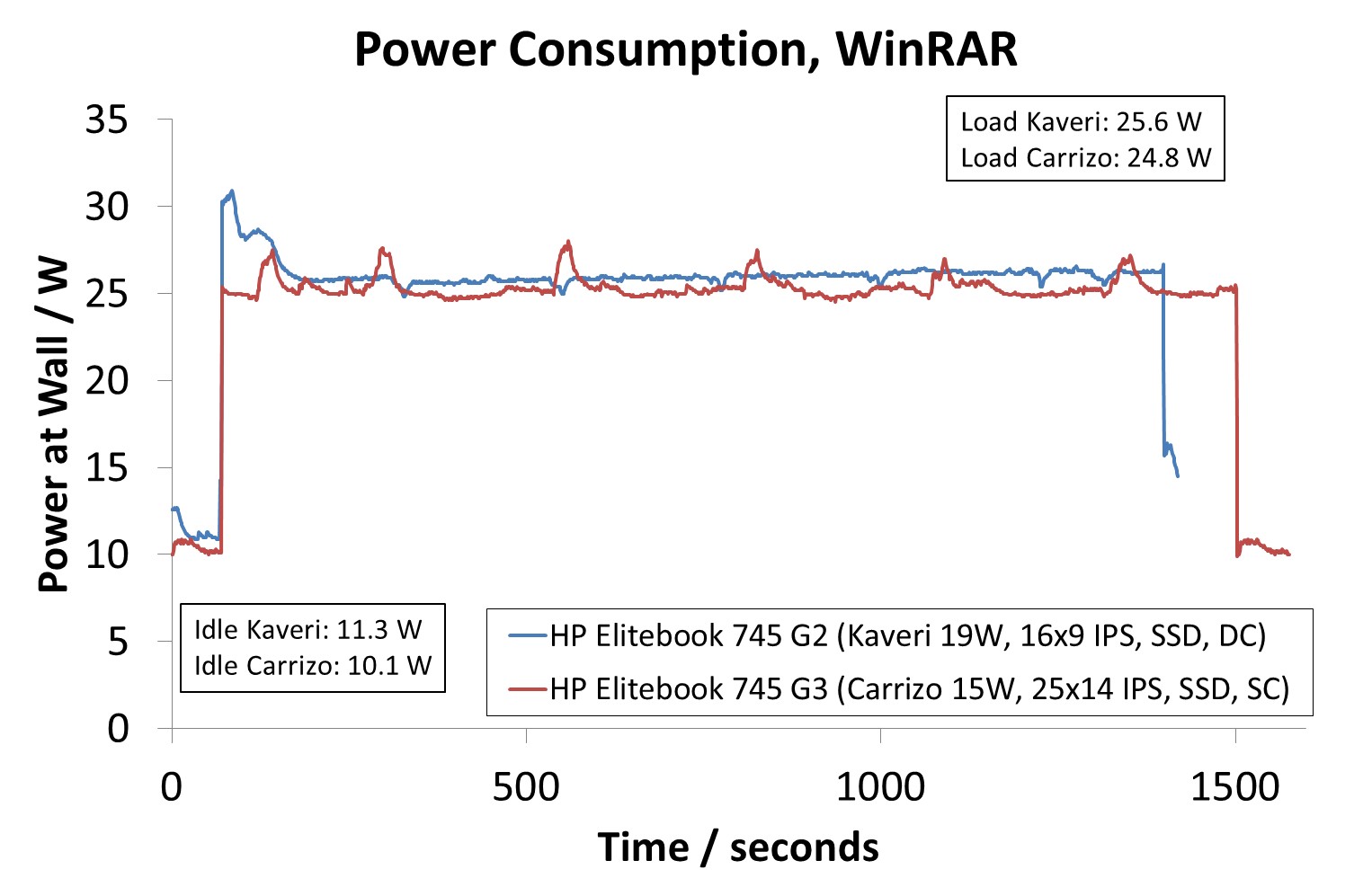








175 Comments
View All Comments
jakemonO - Wednesday, February 10, 2016 - link
no A12 core parts for the test? I can't find the A10 part on the HP websiote, only A8 & A12UtilityMax - Wednesday, February 10, 2016 - link
After a decade of hype since the ATI acquisition, nothing has changed. AMD has a massive OEM problem. Moreover, laptops have been outselling desktops for like a decade, yet AMD if you look at the history of AMD, it's hard to believe they ever really cared about portables. The Kaveri parts didn't even show up, while the Carrizo notebooks are already botched technology as explained in the article..gserli - Thursday, February 11, 2016 - link
I have to say that the $400 to $700 notebooks on sale are garbage.The IGPs are not strong enough for casual gaming like LOL and CS GO.
Crappy 5400RPM harddisk will make you want to throw the machine out of the window.
If you really need that little bit more performance.
Pay few hundred more. Or you can get a notebook that will hurt your arm if you carry it with one hand.
AMD needs to be more aggressive. Talk to the OEMs and give them better offer.
Convince them build a $700 notebook with 13 Inch 1080p IPS touch screen, 256GB SSD, 8GB RAM, A8 or A6 APU and below 1.5KG.
A lower end $600 one would work with 1366*768 IPS touch screen, 128GB SSD, 4GB RAM and A6 APU, below 1.5KG.
My $640 Asus TP300L is absolutely bullshit! I thought a mobile i5 would be enough for my daily use since I had a i5 desktop and was really satisfied with it.
CPU performance is not a issue nowadays. The IGP is slow, but I didn't expect it to be fast(Although the one on desktop is way more powerful).
The biggest problem is the GOD DAMN 5400RPM HARD DISK.
Not only did it affect the boot up speed. Every action I performed is awfully slow when there are some OS things running in background.
Only if I wait for 5 or 10 minutes after boot-up, then I can use it normally.
Please, kill all the 5400RPM Hard disk. They should not be in 2016.
farmergann - Thursday, February 11, 2016 - link
That's what I find so hilarious about all the Y700 6700hq lovers out there - all the CPU power in the world is relegated to potato status outside of b.s. benchmarks with that 5400rpm HDD. Save money with the FX8800p Y700 and buy an $80 250GB Samsung 850 Evo to slap in it...wow&wow - Thursday, February 11, 2016 - link
Will it be more appropriate to have "Additional" (Why not Update?) in the beginning, particularly the misleading pre-production stuff? Thanks for the article.farmergann - Thursday, February 11, 2016 - link
LOL, because the entire point of this article would be nullified. They didn't even bother comparing the FX8800p Y700 with the intels head to head outside of some DX9 garbage. Pitiful anandtech shills are pitiful. How many times did they mention Freesync? Yeah...silverblue - Friday, February 12, 2016 - link
To be fair, is there a point?xrror - Thursday, February 11, 2016 - link
"Some companies in the past have dealt with contra-revenue, selling processors at below cost or with deals on multiple parts when purchased together. Very few companies, typically ones with large market shares in other areas, have access to this. Some members of the industry also see it as not fighting fair, compared to actually just pricing the parts lower in the first place."I had to laugh so much as this. WHO COULD IT BE? MYSTERY!
It must be... Cyrix ! no? hrm. I give up. =P
dustwalker13 - Saturday, February 13, 2016 - link
still ... there is just no saving the bulldozer architecture, no matter how much they improve or iterate it.bulldozer and amd by proxy for normal users are synonyms for "just not as good as intel" and for a little more experienced users "that processor that cheated with its core count".
the few people who actually read articles like the one above and compare performance/value represent literally no market share.
the only way out for amd at this point is to create as much boom around their zen-cores as possible, get them out asap, hitch their little start to new buzzwords like hbm, old buzzwords like rage and hope they can actually deliver the performance figures needed in the first reviews to drive a wave of positive articles through the press. only then will they be able to get back into the market. i wish them the best, a surface 5 (non pro) with a low power zen apu on hbm sounds awsome ... i'd get one of those in a heartbeat.
yankeeDDL - Monday, February 15, 2016 - link
I own a Toshiba P50D-C-104. I read with interest this article and, albeit extremely helpful and rich of information, left some questions open, at least as far a I'm concerned.First of all, the P50D-C-104 costs <$600 and has an A10-8700P. I find this price range more relevant for home-users and, in general, for somebody interested in AMD offering.
1Kusd for a laptop with integrated GPU seems too expensive.
The P50D-C-104 has 2 DIMM slots; couldn't find for sure whether it is dual channel or not.
I am curios to know how it performs on some popular games against Intel's offering (at that price level, it would go against core i3, at best). In the page with comparison against Intel's offering there are almost only synthetic benchmarks: it would have been nice to compare on some actual games.
My point is that in the $1K range, there are many features that could add cost while not necessarily improving performance.