The Intel Haswell-E CPU Review: Core i7-5960X, i7-5930K and i7-5820K Tested
by Ian Cutress on August 29, 2014 12:00 PM ESTOverclocked Results
As part of our reviews here at AnandTech we have recently been including a section on overclocked results, because in the end a +10% overclock does not always mean an extra +10% on performance. For our overclocking escapades mentioned earlier in the review, while we were able to achieve 4.6 GHz on the Core i7-5960X, the sweet spot was around 4.3 GHz at a very comfortable temperature. This leads to a +43% overclock over the base frequency, similar to what we saw with Sandy Bridge-E overclocking.
For our overclocking tests, we are using the same graphs as in the last two pages, but adding the data from our overclocked Sandy Bridge-E, Ivy Bridge-E, Haswell and Haswell-E CPUs as well, tested fresh for this review on our latest benchmark suite.
In the past overclocking was all about getting the same or better performance for a lower cost, however with Ivy Bridge-E due to its lower frequency, it was a battle to keep on par with Sandy Bridge-E. Now that Haswell-E has the same frequency deficit (200 MHz) but a +8% increase in IPC, it begs the question if Sandy Bridge-E users with good 4.8 GHz+ CPUs should consider upgrading (for anything other than more cores and an upgraded chipset).
SYSmark 2014
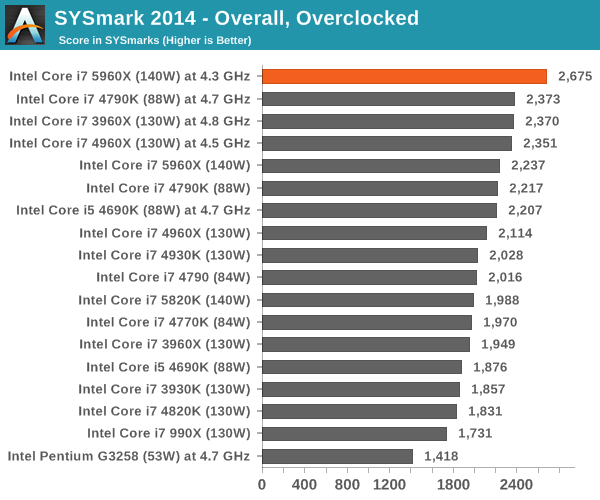
SYSmark sees the biggest uplift in its media and office benchmark suites when overclocked, although the financial suite does enjoy the more cores to put the 5960X ahead.
HandBrake v0.9.9: link
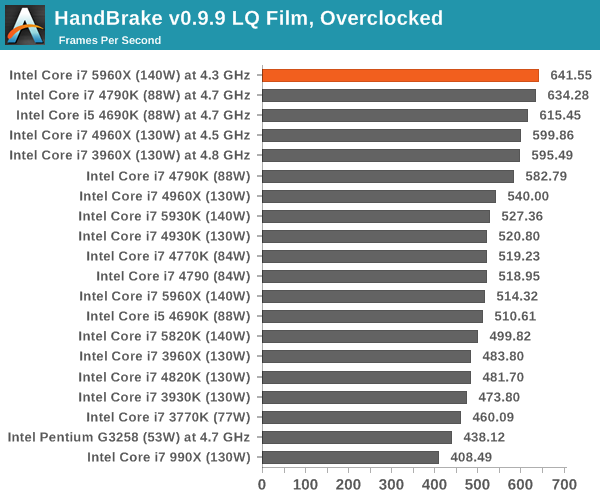
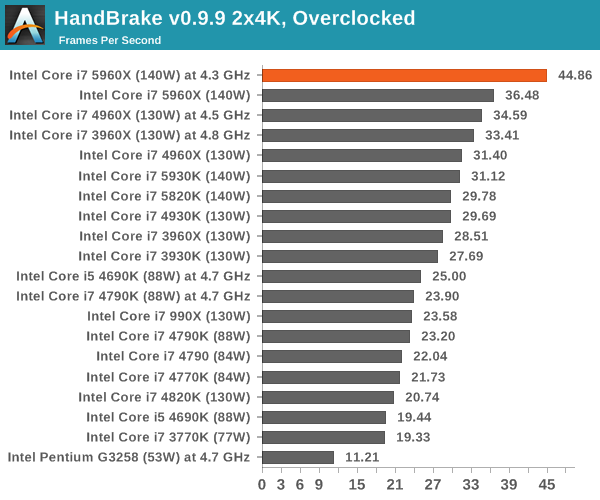
Interestingly the overclocked 5960X does aid low quality conversion, showing that with enough frequency all the cores can be constantly fed with data. The 5960X takes the top two spots for 4K conversion.
Agisoft Photoscan – 2D to 3D Image Manipulation: link
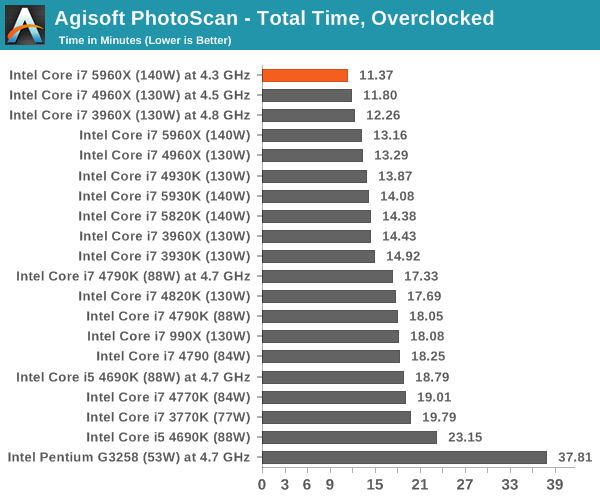
Photoscan also enjoys overclocking in combination with the cores, but the 3960X overclocked will beat the 5960X at stock despite the extra cores of the 5960X.
Dolphin Benchmark: link
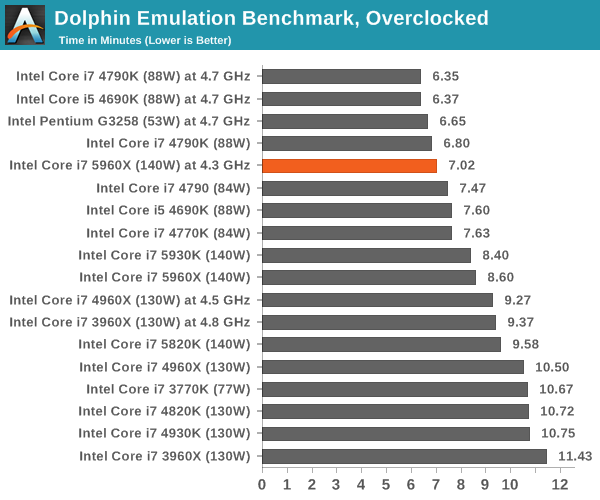
Dolphin prefers single threaded speed, so the Haswell CPUs at 4.7 GHz win here. Haswell does well in Dolphin's emulation overall, hence why the older extreme processors, even when overclocked, are further down.
WinRAR 5.0.1: link
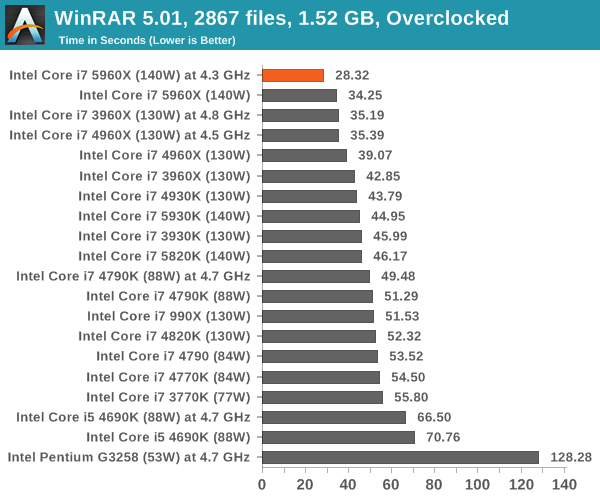
More top spots for the 5960X, with the two extra cores at stock beating the other extreme processors.
Hybrid x265
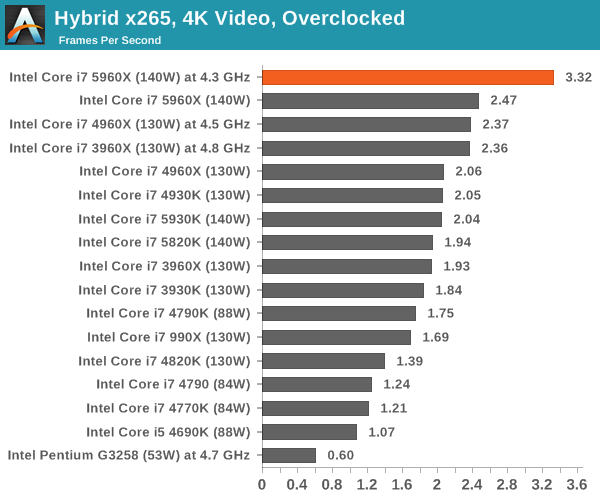
Cinebench R15
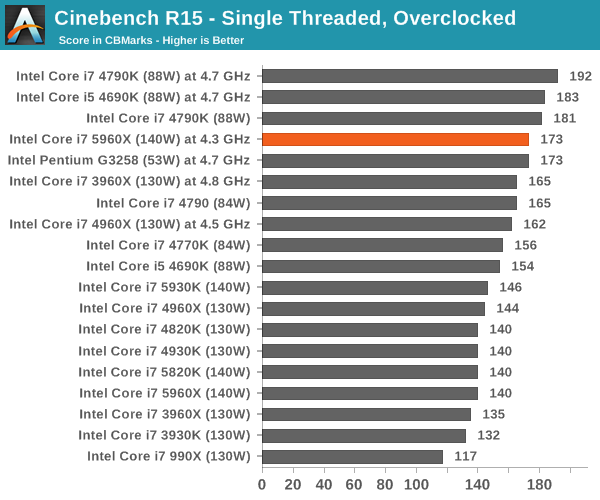
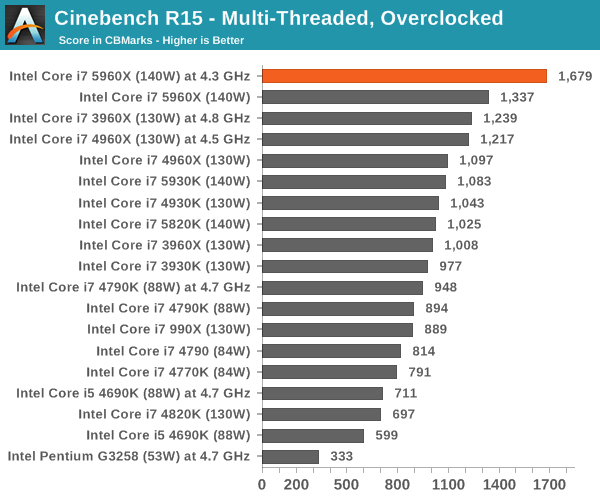
3D Particle Movement
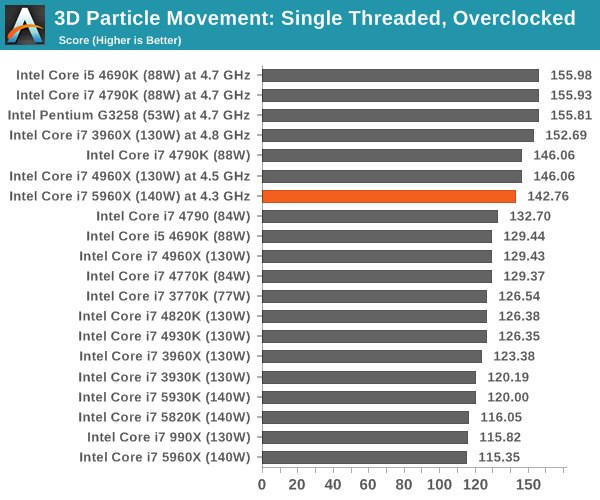
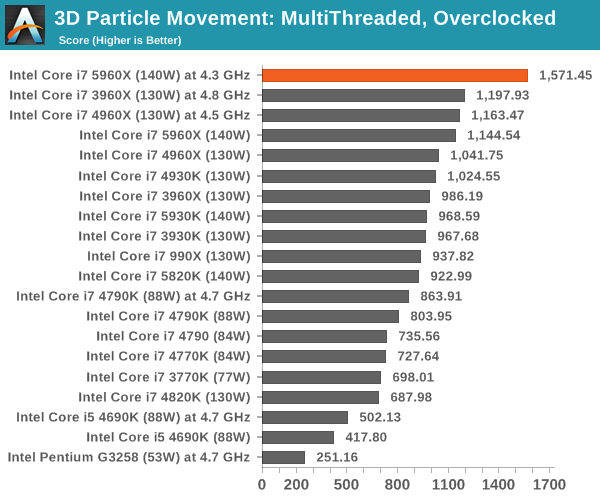
FastStone Image Viewer 4.9
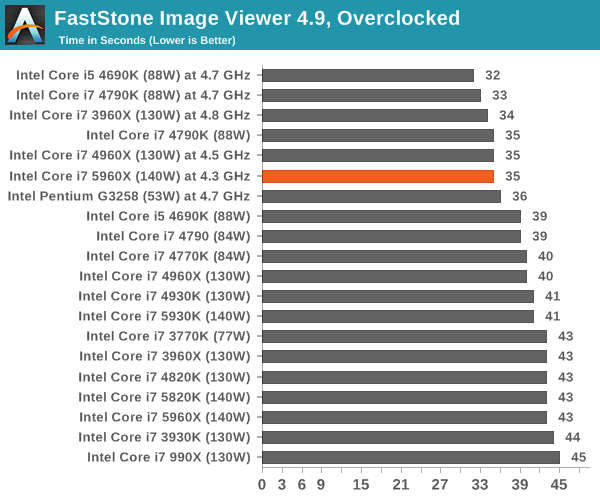
When overclocked to 4.3 GHz, the 5960X would seem to produce a similar experience in FastStone to the 4790K at stock. This makes sense as the 4790K at stock is 4.4 GHz in turbo mode.
POV-Ray 3.7 Beta RC14
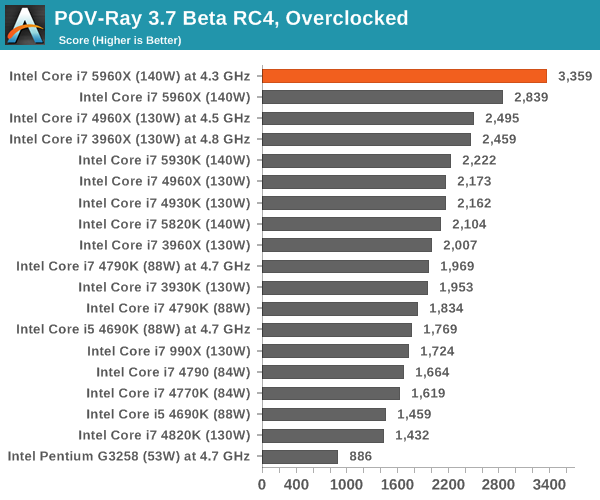
Gaming Benchmarks
F1 2013
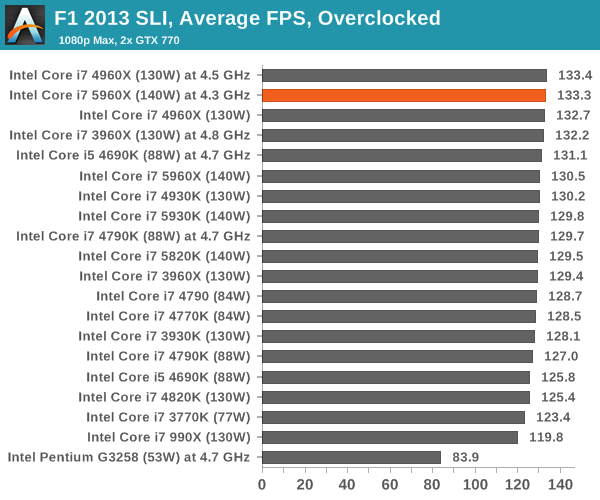
The overclocked 5960X scores a few points in minimum frame rates, giving another +20% while in SLI.
Bioshock Infinite
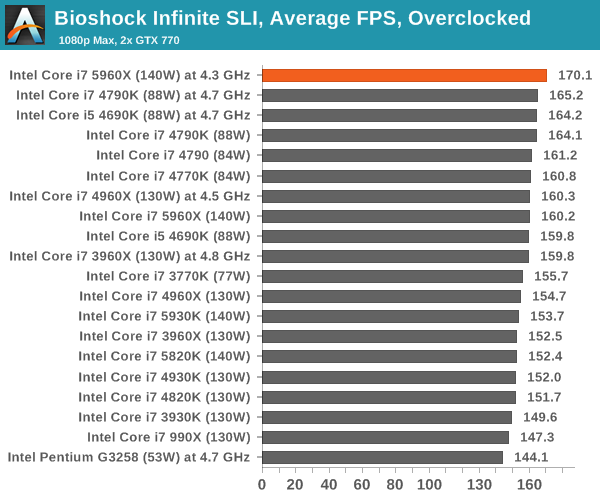
Bioshock average frame rates seem to get a small boost when overclocked, but minimum frame rates are more responsive to the 84W and 88W parts. The variation might be more indicative of the benchmark as a whole, as it only takes one errant slow frame to produce a low result in the minimum FPS results.
Tomb Raider
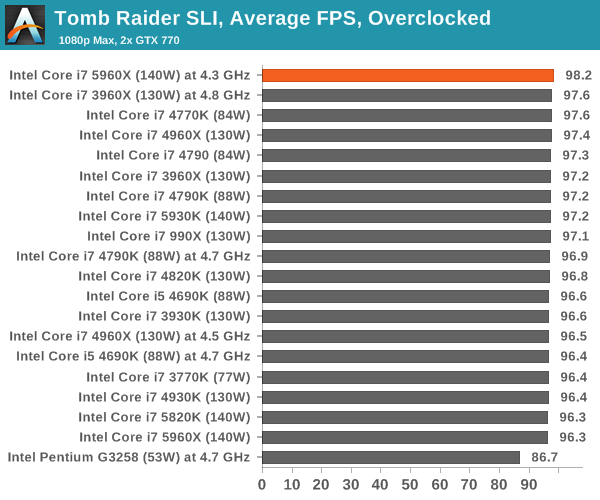
Sleeping Dogs
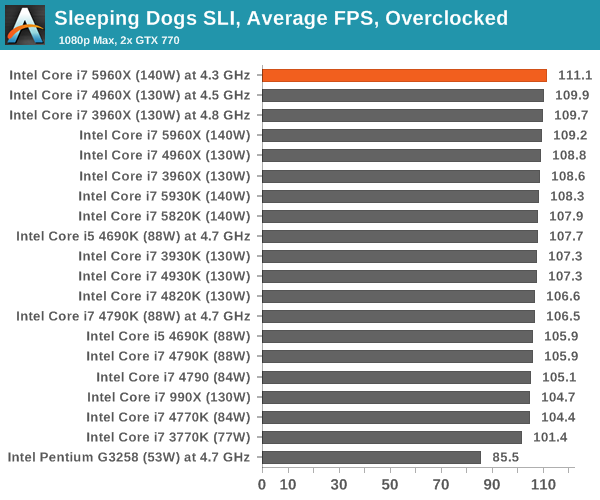
Battlefield 4
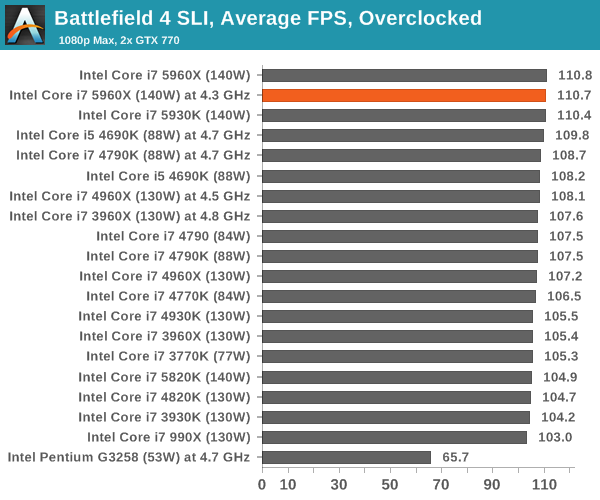


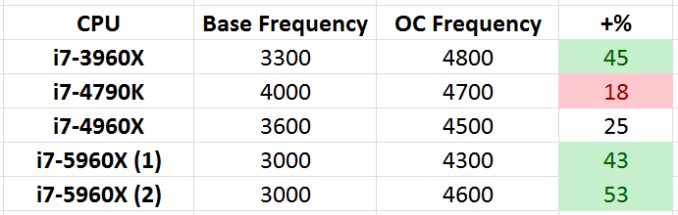













203 Comments
View All Comments
tuxfool - Saturday, August 30, 2014 - link
I'm not so sure it would be of great benefit. Emulators are thread limited by the hardware they're attempting to emulate. I read somewhere that pcsx has a thread limit due to the difficulty in synchronizing each ps2 hardware component in each thread.Dolphin also favors clock speed over simultaneous threads.
bleh0 - Saturday, August 30, 2014 - link
After holding off for 4 years I think it is time for an upgrade. While the builds in the article are good I'm still looking for more.chizow - Saturday, August 30, 2014 - link
Glad I upgraded to Z87+4770K last year. While it is great that Intel *FINALLY* upgraded the rest of their platform to native USB 3.0 and all SATA3 (6G) ports, along with newer options like M.2 and SATA Express, the drop in clocks to accommodate the higher number of cores and higher resultant TDP makes it a wash for my primary purpose: gaming.I also didn't want to have to pay early adopters tax on DDR4, and it looks like that tax is high right now. Coming from X58, I was also very pleased with the drop in total system power going to Z87. I'd estimate between a 920@4GHz and the difference in board power, its pulling about 50W less at idle and 100W less under load. My Kill-A-Watt measurements indicate similar.
Still, if buying today and putting together a new platform for the future, this would be a good option now that Intel has addressed all of the major issues I had with the X79 platform (full native USB 3.0, full native SATA6G, official PCIe 3.0 etc).
@Ian, I am sure it is due to being limited to what you have on hand, but it would have been nice to see some more powerful GPUs tested, just to better illustrate potential CPU performance differences once the GPU bottleneck is lifted. Nice job though, the new graph toggles are really slick.
AsakuraZero - Saturday, August 30, 2014 - link
i was worried about this new processors since i just bought an i7 4770k, and damn im still a happy owner of an amazing chipTEAMSWITCHER - Saturday, August 30, 2014 - link
I pulled the trigger on the 4770K last year also....but I did so only because the Ivy Bridge E was stuck on the X79 chipset. For me, it was an interim solution while I waited for Haswell-E. When my new X99 parts arrive next week, I'll upgrade my system and put the Haswell parts on craigslist - I should be able to sell them for a bargain price and reclaim some cash.AsakuraZero - Sunday, August 31, 2014 - link
the 4770k still sells well on ebay i got mine at 270 (used) looked like new and works likea champ, Haswell e doesnt look bad but in a world where the x86 doesnt use all the cores on many of its applications, or gaming im happy with my purchase, enjoy your CPU and milk every buck out of it!Jonathan_Rung - Saturday, August 30, 2014 - link
"With Haswell LGA1150 CPUs, while the turbo frequency of the i7-4770K was 3.9 GHz, some CPUs barely managed 4.2 GHz for a 24/7 system."I think I spotted a little typo on page 3, did you mean "With Haswell z87..."? I didn't think any of the 4770x CPUs could use an 1150 socket. Or am I misreading it?
Mr Perfect - Saturday, August 30, 2014 - link
The Haswell i7-4770k is socket 1150.http://www.newegg.com/Product/Product.aspx?Item=N8...
Jonathan_Rung - Saturday, August 30, 2014 - link
Oh, you're right. I guess I'm confusing sockets and chipsets. Obviously CPUs need a matching socket, but do they also need a matching chipset, or do newer motherboards just allow newer feature sets introduced by the cpu? Or am I still getting it wrong?It seems like every time a new generation of CPUs are released, a bunch of new motherboards with identical chipsets show up to compliment them, so I thought each generation of CPUs have matching chipset that need to pair with one another.
Sorry, this is like amateur hour, I'll just google this stuff. It's strange, I like reading these articles, but I haven't the slightest idea why - I only understand what they're saying like half of the time!
mcbowler - Saturday, August 30, 2014 - link
at least my dolphin rating is still on top! not sure why that is important.