ECS LIVA x2 Review: A Compact & Fanless Braswell PC
by Ganesh T S on August 24, 2015 8:00 AM ESTPower Consumption and Thermal Performance
The power consumption at the wall was measured with a 1080p display being driven through the HDMI port. In the graphs below, we compare the idle and load power of the ECS LIVA x2 with other low power PCs evaluated before. For load power consumption, we ran Furmark 1.12.0 and Prime95 v27.9 together. As mentioned earlier, the ECS LIVA machines continue to be amongst the most power-efficient systems that we have evaluated.
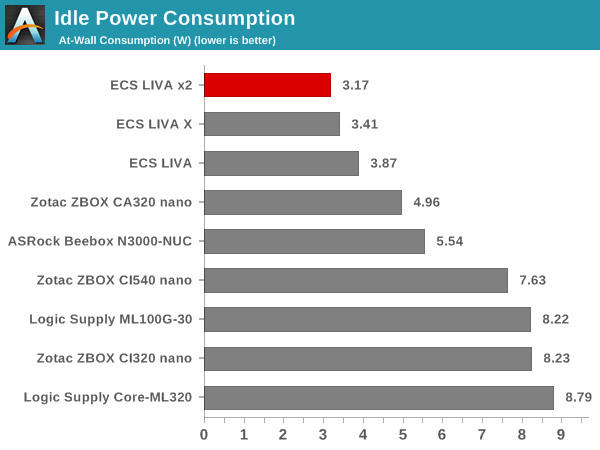
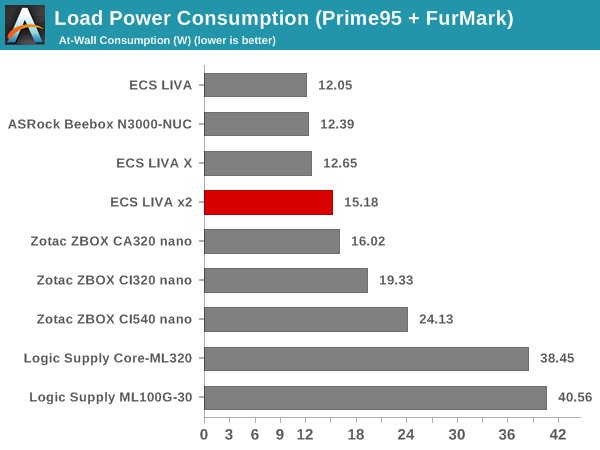
The idle power is the lowest we have seen, with LPDDR3 the single channel DDR3L memory and eMMC storage contributing in a major manner to bring the value down. With respect to load power consumption, the higher clocks in the Celeron N3050 (compared to the Celeron N3000) make it consume more power at the wall compared to the ASRock Beebox.
Compared to the ASRock Beebox, the thermal design for the Intel Celeron N3050 in the ECS LIVA x2 is much more challenging. Both SoCs have the same 2C/2T configuration, but the N3050 can sustain much higher clocks thanks to its 6W TDP. The Celeron N3000 in the Beebox has a 4W TDP. Opening up the screws of the underside of the chassis reveals a substantially heavy metal heat sink with a couple of copper heat pipes.
Even though the sides and the bottom of the chassis are perforated to allow for convective cooling, it seems a little odd that there is no outlet for heat to escape from the top. In order to evaluate the efficiency of this thermal solution, we starting the system at idle, followed by 30 minutes of pure CPU loading. This is followed by another 30 minutes of both CPU and GPU being loaded simultaneously. After this, the CPU load was removed, allowing the GPU to be loaded alone for another 30 minutes.The various clocks in the system as well as the temperatures within the unit are presented below.
The CPU clocks stay at 2.16 GHz throughout the portion when the CPU is under load. With the load removed, the clocks go down to 480 MHz. The GPU clocks, on the other hand, show some strange behavior compared to the ASRock Beebox. The clocks stay close to 600 MHz most of the time. In any case, it can be said that all these frequencies are managed to ensure that the TDP limits are obeyed. Sustained operation at the maximum turbo frequency for pure CPU loading indicates that the system's thermal design doesn't hobble the performance of the unit in any way. Moving on to the temperatures during the process, we find that the SoC reaches 87 C, dangerously close to the 90 C maximum junction temperature. We also find that the temperature increase rate is considerably more when the GPU starts getting loaded. After 80 C, the thermal design seems to try valiantly to keep the temperature below 90 C. While we didn't have any issue in our test environment (with an ambient temperature of 26 C), hotter ambient temperatures could cause problems in this artificial power virus test.
The absence of any perforations for convetive cooling on the top of the chassis also manifests itself in the long tail for the temperature drop off seen in the above graph. The idling temperature seems to get reached only after more than 2 hours of no load in the system.
Another important aspect to keep note of while evaluating fanless PCs is the chassis temperature. Using FLIR's FLIR One for Android thermal imager, we observed the chassis temperature after the CPU package temperature reached the steady state value in the above graph (close to the end of our thermal stress routine). I should stress here that the FLIR One has some teething troubles with certain Android devices, and I could only use the HTC One M7 for this. Unfortunately, the FLIR One for Android suffers from the same orientation problem as the Seek Thermal, and the thermal photograph could only be taken upside down.
We have some more thermal photographs in the gallery below.
Even though this is a power virus test, the chassis temperatures reach an uncomfortable 75 C. ECS has taken the unenviable task of providing passive cooling for a 6W TDP SoC in a plastic chassis, and the problems are evident. It is likely that a chassis design similar to that of the Zotac C-series nano units (with perforations all around) could help with this aspect.
For the sake of completeness, we also have a shot from the Seek Thermal thermal imager that we have used in all our passively cooled PC reviews so far.
It should be noted that the Seek Thermal indicates a chassis temperature of 60 C only, though much hotter parts are visible in the thermal profile picture above. Recent updates to the Seek Thermal app have resulted in this problem, prompting our shift to the FLIR One for Android for this purpose.



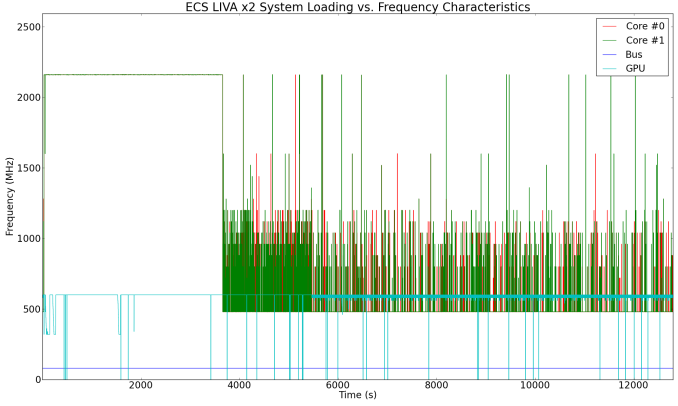
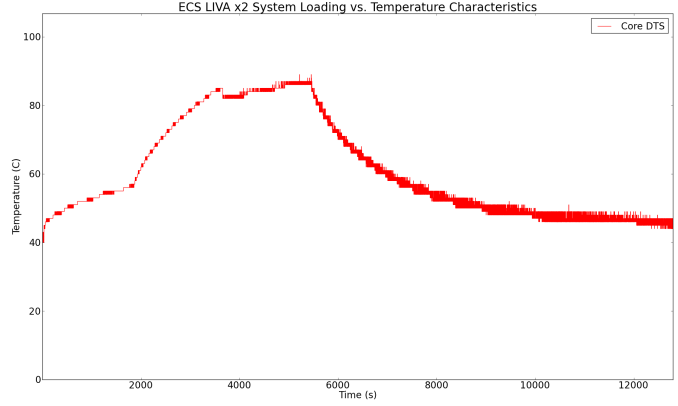
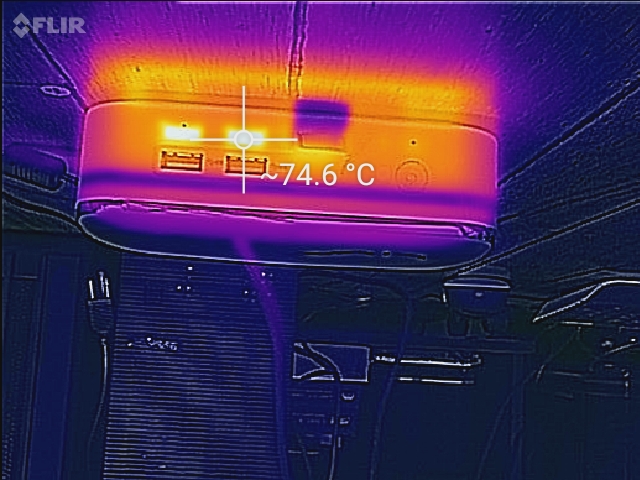






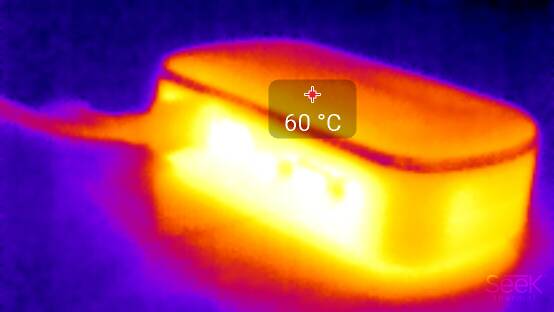








30 Comments
View All Comments
T1beriu - Monday, August 24, 2015 - link
Windows Image Viewer has a function that can rotate the image and auto-saves it after rotation.ganeshts - Monday, August 24, 2015 - link
:) I do know that, but, then, the FLIR logo as well as the temperature reading are going to be upside down. Wanted to give importance to the temperature reading in particular, and so, the upside down picture remains.bug77 - Monday, August 24, 2015 - link
Why would anyone waste the precious little space on this tiny box on a D-Sub connector?Flunk - Monday, August 24, 2015 - link
I assume because it's cheap and cheap monitors only have VGA ports.bug77 - Monday, August 24, 2015 - link
True, but you have to look really hard to find a monitor that only has analog VGA and doesn't have at least a DVI connector (and you can convert from HDMI to DVI).Maybe if they left D-Sub out and shaved a few bucks off the price that would have been a better choice.
DanNeely - Monday, August 24, 2015 - link
A lot of these type of computers are being used not for new installations; but to replace older ones in existing installs where they need to plug into the existing (typically VGA) setup. The displays (especially customer facing ones) in a lot of point of sale setups are physically integrated into the rest of the checkout/conveyer belt/etc setup and much harder and more expensive to replace than just getting a $100 bottom end display from your local computer boxmart.xenol - Monday, August 24, 2015 - link
Still feel like they should throw in DVI with a DVI to VGA cable, unless there's a driving reason to stick with VGA beyond connecting to older equipment.colinstu - Monday, August 24, 2015 - link
You also have to look really hard at those monitors you're talking about if they actually come with a DVI cable. They usually only come with VGA included.Uplink10 - Monday, August 24, 2015 - link
Not true, why does AsRock Beebox then have DP, HDMI ports even though it has very good and low price? Are you trying to tell tha monitors with a low price have only VGA ports? You are wrong.V900 - Monday, August 24, 2015 - link
Because it's still a universal standard? And because it offers some advantages over HDMI & co.No HDCP getting in the way for example...