ASRock X99 WS-E/10G Motherboard Review: Dual 10GBase-T for Prosumers
by Ian Cutress on December 15, 2014 10:00 AM EST- Posted in
- Motherboards
- IT Computing
- Intel
- ASRock
- Enterprise
- X99
- 10GBase-T
ASRock X99 WS-E/10G In The Box
High end motherboards that cater to a general market tend to feature enough extras in the box especially if they are aligned to a gaming brand or the overclocking crowd. With motherboards that focus on one particular feature, the trend tends to be the opposite, as these motherboards are purchased exclusively for that feature. With the X99 WS-E/10G aiming at the higher end of the market on multiple fronts, there offered much more possibility from ASRock, and as such multi-SLI bridges are included.
In the box we get the following:
Rear IO Shield
Driver DVD
Manuals
Six SATA Cables
Flexi 2-way SLI Cable
Rigid 3-way SLI Cable
Rigid 4-way SLI Cable
Many thanks to...
We must thank the following companies for kindly providing hardware for our test bed:
Thank you to OCZ for providing us with PSUs and SSDs.
Thank you to G.Skill for providing us with memory.
Thank you to Corsair for providing us with an AX1200i PSU.
Thank you to MSI for providing us with the NVIDIA GTX 770 Lightning GPUs.
Thank you to Rosewill for providing us with PSUs and RK-9100 keyboards.
Thank you to ASRock for providing us with some IO testing kit.
Thank you to Cooler Master for providing us with Nepton 140XL CLCs.
Test Setup
| Test Setup | |
| Processor | Intel Core i7-5960X ES 8 Cores, 16 Threads, 3.0 GHz (3.5 GHz Turbo) |
| Motherboards | ASRock X99 WS-E/10G |
| Cooling | Cooler Master Nepton 140XL |
| Power Supply | OCZ 1250W Gold ZX Series Corsair AX1200i Platinum PSU |
| Memory | Corsair DDR4-2133 C15 4x8 GB 1.2V G.Skill Ripjaws 4 DDR4-2133 C15 4x8 GB 1.2V |
| Memory Settings | JEDEC @ 2133 |
| Video Cards | MSI GTX 770 Lightning 2GB (1150/1202 Boost) |
| Video Drivers | NVIDIA Drivers 332.21 |
| Hard Drive | OCZ Vertex 3 256GB |
| Optical Drive | LG GH22NS50 |
| Case | Open Test Bed |
| Operating System | Windows 7 64-bit SP1 |
| USB 2/3 Testing | OCZ Vertex 3 240GB with SATA->USB Adaptor |
| WiFi Testing | D-Link DIR-865L 802.11ac Dual Band Router |
ASRock X99 WS-E/10G Overclocking
Experience with ASRock X99 WS-E/10G
Nothing out of the ordinary for overclocking with the WS-E/10G - we get several automatic overclocking options in the software which are mirrored in the BIOS under 'Optimized CPU Setting'. This offers 4.0 GHz, 4.2 GHz, 4.4 GHz and 4.5 GHz options with varying levels of load line calibration and voltage.
While manual overclocking is not usually the focus of workstation motherboards, ASRock puts their usual array of options in to allow control of voltages, the FIVR, and the DRAM. We didn't achieve anything special in terms of overclocking due our mid-performance CPU.
Methodology
Our standard overclocking methodology is as follows. We select the automatic overclock options and test for stability with PovRay and OCCT to simulate high-end workloads. These stability tests aim to catch any immediate causes for memory or CPU errors.
For manual overclocks, based on the information gathered from previous testing, starts off at a nominal voltage and CPU multiplier, and the multiplier is increased until the stability tests are failed. The CPU voltage is increased gradually until the stability tests are passed, and the process repeated until the motherboard reduces the multiplier automatically (due to safety protocol) or the CPU temperature reaches a stupidly high level (100ºC+). Our test bed is not in a case, which should push overclocks higher with fresher (cooler) air.
Overclock Results


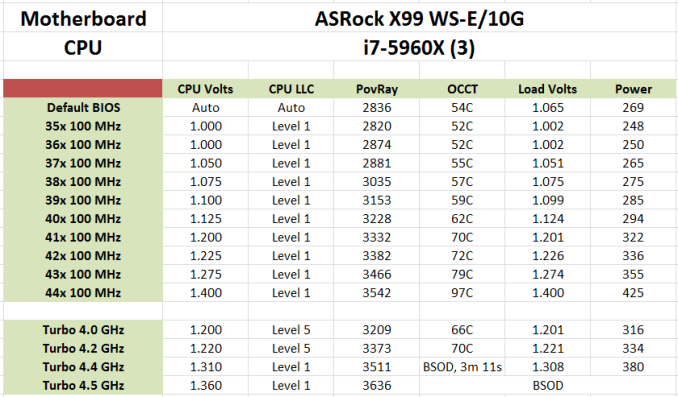








45 Comments
View All Comments
Jammrock - Monday, December 15, 2014 - link
You can achieve 10Gb speeds (~950MB/s-1.08Gb/s real world speeds) on a single point-to-point transfer if you have the right hardware and you know how to configure it. Out-of-the-box...not likely. The following assumes your network hardware is all 10Gb and jumbo frame capable and enabled.1. You need a source that can sustain ~1GB/s reads and a destination that can sustain ~1GB/s writes. A couple of high end PCIe SSD cards, RAID'ed SSDs or a RAMdisk can pull it off, and that's about it.
2. You need a protocol that supports TCP multi-channel. SMB3, when both source and destination are SMB3 capable (Win8+/2012+), does this by default. Multi-threaded FTP can. I think NFS can, but I'm not 100% certain...
3. You need RSS (Receive Side Scaling), LSO (Large Send/Segment Offloading), TCP window scaling (auto tuning) and TCP Chimney (for Windows), optionally RSC (Receive Side Coalescing), are setup and configured properly.
Even modern processors cannot handle 10Gb worth of reads on a single processor core, thus RSS needs setup with a minimum of 4 physical processor cores (RSS doesn't work on Hyperthreaded logical cores), possibly 8, depending on processor, to distribute receive load across multiple processors. You can do this via PowerShell (Windows) with the Set-NetAdapterRss cmdlet.
# example command for a 4 physical core proc w/ Hyerpthreading (0,2,4,6 are physical, 1,3,5,7 are logical....pretty much a rule of thumb)
Set-NetAdapterRss -Name "<adapter name>" -NumberOfReceiveQueues 4 -BaseProcessorNumber 0 -MaxProcessorNumber 6 -MaxProcessors 4 -Enabled
LSO is set in the NIC drivers and/or PowerShell. This allows Windows/Linux/whatever to create a large packet (say 64KB-1MB) and let the NIC hardware handle segmenting the data to the MSS value. This lowers processor usage on the host and makes the transfer faster since segmenting is faster in hardware and the OS has to do less work.
RSC is set in Windows or Linux and on the NIC. This does the opposite of LSO. Small chunks are received by the NIC and made into one large packet that is sent to the OS. Lowers processor overhead on the receive side.
While TCP Chimney gets a bad rap in the 1Gb world, it shines in the 10Gb world. Set it to Automatic in Windows 8+/2012+ and it will only enable on 10Gb networks under certain circumstances.
TCP window scaling (auto-tuning in the Windows world) is an absolute must. Without it the TCP windows will never grow large enough to sustain high throughput on a 10Gb connection.
4. Enable 9K jumbo frames (some people say no, some say yes...really depends on hardware, so test both ways).
5. Use a 50GB file or larger. You need time for the connection to ramp up before you reach max speeds. A 1GB file is way too small to test a 10Gb connection. To create a dummy file in Windows use fsutil: fsutil file createnew E:\Temp\50GBFile.txt 53687091200
This will normally get you in the 900 MB/s range on modern hardware and fast storage. LSO and TCP Chimney makes tx faster. RSS/RSC make rx faster. TCP multi-channel and auto-tuning give you 4-8 fast data streams (one for each RSS queue) on a single line. The end result is real world 10Gb data transfers.
While 1.25GB/s is the theoretical maximum, that is not the real world max. 1.08GB/s is the fastest I've gone on a single data transfer on 10Gb Ethernet. That was between two servers in the same blade chassis (essentially point-to-point with no switching) using RAM disks. You can't really go much faster than that due to protocol overhead and something called bandwidth delay product.
Ian Cutress - Monday, December 15, 2014 - link
Hi Jammrock, I've added a link in the main article to this comment - it is a helpful list of information for sure.For some clarification, our VMs were set for RAMDisk-to-RAMDisk operation, but due only having UDIMMs on hand the size of our RAMDisks was limited. Due to our internal use without a switch, not a lot else was changed in the operation, making it more of an out-of-the-box type of test. There might be scope for ASRock to apply some form of integrated software to help optimise the connection. If possible I might farm out this motherboard to Ganesh for use in future NAS reviews, depending on his requirements.
staiaoman - Monday, December 15, 2014 - link
wow. Such a concise summary of what to do in order to achieve high speed network transfers...something so excellent shouldnt just be buried in the comments on Anandtech (although if it has to be in the comments of a site, Anand or STH.com are clearly the right places ;-P). Thanks Jammrock!!Hairs_ - Monday, December 15, 2014 - link
Excellent comment, but it just underlines what a ridiculously niche product this is.Anyone running workloads like this surely isn't doing it using build it yourself equipment over a home office network?
While this sort of arrive no doubt is full of interesting concepts to research for the reviewer, it doesn't help 99% of builders or upgraders out there.
Where are the budget/midrange haswell options? Given the fairly stagnant nature of the amd market, what about an article on long term reliability? Both things which actually might be of interest to the majority of buyers.
Nope, another set of ultra-niche motherboard reviews for those spending several hundred dollars.
The reviews section on newegg is more use as a resource at this stage.
Harald.1080 - Monday, December 15, 2014 - link
It's not that complicated.We set up 2 xeon E5 single socket machines with esxi 5.1, some guests on both machines, a 800€ 10g switch, and as the NAS backup machine a xeon E3 with 2 samsung 840pro in raid0 as fastcache in front of a fast raid5 disk system. NFS. All 3 machines with intel single port 10g. Jumbo frames.
Linux vm guest A to other hosts vm guest B with ramdiskt 1GB/s from the start.
Vmware hosts to NAS (the xeon E3 NFS System) with ssd cache: 900 MB/s write. w/o cache: 20 MB/s
Finally used Vmdk disk tools to copy snapshotted disks for backup. Faster than file copy.
I think, doing the test on the SAME MACHINE is a bad idea. Interrupt handlers will have a big effect on the results. What about Queues?
shodanshok - Tuesday, December 16, 2014 - link
I had similar experience on two Red Hat 6 boxes using Broadcomm's NetXtreme II BCM57810 10 Gb/s chipset. The two boxes are directly connected by a Cat 6e cable, and the 10GBASE-T adapters are used to synchronize two 12x 15K disks arrays (sequential read > 1.2 GB/s)RSS is enabled by default, and so are TCO and the likes. I manually enabled jumbo frames on both interface (9K MTU). Using both netperf and iperf, I recorded ~9.5 Gb/s (1.19 GB/s) on UDP traffic and slightly lower (~9.3 Gb/s) using TCP traffic.
Jumbo frames really made a big difference. A properly working TCP windows scaling alg is also a must have (I had two 1 Gb/s NICs with very low DRBD throughput - this was due to bad window scaling decision from the linux kernel when using a specific ethernet chip driver).
Regards.
jbm - Saturday, December 20, 2014 - link
Yes, the configuration is not easy, and you have to be careful (e.g. if you want to use SMB multichannel over several NICs, you need to have them in separate subnets, and you should make sure that the receive queues for the NICs are not on the same CPU cores). Coincidentally, I configured a couple servers for hyper-v at work recently which use Intel 10Gb NICs. With two 10Gb NICs, we get live migration speeds of 2x 9.8Gb/s, so yes - it does work in real life.Daniel Egger - Monday, December 15, 2014 - link
> The benefits of 10GBase-T outside the data center sound somewhat limited.Inside the data center the benefits are even more limited as there's usually no problem running fibre which is easier to handle, takes less volume, uses less power and allows for more flexibility -- heck, it even costs less! No sane person would ever use 10GBase-T in a datacenter.
The only place where 10GBase-T /might/ make sense is in a building where one has to have cross room connectivity but cannot run fibre; but better hope for a good Cat.7 wiring and have the calibration protocol ready in case you feel the urge to sue someone because it doesn't work reliably...
gsvelto - Monday, December 15, 2014 - link
There's also another aspect that hasn't been covered by the review: the reason why 10GBase-T is so slow when used by a single user (or when dealing with small transfers, e.g. NFS with small files) is that it's latency is *horrible* compared to Direct Attach SFP+. A single hop over an SFP+ link can take as little as 0.3µs while one should expect at least 2µs per 10GBase-T link and it can be higher.This is mostly due to the physical encoding (which requires the smallest physical frame transferable to be 400 bytes IIRC) and the heavy DSP processing needed to extract the data bits from the signal. Both per-port price and power are also significantly.
In short, if you care about latency or small-packet transfers 10GBase-T is not for you. If you can't afford SFP+ then go for aggregated 1GBase-T links, they'll serve you well, give you lower latency and redundancy as the cherry on top.
shodanshok - Tuesday, December 16, 2014 - link
This is very true, but it really depend on the higher-level protocol you want to use over it.IP over Ethernet is *not* engineered for latency. Try to ping your localhost (127.0.0.1) address: on RHEL 6.5 x86-64 running on top of a Xeon E5-2650 v2 (8 cores at 2.6 GHz, with performance governor selected, no heavy processes running) RTT times are about 0.010 ms, or about 10 usec. On-way sending is about half, at 5us. Adding 2us is surely significant, but hardly world-changer.
This is for a localhost connection with a powerful processor and no other load. On a moderately-loaded, identical machine, the localhost RTT latency increase to ~0.03ms, or 15us for one-way connection. RTT for one machine to another is ranging from 0.06ms to 0.1ms, or 30-50us for one way traffic. As you can see, the 2-4us imposed by the 10Base-T encoding/decoding is rapidly fading away.
IP creators and stack writers know that. They integrated TCP window scaling, Jumbo frames et similar to overcome that very problem. Typically, when very low-latency is needed, some lightweight protocol is used *on top* of these low-latency optical links. Heck, even PCI-E, with its sub-us latency is often too slow for some kind of workload. For example, some T-series SPARC CPU include 10GB Ethernet links rightly into the CPU packages, using dedicated low-latency internal bus, but using classical IP schemes on top of these very fast connection will not give you very high gain over more pedestrian 10Base-T ethernet cards...
Regards.