ASUS Maximus VII Impact Review: Premium Gaming Z97 in mini-ITX
by Ian Cutress on December 9, 2014 10:00 AM ESTGaming Performance
F1 2013
First up is F1 2013 by Codemasters. I am a big Formula 1 fan in my spare time, and nothing makes me happier than carving up the field in a Caterham, waving to the Red Bulls as I drive by (because I play on easy and take shortcuts). F1 2013 uses the EGO Engine, and like other Codemasters games ends up being very playable on old hardware quite easily. In order to beef up the benchmark a bit, we devised the following scenario for the benchmark mode: one lap of Spa-Francorchamps in the heavy wet, the benchmark follows Jenson Button in the McLaren who starts on the grid in 22nd place, with the field made up of 11 Williams cars, 5 Marussia and 5 Caterham in that order. This puts emphasis on the CPU to handle the AI in the wet, and allows for a good amount of overtaking during the automated benchmark. We test at 1920x1080 on Ultra graphical settings.
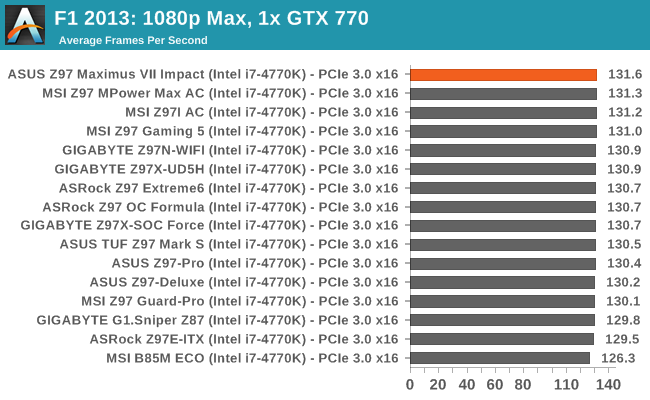
Bioshock Infinite
Bioshock Infinite was Zero Punctuation’s Game of the Year for 2013, uses the Unreal Engine 3, and is designed to scale with both cores and graphical prowess. We test the benchmark using the Adrenaline benchmark tool and the Xtreme (1920x1080, Maximum) performance setting, noting down the average frame rates and the minimum frame rates.
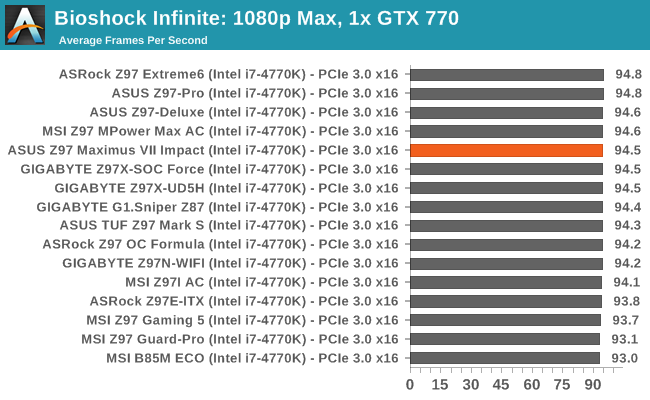
Tomb Raider
The next benchmark in our test is Tomb Raider. Tomb Raider is an AMD optimized game, lauded for its use of TressFX creating dynamic hair to increase the immersion in game. Tomb Raider uses a modified version of the Crystal Engine, and enjoys raw horsepower. We test the benchmark using the Adrenaline benchmark tool and the Xtreme (1920x1080, Maximum) performance setting, noting down the average frame rates and the minimum frame rates.
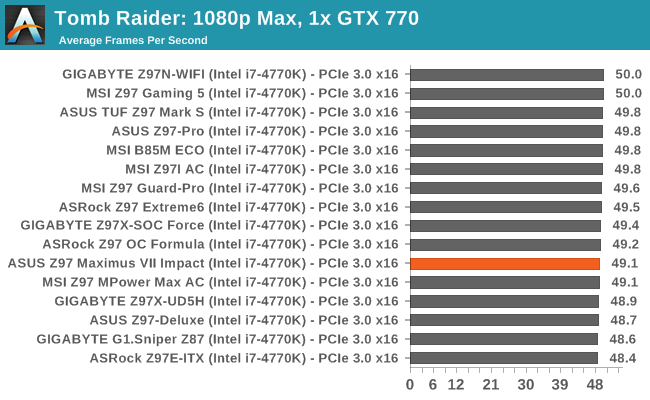
Sleeping Dogs
Sleeping Dogs is a benchmarking wet dream – a highly complex benchmark that can bring the toughest setup and high resolutions down into single figures. Having an extreme SSAO setting can do that, but at the right settings Sleeping Dogs is highly playable and enjoyable. We run the basic benchmark program laid out in the Adrenaline benchmark tool, and the Xtreme (1920x1080, Maximum) performance setting, noting down the average frame rates and the minimum frame rates.
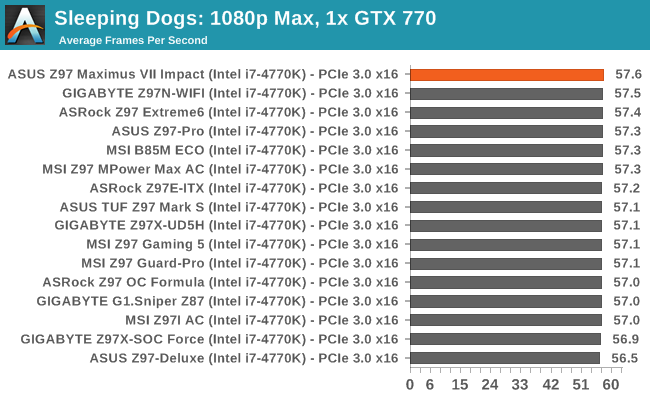
Battlefield 4
The EA/DICE series that has taken countless hours of my life away is back for another iteration, using the Frostbite 3 engine. AMD is also piling its resources into BF4 with the new Mantle API for developers, designed to cut the time required for the CPU to dispatch commands to the graphical sub-system. For our test we use the in-game benchmarking tools and record the frame time for the first ~70 seconds of the Tashgar single player mission, which is an on-rails generation of and rendering of objects and textures. We test at 1920x1080 at Ultra settings.
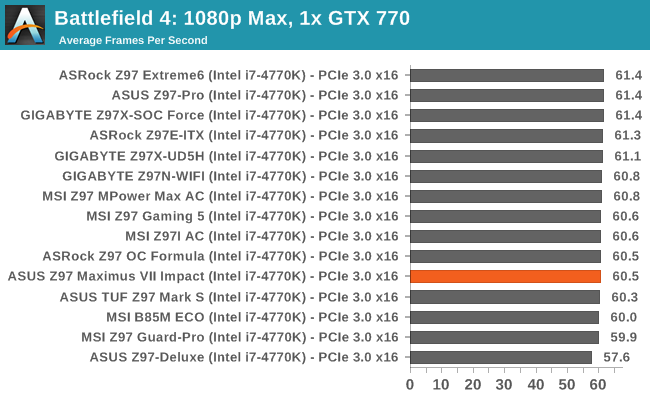















41 Comments
View All Comments
leetruski - Thursday, December 11, 2014 - link
Mind telling me where you found a bundle? I'm actually looking for one myself. Thanks.krazy_olie - Friday, December 12, 2014 - link
ah, it was an overclockers.co.uk bundle on Cyber Monday. I'm in UKmapesdhs - Thursday, December 11, 2014 - link
Interesting to compare to the Z97I-Plus, which is also a very good board. I built an HTPCwith this model, just a G3258 to begin with, 750 Ti, works very nicely indeed. It's also almost
$100 cheaper, money that could be spent on a better GPU, CPU, SSD, etc.
Ian.
krazy_olie - Thursday, December 11, 2014 - link
Most people would be better served by the plus but these types of boards are often in bundles so it was at no extra cost to me. The overclocking features are a bit overwhelming. I've just activated the 2133 xmp profile on my memory and left it as it is for now. From what I can tell is that by default if I do this it activates the "free" 4x4400Mhz boost. I may attempt to do some sort of undervolting at some point.Was able to try out the headphone output and was pleasantly surprised. Bizarrely plugging in to the rear it detects something, gives the option of headphones then sets to speakers but on the front panel it works. Not really an issue but weird, it detected my sennheiser hd598 as needing the middle amplification, >64 Ohm, setting but I switched it down to "performance" as it was loud enough for my tastes.
Subjectively it sounds better than my late fiio e17, excellent soundstage and separation. I can certainly hold off buying a replacement headphone amp for quite some time so I've made my money back there already.
Had a play with the sound add ons and they are potentially useful, but for general use best to turn it all off. The audio visualiser is a curious thing... arguably it's a form a cheating if you can see where the sounds are coming from! I suspect I will have fun trying to get it to play nice with games. 3d sounds is so awkward since direct 3d sound was deprecated
Just hoping that I will have more luck controlling the 3 pin fan with cha_fan1 vs the coolhub, otherwise I will need to resort to resistor cables or a new fan. Will report later on...
krazy_olie - Friday, December 12, 2014 - link
Chassis fan header 1 (CHA_FAN1) can control SC fans, seems like either an undocumented restriction on the coolhub or possibly a bug of sorts.Ronald Hummelink - Sunday, December 14, 2014 - link
I bought the same bundle from OCUK, and seems I can control both CHA1 and CHA2(Coolhub) fans fine. I just use custom fan profiles in BIOS, and both fans (and the cpu fan) follow CPU temperature fine.rakesh_hocrox - Friday, December 12, 2014 - link
Check out the latest tech news about Google here: http://bit.ly/1yGNZCWSuperVeloce - Friday, December 12, 2014 - link
Why are usb3 copy times that much slower on newer z97 chipsets?MajorDizaster - Saturday, March 14, 2015 - link
So, are you supposed to replace the screws on the CPU Power Daughter card heat sinks with longer screws to mount it to a case? Or do you only need to use the two free mounting holes?iLloydski - Monday, June 22, 2015 - link
i find it odd that nobody has talked about the fact that M.2 shares bandwidth with PCIe 3.0/2.0 X16 slot. Bandwidth on the PCIe 3.0/2.0 x16 slot becomes x8 when M.2 device is inserted.i'd like to know the impact of this with the graphics card if decide to use M.2 SSD. Thanks, appreciate the feedback.