ASUS Maximus VII Impact Review: Premium Gaming Z97 in mini-ITX
by Ian Cutress on December 9, 2014 10:00 AM ESTGaming Performance
F1 2013
First up is F1 2013 by Codemasters. I am a big Formula 1 fan in my spare time, and nothing makes me happier than carving up the field in a Caterham, waving to the Red Bulls as I drive by (because I play on easy and take shortcuts). F1 2013 uses the EGO Engine, and like other Codemasters games ends up being very playable on old hardware quite easily. In order to beef up the benchmark a bit, we devised the following scenario for the benchmark mode: one lap of Spa-Francorchamps in the heavy wet, the benchmark follows Jenson Button in the McLaren who starts on the grid in 22nd place, with the field made up of 11 Williams cars, 5 Marussia and 5 Caterham in that order. This puts emphasis on the CPU to handle the AI in the wet, and allows for a good amount of overtaking during the automated benchmark. We test at 1920x1080 on Ultra graphical settings.
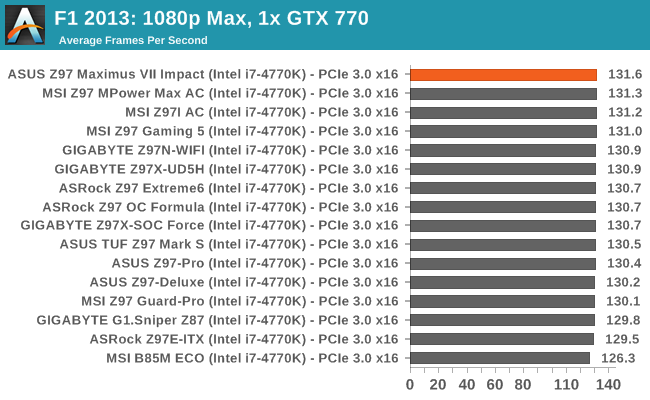
Bioshock Infinite
Bioshock Infinite was Zero Punctuation’s Game of the Year for 2013, uses the Unreal Engine 3, and is designed to scale with both cores and graphical prowess. We test the benchmark using the Adrenaline benchmark tool and the Xtreme (1920x1080, Maximum) performance setting, noting down the average frame rates and the minimum frame rates.
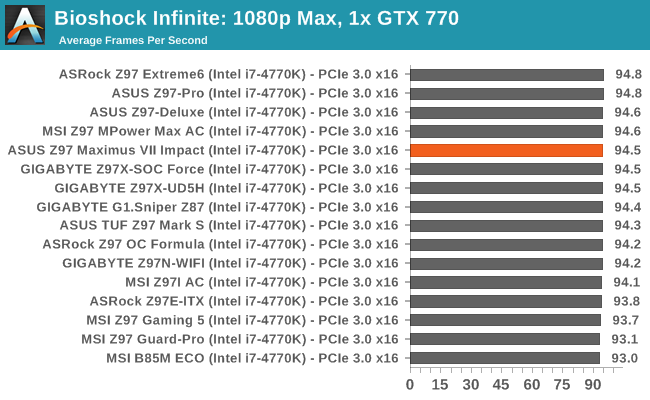
Tomb Raider
The next benchmark in our test is Tomb Raider. Tomb Raider is an AMD optimized game, lauded for its use of TressFX creating dynamic hair to increase the immersion in game. Tomb Raider uses a modified version of the Crystal Engine, and enjoys raw horsepower. We test the benchmark using the Adrenaline benchmark tool and the Xtreme (1920x1080, Maximum) performance setting, noting down the average frame rates and the minimum frame rates.
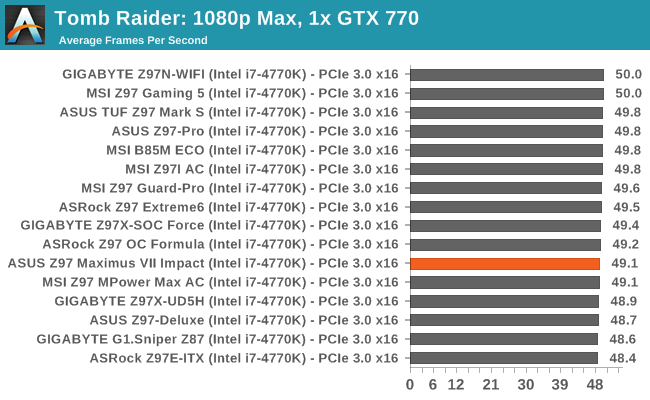
Sleeping Dogs
Sleeping Dogs is a benchmarking wet dream – a highly complex benchmark that can bring the toughest setup and high resolutions down into single figures. Having an extreme SSAO setting can do that, but at the right settings Sleeping Dogs is highly playable and enjoyable. We run the basic benchmark program laid out in the Adrenaline benchmark tool, and the Xtreme (1920x1080, Maximum) performance setting, noting down the average frame rates and the minimum frame rates.
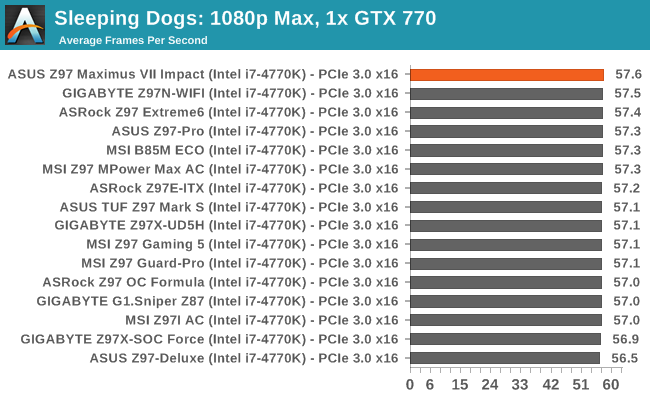
Battlefield 4
The EA/DICE series that has taken countless hours of my life away is back for another iteration, using the Frostbite 3 engine. AMD is also piling its resources into BF4 with the new Mantle API for developers, designed to cut the time required for the CPU to dispatch commands to the graphical sub-system. For our test we use the in-game benchmarking tools and record the frame time for the first ~70 seconds of the Tashgar single player mission, which is an on-rails generation of and rendering of objects and textures. We test at 1920x1080 at Ultra settings.
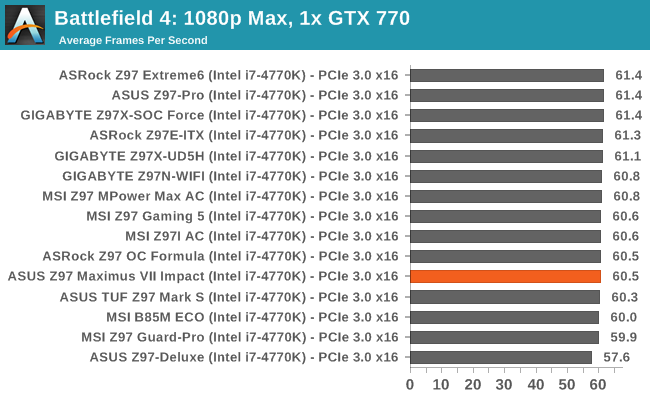















41 Comments
View All Comments
Gigaplex - Tuesday, December 9, 2014 - link
"However due to the detachable audio card, replacing it doesn't require a completely new motherboard."Unless they actually sell the audio cards separately, you're likely to need to replace the whole package anyway.
Laststop311 - Wednesday, December 10, 2014 - link
You could find a used mobo for cheap on ebay by the time an audio card dued and just buy it for the audio card. Probably even be able to find boards that aren't working correctly with a salvageable audio card.Laststop311 - Wednesday, December 10, 2014 - link
died*just4U - Tuesday, December 9, 2014 - link
Tough call between this one and MSI's Z97i gaming ac. I'd say the two sit atop the heap as far as quality goes. I am actually not bothered by the price of either.. as your trying to go small but that doesn't necessarily mean a budget build. Curious what Gigabyte has in their pipeline.. but all in all I like what I see from Asus here.. especially where the power connectors are. Nice review Ian.Laststop311 - Wednesday, December 10, 2014 - link
It's really not a tough call Asus are the ones who started using separate boards for the power delivery and they have the experience and know how to do it best. Before Asus did that manufacturers were just using rly skimpy cut back heavily power delivery so it would fit on the board. Rather than go that route asus pioneered using a separate board so they had the room to make a beefy power delivery design and not have to sacrifice any OC potential compared to a larger board. Also as this review shows the bios and the software that controls asus motherboards is more advanced and more technically capable than MSI's.The pcie-3.0 x4 slot for m2 ssd's is also huge. That's an incredible 4GB/sec of bandwidth. This also allows you to keep the build incredibly tiny as you can attach no storage drives other than the m2 card such as this one:
"The Samsung SM951 is expected to be NVMe compatible, and will be capable of up to 1,600/1,000 MB/s sequential reads/writes and 130K/100K IOPS 4K random reads/writes – slightly faster than the XP941 rated for 1,400 MB/s sequential reads. The drive is also NVMe low power (L1.2) certified and is rated to draw <10mW power at idle (probably DevSleep mode). Available in capacities up to 1TB"
So even with no 2.5" or 3.5" drives you can still have 1TB of storage space on a drive with 1600/1000 speeds 3x-4x faster than anything used now. This board is just the perfect starting point for an ultimate incredibly fast small form factor pc. With no 2.5" or 3.5" drives, no optical or any other outside media drive you only need enough space for a PSU (a small 600 watt 80+ gold silverstone sfx sized psu) your graphics card (a small mini itx sized gtx 970) and then since no optical or any other drives u can fit a nice 240/280mm rad on the top and you can overclock like you are inside a regular large tower.
You can build a really neat really powerful tiny mini PC and by using this board you end up with more power and features than even many ATX sized boards. This board allows you to go small without making a single real sacrifice and in most cases adds more features then many big boards. You can't go wrong with this board. Hell its even a nice board to choose even if you can fit an atx sized board. At 240 this board has the same features as atx sized boars that are 275+
Laststop311 - Wednesday, December 10, 2014 - link
Also since this is a mini itx board and haswell cpu's only have 20 pci-e lanes coming directly off it you can freely use the 4x m2 ssd slot and since there is only 1 pci-e expansion slot you don't have to worry about making any sacrifices since you are using the m2 slot you still get full 16x gpu bandwidth (even tho 8x is basically identical performance still nice to eek out that 1% better on 16x.)just4U - Wednesday, December 10, 2014 - link
No .. it's still a tough call. I like both boards. :)dwade123 - Wednesday, December 10, 2014 - link
Stupid price. I rather get an x99 setup if i want to spend that much on a freaking motherboard.krazy_olie - Wednesday, December 10, 2014 - link
No x99 itx motherboard exists....krazy_olie - Wednesday, December 10, 2014 - link
Picked up this board in a bundle.The fan headers is a bit of a stupid situation, on the plus side you get 3 headers in 2 locations. on the downside these aren't pwm. I have a fan plugged in to cha_fan3 and it runs at full whack and can't reduce the speed. I need to try channel 1 to see if it's a problem generally or just with the coolhub.
Worth noting that the z97i plus actually has pwm headers with fan xpert 3