LG 34UM95 Monitor Review
by Chris Heinonen on June 18, 2014 7:00 AM ESTAnother area where 21:9 displays have shined is in their uniformity. They have had some of the most uniform screens of anything I have tested to date. The LG 34UM95 proves to be a good performer here, but with a couple issues.
As soon as we look at white uniformity we see what the issue is going to be. The upper corners of the display are very dim in comparison to the rest of the screen. If you leave those corners out the rest of the display is very uniform with an all-white screen. The middle 60% of the display is within 3% and even the lower-corners are within 5%. It's those upper corners that are dim that cause a problem with the uniformity.
Black Uniformity is also good except for a bit of brightness in the lower-right corner. The upper corners are darker, which isn’t as much of an issue with black as compared to white. The lower-right corner has a significant rise in black level but very little change in white level. Excluding that point the rest of the display is quite good.
Other than the lower-right corner, the whole display has a contrast ratio of close to 1000:1 with a median of 979:1. The average is dragged down by the lower-right corner as you’d expect but overall the whole screen is good here.
Color Uniformity suffers as a result of the dim corners at the top of the screen. This causes all the color checker samples to miss their target luminance levels and dE2000 errors are higher as a result. As you can see in the center of the screen, uniformity is excellent, but those corners are just not good. The Median color error is only 1.27 but the average falls to 1.65 due to the poor performance in the corners. If you are doing photo work, you can use the center of the screen and be safe, which is basically a 27” display at that point, but avoid the edges due to the light issue.
It is a shame the two upper corners on the LG are so dim. Had they been closer to the rest of the display it would be an excellent performer for uniformity. As it is it only comes in as a very good display. The uniform area is still close to a full 27” QHD display in size, but that is making an excuse for those two corners.


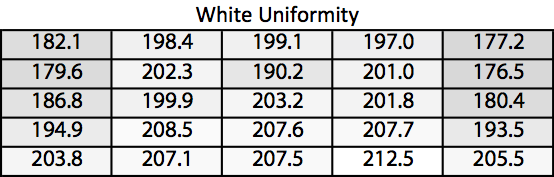
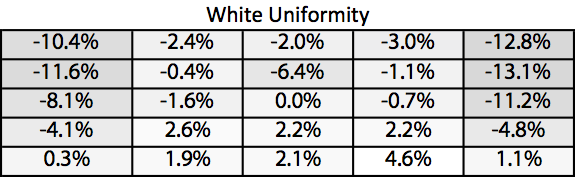
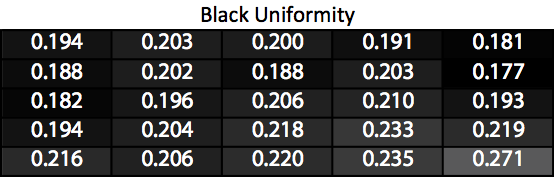
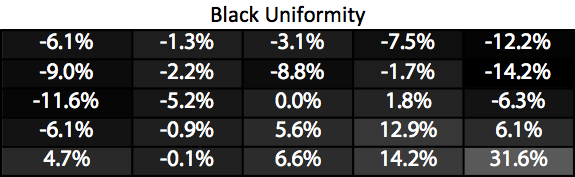
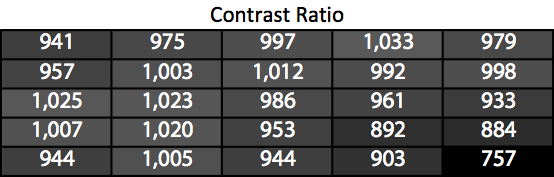
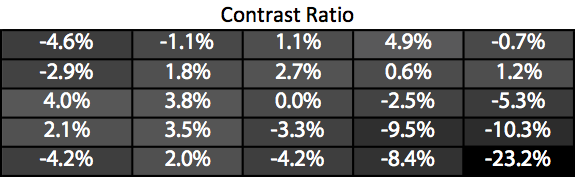
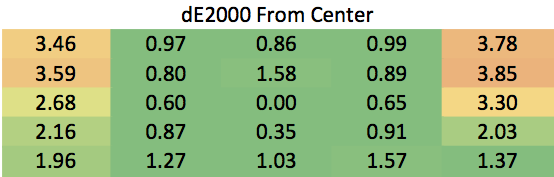








110 Comments
View All Comments
TegiriNenashi - Wednesday, June 18, 2014 - link
"... Oculus Rift and 4:3 ..."4:3 in nowhere in Oculus Rift spec. Each eye is fed with square image; actually the vertical dimension is slightly larger than horizontal one(!).
althaz - Wednesday, June 18, 2014 - link
Occulus Rift should still have widescreen displays - our vision is much, MUCH wider than it is high.AkumaX - Thursday, June 19, 2014 - link
well that's funny you say that since this is pretty close to have 2 x 4:3 monitors.. side by side lolpetergreyhill - Friday, June 20, 2014 - link
Only people with eyes prefer wide screen.Marthisdil - Wednesday, June 18, 2014 - link
It is a niche market. The market for $1000 monitors is relatively small right now.Frenetic Pony - Wednesday, June 18, 2014 - link
In screens maybe, in other things no. EG there isn't even a Korean camera company worth mentioning. Even Samsung just plays way behind while Japan dominates still consumer cameras and the US and Germany have the only two pro movie camera companies anyone actually buys.jjj - Wednesday, June 18, 2014 - link
If it was 2160p and half the price i would totally buy it,as it is now ... i want it but i know better than to not go at least 4k at this point in time.Anyway,good to see the 29 incher getting a bigger brother.
rituraj - Wednesday, June 18, 2014 - link
2160 vertical with 21:9 will make it 5040/2160. That's even higher than 4K you are expecting for half the pricenathanddrews - Wednesday, June 18, 2014 - link
They're making them as 2.37:1 5120x2160 displays, perfect for watching scope movies. Right now there are only a few large (80"+) models in the wild, but I'm hoping we'll see these so-called 5K displays work their way down to desktop size.DanNeely - Wednesday, June 18, 2014 - link
I'd much rather have a 5k display in 5120x2880 at ~30", 16:9 in that size would play nicer with my existing multi-monitor setup and the resolution would give 2:1 scaling options for software that isn't hDPI aware.