ASUS MX299Q Monitor Review
by Chris Heinonen on September 23, 2013 12:00 AM ESTUniformity is measured using 25 points on the screen in CalMAN and compared to the center measurement. Since the important aspect of uniformity is how accurate the screen looks compared to itself, and not the overall error, this provides a far more accurate method of measurement.
The white uniformity of the MX299Q leaves a bit to be desired. Some areas of the screen have a 10% fall-off in brightness while others rise almost 8% relative to center. This amount of drop-off isn’t easily noticeable but is a bit higher than I would like to see.
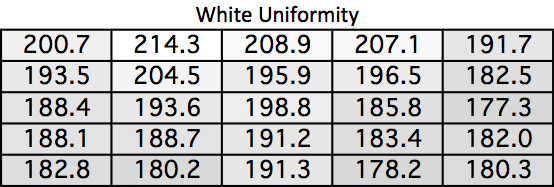
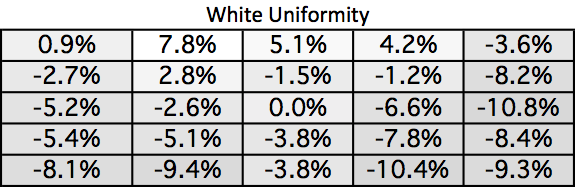
Black uniformity suffers far more than white uniformity. The upper-right corner and lower-center have much brighter readings due to some light leakage at the border. Everywhere else has a lower black reading, which is always better, but those three zones measure poorly compared to every other reading.
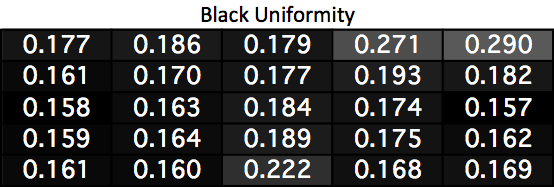
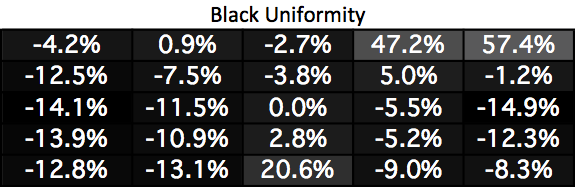
Most areas of the screen wind up with a better contrast reading than the center thanks to their lower black levels. The three zones with higher black levels suffer of course, but everywhere else on the screen is between 1,009 and 1,201, providing excellent contrast results overall.
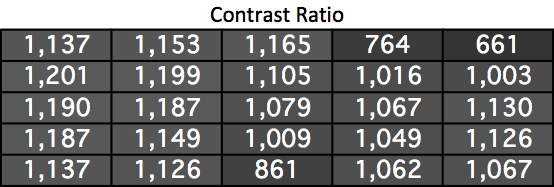
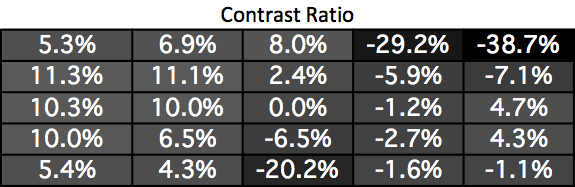
Surprisingly the areas of the screen with light leakage don’t suffer from any dE2000 errors as a result of that. Usually you would see higher errors in those areas but we don’t on the MX299Q. We do see some less-than-ideal numbers on the right side of the display when compared to the left side. The overall average still remains below the target of 3.0 overall, but some of the individual results are certain to fall above 3.0. The center and left side of the screen are excellent overall, but the right side suffers a bit on the MX299Q.
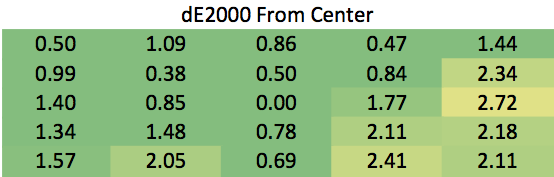
The MX299Q is overall uniform but has a couple areas of concern. The light leakage hurts the contrast ratios and the right side has some color errors as well. Most people will not notice these, but serious designers might.










44 Comments
View All Comments
coolhardware - Monday, September 23, 2013 - link
For the past few years I have been using a Dell 30" 2560x1600 in landscape, sandwiched by two Dell 20" 1600x1200 displays in portrait mode.http://www.jdhodges.com/blog/shed-to-office-conver...
With the two side monitors rotated, all three monitors end up being the same height and pixel density... :-)
http://www.jdhodges.com/blog/ultimate-triple-monit...
(sorry the post is somewhat confusing, it was quickly put together when I was planning and initially installing... I really should update it!)
compcons - Monday, September 23, 2013 - link
I have a 27x9H which is a similar style to this one. There are NO VESA mounts and the stand mounts similar to most LCD TVs. One option is all that is available. Confirm that you can rotate it if necessary. Personally, I mounted my old gateway 22" on a monoprice desk mount and rotate it vertically when I need it.Nagorak - Tuesday, September 24, 2013 - link
Sounds to me like you're just going to end up with a crick in your neck.sjpxk992013 - Wednesday, October 2, 2013 - link
I have the Dell U2913 in portrait mode attached to a Thinkpad W520 with another Dell 24" as the landscape 1080p panel. With the laptop LCD running Metro in the center stack the two choices make working super easy.Road and Track for instance looks perfect in p-mode where my banking sites look better in standard l-mode
ComputerGuy2006 - Monday, September 23, 2013 - link
Although its nice not to be stuck in the old 1080p monitors, id like to see something with more sensible resolutions. Something between 1600p and 4k would be nice, or even 4k 60hz at decent prices....Kevin G - Monday, September 23, 2013 - link
3200 x 1800 resolution exists as it is found on some 15" notebooks. I wouldn't mind such a resolution on a 24" desktop display.There is also 3280 x 2048 resolution displays used for medical imaging but they're prohibitory expensive. 4K displays like the Asus PQ321Q are actually cheaper.
blanarahul - Monday, September 23, 2013 - link
Really, really awesome review. I especially loved the "Contrast Uniformity" chart. I hope others would do it too.althaz - Monday, September 23, 2013 - link
8,000 cd/m^2 is REALLY bright - it's about half a percent (0.5%) of the brightness of the sun. Half a percent might not seem like much, but we're talking about the sun, which is REALLY bright.DanNeely - Monday, September 23, 2013 - link
Assuming your comparison is using cd/m^2 for both and are measuring the sun as seen from the Earth; at any reasonable viewing distance that monitor would have a higher total luminosity than the sun.Geek tanning both anyone?
piroroadkill - Monday, September 23, 2013 - link
Wow, a monitor that wide is incredibly ugly.