AMD Radeon HD 7950 Review Feat. Sapphire & XFX: Sewing Up The High-End Market
by Ryan Smith on January 31, 2012 9:02 AM ESTGetting the Most Out of GCN: Driver Improvements
With the launch of any new architecture there’s still a lot of room for improvement on the part of driver developers, and GCN is no exception. On January 20th AMD released the first driver update for the 7000 Series, which brought with it an interesting mix of bug fixes, new features, and performance improvements. On the feature side AMD enabled support for Analytical Anti-Aliasing and Super Sample Anti-Aliasing for DX10+ games, an overdue feature that we’re very happy to see finally make it to AMD cards. Meanwhile on the performance side the new drivers improved the performance of the 7000 series in several games. Game performance typically rises slowly over time, but as this is one of the first post-launch driver releases, the gains are larger than what we’re used to seeing farther down the line.
To get an idea of where performance has improved and by how much, we reran our entire benchmark suite on the 7970.
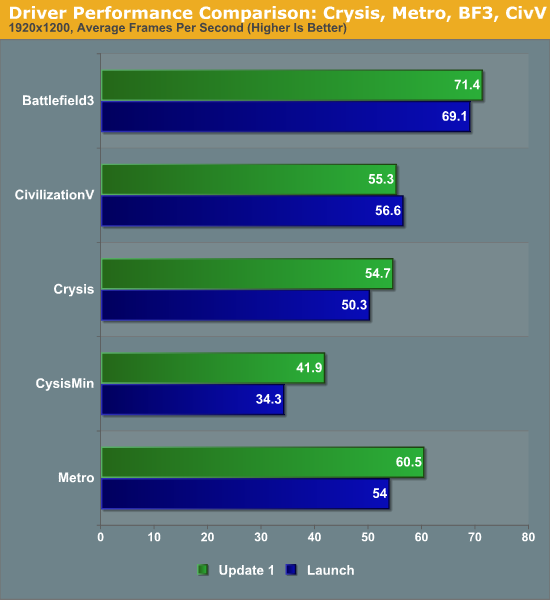
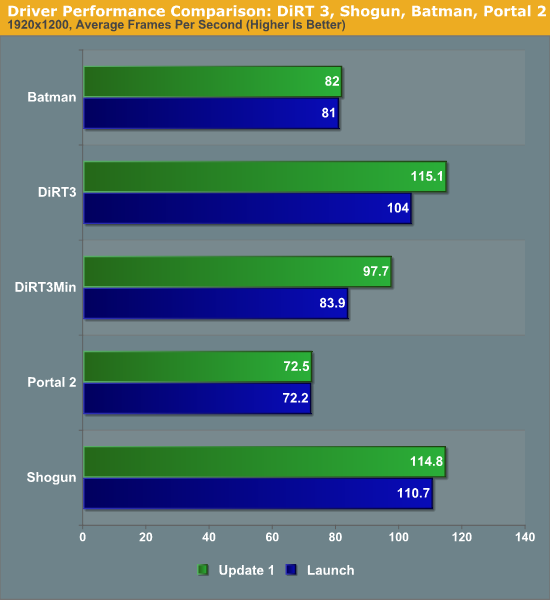
As to be expected, at this point in time AMD is mostly focusing on improving performance on a game-by-game basis to deal with games that didn’t immediately adapt to the GCN architecture well, while the fact that they seem to be targeting common benchmarks first is likely intentional. Crysis: Warhead is the biggest winner here as minimum framerates in particular are greatly improved; we’re seeing a 22% improvement at 1920, while at 2560 there’s still an 11% improvement. Metro:2033 and DiRT 3 also picked up 10% or more in performance versus the release drivers, while Battlefield 3 has seen a much smaller 2%-3% improvement. Everything else in our suite is virtually unchanged, as it looks like AMD has not targeted any of those games at this time.
As one would expect, a result of these improvements the performance lead of the 7970 versus the GTX 580 has widened. The average lead for the 7970 is now 19% at 1920 and 26% at 2560, with the lead approaching 40% in games like Metro that specifically benefited from this update. At this point the only game the 7970 still seems to have trouble pulling well ahead of the GTX 580 is Battlefield 3, where the lead is only 8%.










259 Comments
View All Comments
Finally - Monday, February 6, 2012 - link
"While the performance is impressive, the pricing is just ridiculous and leaves a bittter taste in the mouth."That's why you don't put your GPUs in the mouth and chew on them...
kallogan - Tuesday, January 31, 2012 - link
Lamest pricing policy ever. AMD has apparently decided to stop selling gpus. Fine.Love the undervolted/Oced Sapphire. Undervolting is my way of life.
mdlam - Tuesday, January 31, 2012 - link
Why do you post this nonsense on a 7900 discussion? Does anyone who owns a top tier video card give a rats behind about undervolting? No. That's why you spend 30 dollars and buy a hd6770.kallogan - Tuesday, January 31, 2012 - link
You must have been hurt in some ways by my comment cause you're being agressive kitty.Look at the power consumption and noise levels. The sapphire despite a 100mhz OC blows every other card.
You can't say it's useless.
Ryan1981 - Tuesday, January 31, 2012 - link
The website of sapphire is listing a stock clocked version of the 7950:http://www.sapphiretech.com/presentation/product/?...
Just thought I'd include it.
Ryan1981 - Tuesday, January 31, 2012 - link
Ok after closer examination, almost stock, 810 Mhz Core clock.poohbear - Tuesday, January 31, 2012 - link
can you please use resolutions that the avg user uses? whats thsi 1980x1200 nonsense? who games at that resolution? by far the most popular resolutions are 1650x1050 & 1920 x1080. why not just post figures for those instead of having us guessing?UMADBRO - Tuesday, January 31, 2012 - link
HERP!1920x1080 is 16:9, 1920x1200 is 16:10.
DERP!
Black Obsidian - Tuesday, January 31, 2012 - link
Not to mention that if you game at 1680x1050, you don't need a high-end card anyway, and so have no reason to care how they benchmark at your Cro-magnon resolution. If you get a real monitor (1920x1200 or higher), you can come back for the performance numbers already provided in the article.piroroadkill - Tuesday, January 31, 2012 - link
My machines basically all use 16:10 screens. I have two laptops with 15" 1920x1200 screens, my main monitor is a U2410.. 1920x1200..