The 27-inch Apple iMac Review (2011)
by Anand Lal Shimpi on May 27, 2011 2:30 AM ESTFinal Words
The new 27-inch iMac repeats all of the things I liked about the new MacBook Pro. It's stylish and as always Apple was pretty smart about most of its component choices. Thanks to Intel's quad-core Sandy Bridge CPUs, the system is very fast. In fact, as many of our benchmarks have shown, if you purchased a Mac Pro in the past couple of years chances are the new 27-inch iMac is faster than it in most tasks.
It used to be that if you needed a fast desktop that ran OS X you pretty much had to shell out for a Mac Pro. With this generation I firmly believe that the 27-inch iMac is a real alternative. And unlike iMacs of the past, this new one is actually married to a display that the high end folks might actually want.
The display quality of the 27-inch iMac is excellent. Apple went with a different panel resulting in a better monitor than the standalone 27-inch Cinema Display we reviewed last year. Although this one comes with a computer attached to it, you still retain the relatively small footprint of the 27-inch display. I still believe that a 27-inch diagonal is the best overall balance of resolution and screen size available today if you need something beyond 1920 x 1200.
I'm not ridiculously pleased with the base configuration of the 27-inch iMac but I can't complain too much about 4GB of memory and a 1TB hard drive. I still would like to see an SSD standard, but even more I'd just like to see Apple make it easy to add an SSD of your own. As it stands you have to buy a pair of suction cups, pull off the magnetic glass cover, remove the LCD, remove the motherboard, add a new SATA cable and a Y-splitter for power and then find a place to stick your SSD in order to upgrade the iMac yourself. Or you could pay Apple $500 for a 256GB Toshiba based SSD.
It's really the upgradability that I'm most bothered by with the iMac, and it seems like such a solvable problem. Serial interfaces like PCI Express and SATA were designed to make routing simpler, so you could put peripherals in odd places and still get good performance. For years I'd seen manufacturers demonstrate concept designs for external GPU boxes but what I'd really like to see is a concept from Apple, I want to see the first modular all-in-one. Apple took a bold step pairing an expensive display with an all-in-one Mac, but I think it really does work. The CPU is clearly fast enough to last you a while, but it's the GPU that I'm most worried about. The upgraded Radeon HD 6970M is enough to drive the 2560 x 1440 display for games that are out on the Mac today, but what about in a year's time? Offering roughly the performance of a GeForce GTX 460 in games, the 6970M isn't enough to run even modern PC titles at panel resolution - and that's the upgraded GPU. There's clearly the room to dissipate heat on the inside of this machine, I'm not asking for more GPU power today, but just room to upgrade it down the line. Apple has done its best to provide you with a balanced system today, however I feel like the iMac may lose that balance over time as a result of its high resolution display coupled with a limiting GPU.
Putting my aluminum colored glasses on for a moment I do have to keep in mind that the iMac is still relatively cheap in the Apple world. Plus when you buy into a notebook and you need a faster GPU you just sell or give the old one away, display and all. Maybe I just feel different about it because the iMac comes with a much larger display and maybe I shouldn't. If we're ok recommending a $1799 MacBook Pro, then recommending a $1699 iMac with a similar shelf life shouldn't be any different.
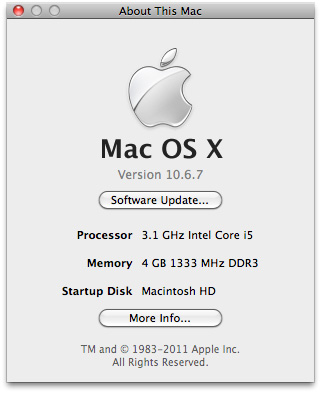
I guess I still feel like there's room for innovation here and if anyone can do it, it's Apple. Apple did a great thing with the iMac - it proved that all-in-ones weren't dead and that they could be done well. History tells us that all-in-ones are dead ends because you can't upgrade them. Well, Apple built an iMac with a LGA-1155 socket and a GPU on a MXM module. Technically, if Apple wanted to support it, all the iMac would need is a firmware update to accept an Ivy Bridge next year since the CPU is both physically and electrically compatible with nearly all 6-series motherboards. Put that MXM module in a removable bay and now we're talking. I get that it's not really the Apple way to do any of this, but I feel like the potential is there. If Apple doesn't want to make a base Mac with the hardware of an iMac without the display that's fine, but perhaps give the enthusiasts a carrot to make the all-in-one experience a little more enticing?
Even taking into account my struggles with the upgrade cycle, I'd keep it and replace it with a Haswell iMac in 2013 just like I would do with a MacBook Pro. The net cost is roughly the same, I'm just not used to tossing out a display with each desktop upgrade. As I mentioned earlier, a lot of the value discussion here depends on what happens to displays over the coming years. If the roadmaps are more aggressive both for tablets and full blown computers, then upgrading to a new system with a new integrated display every couple of years isn't such a bad idea. But if the 27-inch iMac in 2013 - 2014 doesn't dramatically improve the quality of the display as it ramps up performance, it becomes a tougher upgrade to justify.
Having gone the mobile route and now using a MacBook Pro as my desktop, I'm very tempted by the iMac. It addresses all of the issues I have with the MacBook Pro, maintains most of the benefits but reintroduces the problem of portability. I started this article at my desk, but I just disconnected the MacBook Pro and moved my environment to the couch. No moving of files, no accessing network shares, I just physically moved my workspace. The appeal of mobility is tremendous, but it's not perfect. There is no replacement for tons of TDP, which is something only a desktop can provide. There's still no perfect solution, no one-size-fits all I'm afraid. As I mentioned earlier, when I'm traveling a lot and need to get work done - the MacBook Pro is a great solution. When I'm at home for an extended period of time? I'll probably miss the iMac to be honest. If you don't absolutely need the portability, then the iMac is a far better investment than a MacBook Pro in my mind. You get faster hardware and a nicer display for less money (at least comparing upgraded high-end models).
Maybe this is where tablets will eventually fit in. For the user who doesn't travel a ridiculous amount but still needs access, there's the tablet - but when he/she is at home, there's the iMac. Start traveling (or simply changing locations) more and the balance shifts towards more portable computing.
A lot of this discussion is a mind dump about trends in computing and ideas for the future, but if you're looking for a conclusion it's this: I like LG's 27-inch panel that Apple uses, I like Sandy Bridge and thus I like the 2011 iMac. If I lived a different life it'd probably be my desktop of choice, and that's something I never thought I'd say.











139 Comments
View All Comments
iwod - Friday, May 27, 2011 - link
My problem is with Apple's Memory upgrade. They have 2x 2GB fitted which means if you want 8GB you either have to pay sily amount to apple, or buy 4GB x2 yourself and sell your original to someone else.As soon as the hardware encoder inside Intel can be accessed through Mac OSX, i believe 4 Core 8 thread will be enough for 99.9% of my task. Next year iMac GPU upgrade should be much more important then CPU IvyBridge.
And only if Apple actually make Z68 Intel SRT to work. We need SSD, in cache or main drive.
setzer - Friday, May 27, 2011 - link
Actually these iMacs have 4 so-dimm slots, so you should be able to get 8gb's fairly easily and cheap, though if I was changing the memory I would also change the hdd in one go, opening that can is hard work..FATCamaro - Friday, May 27, 2011 - link
Yeah I bought the 27" with the SSD upgrade and bought memory separately. SSD isn't that much more than retail and the imac is a pain to open. The memory is a bit of a ripoff though.Zandros - Friday, May 27, 2011 - link
Isn't the memory accessible through removing a single screw at the bottom of the iMac, though? No need to go in through the display just for that.archer75 - Friday, May 27, 2011 - link
Actually it's 3 screws ;)But there are 4 ram slots. I just bought 16gb from newegg and plugged it in. Cost less than what apple would charge for 8gb.
KoolAidMan1 - Friday, May 27, 2011 - link
Anand - First off, great review as always.The conclusions you reached regarding the iMac's performance "finally" getting to an acceptable point is something that I came to with the release of the mid-2007 24" iMacs. Prior to that I had a PowerMac workstation for Final Cut Studio. The Core 2 Duo used in the 2007 iMac convinced me that an all-in-one would finally be a suitable replacement instead of a Mac Pro, and it was. It cost me much less than a Mac Pro while still giving me good performance and it had a 24" IPS display built in, which at the time ran $1000 by itself from NEC or Apple.
The 27" iMac released in late 2009 was a similar deal: a powerful i7-860 machine combined with a $1000 27" IPS display. iMacs make upgrading simple too, you just pack the whole thing in the original box and ship it off. The only thing you have to mental your way past is letting go of the display, and that isn't hard for me based on the fact that the 27" display in the current iMac is spectacular. It was a more than worthwhile upgrade from my prior 24" iMac, and it didn't cost me too much given that I sold the old one for about 60% of what I paid.
The 27" iMac display also functions as the primary display for my gaming PC. Unlike the iMac, my PC has SLI video cards so it can tear through that 2560x1440 res with no problem. Unlike the iMac, my PC isn't for work, it is for play. :)
This brings about my main issue with the 2011 iMacs, and it isn't something that was addressed in this review. I'm talking about the new requirements for Target Display Mode (using the iMac as a monitor for an external source) now that the mini-DP port was replaced with a Thunderbolt port. The only sources that you can use on the new iMacs are those equipped with Thunderbolt ports. For the time being this limits you to 2011 Macs, that's it. No old Macs, and no PCs until next year at the soonest.
Coming from someone that uses an iMac as an external display every day, that is pretty disappointing. Perhaps an active adapter or something will come out, but for the time being it really limits that aspect of the new iMacs.
Thanks again!
KoolAidMan1 - Friday, May 27, 2011 - link
Sidetrack - I suggest testing Starcraft 2 with ultra textures and medium settings. My PC has plenty of juice to run with everything cranked, but unless you take a still frame and examine it, the difference in visual quality between medium and ultra settings is not noticeable. The difference in framerate is VERY noticeable though, which is why I run at medium settings with ultra textures. Nice and fast while still looking pretty.I'm very curious to see how the new iMacs would run with those settings. In my own experience you're looking at nearly a doubling in framerate, but that is also with an SLI setup that may not have the same performance delta as the single GPU in the iMac. I also saw a huge difference with my laptop, but I didn't examine the framerate as closely with it so I can't say for sure if it is "nearly double" in that case.
jonwd7 - Friday, May 27, 2011 - link
The price comparison chart on the first page is wrong. I haven't made it through your review far enough to tell, but either you did not receive the high-end iMac, and you're quoting the wrong price ($1999) for the stats you've listed, or you did receive the high-end iMac, the price is right, but the stats are wrong.The stats you have listed are for the $1699 model.
krazyderek - Friday, May 27, 2011 - link
i noticed this as well, specifically this means,the $1999 model currently features the 6970 1gb, and 3.1ghz quad core i5
the $1699 model currently features the 6770 512mb not the 5xxx
in fairness the $1499 model should really be used along with the $1199 to compare to those other price points.
The $1999 model is in a completely different class and should be compared to it's appropriate competitors
psonice - Friday, May 27, 2011 - link
I'd say this isn't really much of an issue. When most people upgrade, they sell their old box - and the mac holds its value incredibly well. So what actually happens is in a couple of years you sell the old box for a large chunk of cash, and spend a smaller-than-expected sum on the new one.Basically, macs are surprisingly cheap when you factor in the resale value. You either keep them long term (and they pay for themselves then anyway), or you sell after a few years and get half your money back. This is assuming it doesn't break down - if that happens, they're very expensive ;)
Example: My 2007 24" imac was ~£1200. Resale value for similar spec on ebay today: ~£650-700. That means it's cost me around £500-£550 over 4 years, roughly the cost of a low-end desktop with an OK screen.
Oh, and I did upgrade mine to SSD (I've ignored that when looking at the prices). Yeah, it's a "fun" upgrade, and I ditched the HDD completely so I missed out on the 'removing the motherboard' stuff. Suction cups aren't actually required - you can get by with a pair of car windscreen mounts for GPS.
An easier way to access the HDD would be very welcome - especially as the new ones come with a special SATA connector so you'd need to buy an apple-specific drive too! (Not sure if this was covered in the article, I skipped a lot of it, but it's a pretty major downside for us technical types - the average punter probably wouldn't care less).