Motorola Xoom Review: The First Honeycomb Tablet Arrives
by Anand Lal Shimpi on February 23, 2011 11:57 PM ESTMultitasking on Android: Done Right
Android has had multitasking since the start. Fire up an app and it can continue to execute even after you’ve shifted focus to another app (or the home screen) until you run out of memory. Once you reach a certain threshold of memory usage Android will automatically unload the least recently used app from memory.

The iOS 4 Task Switcher
What Android hasn’t had since the start is a good way of switching between apps. On iOS you double tap the home button to bring up a list of apps in memory, which you can use as a task switcher. Windows Phone 7 currently relies on a very powerful back button to switch between recently used apps, and eventually will implement a webOS-like card system. Android however did it the simplest way possible: tap home and run what you want to run next (Update: as well as tap and hold on home to bring up a list of recently used apps).
Honeycomb builds upon this. The third fixed button on the lower left brings up a list of up to five of your previously run apps/tasks (tap n hold home is gone). Each item has a text label telling you what it is as well as a visual preview.
For the most part it’s actual apps that will appear in this list (e.g. Twitter, Browser, Talk, etc...) however settings pages can appear here as well.
Unfortunately the task list is limited to five items - you can’t scroll to reveal more. I feel like this is a pretty big limitation as I do find myself going back to the Apps launcher screen more than I’d like given the functionality here. There’s also no way to force quit apps from this list, which would’ve been another nice addition.
New Notifications & Widgets
Honeycomb offers you more options to switch between apps than just heading back to the home screen. There’s the new multitasking UI, but there’s also the new notification area. Instead of having to pull down a shade to reveal notifications they simply pop up in the lower right corner of the screen and remain as icons to the left of the clock. Tapping on any of the notification icons brings up the full notification and also lets you clear it. If you tap on the signal/battery strength indicators you’ll reveal a stacked list of all of the notifications. If you have more than 6 notifications the stack will grow a scroll bar to show more.
Tap once more, this time on the full notification, and you’ll fire up the associated app. The combination of the new notifications and the task switching UI means that switching between apps in Honeycomb is more like your desktop PC. It’s not quite perfect yet, but we’re getting there - and in my opinion it’s better than what’s currently available on the iPad.
Google seems sold on the use of widgets as a major feature of Android. Personally I feel like widgets are more of a placeholder until we get full blown application windows that we can toss around our tablet desktop. If you subscribe to that thought process then what Google has done with widgets in Honeycomb will make a lot of sense. In Gingerbread and prior version of Android, widgets were fairly constrained and two dimensional. You could display information within the widget but there was no depth and no concept of scrolling.
Take a look at the email widget from Honeycomb:
It’s basically a mini inbox viewer. You can scroll to view emails in your inbox or even tap the top of the widget to switch between viewing all emails and just those you haven’t read. You can’t read messages, delete or reply from within this widget, but tapping any email will open up the email app itself. As I said earlier, we’re just one step away from widgets becoming full blown apps that simply expand in place when we need them.
Honeycomb also provides some functionally decorative widgets, such as the picture frame which simply shows you a portion of one of your images. Tapping on the picture frame widget will open up the full sized photo it’s framing.
Stacks are also supported in Honeycomb widgets. Take the YouTube widget for example:

Here you get a stack of featured YouTube videos. The Books widget is also stacked, however it shows you covers of books you've loaded onto the Xoom. Tapping anything in a stack launches the associated app.
The Honeycomb Google search widget simultaneously generates web search queries as well as searches your local apps and contacts for your search string. There’s no Google Instant integration, but the UI is clean.
Adding widgets is as easy as hitting the + icon in the upper right of the screen. The default Honeycomb UI has five home screens - you can drag widgets and app shortcuts to any of them from the widget adder UI.
All of these widgets echo the same basic message in Honeycomb: giving you access to content and data in ways other than just going to the Apps launcher.
Apps Launcher
If the multitasking UI and the new notifications don’t get you to where you need to go, there’s still the old fashioned apps launcher. Located in the upper right of the screen (talk about turning Android on its head) tap the word Apps to reveal a more familiar looking grid layout of apps.
The apps are organized into horizontal pages instead of a vertical list. Google has also added a My apps tab to show just the apps that you’ve downloaded, not the apps that come as a part of Honeycomb.
I’d love to see a quick search field here so you could just start typing to find the app you’re looking for but perhaps we’ll see that in a future version of the OS.



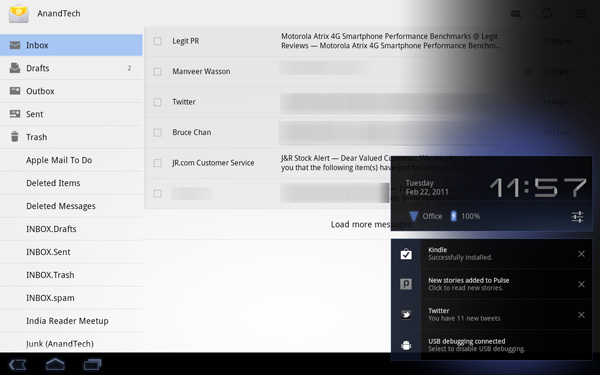

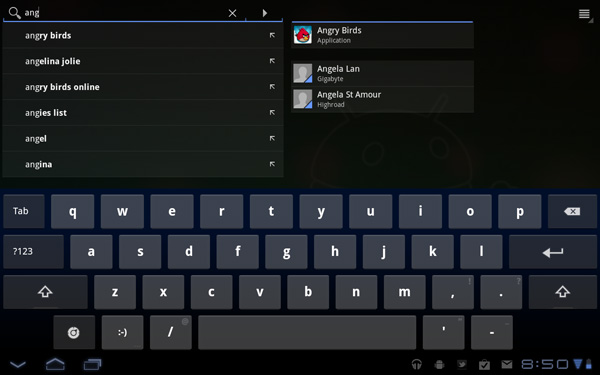
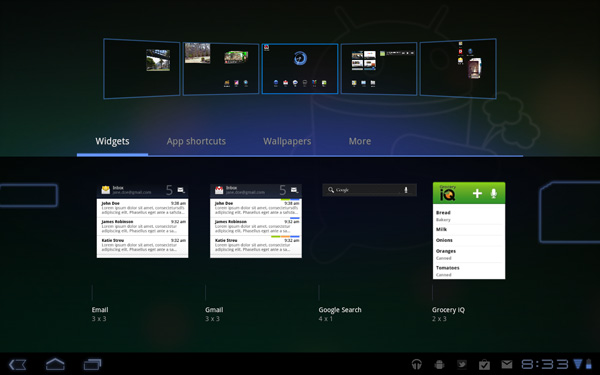
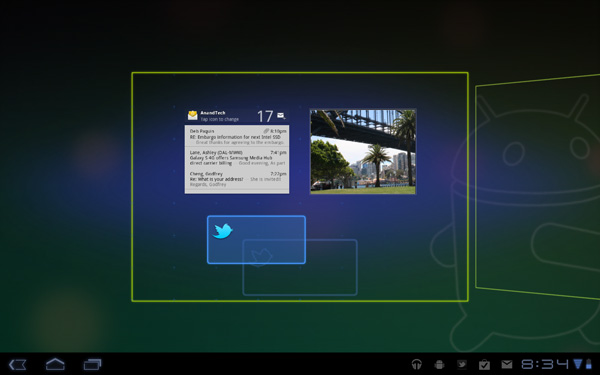










112 Comments
View All Comments
robco - Friday, February 25, 2011 - link
From the OS standpoint, I will say I like the Honeycomb home screen better, it utilizes the added space much better than the iPad does. The hardware looks nice, but we'll see how it compares after March 2nd.That being said, while looking at the tech specs and OS are nice, neither are what will make or break the Xoom. Tablets are content consumption devices. Apple has done a tremendous job bringing content to end users. And they are consuming it. And paying for it. It's incredibly easy to rent or purchase music, movies, TV shows, books and apps from an iOS device or share them with a connected Mac or WIndows PC. I didn't see anything like this in the Xoom. Does Google, Moto or VZW have any content available? As of last WWDC (almost a year ago now), Apple stated they've paid developers over $1B. Given the relatively short time the App Store has been live and the low cost of most apps, this is a very impressive number. How much has Google paid out via the Android Market? It sends a message that iOS is a profitable platform - and not just for Apple. Not only has Apple sold a lot of devices, users are actually paying for apps and content.
This seems to be Android's weakness. Google seems interested in Android only as an advertising platform. As such, besides the Android Market, which just recently received a much needed makeover, Google has done little to bring content to the platform beyond its own ad-driven properties. They seem content to let the device manufacturers or carriers do that. The problem is that while Android may be surpassing iOS in sales, none of the individual device makers or carriers really has the resources, clout and/or inclination to build the bridge between content providers/developers and end users the way Apple has. Despite Google's efforts, the gap in apps between Android and iOS remains high, despite Apple being more "closed", requiring a Mac for development and charging more to get apps on their store.
The file transfer looked clunky. No mention of whether or not companies like Netflix or Amazon will offer content. If I want to rent a movie or buy a song on an iOS device, it's a few taps. Can I do that on a Xoom? When my friends show me cool apps on their iPads, will I be able to download the same or similar apps to my Xoom? That is what will make or break the Android tablet business, - not SoC's, memory, displays and cameras.
bplewis24 - Tuesday, March 1, 2011 - link
Do you own an Android device currently?Yes, when your friends show you cool apps from an iOS device, chances are highly likely that you will be able to download it on your Android device. And for all of the apps you cannot, there are plenty for Android that they cannot as well.
Lastly, I feel you seem to be assuming that Android isn't profitable for developers and that there is a lack of content in spite of the evidence to the contrary. Do you really think Amazon would be releasing their very own App store for the Android OS if Google didn't care about content?
If you really think that the gap between quality, non-superfluous apps that real people download and consume every day is that large, you may be getting your information from the wrong sources.
Brandon
billyblonco - Friday, February 25, 2011 - link
The Xoom is pretty fast on loading pages but the atrix was right behind it,even tho the atrix has flash and the xoom and ipad does not.sb1831 - Saturday, February 26, 2011 - link
I've had my Xoom for over 24 hours now, and have yet to have a a force close nor has my fiancee on hers. I was wondering if you had a production unit or a test unit.As for my experience with the tablet. Everything is snappy with no lag at all that I've notice. Switching from one app to another is easy. I'm a big fan of Honeycomb. It does remind me a lot more of a traditional desktop OS. With that being said, my 60 year old mother played with it for a little over an hour and a half last night, and was amazed at how quickly she picket it up.
She's familiar with computers, and owns a netbook, but is seriously thinking of going out and getting a wifi version when it becomes available. It's simple enough for her to know that a browser will get you to the internet, and actually commented on how the browser reminder her of the one on her desktop (Chrome LOL) That to me speaks volumes about how easy this thing is to use. I really didn't even need to guide her at all that much. She managed to pull up some music and download angry birds from the market
I think that when tablets become more common and the prices start to come down a bit, people will think that the Honeycomb OS is closer to the experience they're used to and will side with it. I put it next to my iPad and the first thing I though was "Everything I really use is right here on the main screen browser, gmail, music, and the market." iOS looked clustered to me and almost like a toy next to the Xoom. I thought "hmmm if the apps shortcuts were vertical and the clock in the gadget sidebar like in Win7 it would look pretty much like a desktop. "
All in all I'm a big fan of the Xoom, and unless the iPad2 makes some drastic changes and starts to feel more like an actual desktop based OS I will be selling my iPad and sticking with the Xoom.
OCedHrt - Saturday, February 26, 2011 - link
The battery lives in the first chart are shorter than the second chart. Shouldn't it be the other way around?PubicTheHare - Sunday, February 27, 2011 - link
What Anand said about the screen is 100% spot on. It seems cheap--grainy, low contrast, poor viewing angles.The screen wasn't super responsive like the iPad's. I will wait for the iPad 2 before I start looking at tablets.
j.harper12 - Sunday, February 27, 2011 - link
This read as one long sales pitch for the Optimus 2X to me... really, the Optimus 3D, as, if I'm not mistaken, it did even better in benchmarks. Seriously though, impressive results from the Xoom, do you really have to solder the LTE card though? I thought there was just a placeholder for a mini PCI-E card...Really, though, Nvidia told me not to buy the Xoom... you know, when they announced quad core Tegra 3 would be available by the end of the year with 5x the performance. Definitely can/will wait until Christmas for a tablet. Ancillary benefit? Tablet Android will have the kinks worked out then.
Also interested in seeing what's coming March 2nd. Can't wait for next year's "Retina" display on a tablet... because it'll force everyone else to up the resolution. Not really an Apple person, but always happy and impressed with how Apple can up the ante for everyone else.
j.harper12 - Sunday, February 27, 2011 - link
My comment was a joke by the way, I'm always impressed with how unbiased this website is... so I just don't want people thinking I genuinely thought this article was a sales pitch for the Optimus 2X, I'm speaking only to the benchmark results.ATOmega - Sunday, February 27, 2011 - link
$600 for a wifi model? Rip off. I remember some of the big talk before Android and several of the ARM-based chipsets being "cheaper". Where did that go? Oh yeah, investor greed.Tablets need to come way down in price, especially considering how notoriously poor the after-purchase support is. You're forgotten the second you buy any Android device. Good luck contacting the manufacturer, let alone hoping for OS updates.
Also, the heavy reliance on cell phone companies is disappointing. They don't make the devices, but they still have some influence, I really wish google would do something about this market. It's turned into one big gouge.
bplewis24 - Tuesday, March 1, 2011 - link
I personally think the non-Motorola branded tablets will be much more reasonable in price. Specifically the Asus Transformer.Brandon