Motorola Droid X: Thoroughly Reviewed
by Brian Klug on July 20, 2010 4:27 PM EST- Posted in
- Smartphones
- Motorola Droid X
- OMAP
- Mobile
FM Radio
The X, like the EVO and a number of other smartphones also doubles as an extremely expensive FM radio.
|
FM Radio
|
||
 |
 |
|
The application is a bit different and has the same masculine red-robot theme to it that the whole Droid brand does. It works well and even tunes the radio data broadcast names and info. There was also a scan and auto create presets feature. It didn’t find one or two stations that I could tune manually, but that’s forgivable.
Skype Mobile
The X bundles Skype Mobile, a Verizon exclusive for BlackBerry and Android smartphones. The situation is relatively interesting. While skype to skype calls are free, and skype always is ready to receive calls, the implementation seems to be little more than a skype number and dialer - calls actually go over Verizon’s 1xRTT network same as any other voice call. Turn the cellular radio off, and you’ll find pretty quickly that you can’t place calls over WiFi data. As a result, call quality over Skype is exactly the same as a normal cellular call on CDMA.
|
Skype Mobile - Works only over Verizon Wireless
|
||
 |
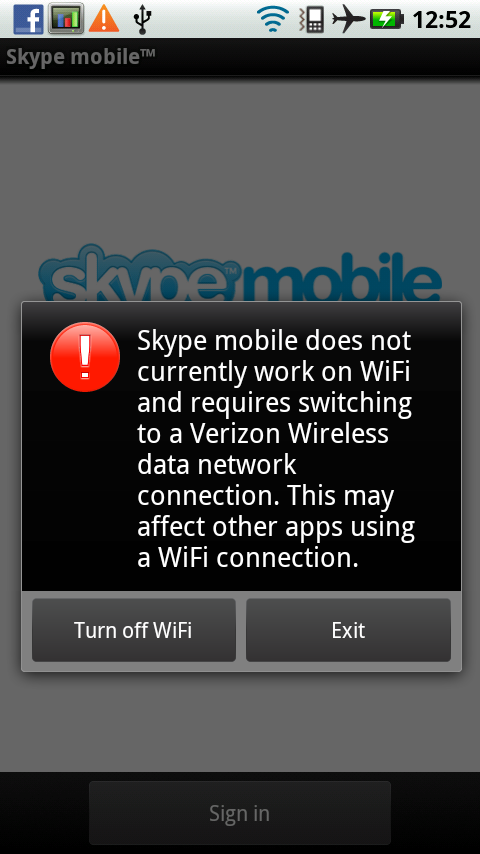 |
|
It works, but what everyone is really waiting for is bonafide Skype (with real VoIP) on Android. Complete with video calling support.
Keyboards on the X
While we’re on the subject of what software comes preinstalled on the X, we might as well talk about the keyboard. The X comes with two keyboards, Swype, and the Blur customized multitouch keyboard. In effect, I’d argue that the X comes with the best keyboards I’ve seen preloaded on an Android device yet.
Multitouch Keyboard
Before I dive into Swype, let’s talk about the default selected Blur multitouch keyboard. In a word, it’s awesome.
|
Default Multitouch Keyboard - Characters, Symbols
|
||
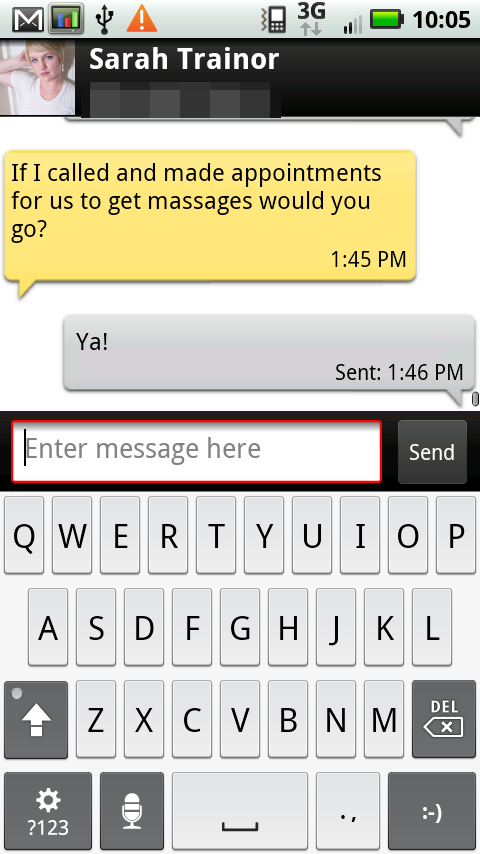 |
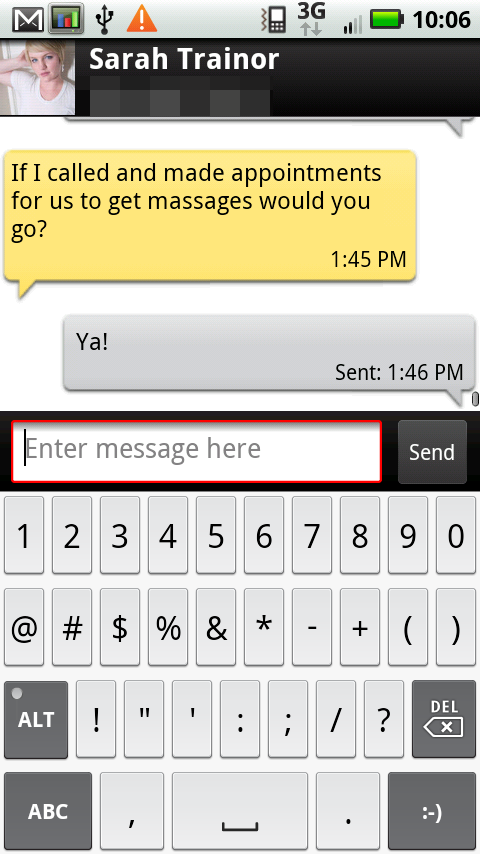 |
|
The combination of being relatively clean, basic, visual, and the larger screen size makes the multitouch keyboard excellent. I found myself typing on the X just as fast as I could on other devices right out of the box, despite not having a hardware keyboard. To some extent, the Blur keyboard is seems to derive key placement inspiration from iOS, but has slightly taller keys.
I’ve talked with a lot of people who love the HTC Sense keyboard - I found that although it was better than the default Android keyboard, it still was far too visually busy and distracting. This is one place where I think Motorola has actually added something valuable to Android on the X - a multitouch keyboard without more extras that just make it visually confusing.
There’s a few other things that the Blur interface adds to text input. Start typing, and for the first couple of keystrokes, you’ll see a red circle with others around it - it’s a symbol that begs you to tap and hold.
|
Magnification, Press Gesture - iOS inspired much?
|
||
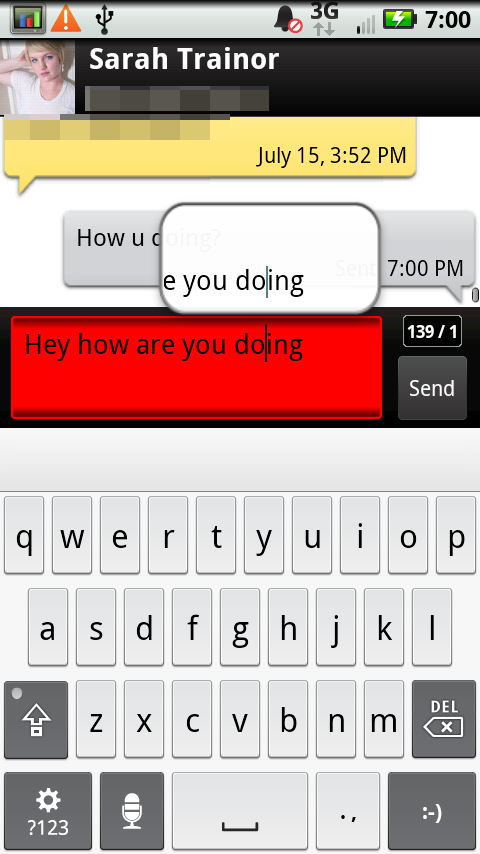 |
 |
|
Do just that, and you’ll get the eyeglass-like cursor place tool exactly like what iOS has. If you long press without the red circle being present, you’ll get the normal pop up to edit text and change the input method.
Honestly, I think this is perfect. It’s a ripoff of iOS, but even Jobs acknowledges the value of copying from great artists. In this regard, I think the Motorola customization offers something valuable.










89 Comments
View All Comments
Swift2001 - Saturday, July 24, 2010 - link
I'm not stuck with that ridiculous red blob on the front page, am I? Don't know about you, but I don't want to turn my eye into a bloodshot beast's eye.GEverest - Sunday, July 25, 2010 - link
Is there some way to attach the Droid X to a tripod or something equivalent? I sing in a quartet and we often want to take a video of us singing to review how we look and hence improve.GEverest - Sunday, July 25, 2010 - link
Will it be possible to upgrade from 2.1 to 2.2 (Froyo) and eventually to 3.0? I presume it is a software upgrade.strikeback03 - Tuesday, July 27, 2010 - link
Motorola has promised it will see 2.2 later this year. 3.0 is unknown, but probably a batter than even chance. If whatever security they use is circumvented and custom ROMs can be flashed then you will probably be able to run whatever you want.lukeevanssi - Sunday, July 25, 2010 - link
it is possible but not in the moment.the droid is like a iphone
iphone took about 3 months to unlock and another 2 months for the internet to work on tmobile.
the droid took 2 months to find a flash to metropcs (which has been found).
the code for the internet and mms for flashed metropcs droid has not yet been found or solve.
http://choyungteatrial.org
markomd - Sunday, July 25, 2010 - link
It really is a lovely little machine but it won't integrate vertically with my all-Mac system. Too bad it doesn't run on OS 4.1 or I'd buy one in a heartbeat. Alas, I must wait until Steve and company fix iPhone 4 and make nice with Verizon.silverwarloc - Monday, July 26, 2010 - link
Great review btw...but, I wanted to know the problems that have been posted on youtube concerning the screen flicker. Is this rampant? Or isolated?Brian Klug - Monday, July 26, 2010 - link
I haven't seen any screen flicker on mine, even almost a month later. I'm guessing it was just a bad batch of displays. I haven't had any of the display issues I've seen floating around. I should have made note of that, but if it was broken I would've definitely called it out.-Brian
crunc - Monday, July 26, 2010 - link
I got to know anandtech from their iPhone 4 review, which put all others to shame, and here again they've done a bangup job. The thought and detail put into these reviews is just amazing.halcyon - Tuesday, July 27, 2010 - link
Could you please compare to Samsung Galaxy S variants as well?It spanks these babies (sans iPhone 4) on almost everything, afaik, battery, screen, cpu/gpu...
It'd be interesting for comparison purposes.
Also, Galaxy S is available almost everywhere in the world, Droid X has very miniscule availability in some parts of the US only.