ASUS UL80Vt and G51J: Going for the Gold
by Jarred Walton on December 15, 2009 1:30 AM EST- Posted in
- Laptops
LCD Quality (Stinks)
Wrapping things up, we have the one disappointment from both ASUS laptops. We ran our standard LCD quality tests using ColorEyes Display Pro and found both panels offer poor contrast ratios - in a large part due to the backlight bleed visible on dark colors/black.
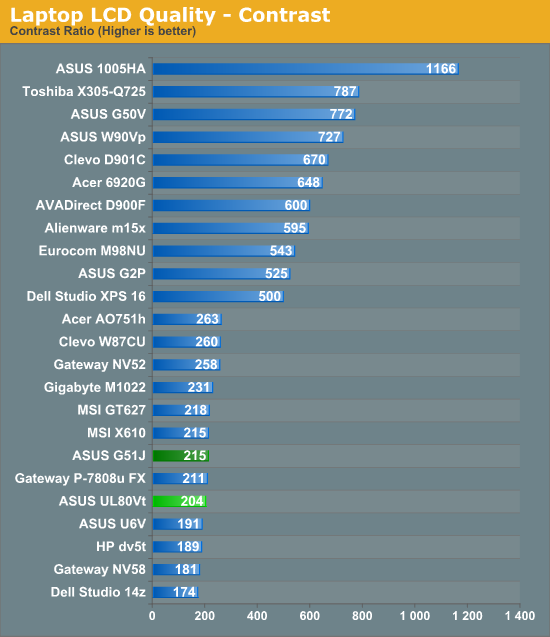
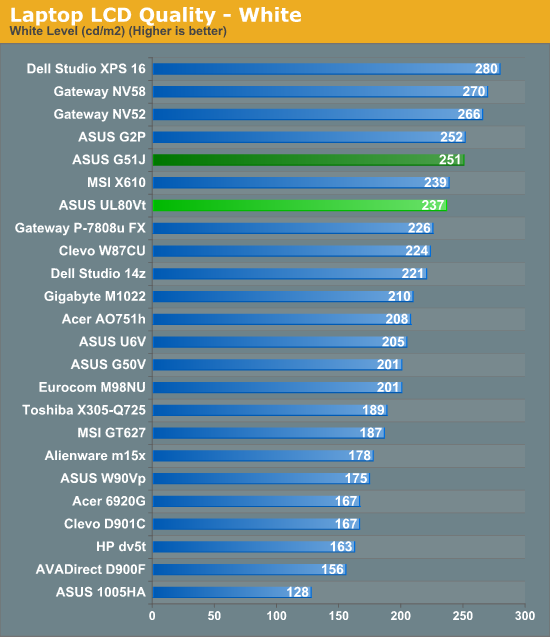
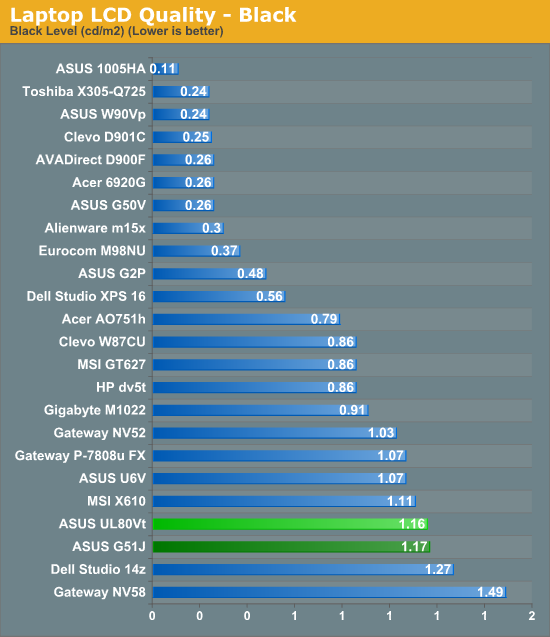
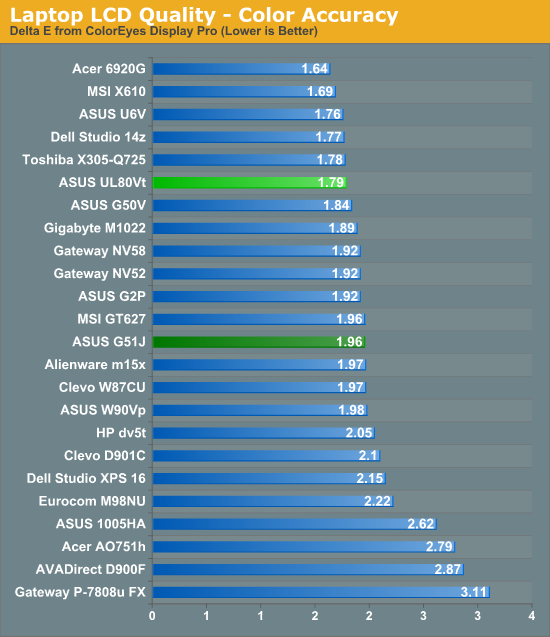
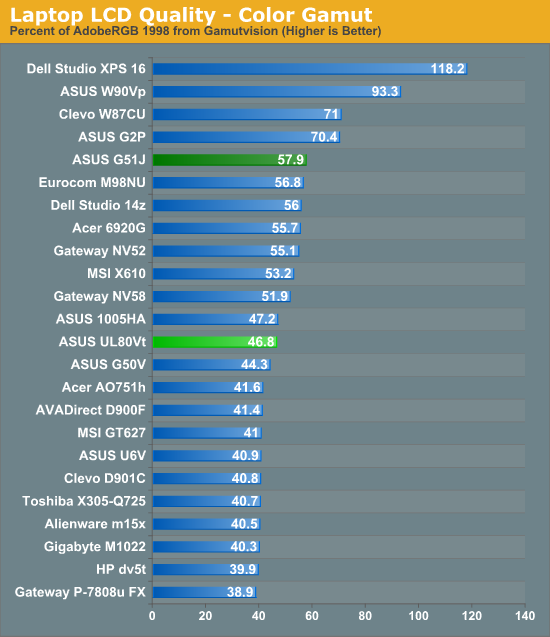
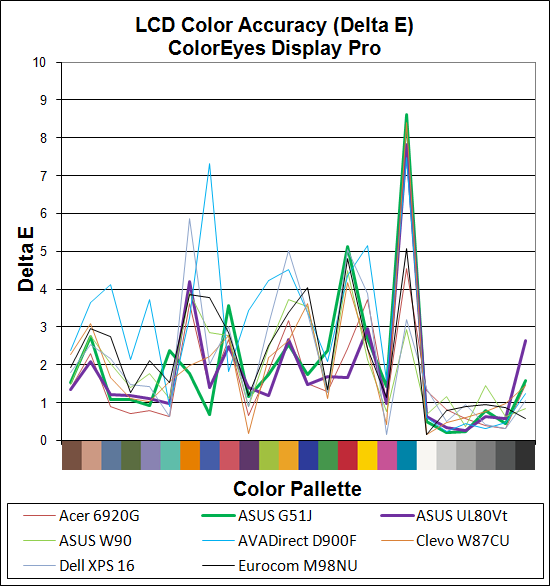
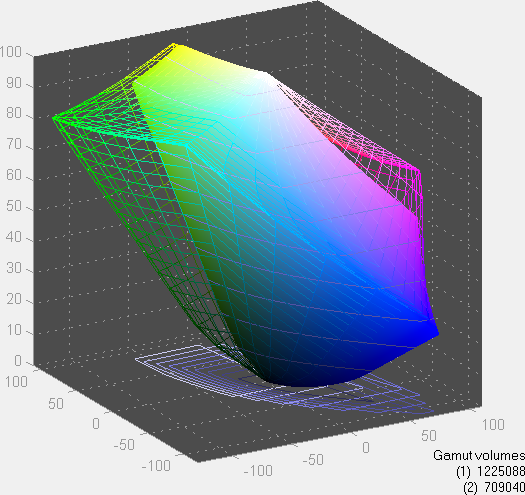
ASUS G51J Gamut
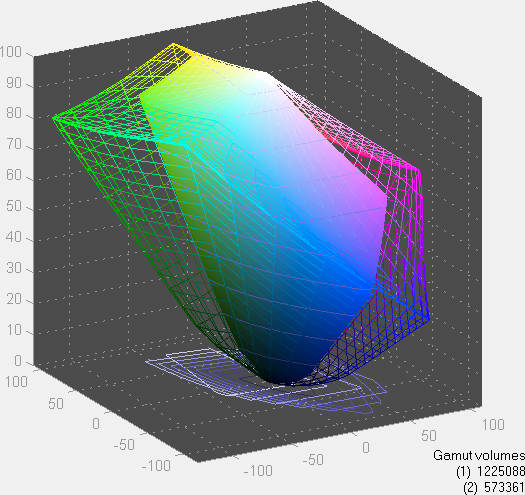
ASUS UL80Vt Gamut
While color accuracy is decent on both laptops, this is overshadowed by the washed out appearance. ASUS managed to provide an excellent 1100+:1 contrast on the Eee 1005HA, but the G51J and UL80Vt (and the G51Vx-A1) all have a contrast ratio down around 200:1. Yuck. As we've said in the past, higher contrast options exist, and the first thing that LCD panels need to provide is at least a 500:1 contrast ratio - real contrast ratio, not some marketing figure or "dynamic" contrast. Only when an LCD can deliver that is it worth looking at ways to improve color accuracy and color gamut.
We've seen complaints online about limited viewing angles with the UL80Vt, but in our experience it's not worse than your typical TN display. Some users may be coming from older laptops which, amazingly, often had better displays than current laptops - although they're usually nowhere near as bright. Still, if you want a good LCD, neither laptop is going to impress. The G51J is better, if only because it has a 1080p resolution, but otherwise the performance characteristics are similarly poor.










66 Comments
View All Comments
tpurves - Tuesday, December 15, 2009 - link
14" monitor and only 768 vertical pixels? what the hell is up with that?my WXGA 12" laptop has 800 vertical pixels and would still be usable with even slightly higher DPI if it was possible.
What is the point of carrying around the extra pounds and inches of a 14" screen if you have fewer useful pixels if you are not doing at least better than wxga.
I already think wxga at 13" (like on macbooks) is a waste of space.
A 14" should be at least 1440x900 (or the HD aspect-ratio equivalent) or what's the point of hauling that much computer and screen around?
iamezza - Wednesday, December 16, 2009 - link
One business I installed a new PC at a while back complained they couldn't read the new 19" screen. Once I showed them how to change the resolution they changed the res to 800x600.iamezza - Wednesday, December 16, 2009 - link
One business I installed a new PC at a while back complained they couldn't read the new 19" screen. Once I showed them how to change the resolution they changed the res to 800x600.JarredWalton - Tuesday, December 15, 2009 - link
Ah, youth... ;-)Do you know how many 40+ people I've had COMPLAIN to me when I set a laptop to the native resolution? There are competing views on LCD resolutions. Older users with less than perfect eyesight prefer larger pixels, in which case the 1366x768 14" LCD is a good compromise. Younger enthusiasts often prefer crazy pixel pitch like 1600x900 in a 14" LCD.
Heck, I did some work for a dentist building PCs and gave the receptionists 22" 1680x1050 displays. Guess what they run them at: 1280x800! Ugh.... Anything higher than that and they complain that it's too hard to read.
For reference:
1366x768 14" is .227 pixel pitch
1280x1024 14" is .217 pitch
1440x900 at 14" is .209
1600x900 at 14" is .194
Personally, I'm good to about .200 pixel pitch, but older folks will often want more like a .250 pitch. On desktops, 1920x1200 on a 27" LCD is fine (.300), on a 24" it's "okay" (.270), and native resolution on 30" requires me to use magnification or set a higher DPI in windows (.252).
Of course, I'd also be happier with 16:10 aspect ratio displays on laptops instead of 16:9 (or possibly even 4:3, though that's debatable). First, though, give me a contrast ratio that doesn't suck.
fabarati - Tuesday, December 15, 2009 - link
1440x900 is quite nice on a 14" screen. I'd even like a higher resolution.But the displays used on old Asus 14" laptops (I've had a A8Js and i presently use a F8Sa) leave a lot to be desired. Though you should know that, as you tested the A8Js a few years back.
On the other hand, you do get used to it. It's only when you see better displays (like my brothers SR Macbook pro or our old FSC Amilo 1437g - not to speak of the very nice S-IPS displays at my summer job) that you feel dissapointed.
pkkevin - Tuesday, December 15, 2009 - link
I second that, I remember my dad always adjusting his native 1360*768 13.3 inch laptop to a resolution of 800X600... it is all distorted and blurry to me, but he like it that way just so he can see clearly.Great review by the way, Great informations.
darwinosx - Tuesday, December 15, 2009 - link
What a hunk of plastic junk. The current laptop i7 is a joke as is the cheap plasticky Asus. Editors choice? You have got to be kidding me.The0ne - Tuesday, December 15, 2009 - link
I really have to say that most of you speaking about quality have little to no clue what you're actually referring to or talking about. I've worked in various engineering discipline to know that most of the "opinions" of this subject matter is in fact a personal one.At least do some research and/or go out and TOUCH the materials before making such comments. There's Walmart and Best Buy almost everywhere so it shouldn't be too difficult.
Yes, I realize that ingrained perceptions are very difficult to overcome but man, so people are just dense.
JarredWalton - Tuesday, December 15, 2009 - link
Which of course is posted by a Mac fanboy. Thanks, darwinOSX for being so open to other options.Would I prefer a nicer aluminum body? Sure I would! But that would also increase costs substantially. I would rather have a better LCD first, then a better construction. At that point we're looking at $1000, just like the aluminum MacBook, but it would still have substantially faster graphics and better battery life when you want it. Anyway, that's why the UL80Vt is a Silver and not a Gold.
As it stands, I have looked at dozens of laptops during the past year and these are both far better than competing models (i.e. similar pricing). We've praised MacBooks plenty, and they still have a place for anyone buying a laptop. If you don't want to run OS X, though, Apple has little to offer. "DUAL BOOT! And get 30% less battery life under Windows because we don't think anyone should even consider something other than OS X!" Thanks but no thanks.
darwinosx - Tuesday, December 15, 2009 - link
I'll take the MacBook in a heartbeat over this. I've seen the aluminum MacBook at $1049 at MacConnection and the plastic Macbook at $849. No contest over this cheapo Asus.