Budget Micro-ATX P55 Faceoff: Gigabyte GA-P55M-UD2 and ASRock P55M Pro
by Gary Key on October 5, 2009 12:30 PM EST- Posted in
- Motherboards
Multitasking-
The vast majority of our benchmarks are single task events that utilize anywhere from 23MB up to 1.4GB of memory space during the course of the benchmark. Obviously, this is not enough to fully stress test our 6GB or 8GB memory configurations. We devised a benchmark that would simulate a typical home workstation and consume as much of the 6GB/8GB as possible without crashing the machine.
We start by opening two instances of Internet Explorer 8.0 each with six tabs opened to flash intensive websites followed by Adobe Reader 9.1 with a rather large PDF document open, and iTunes 8 blaring the music selection of the day loudly. We then open two instances of Lightwave 3D 9.6 with our standard animation, Cinema 4D R11 with the benchmark scene, Microsoft Excel and Word 2007 with large documents, and finally Photoshop CS4 x64 with our test image.
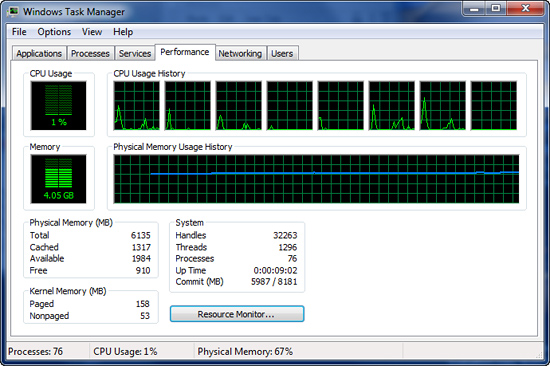
Before we start the benchmark process, our idle state memory usage is 4.05GB.
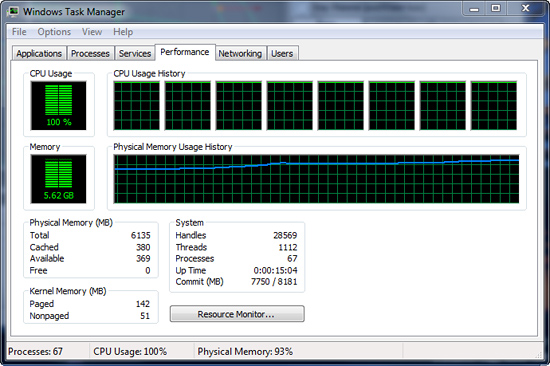
We wait two minutes for system activities to idle and then start playing Pinball Wizard via iTunes, start the render scene process in Cinema 4D R11, start a resize of our Photoshop image, and finally the render frame benchmark in Lightwave 3D. Our maximum memory usage during the benchmark is 5.62GB with 100% CPU utilization across all four or eight threads.
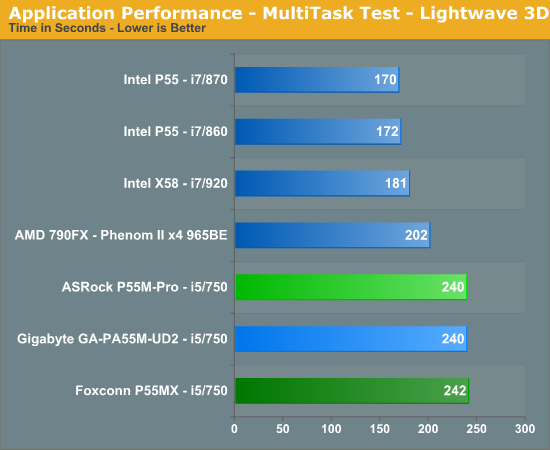
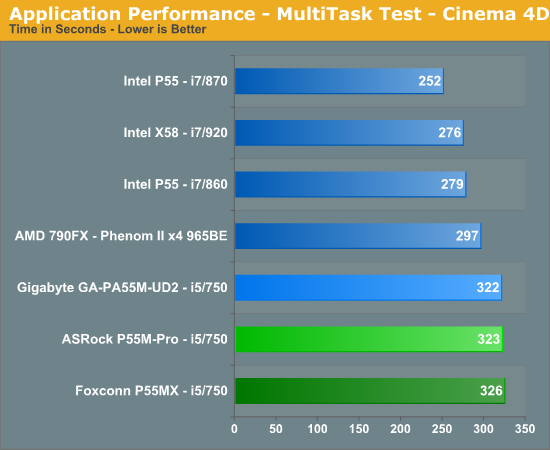
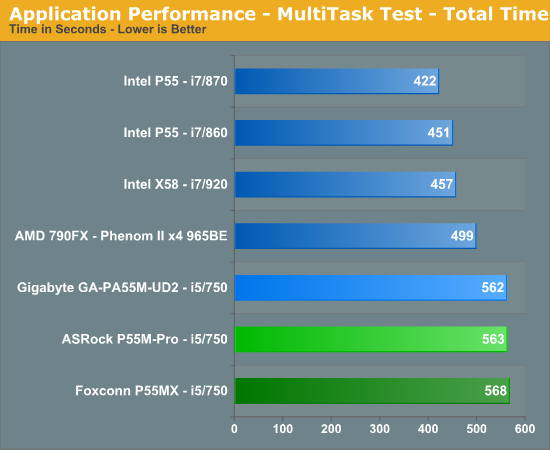










55 Comments
View All Comments
Gary Key - Monday, October 5, 2009 - link
The PCIe lanes coming off the P55 are 2.0, the problem is that they are running at 1.x speeds (2.5GT/s). On these two boards, the x16 slot is off Lynnfield and will not be affected by any card placed in the x4 or x1 slots off the P55.Mr Perfect - Tuesday, October 6, 2009 - link
I should probably know this, but what does a 2.0 slot running at 1.x speed bring to the table that a 1.x slot doesn't? Does it provide more power or something?MadMan007 - Tuesday, October 6, 2009 - link
Yes I was half right with my post and nothing Gary said was technically wrong it's just misleading. They are PCIe 2.0 spec slots but running at half speed, this is clear from Intel's chipset disgram. It's really a farce to call them PCIe 2.0 though because the overridingly most important change from 1.x to 2.0 is the double bandwidth, there are other changes like the power rating I believe and maybe some low level changes but nothing major. I think it's false advertising to call them PCIe 2.0 personally because they don't fully conform to the spec.In any case I'd still like to know how many lanes the main CPU-based slot retains when a 1x or 4x card is placed in a secondary CPU-based PCIe slot. Anandtech seems to be more receptive to odd little investigations like this so I hope Gary will check it out.
james.taylor - Monday, May 10, 2010 - link
Hi Gary, Thank you so much for this informationjames.taylor - Monday, May 10, 2010 - link
again thanks but if you want to buy new memory then http://www.memoryx.net/ this can help you