Gigabyte GA-P35T-DQ6: DDR3 comes a knocking, again
by Gary Key on May 30, 2007 2:00 AM EST- Posted in
- Motherboards
Synthetic Graphics Performance
The 3DMark series of benchmarks developed and provided by Futuremark are among the most widely used tools for benchmark reporting and comparisons. Although the benchmarks are very useful for providing apples-to-apples comparisons across a broad array of GPU and CPU configurations they are not a substitute for actual application and gaming benchmarks. In this sense we consider the 3DMark benchmarks to be purely synthetic in nature but still very valuable for providing consistent measurements of performance.
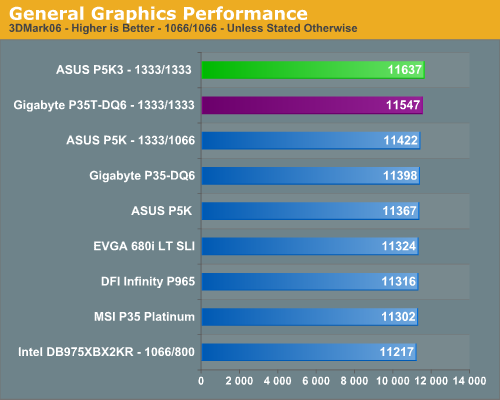
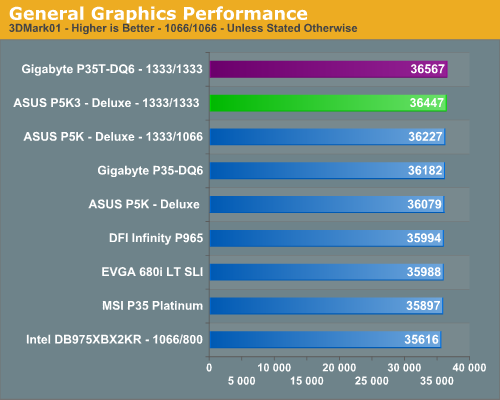
In our 3DMark06 test, all of the boards are bunched together with a 3.7% spread from top to bottom. The 975X board takes last place by a small margin and we expect this to improve once we have new R600 drivers. The P5K3 board offered the best CPU and SM2.0 scores in this benchmark although the P35T-DQ6 offered the best SM3.0 scores. This is one of a few tests that show the ASUS DDR3 board to have slightly better performance than the Gigabyte DDR3 board when the benchmark is CPU limited.
In the more memory sensitive 3DMark01 benchmark we see our Gigabyte P35T-DQ6 board taking top honors with a very strong showing against the ASUS boards. Our 975X board is slightly handicapped at the 1066FSB/DDR2-800 settings although this chipset continues to offer excellent memory performance in this type of benchmark. The spread from top to bottom is only 2.6%, however, so minor differences in performance are not really noticeable in either 3DMark unless you count on the differences for individual benchmark scores.
General System Performance
The PCMark05 benchmark developed and provided by Futuremark was designed to evaluate overall system performance for the typical home computing user. This tool provides both system and component level benchmarking results utilizing subsets of real world applications or programs. This benchmark is useful for providing comparative results across a broad array of Graphics, CPU, Hard Disk, and Memory configurations along with multithreading results. In this sense we consider the PCMark benchmark to be both synthetic and real world in nature, and it again provides for consistency in our benchmark results.
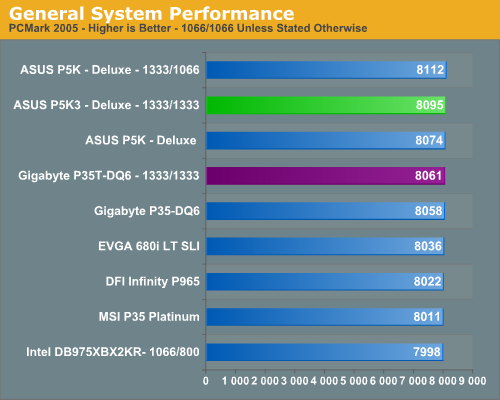
The ASUS boards have always done well in this benchmark due to very strong multitasking performance and the same holds true once again in our test with the Gigabyte DDR3 board. The spread in overall scores is only 1.5%, although in individual areas the differences between the boards may be more or less pronounced.
The 3DMark series of benchmarks developed and provided by Futuremark are among the most widely used tools for benchmark reporting and comparisons. Although the benchmarks are very useful for providing apples-to-apples comparisons across a broad array of GPU and CPU configurations they are not a substitute for actual application and gaming benchmarks. In this sense we consider the 3DMark benchmarks to be purely synthetic in nature but still very valuable for providing consistent measurements of performance.
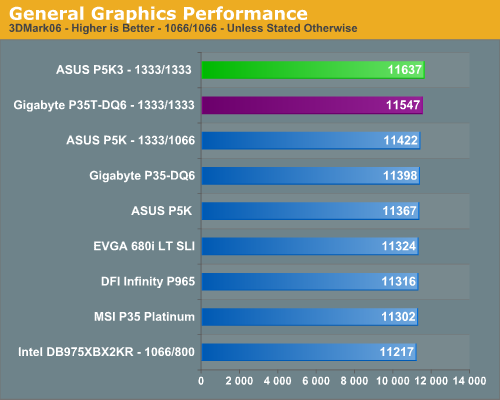
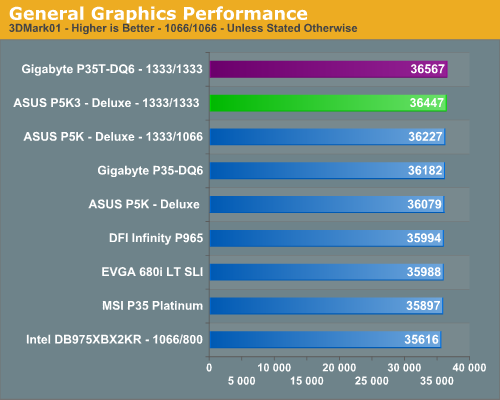
In our 3DMark06 test, all of the boards are bunched together with a 3.7% spread from top to bottom. The 975X board takes last place by a small margin and we expect this to improve once we have new R600 drivers. The P5K3 board offered the best CPU and SM2.0 scores in this benchmark although the P35T-DQ6 offered the best SM3.0 scores. This is one of a few tests that show the ASUS DDR3 board to have slightly better performance than the Gigabyte DDR3 board when the benchmark is CPU limited.
In the more memory sensitive 3DMark01 benchmark we see our Gigabyte P35T-DQ6 board taking top honors with a very strong showing against the ASUS boards. Our 975X board is slightly handicapped at the 1066FSB/DDR2-800 settings although this chipset continues to offer excellent memory performance in this type of benchmark. The spread from top to bottom is only 2.6%, however, so minor differences in performance are not really noticeable in either 3DMark unless you count on the differences for individual benchmark scores.
General System Performance
The PCMark05 benchmark developed and provided by Futuremark was designed to evaluate overall system performance for the typical home computing user. This tool provides both system and component level benchmarking results utilizing subsets of real world applications or programs. This benchmark is useful for providing comparative results across a broad array of Graphics, CPU, Hard Disk, and Memory configurations along with multithreading results. In this sense we consider the PCMark benchmark to be both synthetic and real world in nature, and it again provides for consistency in our benchmark results.
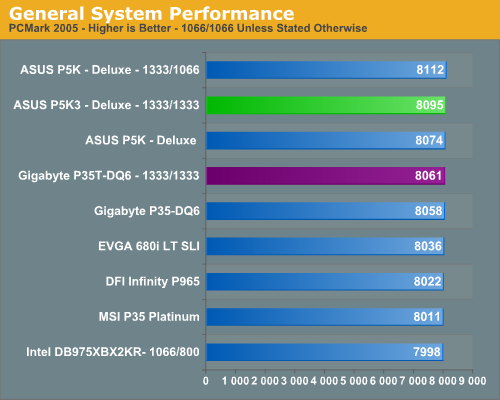
The ASUS boards have always done well in this benchmark due to very strong multitasking performance and the same holds true once again in our test with the Gigabyte DDR3 board. The spread in overall scores is only 1.5%, although in individual areas the differences between the boards may be more or less pronounced.










22 Comments
View All Comments
yzkbug - Wednesday, May 30, 2007 - link
Will we ever see boards supporting both DDR2 and DDR3 memory? It would be nice to be able to run DDR2 for now, and switch to DDR3 in the future without buying a new mobo.Stele - Friday, June 1, 2007 - link
There's already at least one in existence - the Asus P5KC. Check it out http://www.asus.com/products.aspx?l1=3&l2=11&a...">here.It would be interesting if Anandtech could get hold of this board and see if having support for both memory types sacrifices fine tuning and hence performance/overclocking capability by a measurable degree.
slayerized - Wednesday, May 30, 2007 - link
I know it is a bit premature, but do you have n estimate on the targeted price points for these boards and ddr3 memory modules?gigahertz20 - Wednesday, May 30, 2007 - link
You can already buy the Asus P5K Deluxe for $225 from here.http://www.xpcgear.com/p5kdeluxe.html">http://www.xpcgear.com/p5kdeluxe.html
My guess is once Newegg and some other places get them in hopefully around $200 or below but maybe not. They will be expensive at first.
xsilver - Thursday, May 31, 2007 - link
are p35 boards recommended for midrange overclocking systems just yet?a gigabyte ds3 + e6320 vs. a asus p5k + e4400 combo; which system is likly to have better performance after OC?
Sunrise089 - Wednesday, May 30, 2007 - link
The above comments reminded me of something many reviews have said recently - that "additional airflow needed to OC" line. What exactly does that mean? Does it simply mean airflow inside the case, as in you first tested with so case fans at all, and had to add some? Or does it mean you added some sort of motherboard specific additional cooling? If the latter, a motherboard that does not require such an added part would be much more appealing.Googer - Wednesday, May 30, 2007 - link
Good Article. But where are the disk and I/O benchmarks?Treripica - Wednesday, May 30, 2007 - link
What the hell is a niggle?johnsonx - Thursday, May 31, 2007 - link
a 'niggle' is a minor complaint, or perhaps a complaint about a small detail. It's completely unrelated to another word like that with an 'r' at the end.TallBill - Wednesday, May 30, 2007 - link
All applications were run with administer privileges.