ASUS P5N32-E SLI Plus: NVIDIA's 650i goes Dual x16
by Gary Key on April 2, 2007 3:30 AM EST- Posted in
- Motherboards
Standard Gaming Performance
As usual, gaming performance was tested with a variety of current games. We ran benchmarks with our standard 1280x1024 resolution without antialiasing enabled (and generally without anisotropic filtering, though that varies by game). Given the number of users that run 19" LCDs these days, 1280x1024 represents one of the most commonly used resolutions. We could certainly increase the amount of eye candy being displayed in most of the games, but as this is a motherboard benchmark we aren't particularly interested in maxing out the graphics cards in our tests.
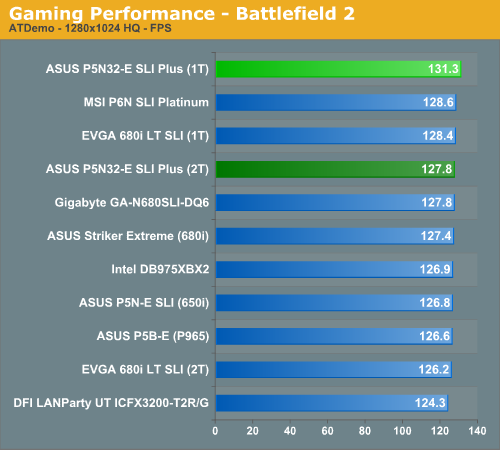
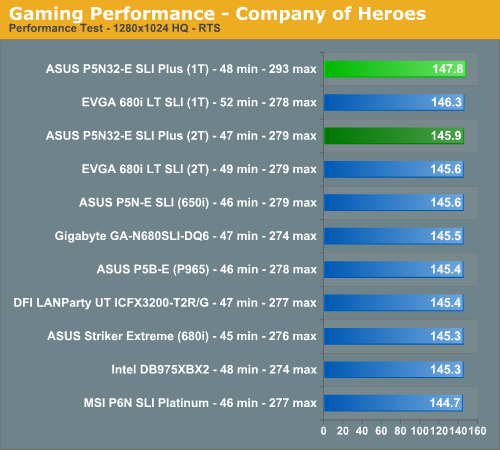
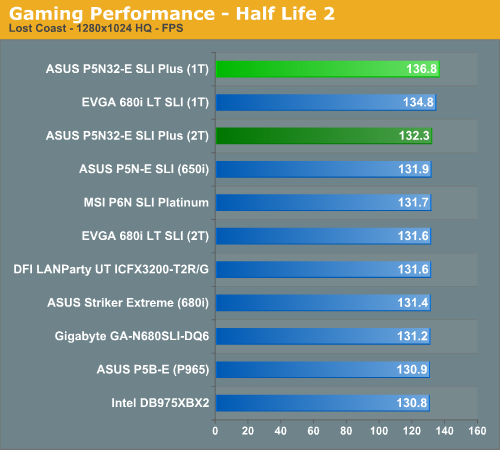
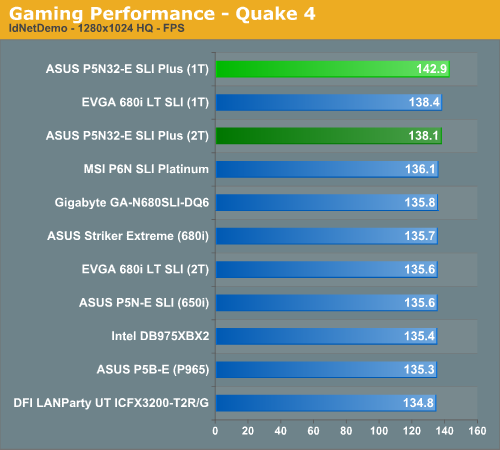
We still think it is basically a toss up as to which chipset you select for a gaming machine. All of the results are very close and during actual game play we could not tell any real differences between the boards. However, ASUS told us this board was optimized for game play and all indications from our test results agree with them. While the differences in overall scores are minimal to a degree, our subjective opinion after playing with the ASUS board for several weeks is that it's just a bit "snappier" than our other boards when it comes to game play. Our EVGA board also scored very well with 1T enabled but still could not keep pace with the ASUS board due to its extremely aggressive sub-timings.
We did not experience any issues during testing or during game play with the ASUS board at stock settings with our memory choice. We did encounter some issues with our budget memory modules due to the very tight memory sub-timings but once we relaxed tRC, tRFC, and tRRD timings the board was very stable. We generally play over a dozen different games for at least a couple of hours on each board to ensure there are no issues such as overheating, stuttering, or network issues when playing online with a various combination of components.
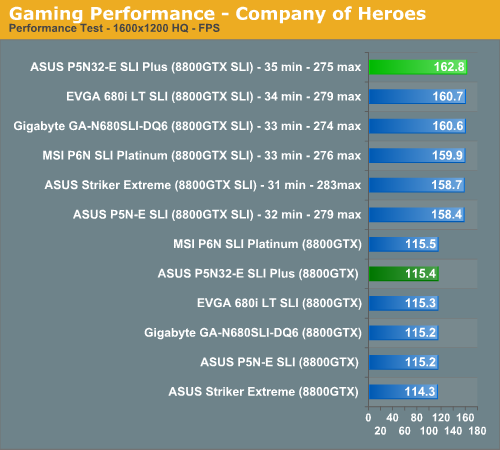
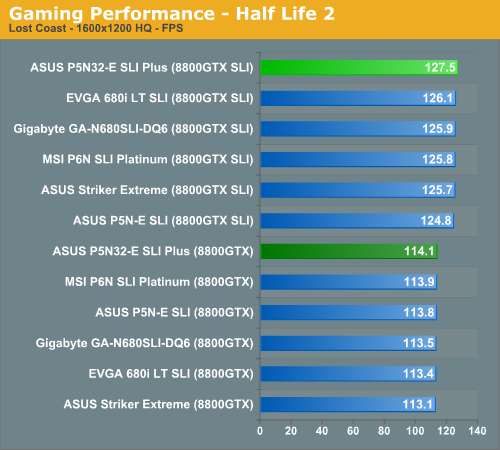
In our limited SLI testing, we once again find our ASUS P5N32-E SLI Plus taking top honors in our test results due to superior memory performance. We still have not seen any noticeable differences in 8800GTX SLI performance between the 680i, 650i hybrid, and 650i chipsets up to 1920x1200 resolutions in games. Any test result differences can be attributed to the performance of the board/BIOS itself and not the PCI Express design. It is only when you crank up the resolution to 2560x1600 or increase AA/AF settings that the dual x16 PCI Express capability on the 680i performs better than the dual x8 PCI Express setup on 650i setups. We will have additional game and resolution results in our roundup article.
As usual, gaming performance was tested with a variety of current games. We ran benchmarks with our standard 1280x1024 resolution without antialiasing enabled (and generally without anisotropic filtering, though that varies by game). Given the number of users that run 19" LCDs these days, 1280x1024 represents one of the most commonly used resolutions. We could certainly increase the amount of eye candy being displayed in most of the games, but as this is a motherboard benchmark we aren't particularly interested in maxing out the graphics cards in our tests.
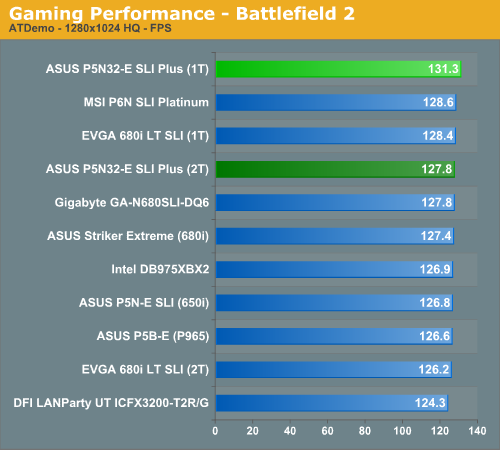
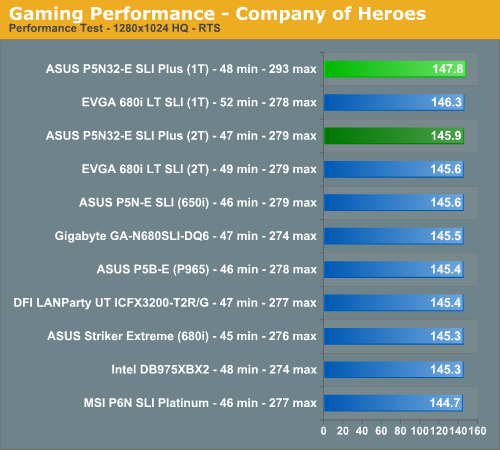
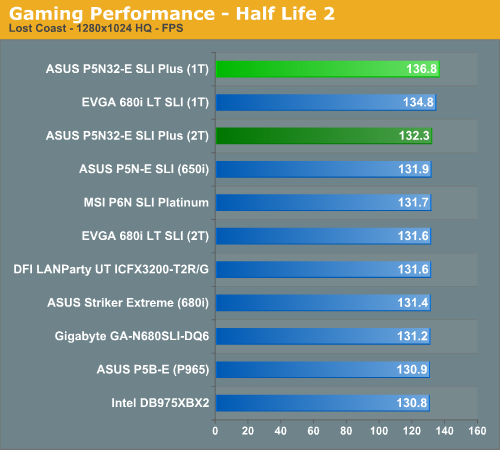
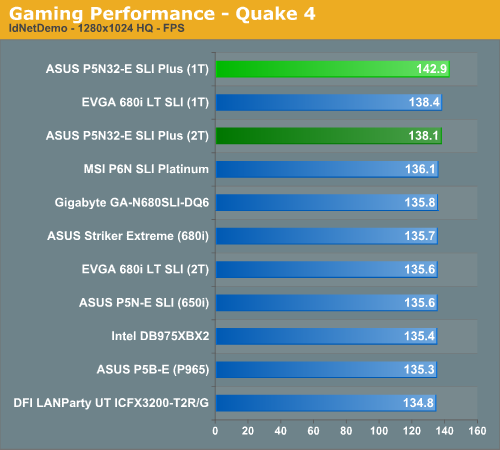
We still think it is basically a toss up as to which chipset you select for a gaming machine. All of the results are very close and during actual game play we could not tell any real differences between the boards. However, ASUS told us this board was optimized for game play and all indications from our test results agree with them. While the differences in overall scores are minimal to a degree, our subjective opinion after playing with the ASUS board for several weeks is that it's just a bit "snappier" than our other boards when it comes to game play. Our EVGA board also scored very well with 1T enabled but still could not keep pace with the ASUS board due to its extremely aggressive sub-timings.
We did not experience any issues during testing or during game play with the ASUS board at stock settings with our memory choice. We did encounter some issues with our budget memory modules due to the very tight memory sub-timings but once we relaxed tRC, tRFC, and tRRD timings the board was very stable. We generally play over a dozen different games for at least a couple of hours on each board to ensure there are no issues such as overheating, stuttering, or network issues when playing online with a various combination of components.
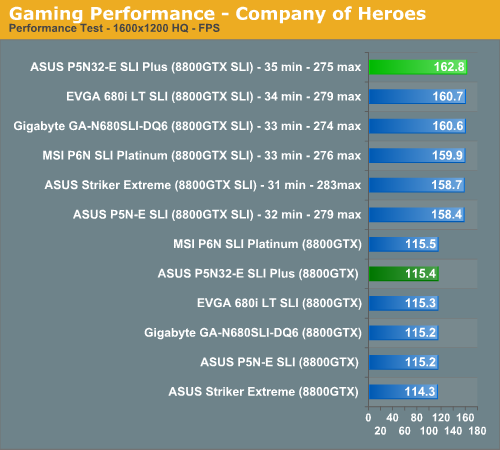
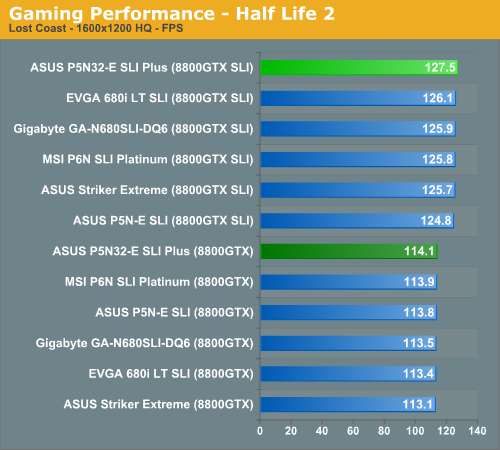
In our limited SLI testing, we once again find our ASUS P5N32-E SLI Plus taking top honors in our test results due to superior memory performance. We still have not seen any noticeable differences in 8800GTX SLI performance between the 680i, 650i hybrid, and 650i chipsets up to 1920x1200 resolutions in games. Any test result differences can be attributed to the performance of the board/BIOS itself and not the PCI Express design. It is only when you crank up the resolution to 2560x1600 or increase AA/AF settings that the dual x16 PCI Express capability on the 680i performs better than the dual x8 PCI Express setup on 650i setups. We will have additional game and resolution results in our roundup article.










37 Comments
View All Comments
R3MF - Monday, April 2, 2007 - link
this mish-mash of different chipsets probably works fine under windows, because asus will provided a tailored nVidia driver to ensure it works.but they have always been rubbish at providing a linux variant of the proprietary systems design.
can i use the standard release nVidia linux chipset drivers to use this board under linux?
if the answer is 'no' then this board is garbage.
Gary Key - Monday, April 2, 2007 - link
This board uses the standard NVIDIA 680i driver set in XP and Vista. I had no issues loading SUSE 10.2 on the board but did not test it extensively with RAID or other options. The ADI audio worked but not as well as the Realtek offerings on other boards.yacoub - Monday, April 2, 2007 - link
but only for you and the other handful of folks in that situation...yyrkoon - Monday, April 2, 2007 - link
Yes, and no. Because users are fed up with MS/WIndows/Vista, a lot of users are making the plunge into Linux.Anyhow, it is the softwares responcability to comply with the hardware, not vice versa(to a point that is, obviously the hardware does need to comply with each specification, IE SATA, IDE, x86, etc.), if Linux is to be taken seriously, the Linux dev teams NEED to write a module for every possible chipset out there . . . if not, then well, you will have what you currently have right now, an OS, that does not support near as many hardware configurations, as Windows does.
Linux is a fun OS, and great for certain situations, but when you have problems like those caused by udev, and whatever else, you can not help but feel like it is not complete. Granted, the Linux dev teams for each distro, is usually much smaller than the teams that write code for Windows. End results however, tend to make this user feel as though Linux is a toy OS, with lots of work still needed. Ubuntu, is good for some situations, and a cutting edge Distro such as SabayonLinux, is also not without its quirks(but 'feels' very simular to Windows Vista.).
The end result is: what do *you* expect from a free OS ? Personaly, I like each, for different reasons, but still consider Windows to be the only real serious OS, mainly because of support for many, if not nearly all forms of hardware. Look and feel also are a consideration, but Linux has been closing the gap here, for a long time now.
Anyhow, that 'handful of users' is growing day by day, and is not really a 'handful' any more.
MrWizard6600 - Monday, April 2, 2007 - link
I could really use to see one. I don't see the differances between this board and a regualar 680i chipset, aside from the northbridges being different (which you would think would impact total PCI-e lanes but... apparently not..).so can you put together a map?
sWORDs - Tuesday, April 3, 2007 - link
Check this post, it's a dutch forum, but the first second and third table are english, and those are the ones you need.http://gathering.tweakers.net/forum/list_messages/...">http://gathering.tweakers.net/forum/list_messages/...
Gary Key - Monday, April 2, 2007 - link
Let me see what we can create tomorrow.