A Month with a Mac - Part II: The Mobile Experience
by Anand Lal Shimpi on January 24, 2005 12:01 AM EST- Posted in
- Mac
Security, Networking and Playing with Windows
One of OS X's strong points is in its security. No application can do anything to your system without you first typing in your administrator password. At the same time, OS X has some pretty impressive password management.OS X treats each user name/password combination that you have as a key, and where better to keep your keys than on a keychain - which is exactly what OS X refers to your collection of user names and passwords. Whenever you connect to a new resource that requires authentication, OS X asks you if you'd like to add the key (username/password combination) to your keychain. By doing so, it means that you'll never have to re-enter the information again.
The only issue I've had with this is that the keychain manager never seems to remem-ber my user name and password for connecting to Windows shares - which is extremely frustrating as my local lab file server is Windows based. Other than that one complaint, file sharing with my Windows PCs works just fine. I connect to the same wireless and wired networks as my PCs, I copy files from PCs to the Macs and vice versa without any problems at all - it's all pretty transparent.
Also remember that burned CDs and DVDs are usable on both platforms, so I can burn discs on the PowerBook and use them on a PC. The same applies to all other forms of removable storage, compact flash, USB sticks, etc. Printer sharing also works, but I've had some issues with certain printers not getting recognized. I can usually share printers on Macs with Windows machines, but I've had troubles doing the same in reverse in some cases. It could just be isolated to my few tests; I'm not calling them conclusive, just stating my experience.
Many people emailed me and asked me why I didn't comment on feeling more or less secure with OS X, given that there's really no spyware/malware out for the OS (aside for a couple of warez-related items out there). At the start, I hadn't really thought about it, but since then, I've had to deal with a number of friends and family members who have fallen victim to hordes of malicious software on their PCs, rendering them virtually useless. Although I'm not the type of user to go out and click on things that shouldn't be clicked on, there is a somewhat nice feeling of safety knowing that you don't have to deal with any of that. Now, I'm not going to somehow relate the lack of viruses/spyware/etc. to the stability or robustness of the OS, as I do believe that as solid of a foundation as OS X is built upon, if 90% of the computing population were using it, we'd be hearing more than just a handful of reports of "security" issues. That being said, for now, that's not a problem to worry about, so you can just accept the present term benefits of having a virusless platform without worrying about if it will stay that way indefinitely. To put it succinctly, yes, I do enjoy that fact.
There are, of course, security updates to OS X, which end up being the only times when I reboot the machines. OS X's software update is just like what I was used to under Windows, except it looked a lot better.

Since the Powerbook hadn't been turned on much less connected to the internet since it was built, there were a number of updates that I had to install. Software Update popped up and let me know what updates it found, as well as telling me which updates would require a computer restart, denoted by a little icon next to the item.
Interestingly enough, you also get BIOS updates through OS X's software update. I didn't have any BIOS updates on the PowerBook, but the first time that I fired up the G5, I was greeted with a BIOS update through OS X's software update.
Wireless Networking
There are two aspects of wireless networking support that I'd like to touch on with the PowerBook, one in which it does very well and the other in which it doesn't do as well. The bad news first: I wish I could say that the PowerBook had the best 802.11g reception out of any laptop that I'd ever used, especially considering its price. Unfortunately, I can't. While I wouldn't say its reception is the worst, it's definitely not the best. And the only way to truly characterize its reception quality is from directly comparing it to another laptop, which (in this case) happens to be the IBM ThinkPad X31. The ThinkPad X31 is known for having extremely good wireless reception, better than most notebooks, thanks to IBM's twin antennas in the bezel surrounding the X31's display. In the exact same position, on the exact same networks, when you're on the edge of wireless reception, the PowerBook will drop out well before the ThinkPad will. At reasonable distances, all is fine, but as soon as you really start pushing the limits, that's when it's frustrating that the one thing that the PowerBook doesn't do exceptionally well is survive on very low signal wireless networks. Again, I must stress that this isn't an issue unless you know that the signal strength of the network you're connecting to is low, but it's a bothersome issue nonetheless. Apple even includes an option for "Interference Robustness", which is supposed to improve your wireless connection when there are sources of interference nearby; however, that option doesn't help when the issue is a distance from your wireless access point.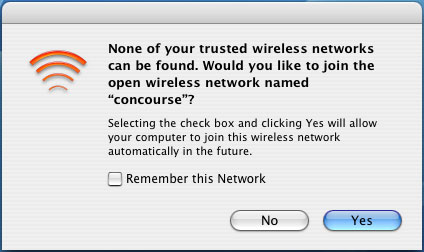
The aspect of wireless networking that works quite well on the PowerBook isn't really due to the notebook itself, but, as you can probably guess, Mac OS X. The wireless networking UI is quite strong and very easy to use. I find that even with Windows XP Service Pack 2, the wireless network connection utility is sometimes at fault for not letting you connect to certain wireless networks. The OS X utility is fast, easy and I've never had it give me any issues while in the same situation when I've had issues using the Windows utility on the same network. Prior to Service Pack 2, this was much more of an issue and a reason to appreciate OS X, but even since its launch, the OS X utility is simply less prone to the sort of weird connection issues that I find occur with the Windows utility.










60 Comments
View All Comments
RMSistight - Monday, January 24, 2005 - link
Hey Anand, make sure you check your video links. One of them doesn't work. Also, when are you going to release a full review of the Mac Mini? I'm dying to see it's performance and also what it looks like piece by piece under the hood.billsuspect - Monday, January 24, 2005 - link
When it comes time to review the mini, please please please keep focused on the fact that it's a Grandma Machine!Entropyq3 - Monday, January 24, 2005 - link
That iLife comment above - what I've found, silly as it may sound particularly from a middleaged man, is that Llife really encourages creativity in its users.Just about everyone I know that has gotten in touch with the programs have gotten more interested in some creative area - be it making tracks in GarageBand, using their digital camera much more since it's so easy to keep track of your pictures in iPhoto, getting back into music due to iTunes, or actually doing something with your videos in iMovie so that they can be shown to and actually enjoyed by other people.
Just seeing them as lightweight "getting started" apps misses the effect of them being so damn accessible that even my elderly mother can use them. And she finds surfing the web difficult. If you have a latent interest or talent, the iLife suite will let you get your feet wet and try things out. And that's important.
Entropyq3 - Monday, January 24, 2005 - link
Interesting to see your takes on the mac - as a long time user of many platforms I'm gratified to see a representative of the PC hardware reviewing community opening up to what other platforms can offer. Although it is a bit galling when a newbie on a platform you have used for a long time comes up with nifty features you weren't even aware was there. :)If you are going to review the Mac mini, then having a look at the iLife suite is nigh on unavoidable - it makes up such a large part of what the user experience of the Mac mini would be to many general users. But then, that would probably make the review take longer, and the suite is not at all specific to the mini.
goates - Monday, January 24, 2005 - link
Great article.If only more PC users were this open minded about using other platforms.
Chuckles - Monday, January 24, 2005 - link
#6: You can set the trackpad to click when tapped without Sidetrack.Anand: Nice article again.
habibbijan - Monday, January 24, 2005 - link
If you want to try to avoid using the mouse as much as possible, you should take a look at Quicksilver.http://quicksilver.blacktree.com/
This little freeware app allows you to launch any program or navigate your filesystem with just a few keystrokes.
Hikari - Monday, January 24, 2005 - link
Good article!However, I sort of disagree on the screen. I think Macs have an even bigger need for higher resolutions. I hope the Powerbooks get 1400x1050 or some similar widescreen resolution soon, but that might not be until the next OS version which has resolution independence I think.
I owned a Pbook 867. :D
hopejr - Monday, January 24, 2005 - link
Great article! Learnt a few things in that I didn't know about before (e.g. the fn+delete thing - not having a proper delete key on my iBook G4 always irked me, but now I know I had one all along!, oh, and the drag folders into the save window thing - that's really nice).I think I'm going to be even more productive on my laptop than I already am! (I use it as my main system too :P)
vmajor - Monday, January 24, 2005 - link
I just bought a an iMac for my elderly neighbout that has never used a computer before. There really wasn't any other choice. A PC just would not work as well - the viruses and trojans would have brought the system to its knees within a week.What surprised me was how much I liked the iMac! The machine is truly fantastic! I am a hardcore PC user - having built all my PCs over the past ten years or so. But I can really see myself owning a nice Mac with a huge wide screen (or two) sometime in the near future, and keep my XP Althlon 64 (FX) box for games.
All of you really need to play with MacOS X and admire the achievement... simple and nice and it still has a fully functional UNIX shell...