Fall 2004 DVDR Roundup: Dual Layer and 16X DVD+R
by Anand Shimpi & Virginia Lee on November 1, 2004 12:05 AM EST- Posted in
- Storage
The Test
We have decided to change the format slightly for this edition of our optical storage roundup. DVD recorders are a lot like graphics cards in some respects; we can simply analyze which burners give us the fastest burn and read speeds, but that is only half of the picture. The other half of any optical storage analysis is the write and read quality. Although many burners have no problems burning a disc at 12X or 16X, reading them back (even in the same drive) doesn't work! Furthermore, if a burner only happens to write and read correctly on one particular type of media, we cannot recommend that as a stable, worthwhile product.Thus, we attempted to answer these questions in a multipart analysis of many different types of media. First, we take the subject drive and write samples of test discs to several different media types. In the US, it is only common to see a few different types of DVDR media, almost all of which we have been tested in our analysis. We go out to retail stores before all of our analyses and buy media for the review. Almost all of our media is store-bought unless stated otherwise. The record speeds of all of these media are noted and displayed near the end of the analysis. We read the disc back in the same drive to make sure it wrote correctly. This read speed is also noted and placed into a chart at the end of our review.
After creating all of these media, we have to determine if they are useful or not. We read the media back in our highly recommended 12X Plextor PX-712A drive. This drive has the additional capability of reading back error data (our MediaTek drives also have this feature). Coupled with the Q-Tools software bundled with Plextor burners, we do two things: read the disc back to make sure it burned correctly, and use Q-Tools to determine how many errors the disc had. Both the read speed and the number of various errors are recorded and charted near the end of the analysis.
Since we record so much data, there are a lot of various graphs that need interpreting. Below is the graph of a poor write of one of our burners, with an explanation of what all the signs mean.
You'll notice that the yellow line on the bottom is the speed of rotation as the disc spins. The green line on the top denotes how fast the disc is being written or read at. Generally, we look for spikes in the graph. Harsh spikes during a read generally indicate that the disc has a poor sector, and the burner is calibrating itself slower to read that particular segment better. Harsh spikes during a read may also indicate a poorly written sector; many burners calibrate speed down when they are starting to loose control of the burn. The exception to this is usually when a write spikes up and stays there - this indicates that the burner can write at a faster speed and is calibrating itself (usually in a step pattern) to do so. Drives that produce a lot of errors won't read back correctly - or at all.
After reading the disc, we run a test that actually counts the number of errors in the Q-Tools software from Plextor. A screenshot of what this software looks like is below.
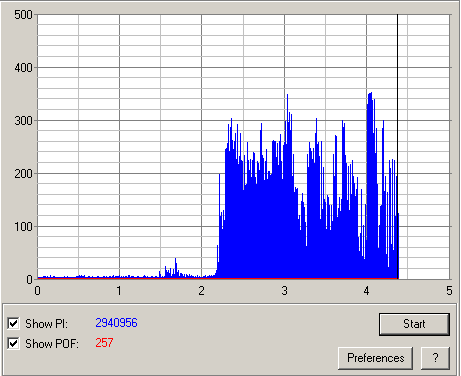
Here, we see a disc with a moderate number of errors. DVDs use the Reed-Solomon error correction algorithm that allows the drive to detect/correct errors. For DVDs, the graphs indicate parity errors. Although, the PO (parity outer) errors reported by Q-Tools generally refer to uncorrectable errors that will most likely render the disc unreadable if they exist in the double digits. PI errors are generally correctable errors, which are mainly troublesome when there are a large number of them. A disc with a few hundred PI errors is close to a "perfect" while one with a PI error count upwards towards a few hundred thousand general means the entire burn was horrible. These PI errors could result from low quality media with shallow scratches or, more often, a burner with bad media compatibility. Usually firmware updates can fix these issues.


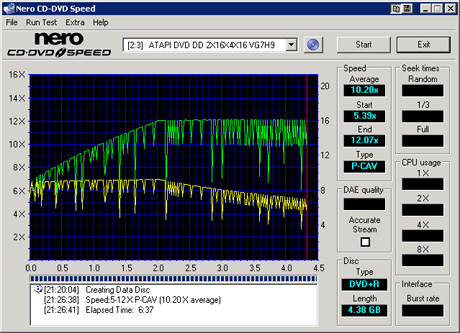








65 Comments
View All Comments
Maverick215 - Monday, November 1, 2004 - link
1) where are the 8x disc quality tests, it seems you only did -r, 16x, and DL2) who cares about DL at $10 a disc I have to quote you, "read/write capabilities are not really useful in applications for the common end user."
3) who cares about 16x
a)it's not readily available
b) will likely be more expensive when it is
c) no realized speed improvement (your review states 11.9x max for 16x and 11.88 max for 8x media @ 12x (again we don't know the burn quality of this 8x@12 burn but you gave the result)
given these I'd have to say "read/write capabilities are not really useful in applications for the common end user." again.
----
And to just take one drive here, the benq, you used a BETA firmware, it might be fair if you used a BETA of a upcoming release, but you used a BETA that is 3 public releases and atleast 5 weeks old. you consider NEC more mature, why not give Benq etc a chance to mature? At the very least you could say all burners were updated as of xyz date, at least we would have a reference point. And we could then understand that infact you started doing this comparison 5 weeks ago.
----
That minor point aside. If you really care what is applicable to the "common end user" then why not more 8x media with the price of said media and then that media's burn quality tests(16x has a use here in comparing burn quality). 8x is what's most readily available, 8x@12x is comparable burn speed to 16x.
Sorry but this review just leaves me with an empty feeling. Perhaps I am alone in my opinion, but I can live with that.
Reflex - Monday, November 1, 2004 - link
Nice to know I made the right choice a month and a half ago when I grabbed the 3500A. It wasn't anything more than me looking for a bargain for a Media Center PC, so I just lucked into the best drive it appears.BTW, where do you find the latest firmware for this stuff? And are there any good reccomendations on softare, seeing as OEM drives don't come with it usually...
AkumaX - Monday, November 1, 2004 - link
don't really care about speed, but which burner has the best COMPATIBILITY and RELIABILITY in terms of burning? the 108D or the 3500A or something else?mkruer - Monday, November 1, 2004 - link
So I take it DVD+R/RW won the format wars. BTW that would be a good article in itself. Why IS there a difference between the two formats (that’s -R vs +R)KristopherKubicki - Monday, November 1, 2004 - link
Most of the drives we reviewed are the OEM versions - they pretty much all look identical (flat, beige/black, one button).Kristopher
PuravSanghani - Monday, November 1, 2004 - link
OCedHrt: Errors have been fixed for your viewing pleasure :)Operandi - Monday, November 1, 2004 - link
xsilver: If the drive is a re-badge then just say so in the artical, I don't think a picture is required.My point is simply that if your going get pics of the drives you should be taking pics of the portion people will be looking at. Other pics are fine but not geing bezel shoots dosn't make any sense to me.
OCedHrt - Monday, November 1, 2004 - link
Hmm dunno how to edit. The CD-R write speed for the Pioneer between the graph and the table at the end is also different.OCedHrt - Monday, November 1, 2004 - link
The description for the Ritek G05 read test doesn't match the graph at all. One of them is wrong.xsilver - Monday, November 1, 2004 - link
I think the circuit pcb thing is a good idea -- some drives a just rebadges of other drives? (asus?) so to tell you look that the pcb / insides