Fall 2004 DVDR Roundup: Dual Layer and 16X DVD+R
by Anand Shimpi & Virginia Lee on November 1, 2004 12:05 AM EST- Posted in
- Storage
The Test
We have decided to change the format slightly for this edition of our optical storage roundup. DVD recorders are a lot like graphics cards in some respects; we can simply analyze which burners give us the fastest burn and read speeds, but that is only half of the picture. The other half of any optical storage analysis is the write and read quality. Although many burners have no problems burning a disc at 12X or 16X, reading them back (even in the same drive) doesn't work! Furthermore, if a burner only happens to write and read correctly on one particular type of media, we cannot recommend that as a stable, worthwhile product.Thus, we attempted to answer these questions in a multipart analysis of many different types of media. First, we take the subject drive and write samples of test discs to several different media types. In the US, it is only common to see a few different types of DVDR media, almost all of which we have been tested in our analysis. We go out to retail stores before all of our analyses and buy media for the review. Almost all of our media is store-bought unless stated otherwise. The record speeds of all of these media are noted and displayed near the end of the analysis. We read the disc back in the same drive to make sure it wrote correctly. This read speed is also noted and placed into a chart at the end of our review.
After creating all of these media, we have to determine if they are useful or not. We read the media back in our highly recommended 12X Plextor PX-712A drive. This drive has the additional capability of reading back error data (our MediaTek drives also have this feature). Coupled with the Q-Tools software bundled with Plextor burners, we do two things: read the disc back to make sure it burned correctly, and use Q-Tools to determine how many errors the disc had. Both the read speed and the number of various errors are recorded and charted near the end of the analysis.
Since we record so much data, there are a lot of various graphs that need interpreting. Below is the graph of a poor write of one of our burners, with an explanation of what all the signs mean.
You'll notice that the yellow line on the bottom is the speed of rotation as the disc spins. The green line on the top denotes how fast the disc is being written or read at. Generally, we look for spikes in the graph. Harsh spikes during a read generally indicate that the disc has a poor sector, and the burner is calibrating itself slower to read that particular segment better. Harsh spikes during a read may also indicate a poorly written sector; many burners calibrate speed down when they are starting to loose control of the burn. The exception to this is usually when a write spikes up and stays there - this indicates that the burner can write at a faster speed and is calibrating itself (usually in a step pattern) to do so. Drives that produce a lot of errors won't read back correctly - or at all.
After reading the disc, we run a test that actually counts the number of errors in the Q-Tools software from Plextor. A screenshot of what this software looks like is below.
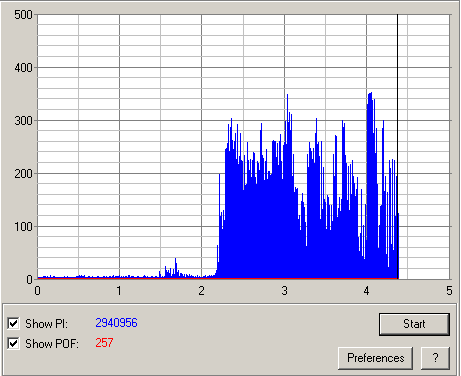
Here, we see a disc with a moderate number of errors. DVDs use the Reed-Solomon error correction algorithm that allows the drive to detect/correct errors. For DVDs, the graphs indicate parity errors. Although, the PO (parity outer) errors reported by Q-Tools generally refer to uncorrectable errors that will most likely render the disc unreadable if they exist in the double digits. PI errors are generally correctable errors, which are mainly troublesome when there are a large number of them. A disc with a few hundred PI errors is close to a "perfect" while one with a PI error count upwards towards a few hundred thousand general means the entire burn was horrible. These PI errors could result from low quality media with shallow scratches or, more often, a burner with bad media compatibility. Usually firmware updates can fix these issues.


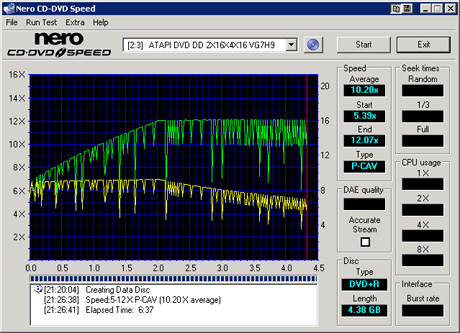








65 Comments
View All Comments
gtanuel - Monday, November 1, 2004 - link
Just want to add an info about BenQ DW1620 pricing. I bought DW1600 3 days ago at SG$ 98 (that's about US$54-58). After upgrading the BIOS, it's now on DW1620's firmware B7M9. If the physical is the same as DW1620, it's effectively the cheapest 16x among the rest.kernelgui - Monday, November 1, 2004 - link
On page 13 where you published the test results with Ritek G05 media the graph heading indicates DVD-R 8X write speeds, however the smaller print below that indicates DVD+R media. Can you perhaps clarify if this table is based on + or -Thanks,
Fionavar - Monday, November 1, 2004 - link
Thanks for the great review! Just one note of possible mistake - you have the DL R speed of the ND 3500a @ 2.4 when I believe it should be 4x.KristopherKubicki - Monday, November 1, 2004 - link
Maverick215: Testing 8 DVD drives takes more than just a few days. Our roundup was submitted Mid October and posted Nov 1.The zip files are at the bottom of each drive page. Look at the bottom of page 6 for the Benq.
http://www.anandtech.com/storage/showdoc.aspx?i=22...
Kristopher
Maverick215 - Monday, November 1, 2004 - link
KristopherKubicki: Let me see if I got this.You say that you tested the most recent firmware available on the Benq. Your previous review was posted September 29th, 2004. The next firmware released was B7K9, files in that zip are dated 9.27.04 and it was posted to benq's US site 9.29.04 (the same day the initial review was released) So if you "... tested with the newest firmware possible" then either http://images.anandtech.com/reviews/storage/16xosd...
is outdated or you tested the drive for 'this' roundup 'before' the previous review was released. I'm inclined to think the latter is true based on the features of B7K9. Similarly, "(your) second look at the DW1620 uses the same firmware, although (you) were able to get some better media." I assume you got this media prior to 9.29.04 as well...
---
Just trying to figure this out for myself here (btw I can't seem to find the .zip files you refer to). I have no vested interest in any of this, just like to see things clearly.
---
Back to the firmware issue. B7K9 introduced a great many write strategies changes.
I will pick out the media tested that seems to have changed since before B7K9
Mitsubishi (MCC 03 RG20) DVD-R is now 16x (should put speed about the same as NEC)
Mitsubishi (MCC 003) DVD+R is now 12x (should be about the same as the RITEK test on the BENQ)
Ritek (RITEK R04) DVD+R is a 16x supported media
Mitsubishi (MCC 004) possibly had a write strategy change (uncertain) to make it full 16x; same for (RITEK R03)
---
#35+KristopherKubricki
Don't get me wrong I understand you guys can't test the latested of the latest ultra alpha zeta laser tool chain master firmware (yes I made that up as I went) and compile a review/comparison instantly. But I would expect if you are using new material for a new review that you use the latest firmware/software etc that is available at the start of that review/comparison. At the VERY least you could mention that firmware revisions/updates/etc have been made (google is easy to use) and likely improve the results of XYZ. Further mentioning new features have been introduced, such as in B7M9 (released 10.27.04) where high speed (8x) disc quality testing with nero cd/dvd speed has been added (must use latest firmware, with latest software).
I may not expect to see such things on (insert company fanboy website here) but I certainly expect nothing less than what I suggest from "the leading IT source for hardware analysis and industry news"
Bozo Galora - Monday, November 1, 2004 - link
BTW CDfreaks says the 1.01 firmware is out.Bozo Galora - Monday, November 1, 2004 - link
Actually if you look at store pickup it shows in stock (for me) at several places. But no one at those friggin stores ever answers the phone.Going out there right now to see, pick up 3 if they have them.
Thanks for heads up.
Dennis Travis - Monday, November 1, 2004 - link
The Modesto, Calif Best Buy had 5-6 the night I got mine. I was shocked to see it there. I am glad I bought it. My friend has the 712 and never a coaster after at least 500-600 DVD's and hunderds of CDR's. And the DVD's play on anything in my house including a Sony DVD that hates all burned media.Same with the 716a so far.
KristopherKubicki - Monday, November 1, 2004 - link
We will test a PX-716A as soon as we get a sample.Kristopher
Warder45 - Monday, November 1, 2004 - link
Nm they are backordered till the 11th - 17th. I'll have to check my local BB's to see if any of them got it in.