Intel's Bean Canyon (NUC8i7BEH) Coffee Lake NUC Review - Ticking the Right Boxes
by Ganesh T S on April 3, 2019 8:00 AM EST- Posted in
- Systems
- Intel
- NUC
- UCFF
- Thunderbolt 3
- Cannon Point
- Coffee Lake-U
Miscellaneous Aspects
Prior to the business end of the review, we take a look at the power consumption numbers and thermal performance of the NUC9i7BEH. The power consumption at the wall was measured with a 4K display being driven through the HDMI port. In the graphs below, we compare the idle and load power of the Intel NUC8i7BEH (Bean Canyon) with other low power PCs evaluated before. For load power consumption, we ran the AIDA64 System Stability Test with various stress components, as well as our custom Prime95 + Furmark stress test, and noted the maximum sustained power consumption at the wall.
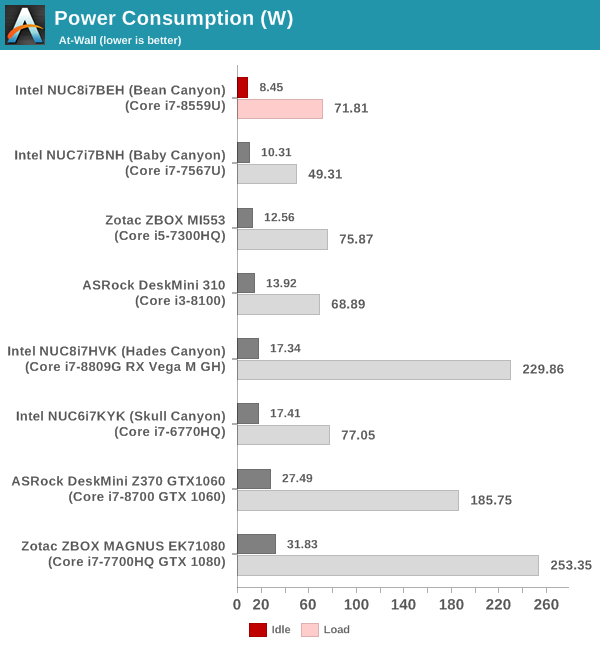
The Bean Canyon NUC has low idle power (best of the lot), but, the higher load power reflects the capabilities of the Core i7-8559U and its 28W TDP.
Our thermal stress routine starts with the system at idle, followed by four stages of different system loading profiles using the AIDA64 System Stability Test (each of 30 minutes duration). In the first stage, we stress the CPU, caches and RAM. In the second stage, we add the GPU to the above list. In the third stage, we stress the GPU standalone. In the final stage, we stress all the system components (including the disks). Beyond this, we leave the unit idle in order to determine how quickly the various temperatures in the system can come back to normal idling range. The various clocks, temperatures and power consumption numbers for the system during the above routine are presented in the graphs below.
| Intel NUC8i7BEH (Bean Canyon) System Loading with the AIDA64 System Stability Test | |||
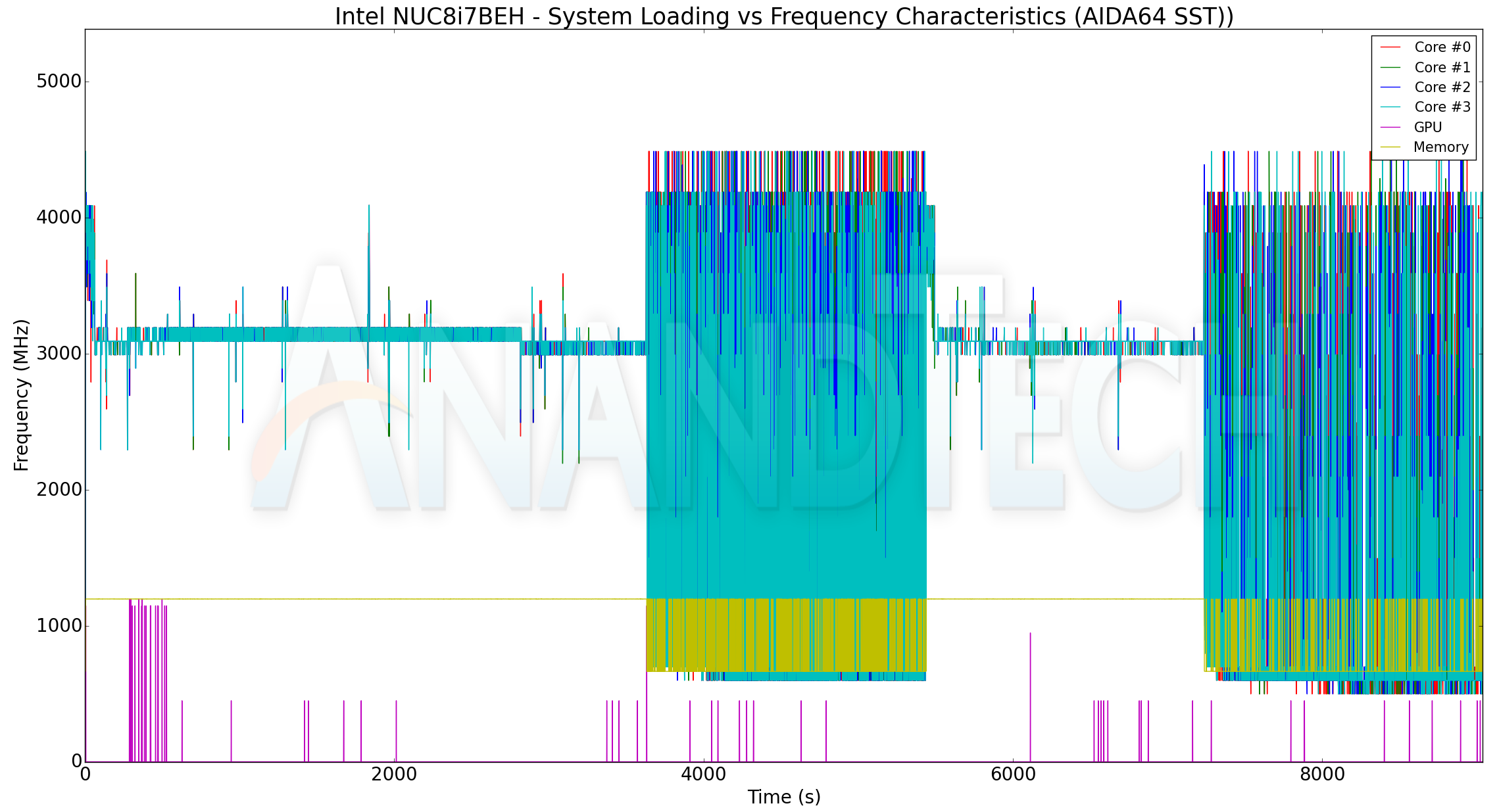
The system is able to sustain a 28W CPU package power with the core temperature around 90C. The fan is quite noisy in this state, as one may expect. The SSD temperatures are a bit worrisome, pointing to a lack of airflow that could help cool down high-performance NVMe SSDs.
Our custom stress test involves running Prime95 in maximum power consumption mode for 30 minutes, followed by both Prime95 and Furmark for 30 minutes. Beyond this, the Prime95 load is taken off, and Furmark alone is left to run for aother 30 minutes. After this, we let the system idle and cool down. The various clocks, temperatures and power consumption numbers for the system during the above routine are presented in the graphs below.
| Intel NUC8i7BEH (Bean Canyon) System Loading with Prime95 and Furmark | |||

Our custom stress test manages to sustain a 30W package power while keeping the cores at less than 85C. There is no stress on the SSDs to worry about in this test.
Concluding Remarks
The NUC8i7BEH continues Intel's tried and tested incremental improvements scheme for their mid-range NUC line. The move to CFL-U enables a couple of attractive features - high-performance external I/O with an all USB 3.1 Gen 2 configuration, and a 1.73 Gbps 802.11ac 2x2 WLAN chipset. The Bean Canyon NUCs also retain the Thunderbolt 3 Type-C port (introduced to the mid-range NUC family in the NUC7 series) for virtually limitless expansion options. With Thunderbolt 3 having matured, and the availability of various eGFX enclosures, the absence of a discrete GPU in the NUC8i7BEH will hardly be felt. In fact, we had evaluated Powercolor's Gaming Station using the NUC8i7BEH as one of the test platforms, and came away impressed. On the whole, it is almost impossible to find issues with the Bean Canyon NUC from a performance and feature-set perspective.
The NUC8i7BEH does have scope for improvement, though. The platform itself is excellent. However, the fan noise / thermal performance is disappointing. It is no doubt challenging to keep a 28W TDP SiP properly cooled in a UCFF machine. Eschewing the UCFF form-factor, and going with a slightly larger case with better airflow could help sustain the higher performance levels of the platform for a longer time. On the feature-set side, Intel would do well to bring dual Thunderbolt 3 ports to their mid-range lineup. Perhaps an additional Thunderbolt 3 controller directly attached to the CPU's PCIe lanes could make the platform look even more attractive. All said, these suggestions should take nothing away from the fact that the NUC8i7BEH is a compact powerhouse. It ticks all the right boxes for multiple use-cases ranging from productivity and office work to HTPC applications.











81 Comments
View All Comments
DimeCadmium - Thursday, April 4, 2019 - link
You do realize the skull doesn't have to be visible?PeachNCream - Thursday, April 4, 2019 - link
It's not just the morbid case cover that bothers me. The fact is that the brand name in general is something that discourages my interest in an otherwise solid computing device. I don't need death or bones or corpse-like branding on my computer parts. That kind of thing has a way of crawling into your head and sticking around in there. It may seem trivial, but to someone that has had to see and deal with real world violence, it just isn't something I want associated with something I use for work and play at home.GreenReaper - Thursday, April 4, 2019 - link
What I want to know is this: where are all these canyons? Time was, codenames were based on actual locations, but nowadays I'm not sure. There's nothing on Google Maps...mikato - Thursday, April 4, 2019 - link
Me too. And if Bean Canyon isn't a real place, then I can't understand how such a ridiculous name would be used for a CPU.MrCommunistGen - Wednesday, April 3, 2019 - link
I'm not at all disagreeing with your point -- Intel has made pretty substantial gains in efficiency -- but we should all just remember that the CPUs in both systems are probably blowing WAY past their TDP (non-turbo) ratings to achieve the performance we're seeing in these benchmarks.MrCommunistGen - Wednesday, April 3, 2019 - link
I kept not finding the Power Consumption figures in the article. Under a full CPU + GPU load it looks like Bean Canyon is pulling ~72W at the wall and Skull Canyon is pulling ~77W at the wall.Still impressive since Bean Canyon tends to be a bit faster and has a smaller GPU configuration.
IntelUser2000 - Wednesday, April 3, 2019 - link
Skull Canyon just sucks. It should be performing 30-50% faster than this one. No wonder nothing outside of a single Intel NUC used it. The previous two Iris Pros sucked too. Each generation made it worse.FATCamaro - Wednesday, April 3, 2019 - link
These make a Mac mini look like a deal.cacnoff - Wednesday, April 3, 2019 - link
Ganesh,"Perhaps an additional Thunderbolt 3 controller directly attached to the CPU's PCIe lanes could make the platform look even more attractive."
This is a 14nm U-Series Part, there are no CPU PCIe lanes on it. Maybe complain about the U-Series parts not having pcie on the cpu package rather than about the NUC not having a feature that is impossible to support.
jordanclock - Wednesday, April 3, 2019 - link
You sure about that? Ark pretty clearly lists the 8559U has having 16 PCIe lanes.