The $120 MSI X470 Gaming Plus Review: Only 4-Phase VRM, Not 11-Phase as Advertised
by Gavin Bonshor on October 4, 2018 10:00 AM ESTRyzen Overclocking
Experience With the MSI X470 Gaming Plus
One of the most desirable aspects of the B and X marked AM4 socketed motherboards (B350, B450, X370 & X470) is that they have overclocking support with the entire range of Ryzen first and second-generation desktop processors as well as the Ryzen 2000 series APUs. Even though the MSI X470 Gaming Plus is targeted as an entry-level option for gamers to sink their teeth into, MSI’s decision to add an additional 4-pin 12 V ATX power input in addition to the 8-pin ATX connector most ATX sized boards feature means MSI has done one of two things. Firstly, it can signify that MSI is taking overclocking more seriously going forward that their entry-level model has more to offer for enthusiasts on a budget, or secondly that they thought it would increase the marketability to users who get dazzled into thinking more of something means better. Despite the fanfare given to something which isn’t even that important in the grand scheme of things, the MSI UEFI Click BIOS 5 interface is easy to use and users looking to avoid manually overclocking their CPU and memory can do so with the Game Boost button and the A-XMP buttons respectively. For a Ryzen 7 1700 processor such as the one we are using for the AM4 test bed, the settings applied using Game Boost are modest at best with an extra 200 MHz applied at a CPU VCore of 1.2 V. This equates to a maximum clock speed of 3.2 GHz under maximum load.
Users looking to make manual adjustments can find all the relative and useful settings regarding overclocking in the OC section with options such as CPU ratio which allows users to adjust the CPU core frequency up in 100 MHz increments. Voltage control is also adjustable and present with CPU core voltage and DRAM voltage being the most notable, but users using the Ryzen 2000 series APUs should note that the X470 Gaming Plus does include SoC voltage control through the CPU NB/SoC voltage setting.
Our Ryzen 7 1700 1000-series processor has a limit of around 4.0 GHz with a voltage range of 1.36-1.40 volts which is ultimately down to the quality of the silicon within. While there are Ryzen 7 1700 chips out there that have managed up to and including 4.3 GHz with ambient cooling, every piece of silicon reacts differently and is a consequence of what overclockers like to call ‘playing the silicon lottery’.
Methodology
Our standard overclocking methodology is as follows. We select the automatic overclock options and test for stability with POV-Ray and OCCT to simulate high-end workloads. These stability tests aim to catch any immediate causes for memory or CPU errors.
For manual overclocks, based on the information gathered from previous testing, starts off at a nominal voltage and CPU multiplier, and the multiplier is increased until the stability tests are failed. The CPU voltage is increased gradually until the stability tests are passed, and the process repeated until the motherboard reduces the multiplier automatically (due to safety protocol) or the CPU temperature reaches a stupidly high level (100ºC+). Our test bed is not in a case, which should push overclocks higher with fresher (cooler) air.
Overclocking Results
The X470 Gaming Plus did output a little more voltage than was requested within the BIOS for each 100 MHz strap on the CPU frequency with an incremental increase as the core frequency went higher culminating in a 0.03 V increase from 1.45 to 1.48 V at the 4.1 GHz; which was consequentially unstable anyway. The overclocking performance of the X470 Gaming Plus was positive with no serious voltage irregularity throughout the testing and POV-Ray performance was consistent aside from at 3.4 GHz where it fell short of what was expected; this is put down to an anomaly. At the maximum stable limit of our Ryzen 7 1700 processor the board put 1.408 V through the chip at maximum load with a set voltage in the BIOS of 1.375 V. It should also be noted that the single Game Boost setting provided seemed to provide the same level of performance as if the processor was set at 3.9 GHz manually which means that the 200 MHz increase over the default base core frequency of 3.0 GHz is boosting under load at 3.9 GHz at 1.208 V which is very respectable as far as automatic overclocking profiles go.



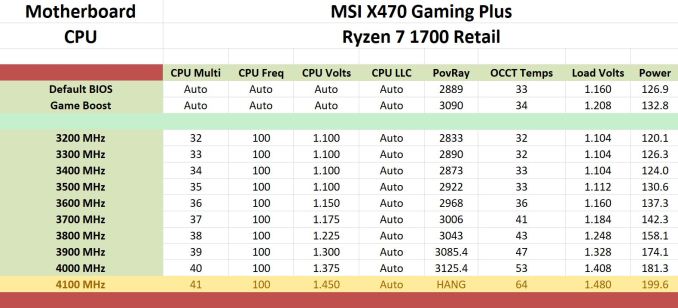








27 Comments
View All Comments
gavbon - Thursday, October 4, 2018 - link
Depending on what happens with AMD's roadmap into 2019, we might get a sample in for review as we've seen quite a few different mini-ITX boards from different vendors on AM4; would make sense to test the B450 Gaming ITX/ac too! All depends on time reallyDragonstongue - Thursday, October 4, 2018 - link
B450 pro carbon AC all the way, very close to same price and MUCH better overall build quality..one would figure a "top end" chipset would not be trying to cut things down just to make potential sales when there are many options that are readily available, why add tons more choices and instead settle on making those choices as best as they possibly can be.they could have for example completely made no RGB added a few USB ports (like USB2 or "standard" USB3.1a support) or even used that price difference to use the much better 1220a audio (like found on the B450 gaming pro carbon AC) or even put more higher quality VRM or beefier heatsink design...RGB should not be a "direct focus" when they are trying to cut corners to hit a lower MSRP level, if anything RGB should be the "last" focus in that regard.
VRM, good amount of USB, real good heatsink design, great audio and so forth IMO are vastly more beneficial then disco light show RGB...am sure some folks like it being "on board" but many of those same people add their own lighting ANYWAYS...maybe a dedicated couple of sockets for powering user added lighting might be "ok" but disco light show soaking up a chunk of BOM in most cases is stupid.
new craze of bleed eyeballs with lighting needs to die horrible death, creating more waste and problems with software/hardware and cutting back quality to be able to do it, benefits few people and harms the rest for nothing.
gavbon - Thursday, October 4, 2018 - link
B450 Pro Carbon AC looks good on paper, but I'm a big fan of the B450 Tomahawk (review coming soon) - Not as flashy, bit cheaper and probably more than any gamer is going to use with a single graphics card installed!drexnx - Thursday, October 4, 2018 - link
are the RGBLEDs in this (and the B450 tomahawk as well) true 16.7 million colors capable, or gimped with only 7 color choices like the B350 tomahawk?Arbie - Thursday, October 4, 2018 - link
I am continually amazed at what motherboard manufacturers can produce at these price levels. The materials, technology, and effort that goes into putting something like this on a retail shelf is mind-boggling. If it cost $1K I could hardly argue, considering what it takes. $120 seems like a giveaway - a planter stand for my backyard costs the same. This must be one of the toughest markets in the world.Oxford Guy - Friday, October 5, 2018 - link
Especially considering how much they pay marketeers to come up with new deceptive advertising.WatcherCK - Thursday, October 4, 2018 - link
Gavin, thanks for highlighting the fact that board makers can be very flexible with their descriptions of board features (is it to the point of being misleading)? Just wanted to add that Buildzoid/Actual Hardcore Overclocking has been digging into the state of B450/X470 boards recently with a deep dive into the VRM setups... My take away so far is that the MSI boards appear to be fairly well setup for their price compared to others, but there is a board out there for every usage scenario/price point you want more you pay more as with all things in life :)Oxford Guy - Friday, October 5, 2018 - link
"board makers can be very flexible with their descriptions of board features"... a roundabout way of saying they lie.
The_Assimilator - Thursday, October 4, 2018 - link
Back in the LGA775 days, MSI sold a high-end motherboard called the P6N Diamond that was advertised to have support for quad-core CPUs. Except they skimped on the power delivery circuitry, so "support" meant "if you use a quad-core your system will randomly reboot itself".Good to see things haven't changed.
Galcobar - Thursday, October 4, 2018 - link
The overview page states the HDMI connector is 1.4, while the every other mention states it is 2.0.