Retesting AMD Ryzen Threadripper’s Game Mode: Halving Cores for More Performance
by Ian Cutress on August 17, 2017 12:01 PM ESTCPU Rendering Tests
Rendering tests are a long-time favorite of reviewers and benchmarkers, as the code used by rendering packages is usually highly optimized to squeeze every little bit of performance out. Sometimes rendering programs end up being heavily memory dependent as well - when you have that many threads flying about with a ton of data, having low latency memory can be key to everything. Here we take a few of the usual rendering packages under Windows 10, as well as a few new interesting benchmarks.
All of our benchmark results can also be found in our benchmark engine, Bench.
Corona 1.3: link
Corona is a standalone package designed to assist software like 3ds Max and Maya with photorealism via ray tracing. It's simple - shoot rays, get pixels. OK, it's more complicated than that, but the benchmark renders a fixed scene six times and offers results in terms of time and rays per second. The official benchmark tables list user submitted results in terms of time, however I feel rays per second is a better metric (in general, scores where higher is better seem to be easier to explain anyway). Corona likes to pile on the threads, so the results end up being very staggered based on thread count.
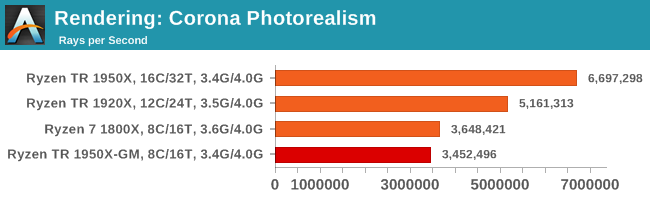
Corona loves threads. Game Mode goes behind the 1800X due to frequency.
Blender 2.78: link
For a render that has been around for what seems like ages, Blender is still a highly popular tool. We managed to wrap up a standard workload into the February 5 nightly build of Blender and measure the time it takes to render the first frame of the scene. Being one of the bigger open source tools out there, it means both AMD and Intel work actively to help improve the codebase, for better or for worse on their own/each other's microarchitecture.
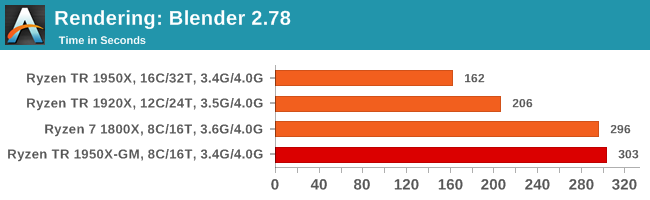
Blender loves threads.
LuxMark v3.1: Link
As a synthetic, LuxMark might come across as somewhat arbitrary as a renderer, given that it's mainly used to test GPUs, but it does offer both an OpenCL and a standard C++ mode. In this instance, aside from seeing the comparison in each coding mode for cores and IPC, we also get to see the difference in performance moving from a C++ based code-stack to an OpenCL one with a CPU as the main host.
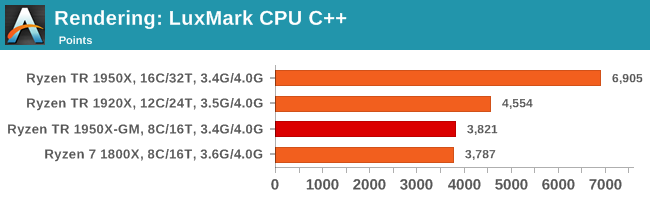
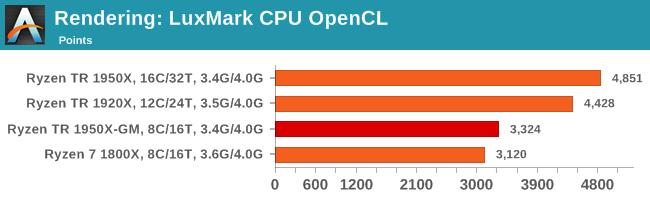
Like Blender, LuxMark is all about the thread count. Ray tracing is very nearly a textbook case for easy multi-threaded scaling, although a couple of things pop up in the OpenCL version. Aside from the scores being lower, the jump from 1920X to 1950X isn't that great, and the quad-channel DRAM of the 1950X in Game Mode puts it over the 1800X.
POV-Ray 3.7.1b4: link
Another regular benchmark in most suites, POV-Ray is another ray-tracer but has been around for many years. It just so happens that during the run up to AMD's Ryzen launch, the code base started to get active again with developers making changes to the code and pushing out updates. Our version and benchmarking started just before that was happening, but given time we will see where the POV-Ray code ends up and adjust in due course.
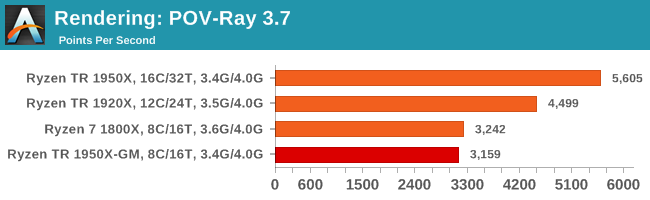
POV-Ray loves threads.
Cinebench R15: link
The latest version of CineBench has also become one of those 'used everywhere' benchmarks, particularly as an indicator of single thread performance. High IPC and high frequency gives performance in ST, whereas having good scaling and many cores is where the MT test wins out.
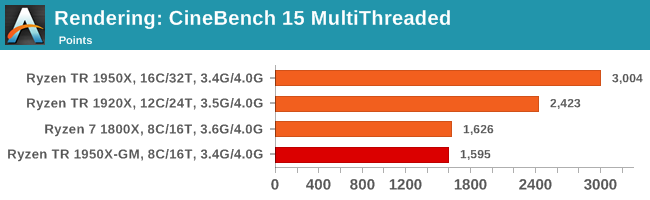
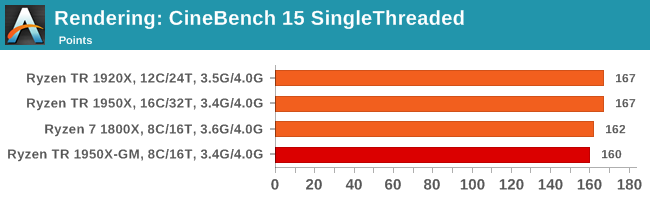
Multithreaded results are as expected, and single thread seems to benefit a bit from more DRAM channels, although 200 MHz is enough to put the 1800X over the 1950X in Game Mode.










104 Comments
View All Comments
Ian Cutress - Saturday, August 19, 2017 - link
Visit https://myhacker.net For Latest Hacking & security updates.Glock24 - Saturday, August 19, 2017 - link
Ha your account bee hacked Ian? This seems like an out of place comment from a spam bot.zodiacfml - Saturday, August 19, 2017 - link
Useless. Why cripple an expensive chip? It is already mentioend that the value of high core counts is mega tasking, like rendering while gaming. I wouldn't be to tell a increase in of 10% or less in performance but I will do for multi-tasking.Greyscend - Saturday, August 19, 2017 - link
To summarize, I can pay $1000 for a new and crazy powerful CPU that gives me the option to turn $500 of it off so that I can sporadically gain performance in games at a level that is mostly equal to or below the level of standard testing deviations? Worth.Greyscend - Saturday, August 19, 2017 - link
I want competition in the CPU market so I feel like AMD should consider redistributing funds from what can only be described as the "Gimmicks Department" back to the actual processor R&D department. Although, the Gimmicks Department is getting pretty good at UI development. Look at the software they churned out that turns $500 of your CPU off! It's beautiful! They also seem to be getting bolder since they asked Anandtech to effectively re-write an entire article in order to more succinctly point out how consumers can effectively disable half of the CPU cores they paid for with almost no discernible real world effect. Pretty impressive considering the number of consumers who seem genuinely interested in this type of feature.Oxford Guy - Sunday, August 20, 2017 - link
"research is paramount"Yeah, like the common knowledge that Zen reviews shouldn't be handicapped by only testing them with slow RAM.
Joel Hruska at ExtremeTech tested Ryzen on day 1 with 3200 speed RAM. Tom's tested the latest batch of consumer Zen (Ryzen 3) with 3200.
And yet... this site has apparently just discovered why it's so important to not kneecap Zen with slow RAM — as if we're using ECC for enterprise stuff all the time.
Gastec - Sunday, August 20, 2017 - link
Why such abysmal performance in Rise of the Tomb Raider and GTA5 for Sapphire Nitro R9 and RX480 with Thradripper CPU's?Oxford Guy - Thursday, August 24, 2017 - link
I can't say I'm an expert on this subject but it looks like their tested games generally are a list of some of the poorer performers on AMD. Tomb Raider, GTA5, etc.Dirt 4, by contrast, shows Vega 56 beating a 1080 Ti at Tech Report.
dwade123 - Sunday, August 20, 2017 - link
Threadripper is a mess. There's always a compromise with AMD.mapesdhs - Sunday, August 20, 2017 - link
Because of course X299 doesn't involve aaany compromise at all. :D