The AMD Zen and Ryzen 7 Review: A Deep Dive on 1800X, 1700X and 1700
by Ian Cutress on March 2, 2017 9:00 AM ESTBenchmarking Performance: CPU System Tests
Our first set of tests is our general system tests. These set of tests are meant to emulate more about what people usually do on a system, like opening large files or processing small stacks of data. This is a bit different to our office testing, which uses more industry standard benchmarks, and a few of the benchmarks here are relatively new and different.
PDF Opening
First up is a self-penned test using a monstrous PDF we once received in advance of attending an event. While the PDF was only a single page, it had so many high-quality layers embedded it was taking north of 15 seconds to open and to gain control on the mid-range notebook I was using at the time. This put it as a great candidate for our 'let's open an obnoxious PDF' test. Here we use Adobe Reader DC, and disable all the update functionality within. The benchmark sets the screen to 1080p, opens the PDF to in fit-to-screen mode, and measures the time from sending the command to open the PDF until it is fully displayed and the user can take control of the software again. The test is repeated ten times, and the average time taken. Results are in milliseconds.
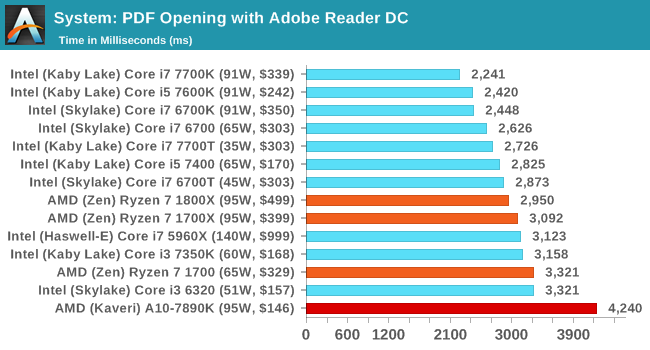
FCAT Processing
One of the more interesting workloads that has crossed our desks in recent quarters is FCAT - the tool we use to measure stuttering in gaming due to dropped or runt frames. The FCAT process requires enabling a color-based overlay onto a game, recording the gameplay, and then parsing the video file through the analysis software. The software is mostly single-threaded, however because the video is basically in a raw format, the file size is large and requires moving a lot of data around. For our test, we take a 90-second clip of the Rise of the Tomb Raider benchmark running on a GTX 980 Ti at 1440p, which comes in around 21 GB, and measure the time it takes to process through the visual analysis tool.
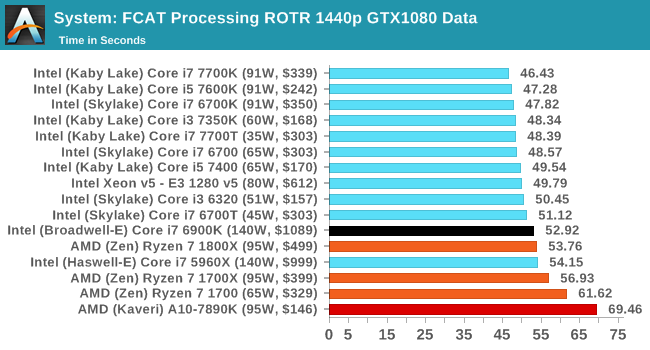
3D Particle Movement v2.1
This is the latest version of the self-penned 3DPM benchmark. The goal of 3DPM is to simulate semi-optimized scientific algorithms taken directly from my doctorate thesis. Version 2.1 improves over 2.0 by passing the main particle structs by reference rather than by value, and decreasing the amount of double->float->double recasts the compiler was adding in. It affords a ~25% speed-up over v2.0, which means new data.
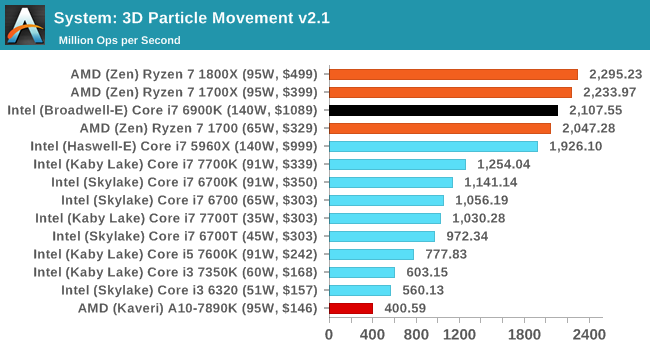
DigiCortex 1.16
Despite being a couple of years old, the DigiCortex software is a pet project for the visualization of neuron and synapse activity in the brain. The software comes with a variety of benchmark modes, and we take the small benchmark which runs a 32k neuron/1.8B synapse simulation. The results on the output are given as a fraction of whether the system can simulate in real-time, so anything above a value of one is suitable for real-time work. The benchmark offers a 'no firing synapse' mode, which in essence detects DRAM and bus speed, however we take the firing mode which adds CPU work with every firing.
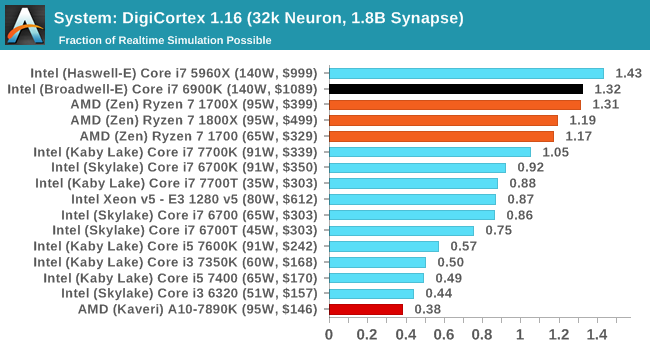
Agisoft Photoscan 1.0
Photoscan stays in our benchmark suite from the previous version, however now we are running on Windows 10 so features such as Speed Shift on the latest processors come into play. The concept of Photoscan is translating many 2D images into a 3D model - so the more detailed the images, and the more you have, the better the model. The algorithm has four stages, some single threaded and some multi-threaded, along with some cache/memory dependency in there as well. For some of the more variable threaded workload, features such as Speed Shift and XFR will be able to take advantage of CPU stalls or downtime, giving sizeable speedups on newer microarchitectures.
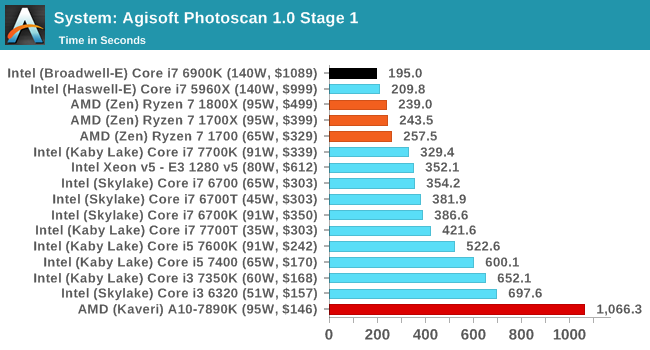
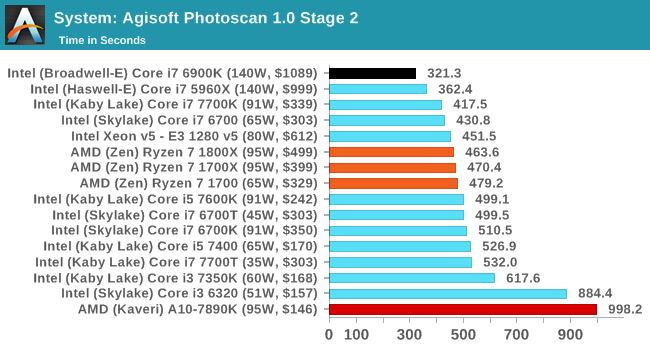
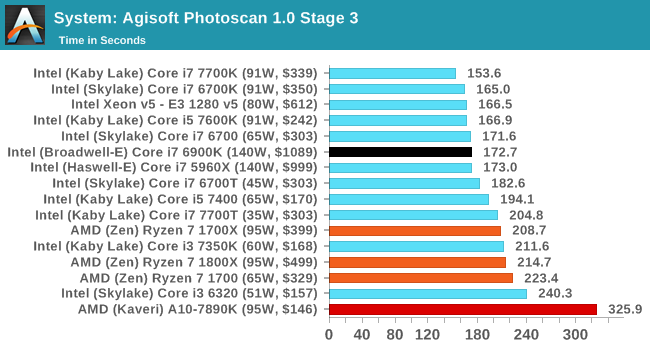
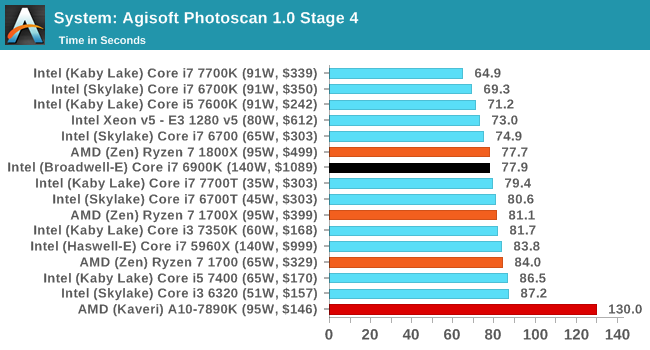
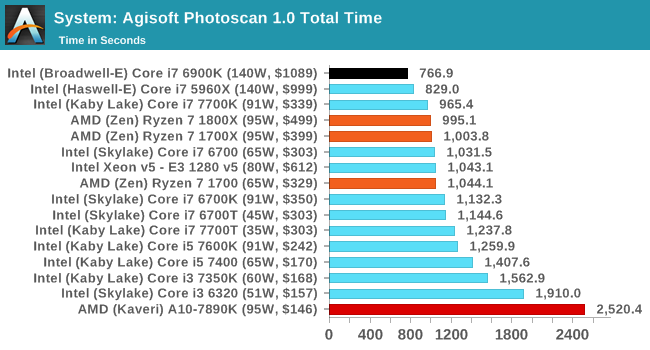










574 Comments
View All Comments
Notmyusualid - Sunday, March 5, 2017 - link
@ prisonerXPossibly, but with dollars in our pockets, that others want. Hence this product release.
prisonerX - Sunday, March 5, 2017 - link
Yes, obviously this product release was just for gamers. Thank you for proving my point.Notmyusualid - Monday, March 6, 2017 - link
You are most welcome!divertedpanda - Saturday, March 4, 2017 - link
I doubt gamers make a majority of the people who can afford $150+ CPUs... Content Creators/Prosumers probably make the bank for these kind of purchases....Notmyusualid - Monday, March 6, 2017 - link
@ Meteor2I do too.
nobodyblog - Friday, March 3, 2017 - link
AMD claimed that Every core is really one core, but now, we know it is at least two cores, because everything is more...It won't be able to be well in different scenarios specially in less threads and even gaming. I doubt their patch works.. It is very bad in IPC, and performance wise it is a garbage in 16 nm...
Thanks!
Thanks!
nobodyblog - Friday, March 3, 2017 - link
I mean 14 nm FinFet..charliebi - Friday, March 3, 2017 - link
want to setup a gaming rig? Buy a 7700K, or better save something and buy a 7500 or 7600 and put the savings on a gtx 1080 ti. That's all gamers need to know.007ELmO - Friday, March 3, 2017 - link
what if I want to build 4 gaming rigs for a LAN? does the 1080ti and AMD chip run under 500W power requirement?Outlander_04 - Saturday, March 4, 2017 - link
Gamers , like everyone else, need to buy using their brains and not prejudices.First up decide if you are going to use a 1080p/ 60 Hz monitor . If you are then you do not need either an i7 7700 or a 1080ti .
If you want that resolution and you have a 144 hz monitor then there is a case for using an intel quad.
If you are gaming at 4K, 1440p or with a high resolution ultra wide then Ryzen will also do the job very well and be a far better encoder. For those users the AMD chip looks to be very very good v
value