The Intel Core i3-7350K (60W) Review: Almost a Core i7-2600K
by Ian Cutress on February 3, 2017 8:00 AM ESTCasual Enthusiasts Rejoice
No matter your taste for being labeled, the PC and gaming market is awash with different segments that loosely collate different requirements. Some want high-performance at any cost, others are power conscious, and some want the best gaming performance for their budget. For this latter group, the Core i3-7350K is a serious contender to throw some money at.
In our single GPU tests (which are admittedly showing their age a small bit), at 1080p and 4K, the Core i3-7350K was on par with the Core i5-7600K and Core i7-7700K. The Core i3 part is not seriously marketed at SLI/CFX configurations, so maintaining a good level performance at mainstream resolutions using a single graphics card is important in this performance for a 'budget' build. The high single core frequency at 4.2 GHz, or more when overclocked, ensures that the Core i3 hits a high level of performance in most DX11 gaming where performance can differ. Out of our gaming tests, the Core i5-7600K offered a small gain with mid-range GPUs on Grand Theft Auto, but for the most part performance was on par or within a few percent.

Core i7-7600K (left) and Core i3-7350K (right)
For underlying performance, the Core i3-7350K is one of the fastest single threaded performers on the market. The combination of 4.2 GHz and Kaby Lake IPC means that only the i7-7700K is the only one that beats it. For basic programming and web work, having one of the fastest chips on the market may help improve the experience. However, starting to add more complex work in to the mix shows that the dual core chip can be a bottleneck – any workload with heavy threads, such as compute (compression, rendering, matrix compute), is going to hand a performance advantage to a Core i5. A good example of this is Agisoft: the Core i5-7400 (which costs $14 more, quad core, 3.0-3.5 GHz) completes the work ~10% quicker.
For overclocking, the Core i3-7350K matches the other Kaby Lake overclocking parts. Our retail stepping sample achieved 4.8 GHz without any AVX offset, similar to our Core i5-7600K and Core i7-7700K. One of the upsides of the overclock was the power consumption: due to the 1.2 volts applied to the CPU at stock frequencies, our overclock only produced another +12W in power consumption. It was perhaps surprising that the Core i5-7400 had a much lower power consumption than the dual core, but the high base frequency leads to a higher stock voltage which translates to power consumption.
What would be interesting to see is how the power consumption changes with some of the lower clocked Core i3 parts. From our overclocking/underclocking results, a 4.0 GHz Core i3 at 1.100 volts would only consume 43W.
Ultimately, the state of the Core i3-7350K depends on what you are interested in as an enthusiast.
- Overclocking? It’s a fun choice.
- Responsiveness? Top class.
- Mainstream 1080p Gaming? A cheaper equivalent to the Core i5.
- Power? A lower clocked i3 is better on efficiency.
- Heavy workloads? Spend $14 and go for a Core i5.
The idea internally (inside my head) is to rerun this set of interesting Intel CPUs on Windows 10 with newer DX12 games and newer GPUs over the next few months. It’s going to be fun. I think.
More about Kaby Lake
For readers that want a more in-depth take on Kaby Lake as a platform, we have a dedicated article full of information for you. We also have other articles in our Kaby Lake bonanza.
Other articles include:
Intel Launches 7th Generation Kaby Lake (Overview and Core Improvements)
The Intel Core i7-7700K Review: The New Out-of-the-box Performance Champion
The Intel Core i5-7600K Review: The More Amenable Mainstream Performer
The Intel Core i3-7350K Review: When a Core i3 Nearly Matches the Core i7-2600K (This Review)
Still to come
Calculating Generational IPC Changes from Sandy Bridge to Kaby Lake
Intel Core i7-7700K, i5-7600K and i3-7350K Overclocking: Hitting 5.0 GHz on AIR
Intel Launches 200-Series Chipset Breakdown: Z270, H270, B250, Q250, C232
Intel Z270 Motherboard Preview: A Quick Look at 80+ Motherboards


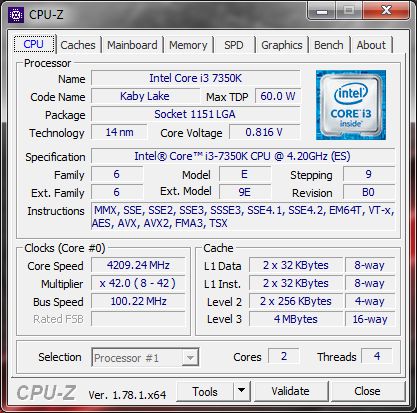








186 Comments
View All Comments
Gich - Friday, February 3, 2017 - link
Sure, it's progress... but it used to be much more, much faster... so it doesn't feal progress anymore.StrangerGuy - Friday, February 3, 2017 - link
Things I learned:1. 7350K is hilariously overpriced versus a G4560.
2. Overclocking stock 4.2GHz Intel parts that are already so far from the freq/power sweet spot and little headroom that it's mostly a exercise in futility.
3. That i5 7400 is crazy power efficient.
jaydee - Friday, February 3, 2017 - link
Regarding point #3.It makes you wonder what the "T" designation is really all about. Is the i5-7600T @2.8 - 3.7GHz (35W), basically the same thing as the i5-7400 (65W), only difference being they downclocked the base 200 MHz and upclocked the turbo 200 MHz. On paper you'd expect the "T" to be way more power efficient, but in actuality I bet they are about the same.
Dr. Swag - Friday, February 3, 2017 - link
Hey Ian, correct me if wrong, but couldn't you have just downclocked a 7600k to "simulate" an i5 7400? Afterall, the cache is the same so it should be the same except for the TDP...fanofanand - Friday, February 3, 2017 - link
That would produce a ton of new variables though, i7's theoretically have gone through more exhaustive binning and are a "higher quality" chip that should be able to operate at higher frequencies with lower voltage. Should being an important caveat there.snarfbot - Friday, February 3, 2017 - link
i think microcenter was selling 2600k's for 230 bucks. so 6 years later and you get this pos. progress.fanofanand - Friday, February 3, 2017 - link
MicroCenter has long been offering sweetheart mobo + cpu deals, including the 7700K, so I'm not sure what you think you are proving with your comment. Go look at this processor with a mobo at MicroCenter and you tell me what you see.CaedenV - Friday, February 3, 2017 - link
2600 was $230, 2600k was $280I only know because I didn't sleep for a week while I made the decision lol. Ended up with the 2600 non-k because it still boosted to 4.2GHz just fine and that was more than enough horsepower for me. Been using it for 6 years... omg... how is there no clear upgrade yet?
SaolDan - Friday, February 3, 2017 - link
Excellent!Mr Perfect - Friday, February 3, 2017 - link
Wouldn't testing on Windows 10 have changed the results in favor of the i3 a little? It can't use it's Speed Shift v2 in Windows 7.